Sharing projects with other users
Projects can be shared with other users of Reduzer.
Sharing
You can share and collaborate on a project with as many users as you want. Users can also be from other companies.
🍀 TIP
If the invited user does not already have a registered reduzer account, they will be able to create a project user account with limited access to reduzer's functionalities.
Sharing can be managed directly from the projects list:
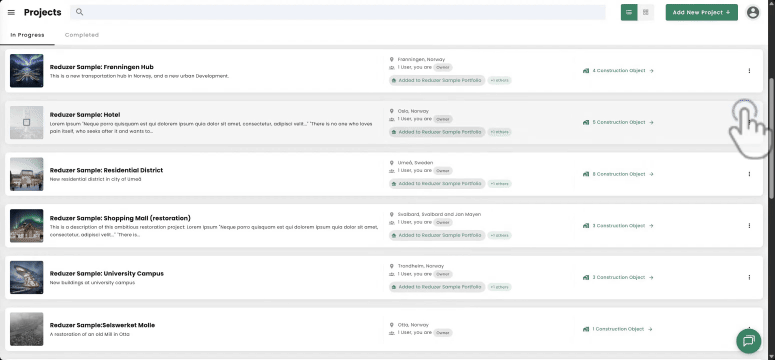
Project can be shared within a project view too:
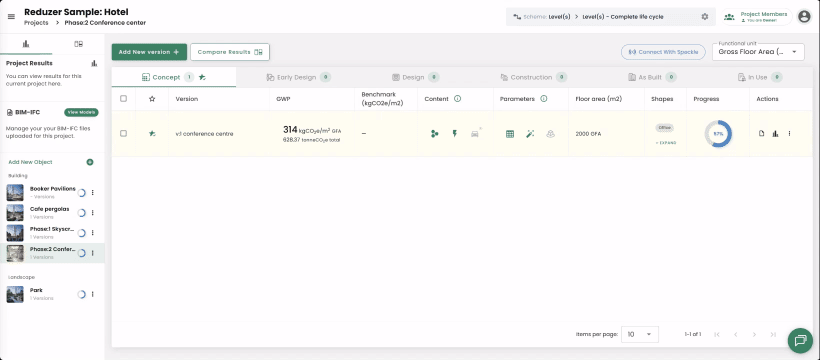
Project roles
There are three types of project user roles:
- Owner - can edit and delete the project, can also add other owners
- Editor - can edit, but not delete the project, can add editors and viewers
- Viewer - can only view, and cannot not make any changes to the project.
Now that you have a basic understanding of Reduzer's main concepts, let's move on to the next steps and make the most of our application.

