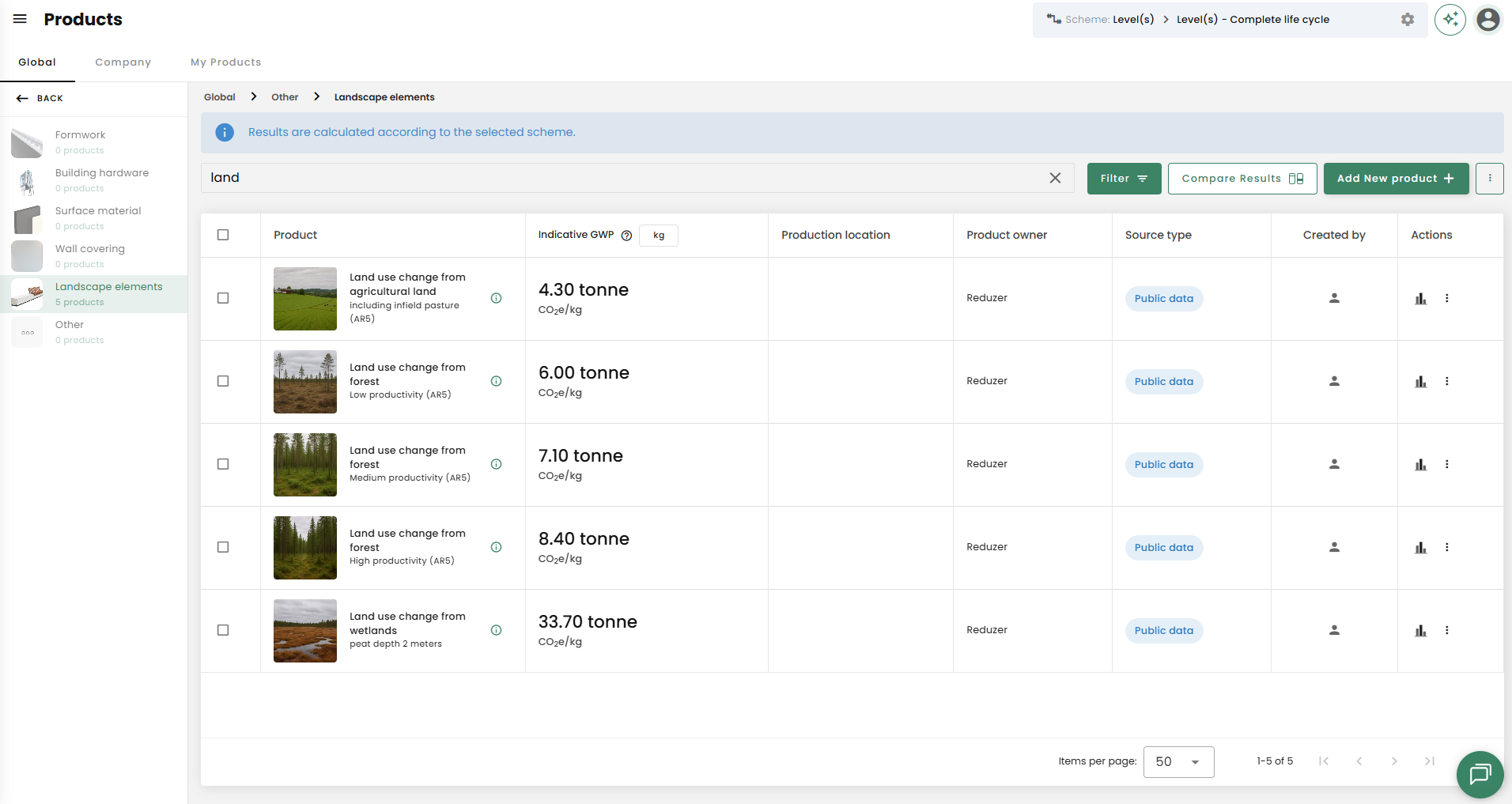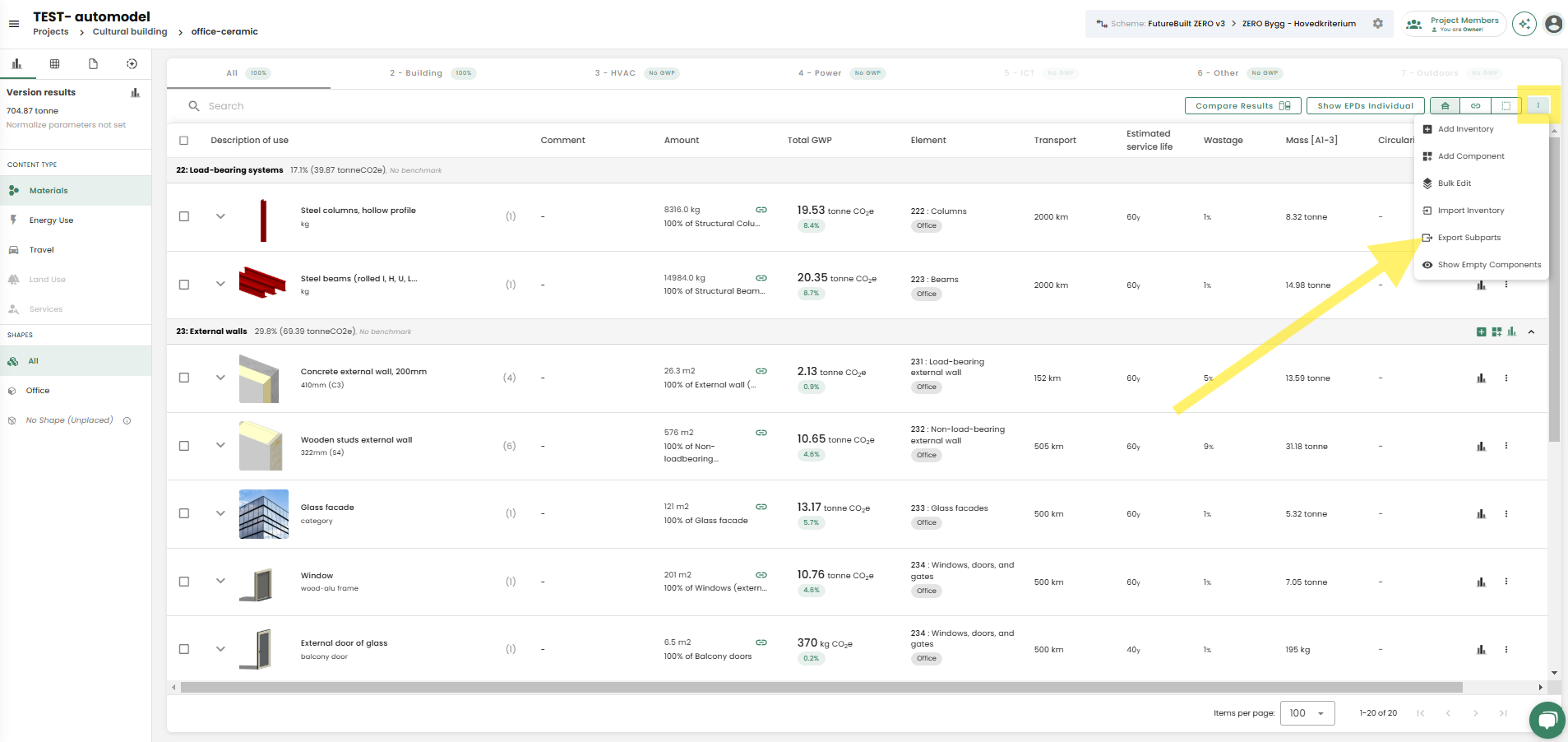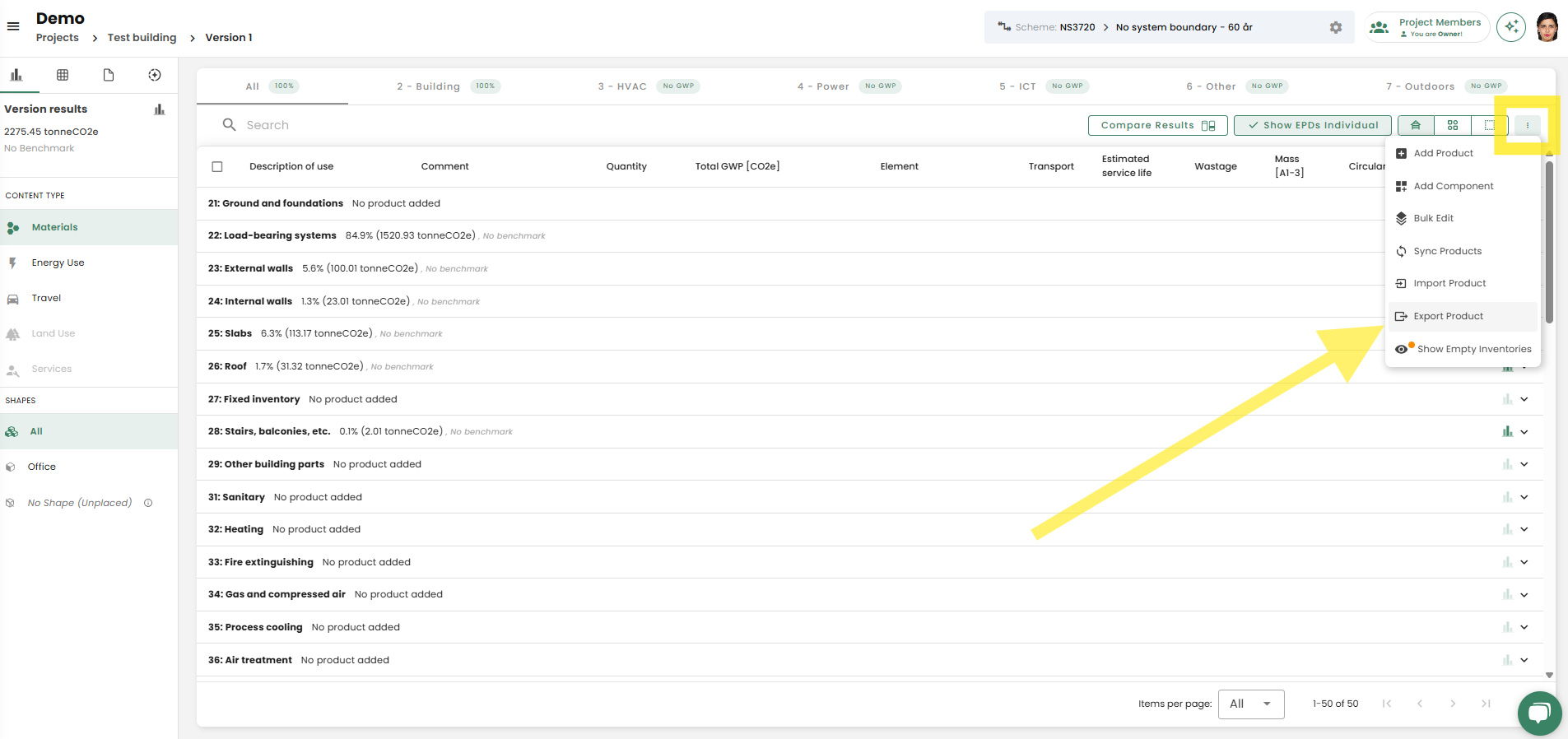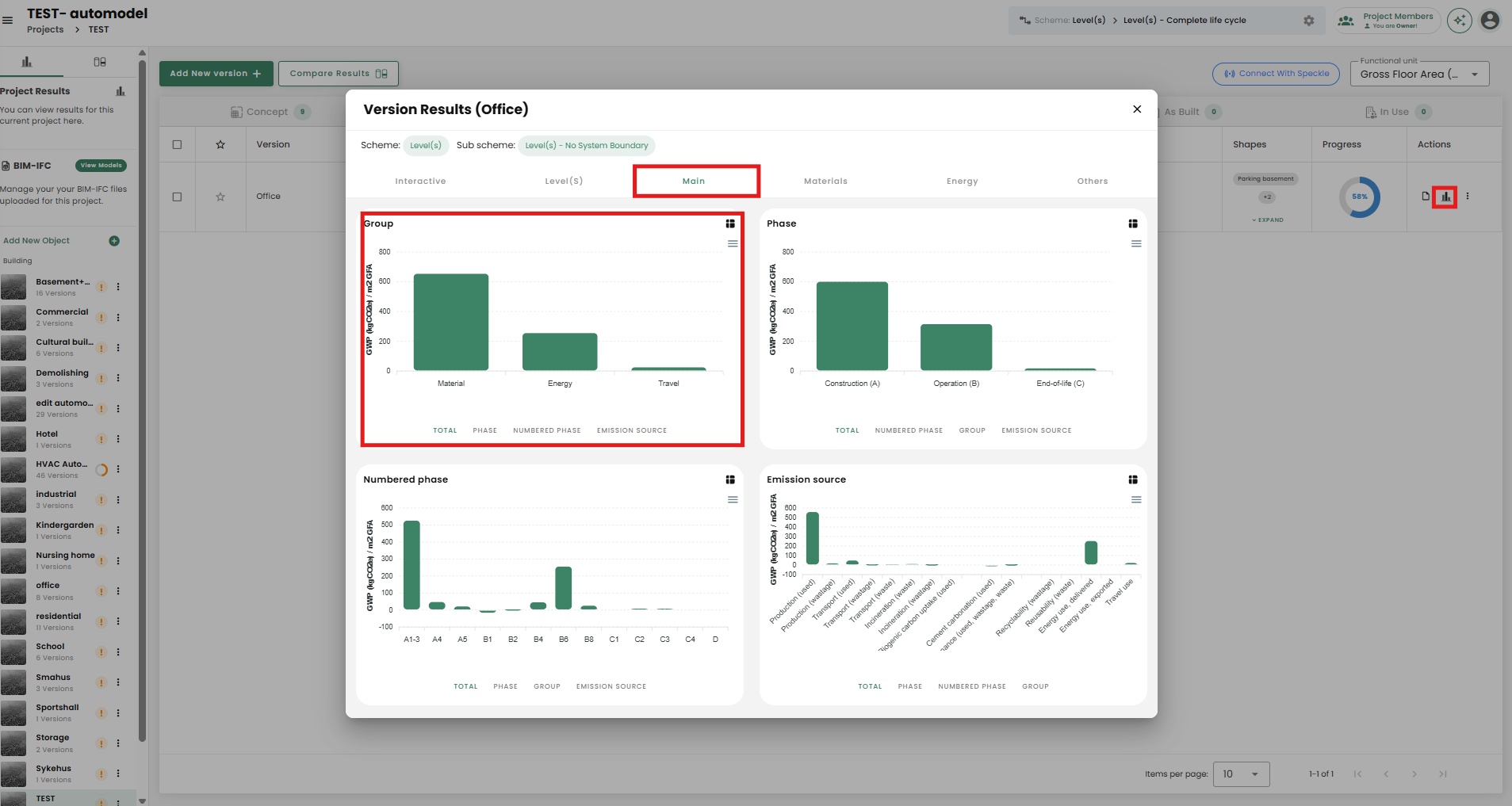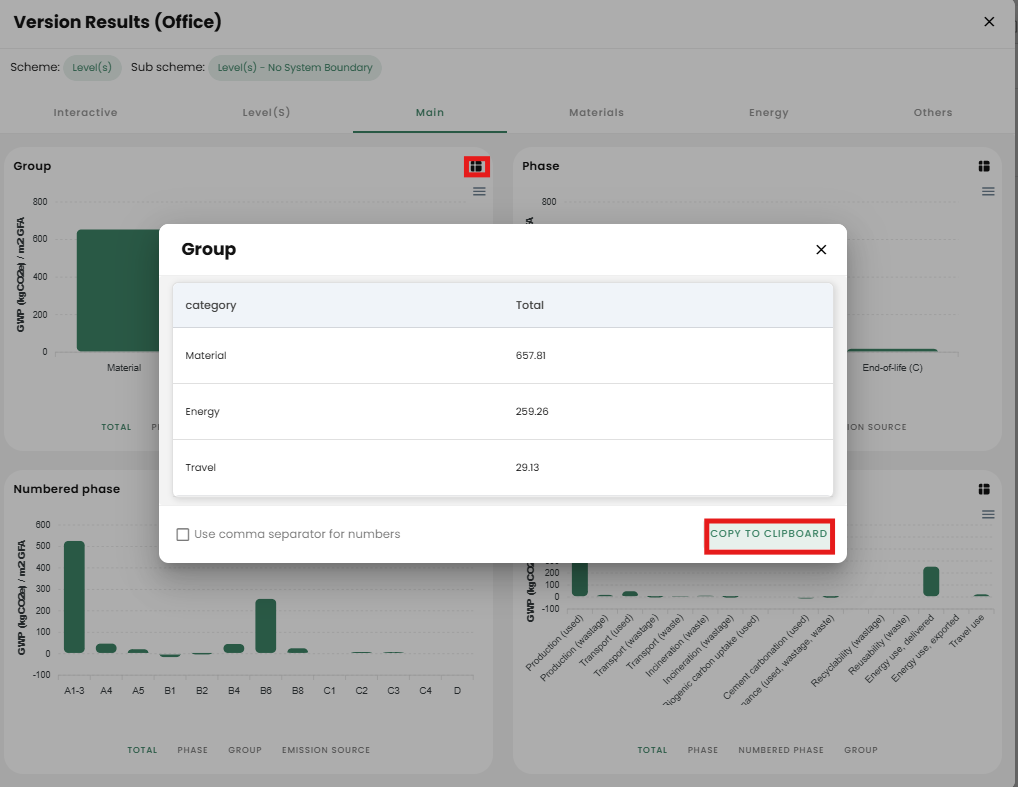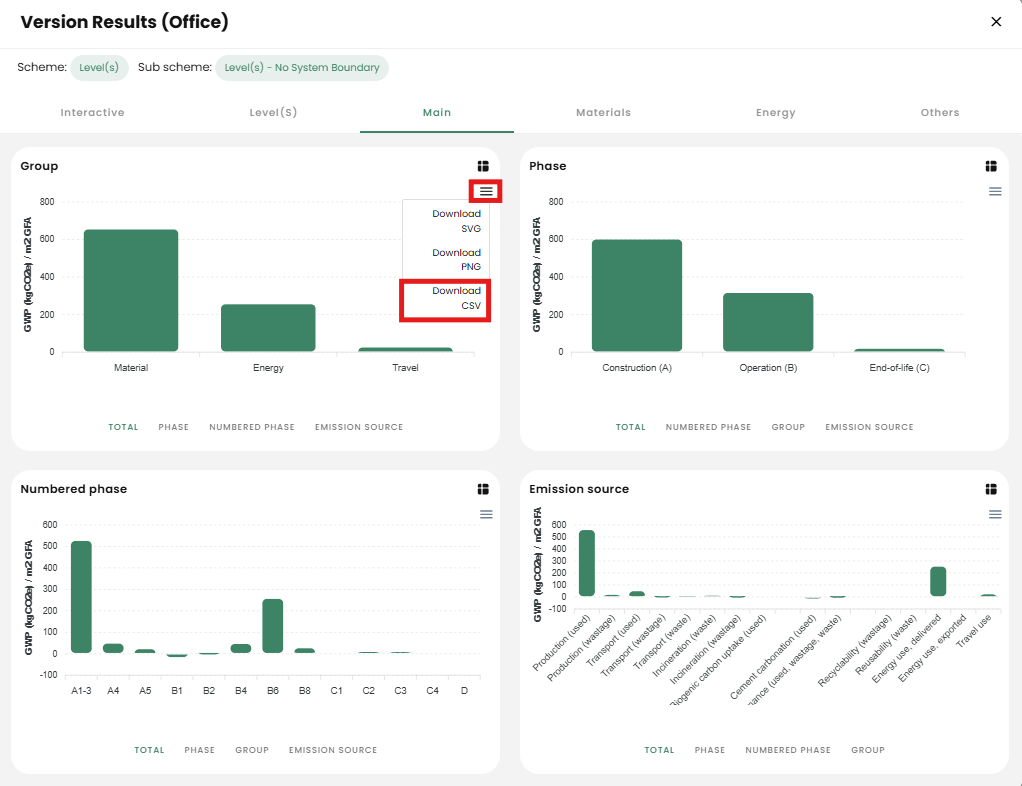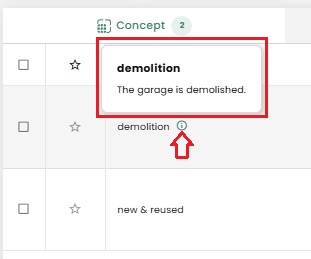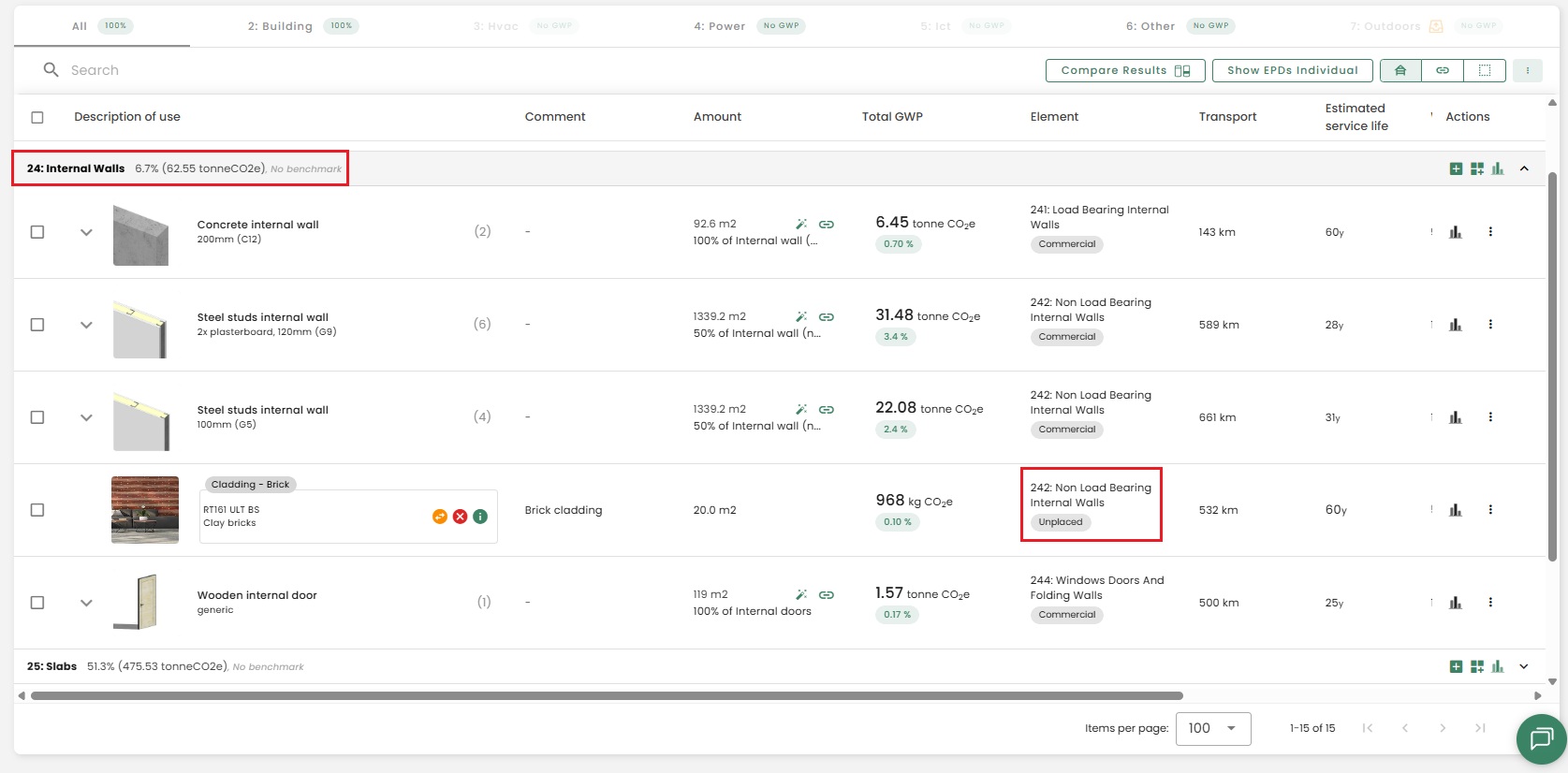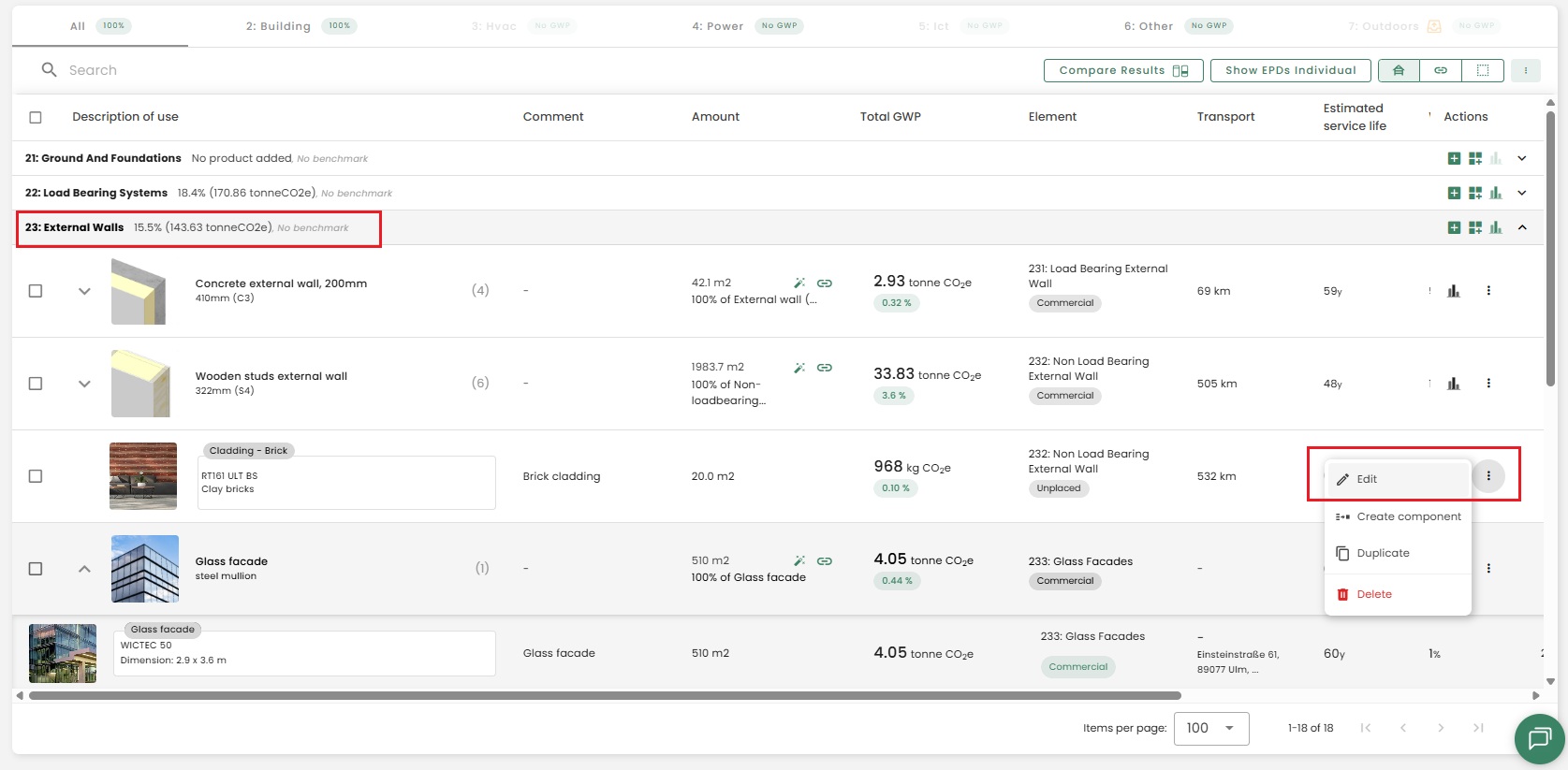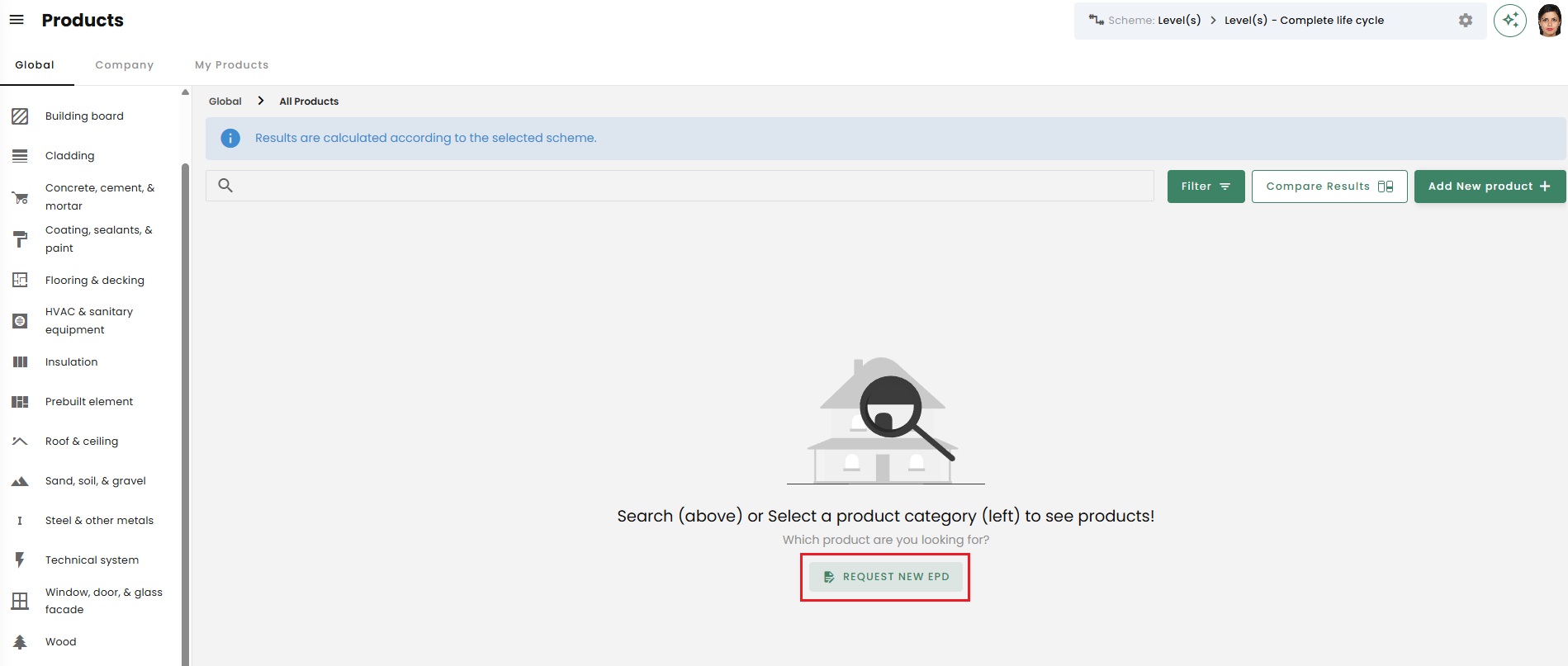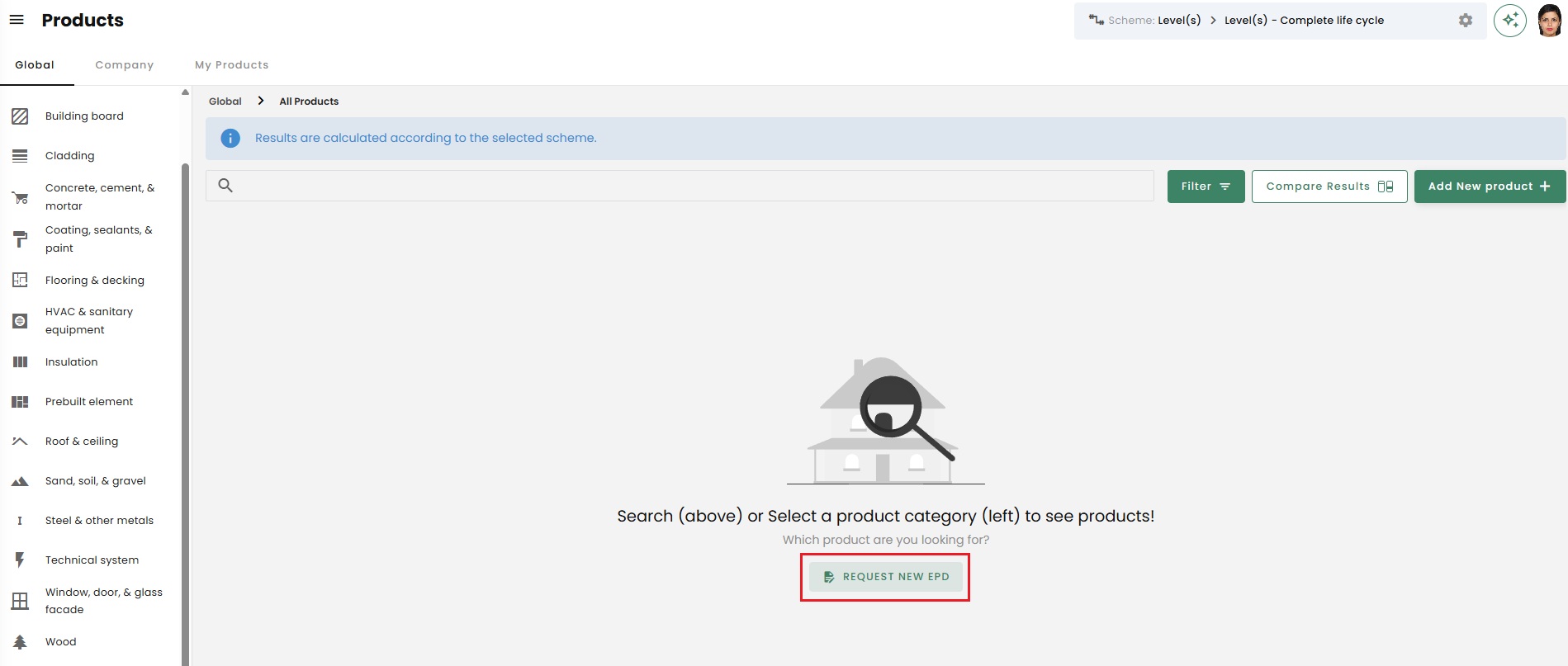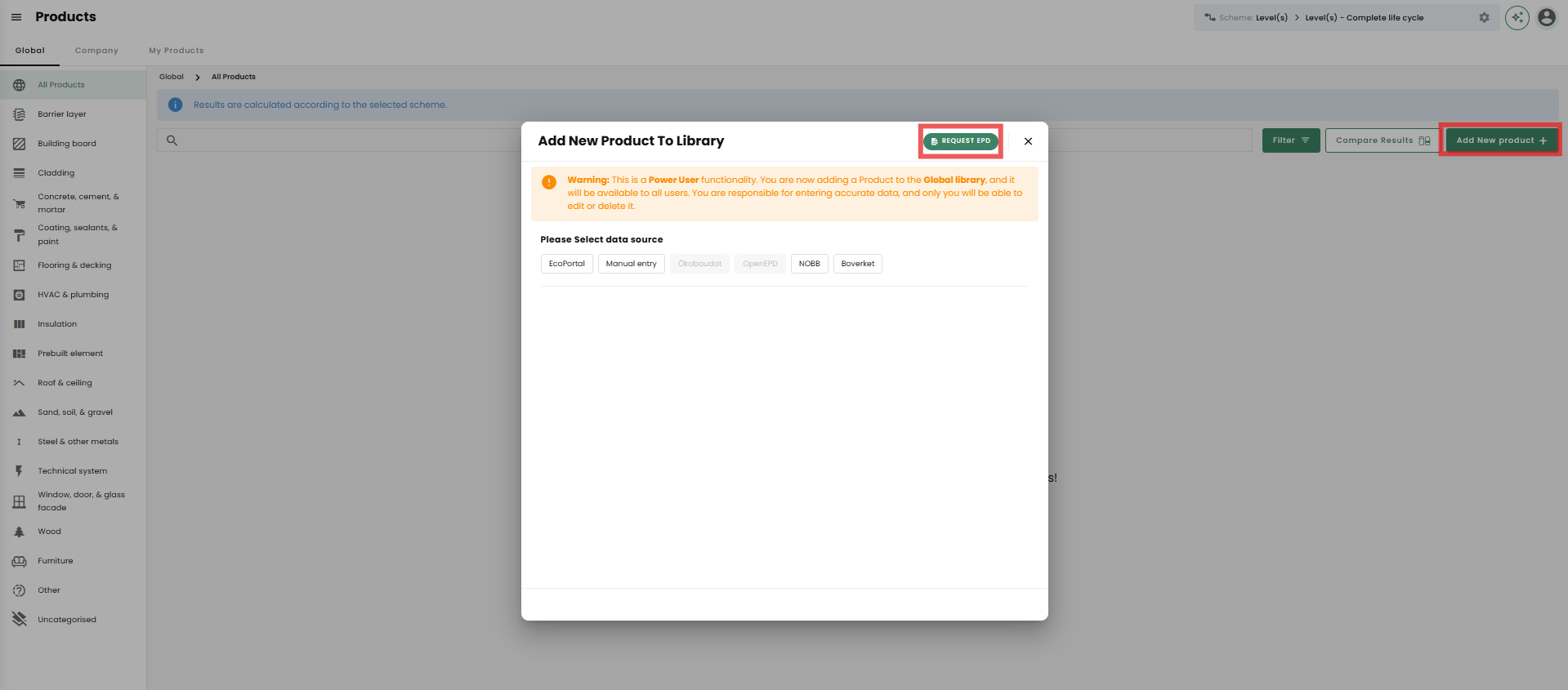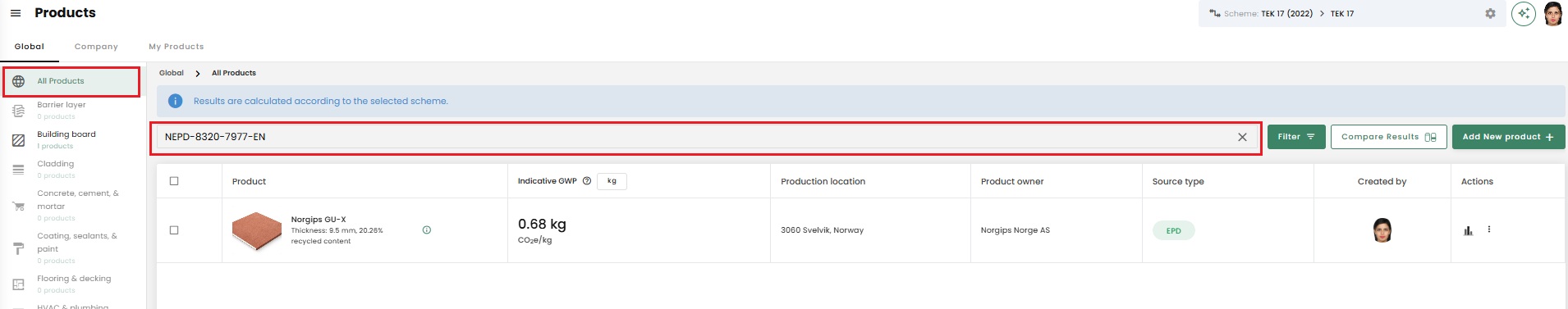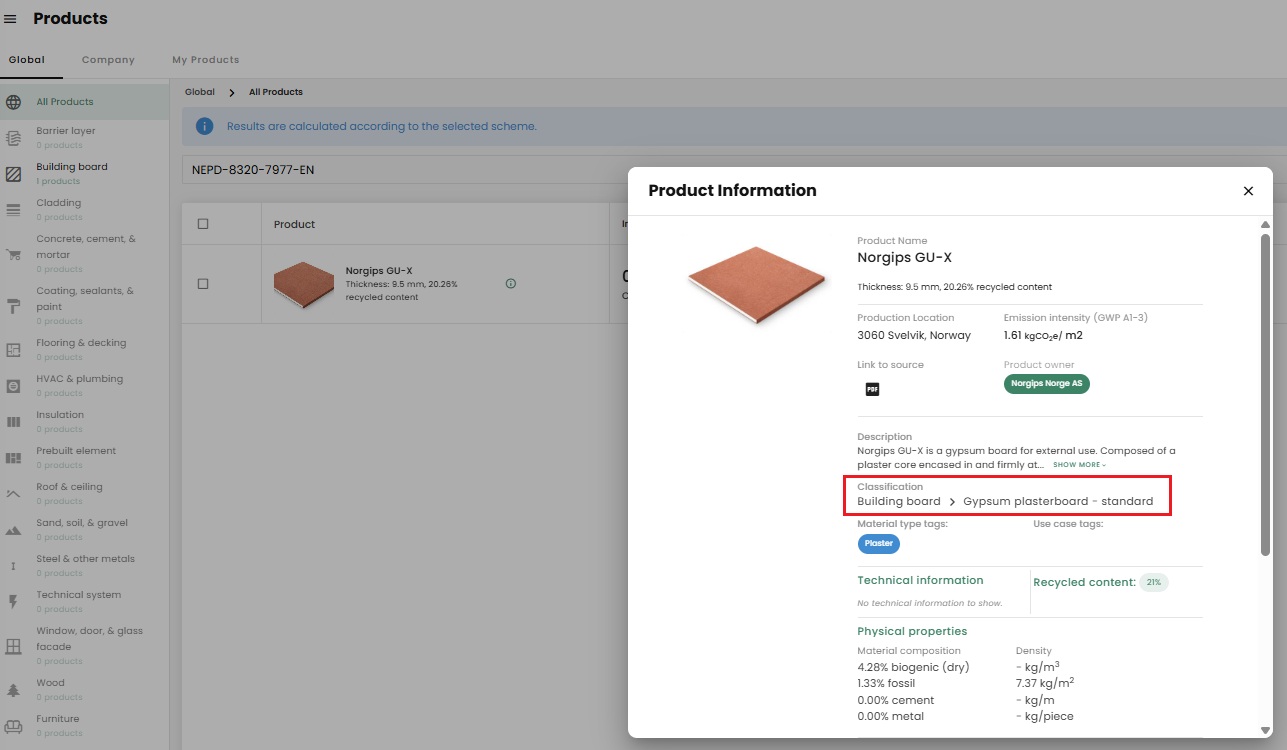Frequently Asked Questions
Methodology, calculation & schemes
Which GWP (A1-A3) value is registered in Reduzer?
When registering EPDs in Reduzer, we use GWP-IOBC. GWP-IOBC, assumes that all the CO₂ that is absorbed by trees during photosynthesis is released at the same time that it is absorbed. When GWP-IOBC is not provided we use GWP-fossil. GWP-fossil only takes into account greenhouse gases from fossil sources and excludes the impact of biogenic carbon. For most products, the values of GWP-fossil and GWP-IOBC are close to one another. In situations where neither of these values are provided and we have a wood-based product or a product that has biogenic content, we have a specific calculator at Reduzer that allows us to calculate GWP-IOBC. But if a product does not have any biogenic content, we can usually use the GWP values that are provided.
How are the average GWP (A1-A3) of subcategories calculated?
The average values are calculated from all the EPD-values in that subcategory and are updated once a week. Note that generic data is not used to calculate the average value.
The GWP (A1-A3) average value is always in kgCO₂eqq/kg. That is why it is important to provide the densities of the products so if the GWP (A1-A3) of a product is provided per m³ or m², we convert them into kgCO₂eqq/kg.
For example: If the EPD only provides the emissions per m², we divide the emissions by the area density. (kgCO₂eqq/m²) / (kg/m²) = kgCO₂eqq/kg
How does Reduzer account for A4?
A4, is the transportation distance of the product to the construction site. According to Tek17: "Module A4 is the transportation of the building products with packaging from the factory to the construction site." In Reduzer, we have two parameters for A4. One is the precise production location of the product and the second is the typical transportation distance of products. For example, it is assumed that fresh concrete is only transported "locally" (50km).
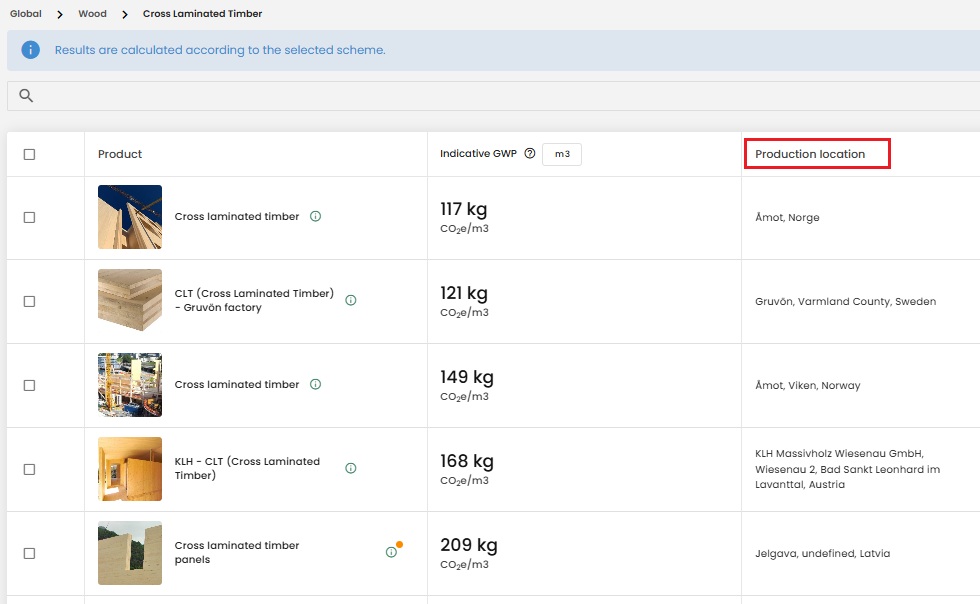
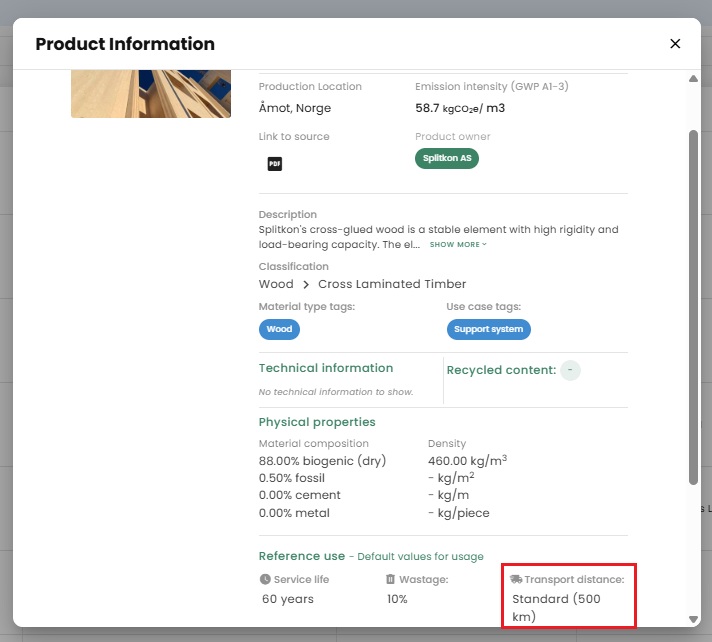
If the specific production location is provided in the EPD, it will be used to calculate the A4 emissions in your project site. If not, a typical transportation distance will be applied instead. Additionally, if the product is a statistical data or a custom study, these typical transportation distances are used.
When are the typical transportation (A4) distances used in Reduzer?
In Reduzer the actual transportation distance from the factory to the construction site is used automatically for specific products when they are used in a project. If a generic or statistical value is used, these are the typical transportation distances that are prefilled:
- Local: 50 km. Typically cast-in-place concrete, crushed stone, asphalt, masses.
- Regional: 200 km. Typically prefabricated concrete elements.
- Standard: 500 km. Typlically wood, plasterboards.
- Distant: 2000 km. Typlically plastic, steel products.
- Very distant: 5000 km. Intercontinental imports.
All transportation distances for each product can be adjusted by the user if needed.
Module B1 in Reduzer
Within B1 (use), carbonation of concrete and uptake of biogenic carbon are calculated.
Carbonation of concrete: This means that the concrete absorbs some CO₂ from the air during its lifetime. This comes as a negative item on the accounts, and is included in most Schemes.
Uptake of biogenic carbon: This includes the effect of trees and plant-based products storing carbon as long as they are in the building. This comes as a negative item on the accounts, and is only included in a few schemes.
How is the phase B2, B3 and B4 calculated in Reduzer?
In Reduzer, maintenance emissions will be allocated to B2 rather than B4 where appropriate. This only applies to a few material categories, including paint, surface treatment, etc. For the majority of material categories, however, we do not calculate any B2 emissions, only any replacements that are calculated in B4.
In general, emissions in B2 will be very small in any case, and in most calculations it will make up such a small part of the total that it “disappears in the uncertainty”.
It can also be challenging to distinguish between the different phases: B2, B3, and B4. The guide to TEK17 also states the following: “There is not always a clear distinction between what is maintenance and what is replacement, and whether the emissions should therefore be added to B2 or B4. In any case, the most important thing is that the emissions are included in the greenhouse gas accounts.”
For example, paint or wood impregnation can be added as a material. Emissions from future coats of paint or impregnation are then added to B2.
Reduzer does not use the B2 emissions directly from the EPD.
How does Reduzer calculate reused materials and using NS3720?
The emissions of reused materials will be reduced by 80% in A1-A3. This is the standard estimate that we have applied for all the schemes, and it is a conservative assumption. You can find the option to change the origin of your product by selecting the "3 dots" that allows you to edit a product.
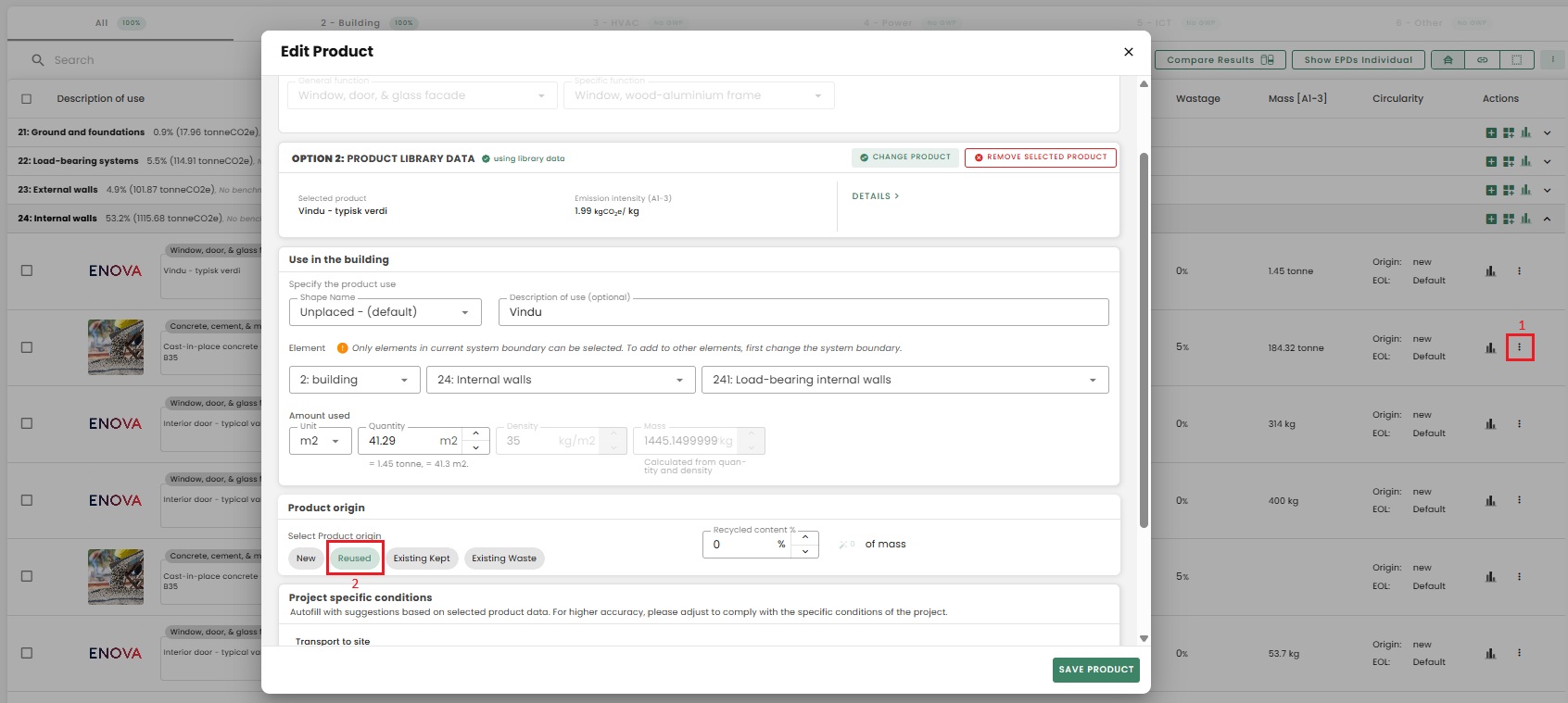
You also have the option to adjust this disocunt percentage by creating a "Custom scheme".
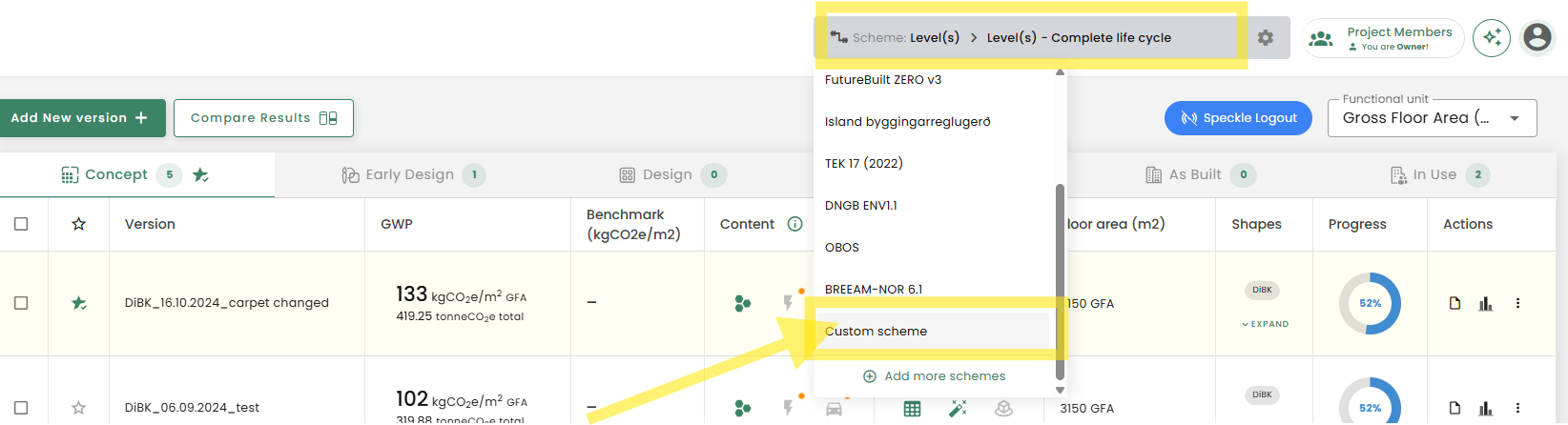
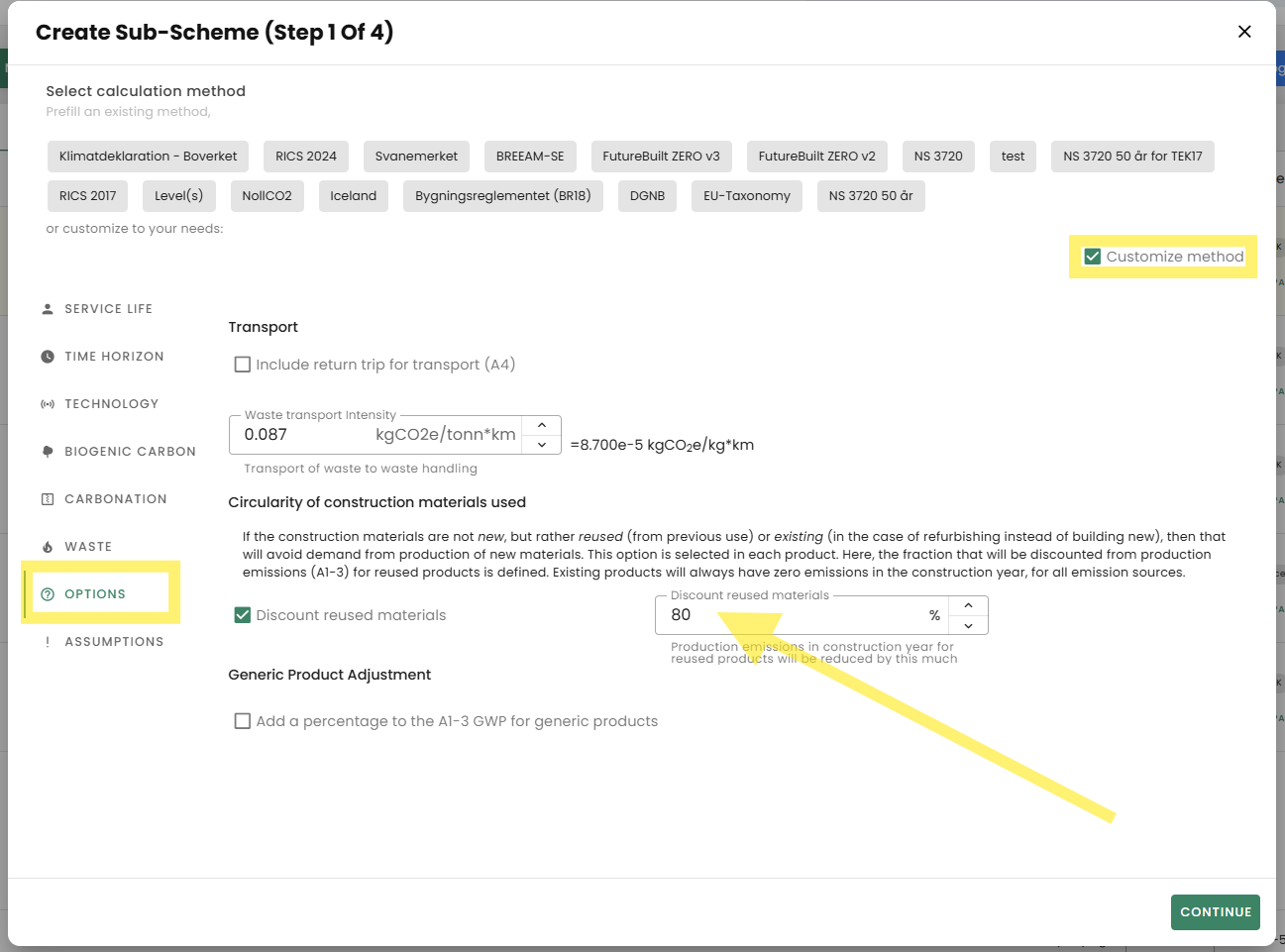
Regarding the transportation distance (A4) of the reused material, in Reduzer we use the default transportation distance of the product from the manufacturering plant to the construction site. It is however, possible to change this transportation distance to the location from which the reused product is being transported (see the screenshot below). The impact of this emission depends on the service life of the product. If the service life of a product is 60 years for example, it means that the product will not be replaced during the building's lifetime so it is recommended to change the transportation distance in order to get a more accurate emission. On the other hand, if the service life of the reused product is 10 years, this means that the product will be changed 5 times so the initial tranportation distance that maybe different for the other transportation distances does not have a significant impact on the overall A4 emissions. In that case, we recommend that the transportation distance is not changed.
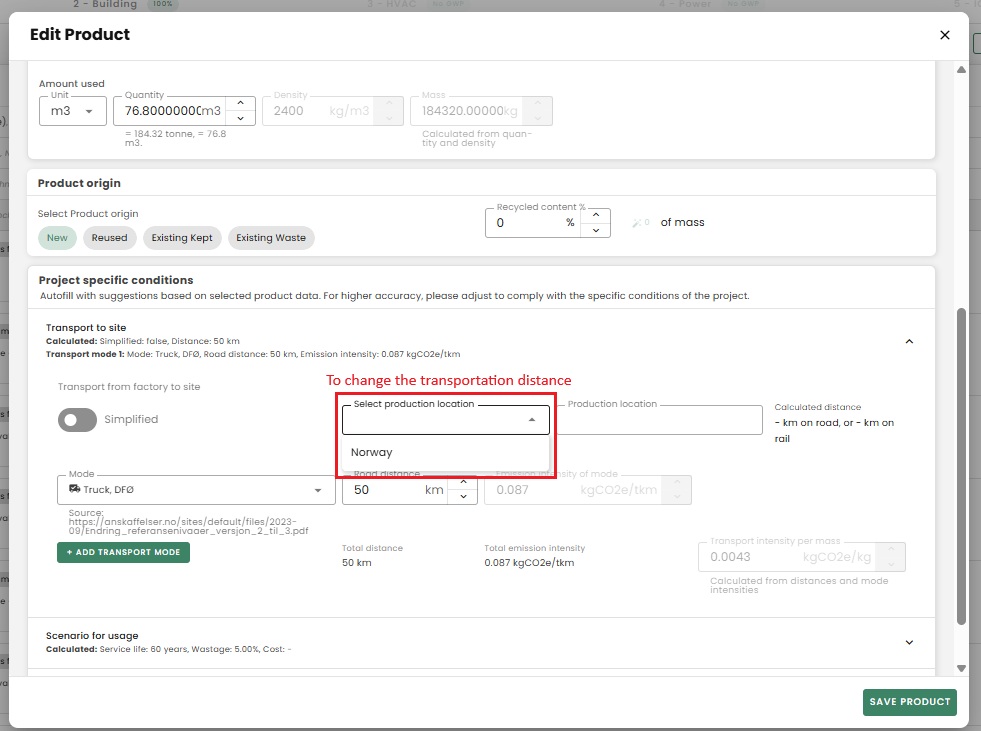
How do you calculate the C-phase in NS3720?
C2 is calculated from the transport distance you have chosen in the project info, the default is set to 50km, and from the emission factor for the transport, given by the calculation method (usually 0.1667 kgCO₂eq/ton*km). This distance can be edited after creating your project by going to the edit section. You can select the 3 dots on the far right of your project, then select the "edit project details" option and change the distance under "distance to waste handling".
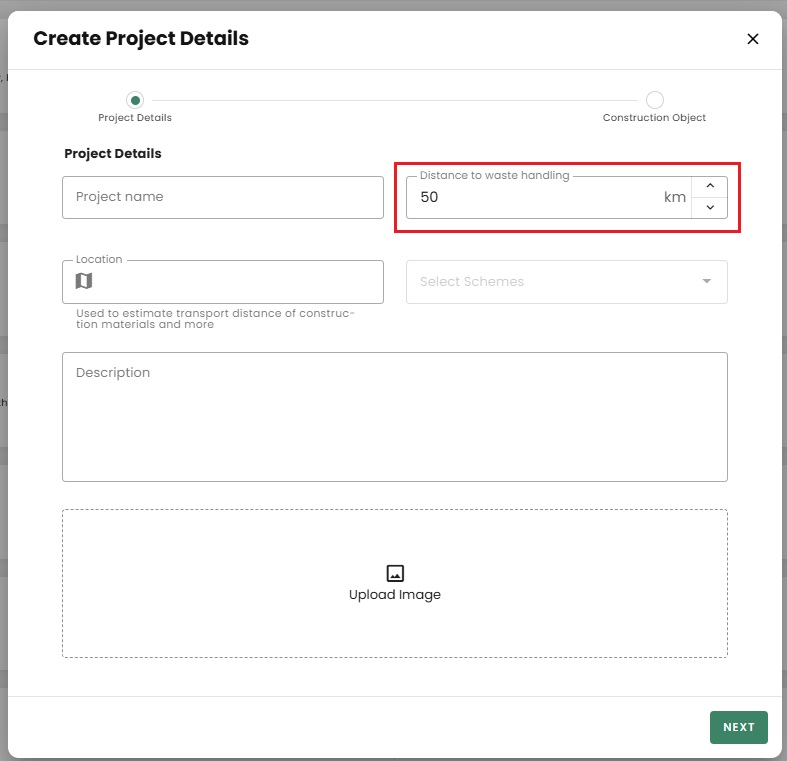
What environmental indicators can be calculated in Reduzer, according to BREEAM Mat 01 calculator?
As of today, we have the following environmental indicators according to BREEAM's definition, which can be calculated in Reduzer:
- Global warming potential GWP
- Use of secondary material (kg)
- Components for re-use (kg)
- Materials for energy recovery (kg)
- Exported energy (kWh)
- Embodied carbon (CO₂eq)
- Circularity (CO₂, mass, cost)
- Operational carbon (CO₂, kWh)
Reduzer is approved by BREEAM as an LCA tool and can safely be used here.
These can be found in excel sheets when exporting the material list, and in the result figures for “Energy use”.
BREEAM's definition of environmental indicators includes both the indicators defined in EN 15978:2011 and other indicators that can be found in this Excel sheet
When it comes to environmental indicators, this has been a question we have received from many BREEAM projects. As has been the practice, you do not necessarily need to report environmental indicators other than GWP, but you get a higher score in the Mat 01 calculator if you use a tool that has these indicators available.
How are the benchmarks calculated when different shapes have different typologies?
For buildings that include several typologies, the reference value is calculated as a weighted average on the basis of area distribution.
How is the Material composition calculated for EPDs?
When registering EPDs in the Product Library in Reduzer, the material composition of each product needs to be recorded. In Reduzer, we register the wood, fossil, cement, and metal content of each product based on the information that is provided in the EPD. The wood percentage provides an overview of the dry “organic content” of the product such as dry wood, dry hemp, linoleum, natural oils etc. The fossil percentage refers to the percentage of fossil-based materials in a product. The cement percentage refers to the amount of cement in each product, for example the amount of cement in a concrete slab. And the metal percentages provide an overview of the amount of metal that is used in a product; for example, the percentage of rebar that is present in a hollow-core concrete slab.
What is the defination of GWP-IOBC?
Based on Tek17, 2023, GWP-IOBC is the global warming potential based on “instantaneous oxidation of biogenic carbon”. This means that GWP-IOBC (A1-A3) impact is calculated by assuming that the biogenic carbon that is bound in the wood is released in the same module. According to Tek17, we must use emission values based on the principle of immediate oxidation for greenhouse gas accounting.
What is the definition of GWP-fossil?
According to "Nordic Innovation publication", GWP-fossil accounts for "the GWP from greenhouse gas emissions and removals to any media originating from the oxidation or reduction of fossil fuels or materials containing fossil carbon through their transformation or degradation (e.g. combustion, incineration, landfilling, etc.). This indicator also accounts for the GWP from GHG emissions, e.g. from peat and calcination, as well as GHG removals, e.g. from the carbonation of cement-based materials and lime. The indicator also includes the emission of laughing gas (N2O) from renewable sources."
How is the indicative GWP calculated?
The indicative GWP is the sum of all the emission phases included in the selected scheme. It is not only production of materials (A1-A3), but can also be transportation (A4), wastage (A5), use stage (B1, B2, B4), end-of-life stage (C1, C2, C3, C4) and supplementary information (D). See the example below for further clarification:
- The indicative GWP that you see in the table is the GWP of all the phases.
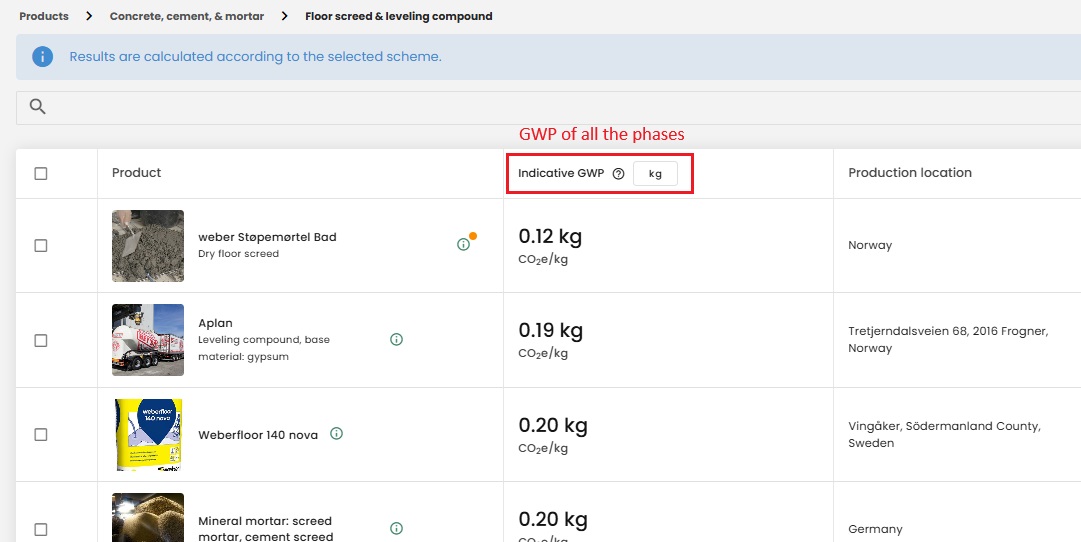
- GWP in the EPD is for the phases A1-A3 (IOBC) = 0.16711 kgCO₂eq/ kg.
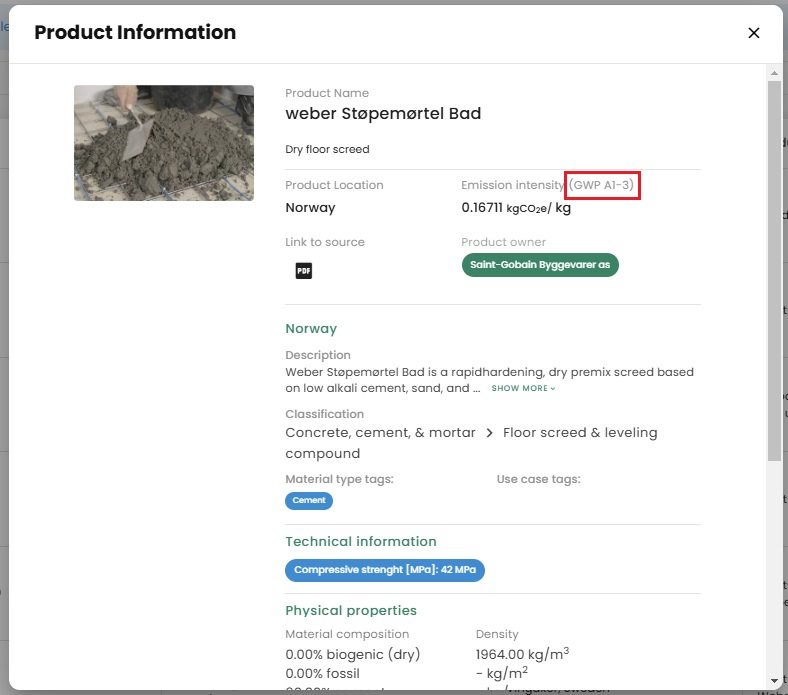
You can understand how the indicative GWP is calculated by selecting on the results button of EPDs. If negative values are registered in phase B for example due to cement's carbonation, the indicative GWP can be lower than the GWP of A1-A3. You can view the exact values of each phase by selecting the "view as table" button on the bottom right corner (see the screenshot below). The same applies to all of the EPDs in the library.
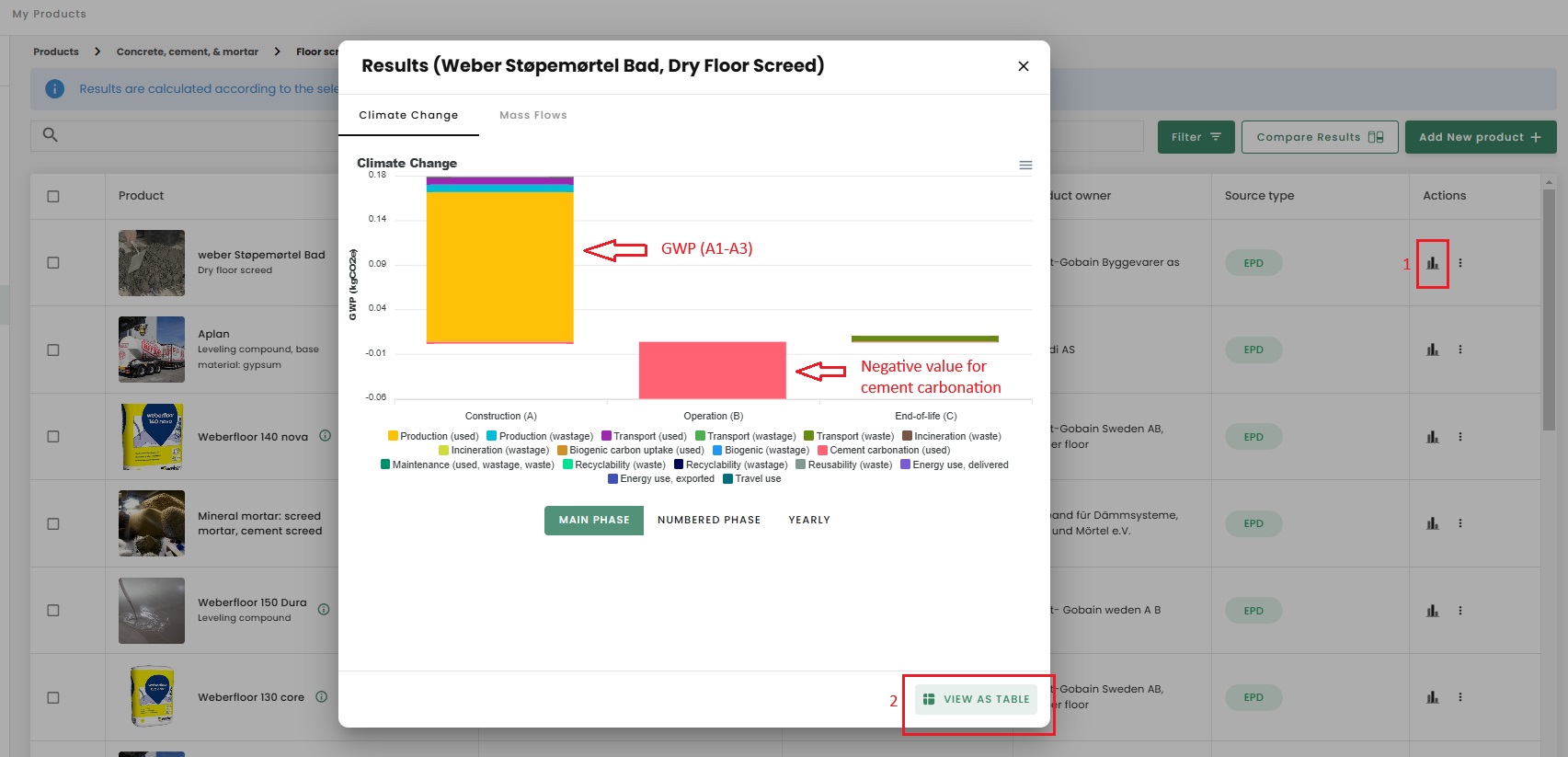
As mentioned earlier, the indicative GWP values are also dependent on the scheme that you choose. For example, if you choose Tek17 as your scheme, the total indicative GWP changes to 0,18 kg CO₂eq/kg because in Tek17, cement's carbonation is not considered so there is no negative value in phase B (see the screenshot below). 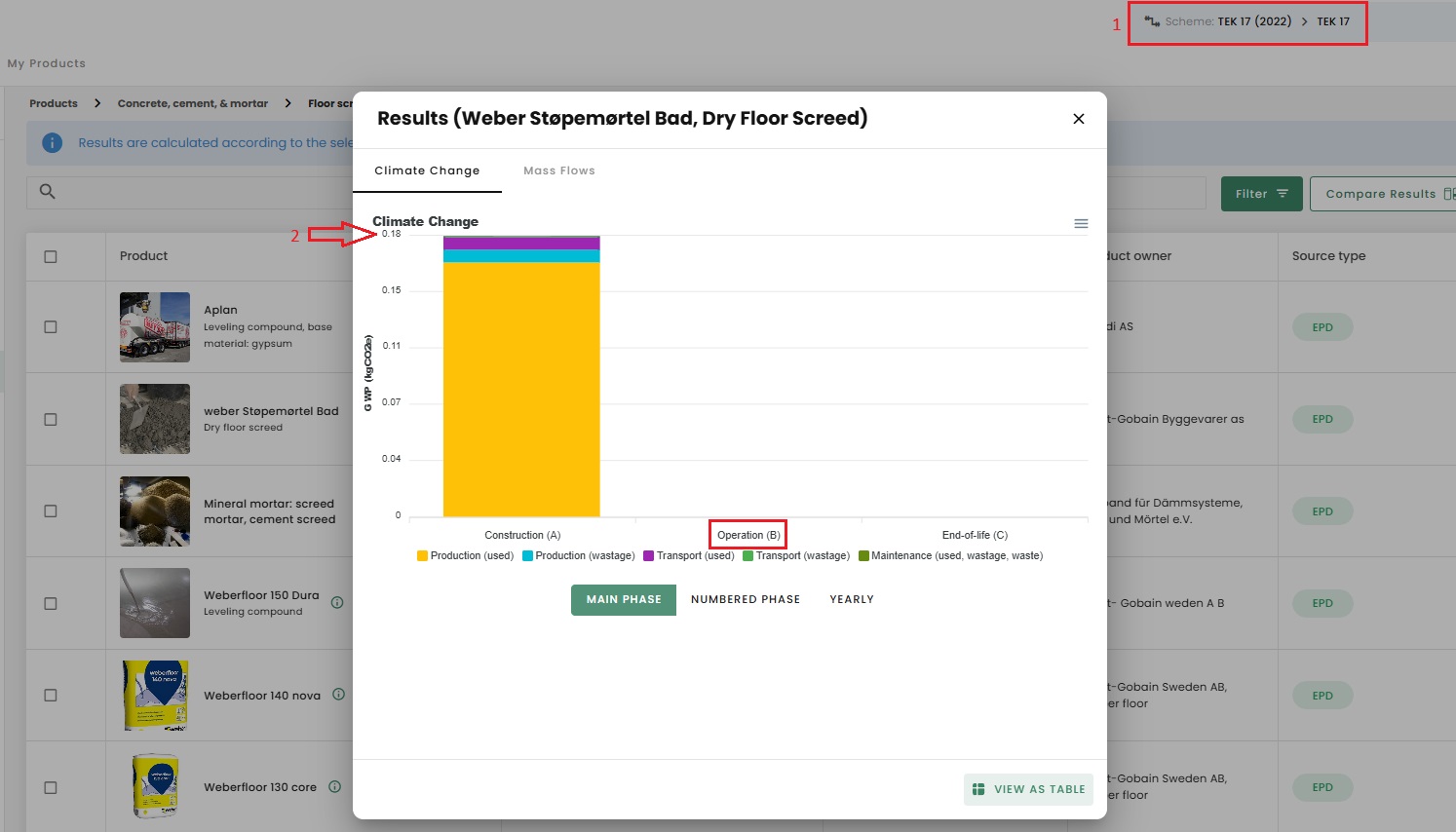
What sources/references are used for the End of Life (EOL) scenarios and the recycled contents of the subcategories in Reduzer?
The End of Life (EOL) scenarios and the recycled contents of the subcategories in Reduzer are conservative values that are derived from various sources such as the green material guide, RICS guideline and studying the industry practices through several EPDs.
How does setting a recycled content percentage for a product have an impact on its emissions?
By adding a recycled content percentage to the origin of a product there is no change to the emissions in A1-A3. The only difference is that a different circularity index is achieved. You can view these results under the "Circularity of material flows".
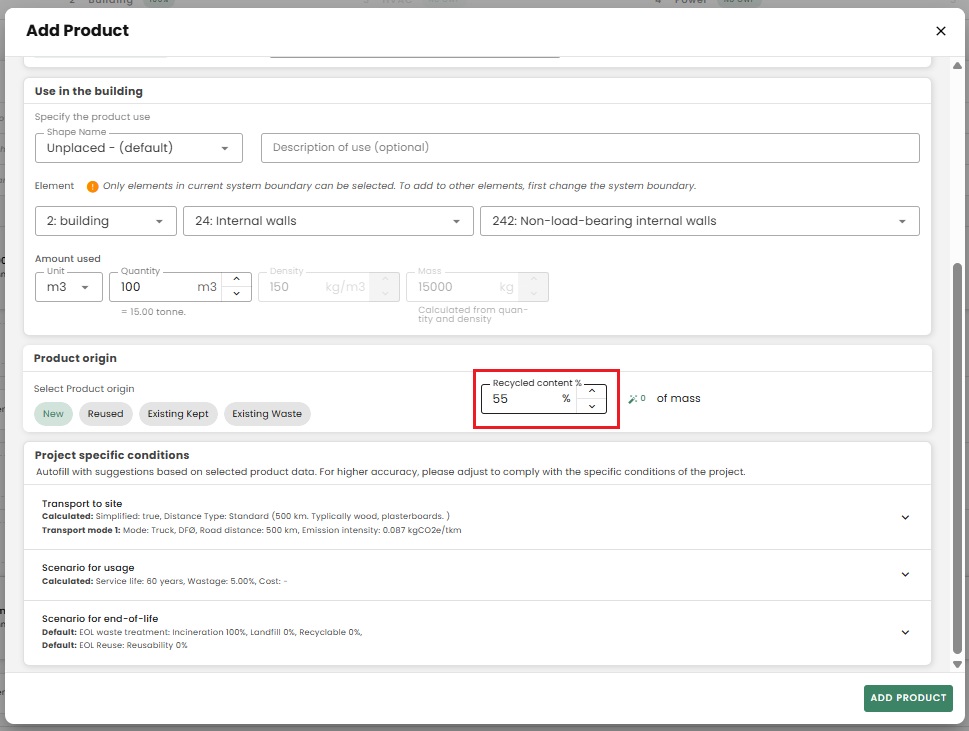
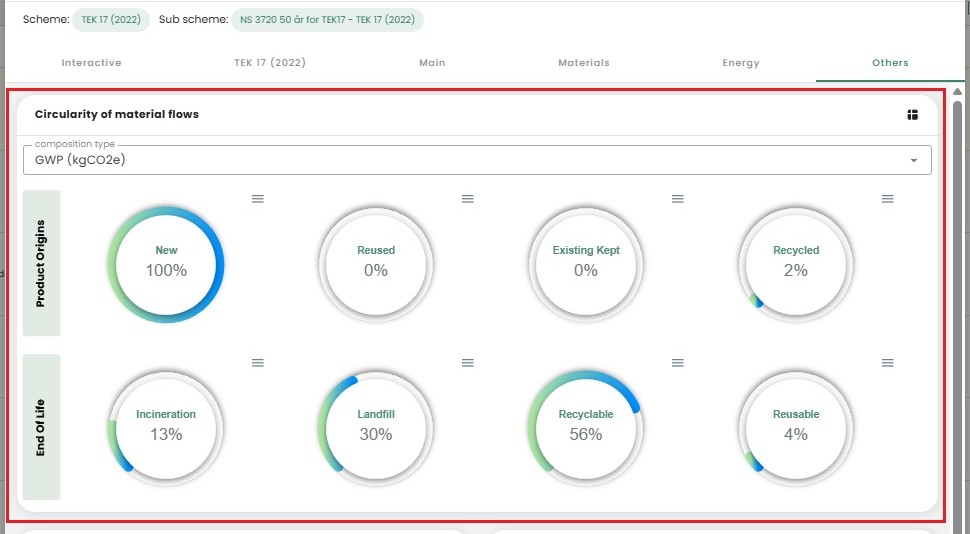
What is the difference between New, reused, existing kept, existing waste?
These are the definitions of the terms:
New: When you are using a completely new material. Emissions in all of phases are calculated including both A5 and C2.
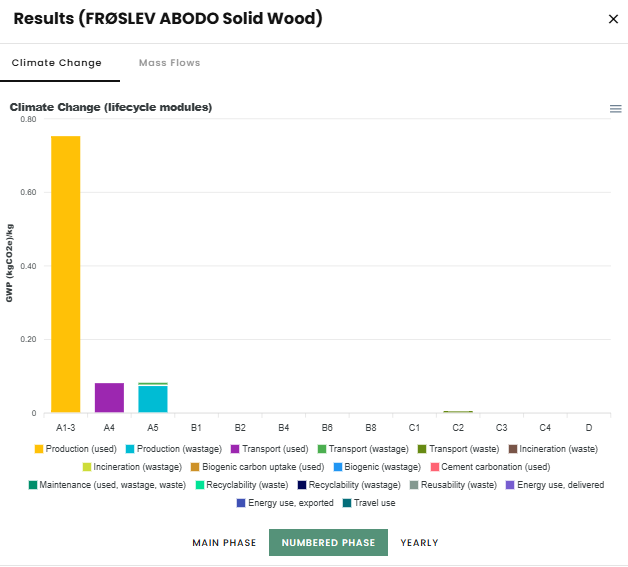
Reused: When you are using a completely reused material. Only 20% of the emissions in A1-3 will be accounted (so there would be an 80% reduction in the emissions in A1-A3).

Existing kept:: When you are building on a site that already has an existing building that is going to be kept. The emissions in phase B depending on the service life of the product and C2 are calculated because the product will remain until the end of life phase (phase C) of the building.
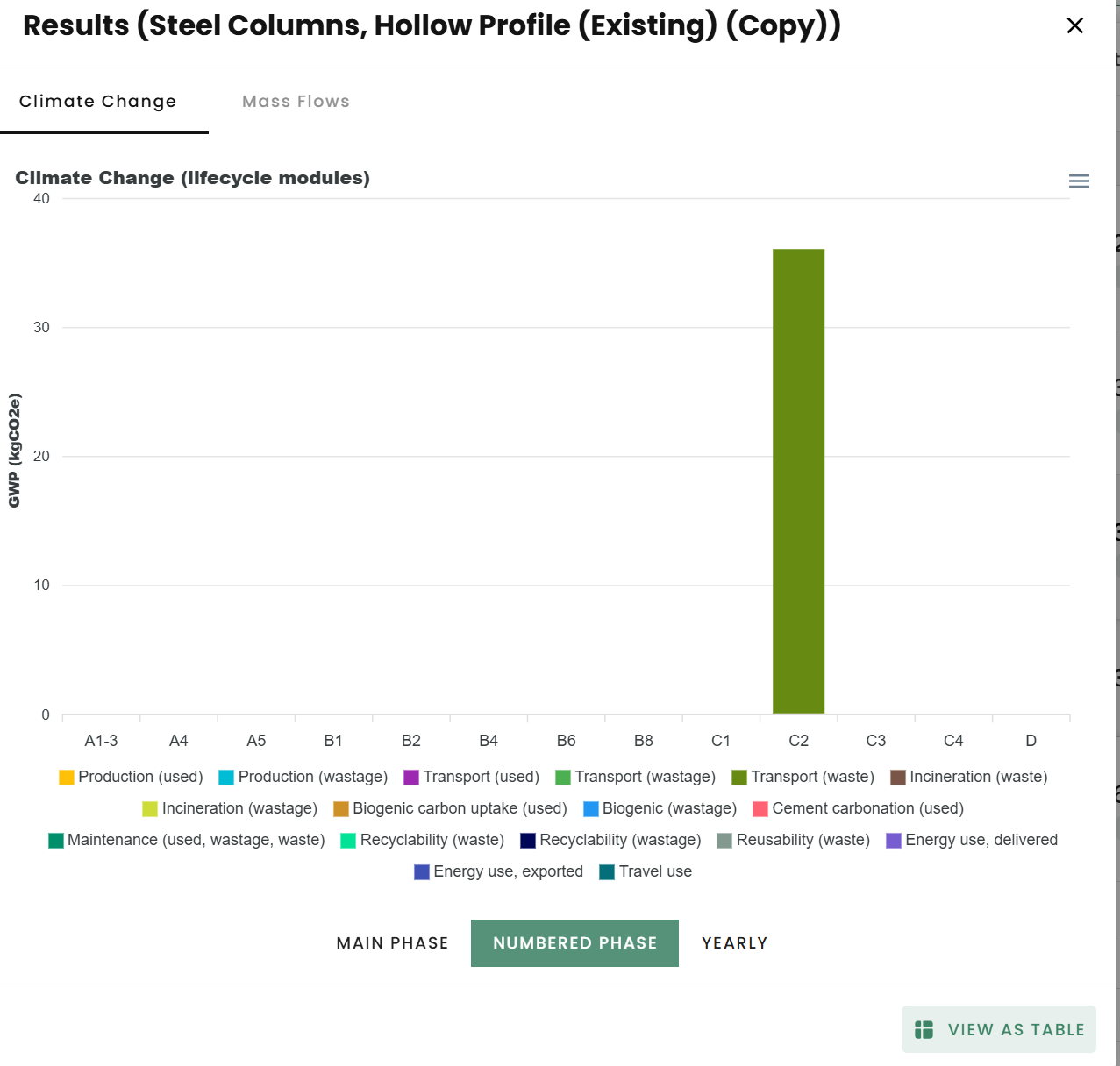
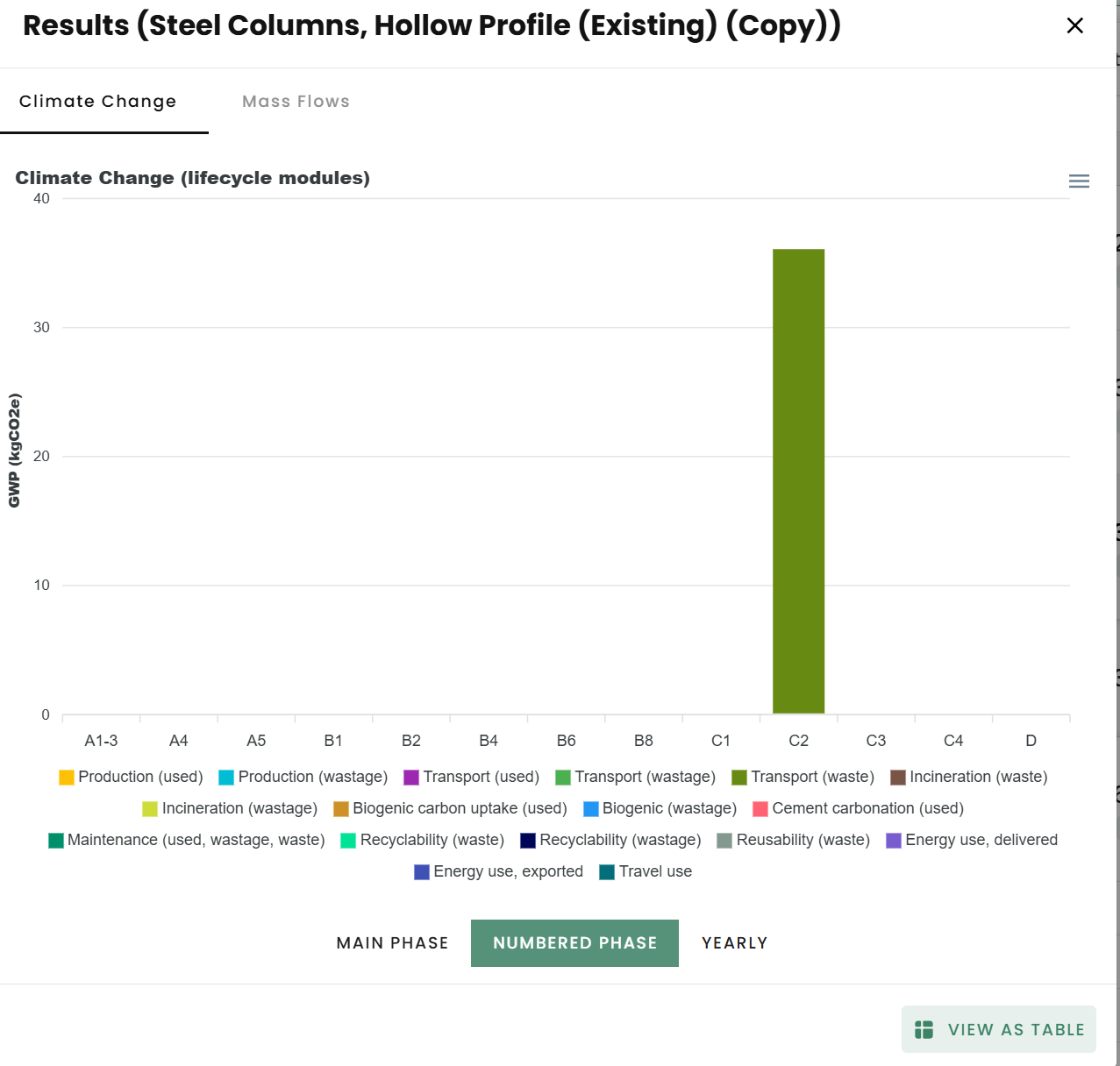
Existing waste:: When you have some waste on your site that needs to be taken to landfill or incinerated. For example any demolishment on the building site. The emissions in A5 are calculated, because the excess materials and wastes will be transported to the waste handling facility during the construction phase (phase A) of a building.
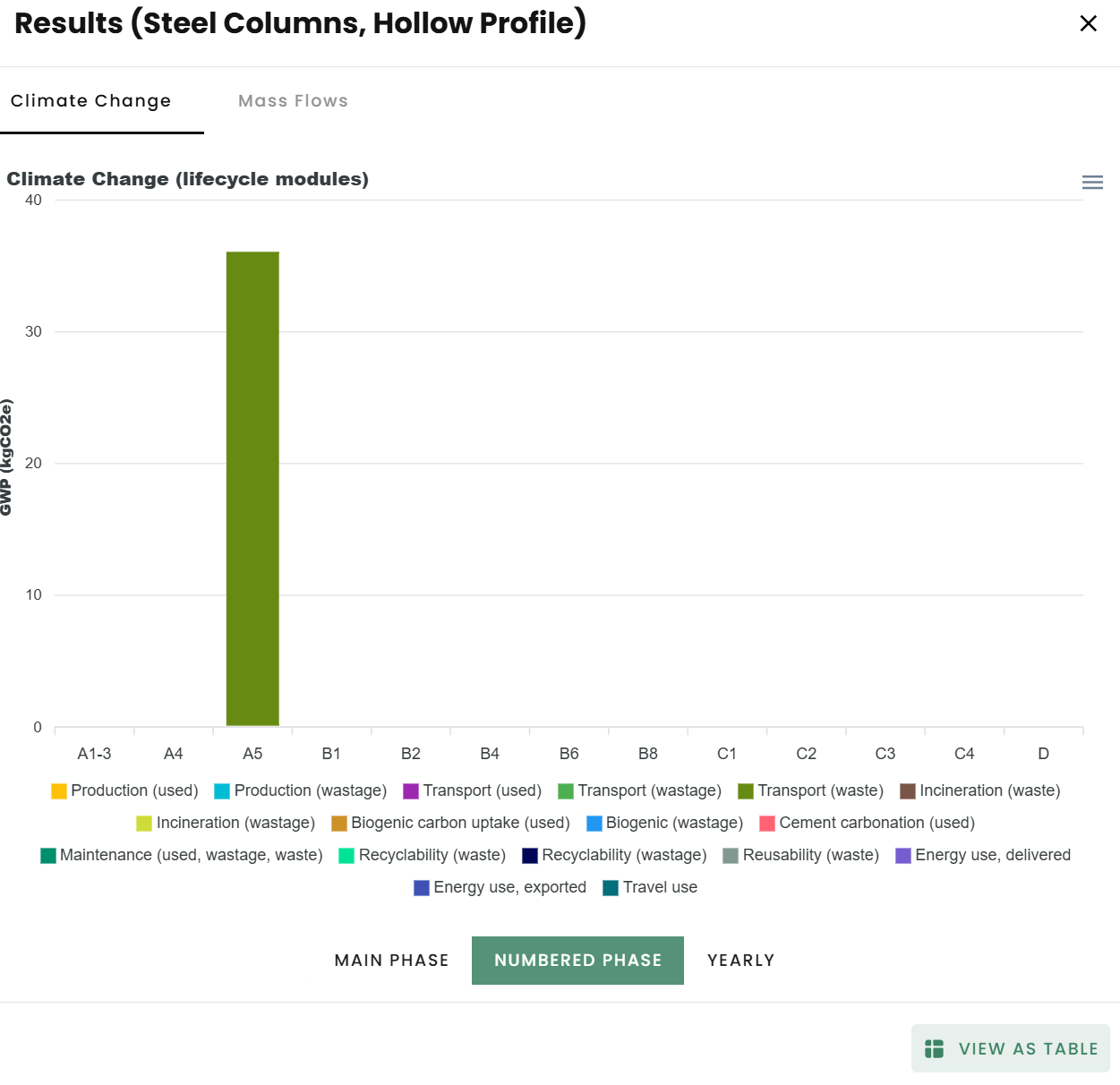
Are generic values for product types given a markup of 25% in A1-A3 in your databases?
The mark-up of 25% for A1-3 is automatically added to all generic values (average subcategory values that are calculated using all the EPDs that exist in each subcategory) and custom study entries in the product library if the selected calculation method states that this should be done. For example, this is automatically added when choosing the TEK17 scheme, but not in the FutureBuilt scheme.
Is it possible to create a custom scheme?
Yes, when you are inside a project it is possible to create your own custom scheme. Click on the drop-down menu in the top right and add a custom scheme. Below are the steps:
Select custom scheme 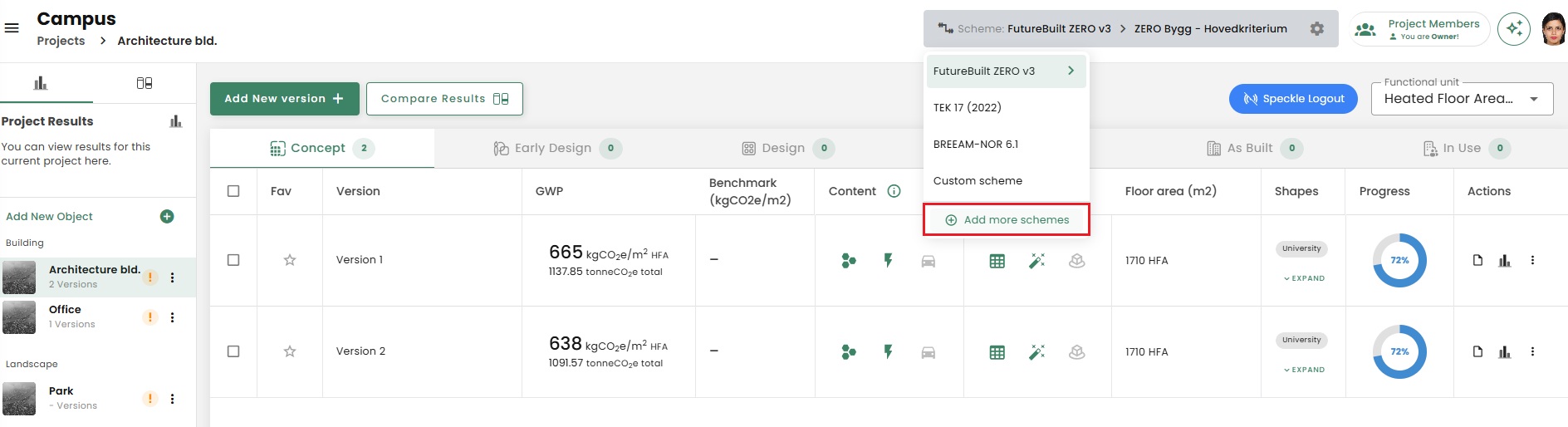
Select calculation method: here you can either go through all the options yourself to make personalized adjustments or you can use one of the existing calculation methods.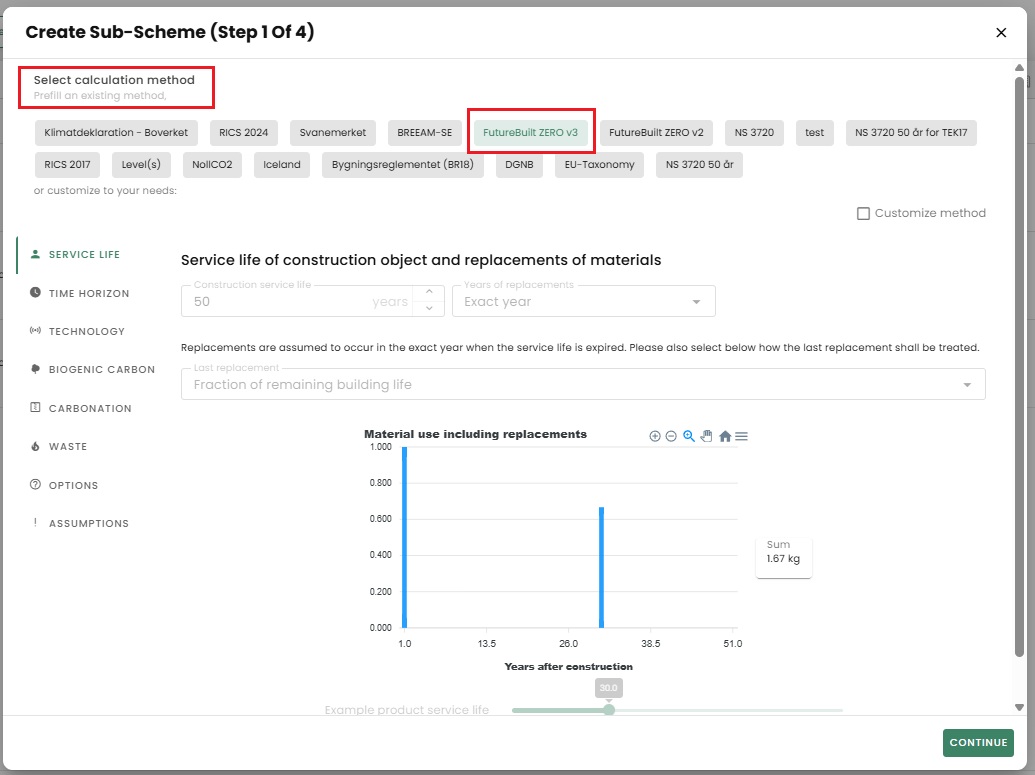
Select the building elements that you want to include in your scheme. 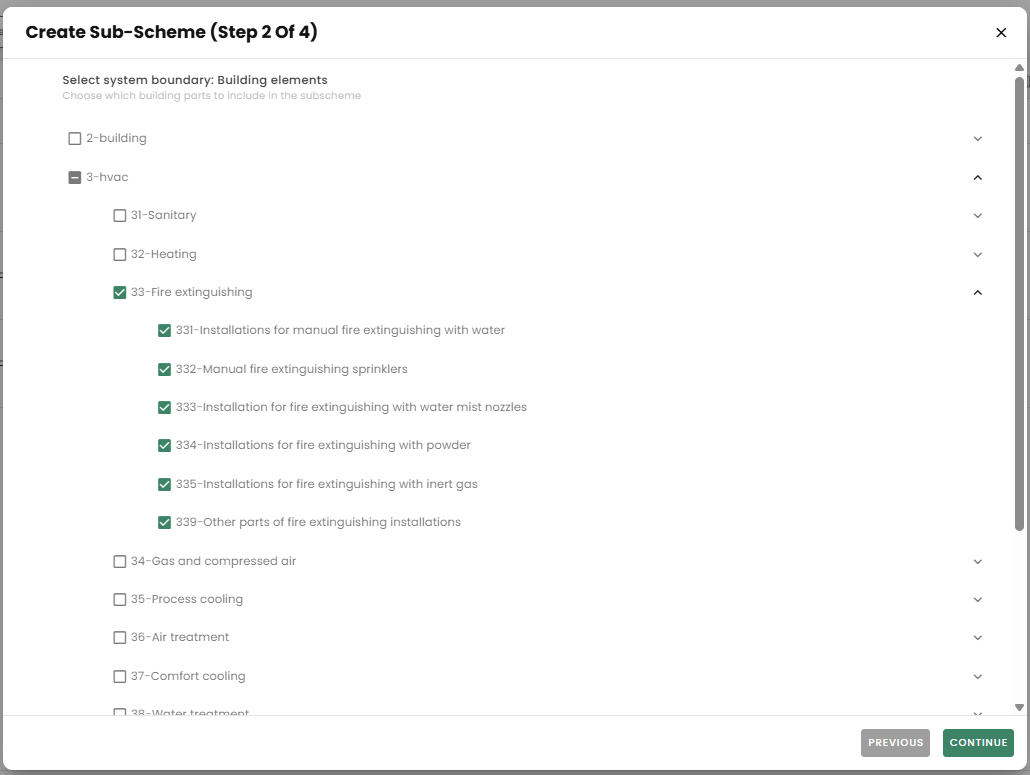
Select the system boundary that you want to include in your scheme. 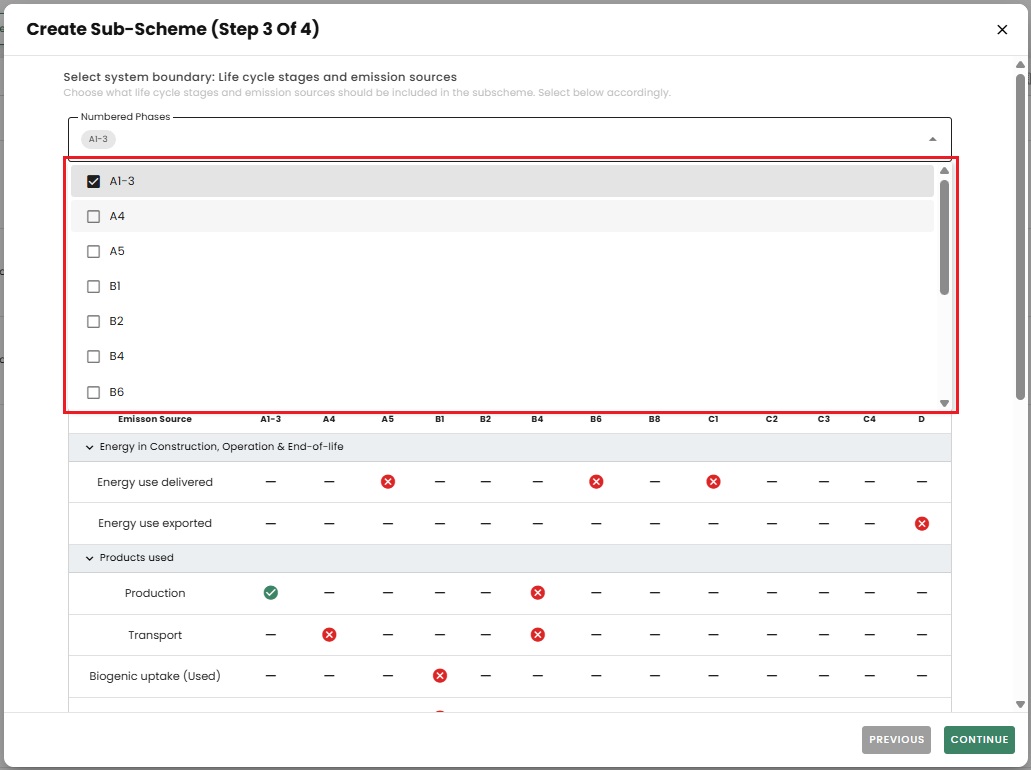
Choose a name for your scheme and select "create subscheme". 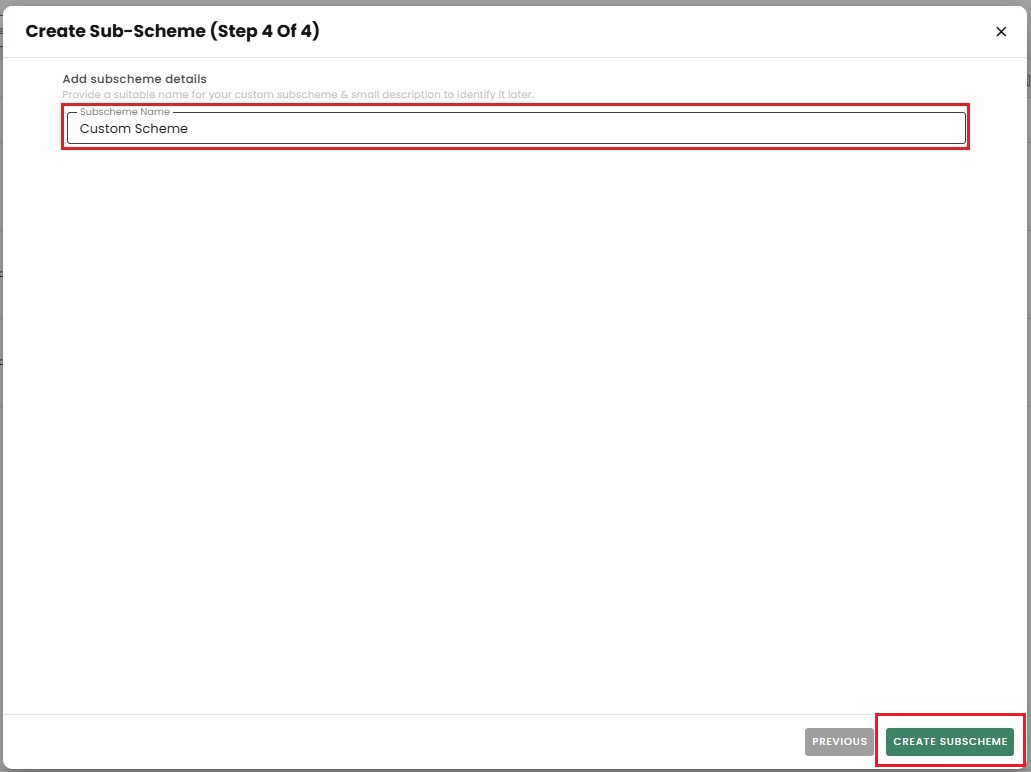
Is there a conversion factor for litres of bio diesel to kWh?
Here are rough estimates: You can use the conversion factor of 8.99kWh/kg for bio diesel. You can use the conversion factor of 10 kWh/kg for diesel.
Where can I find the different schemes and how can I change them?
You can find the schemes at the top right corner of your page. You can look into the available schemes or change your scheme simply by selecting the "Scheme" bar.
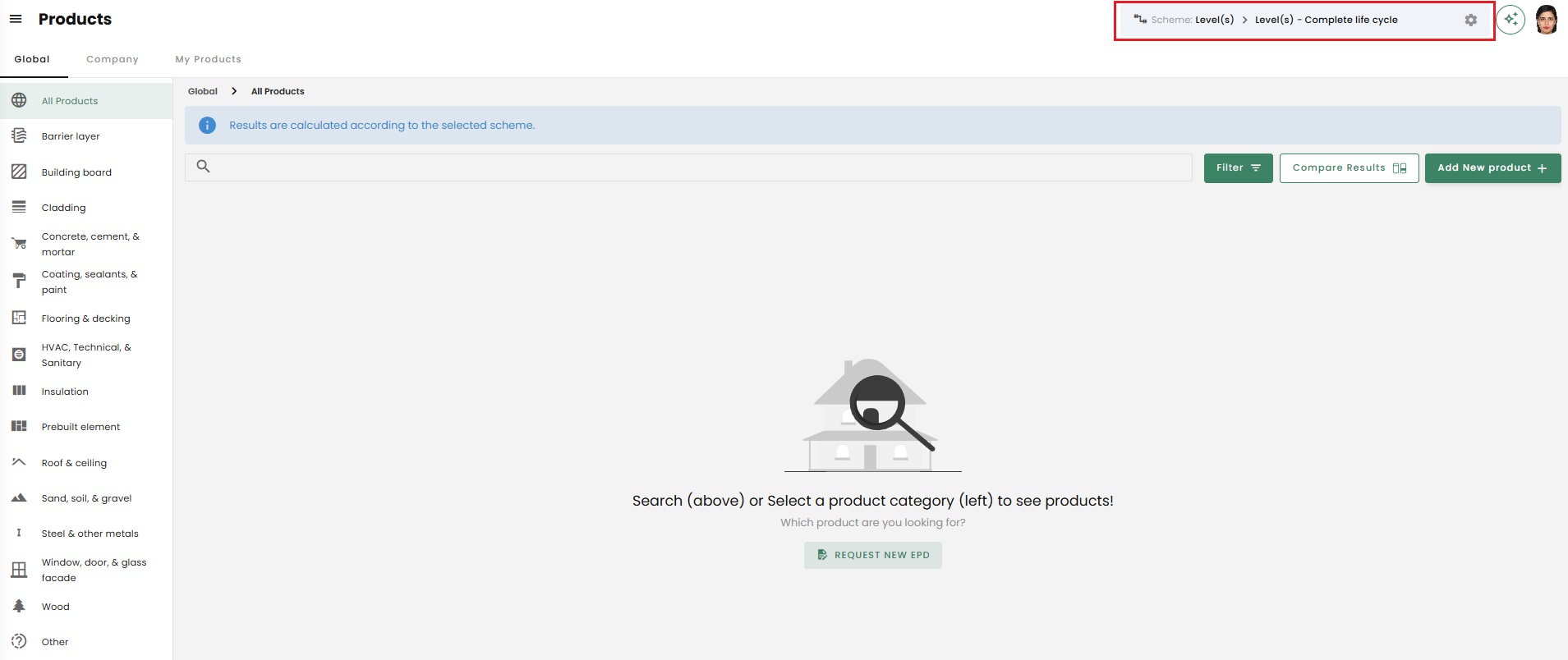
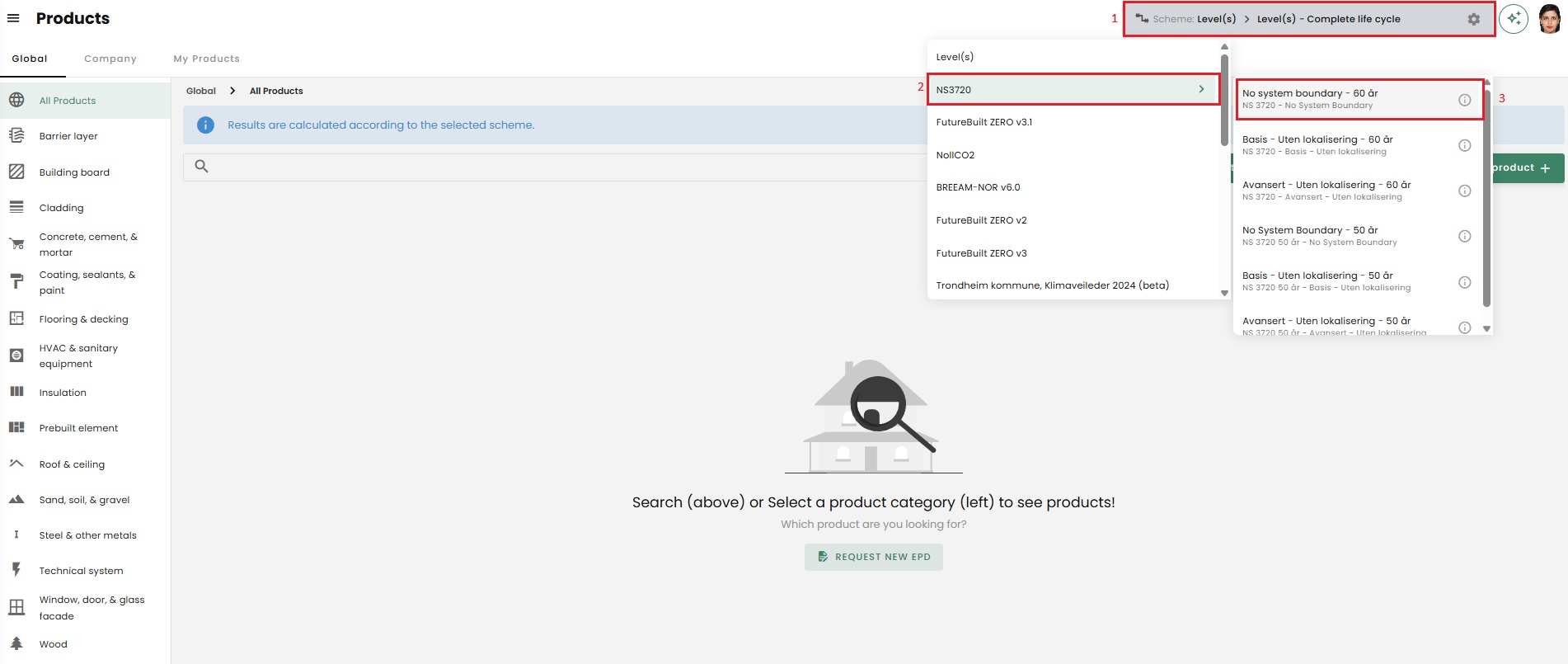
Are the calculations in Reduzer prepared in accordance to NS 3720:2018 Greenhouse gas calculations for buildings chapter 8.4 - Results?
Yes, the Greenhouse gas calculations in Reduzer are prepared in accordance to NS 3720:2018 Greenhouse gas calculations for buildings chapter 8.4 - Results.
How can I view the life cycle phases that are included in each scheme?
You can view and read about the calculation methodology and different subschemes by going into the settings of the schemes and selecting the information "i" icon.
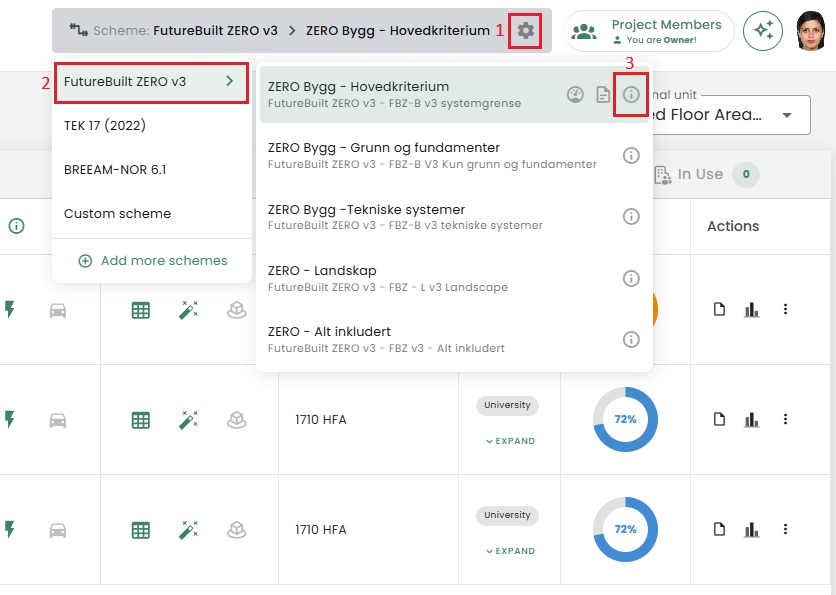
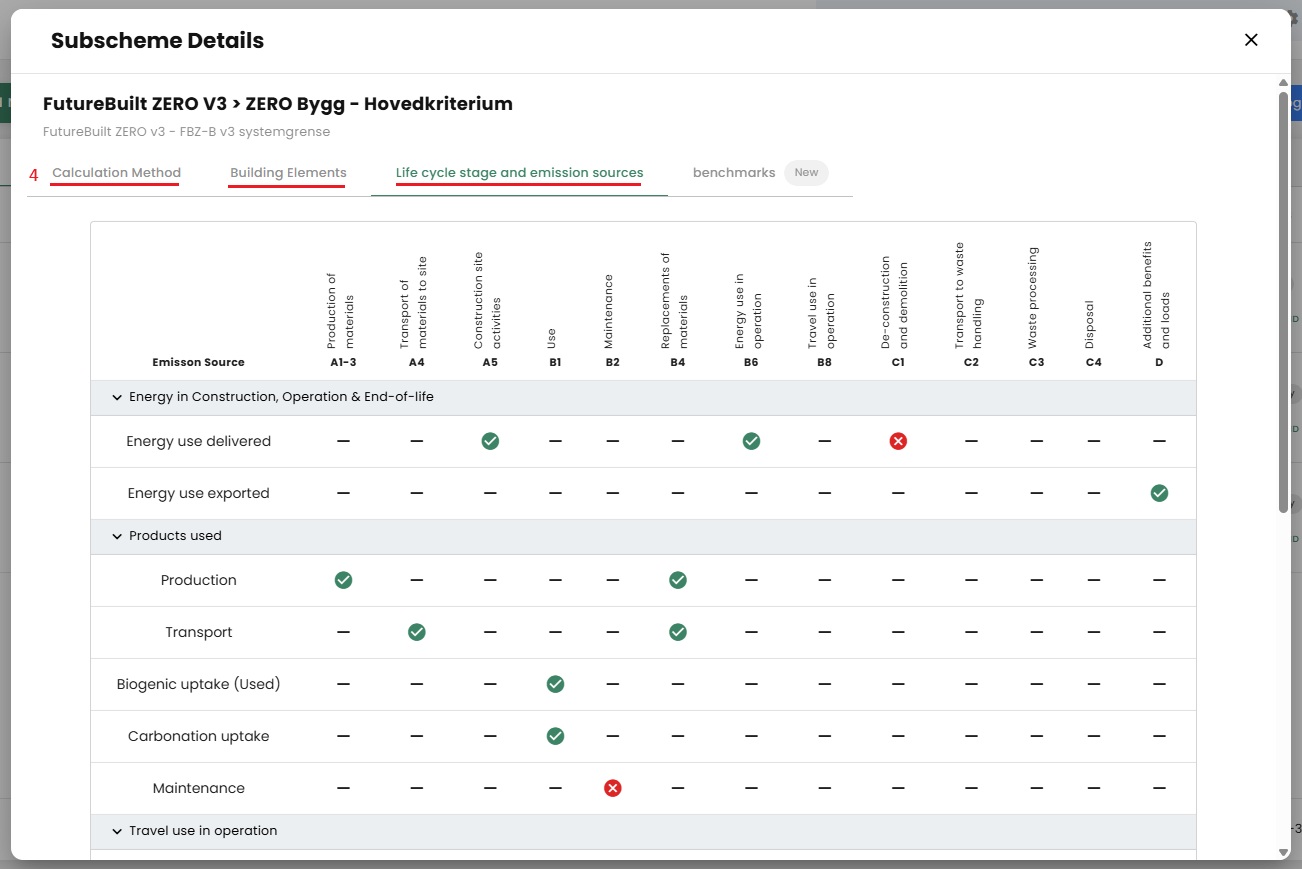
What is the data source used to create Automodel typologies?
The Automodels are created based on a combination of sources, the dfø reference buildings, SINTEF and Byggforsk values, and structural engineer experts when it comes to the structural details.
The calculation model behind the Automodel is built slightly different from the one used for the DFØ values, but we incorporate as much of the DFØ data as possible. For building categories not covered by DFØ assessments, several assumptions have been made. For example, for kindergartens: Glazing ratio on external walls: 35% (assumed slightly higher than for schools) Cladding: Assumed same as for small houses Flooring: Assumed same as for schools Ceilings: Assumed same as for schools Non-load-bearing internal walls: Assumed 60% robust walls (gypsum + wood panel), 20% double gypsum, and 20% single gypsum
How can I check the service life of the building in a scheme?
You can check the service life of a building in any scheme by selecting the "i" info button next to each subscheme and then selecting the service life tab. The service life of the building is recorded under the "Construction service life". This can be changed when creating a custom scheme.
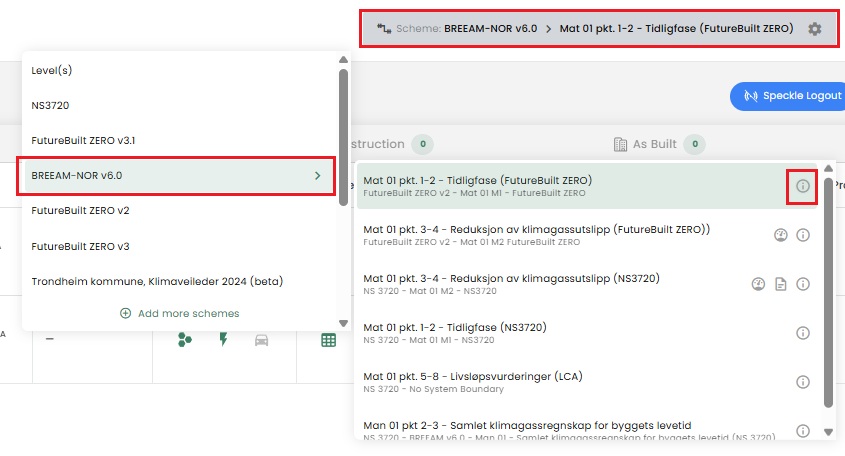
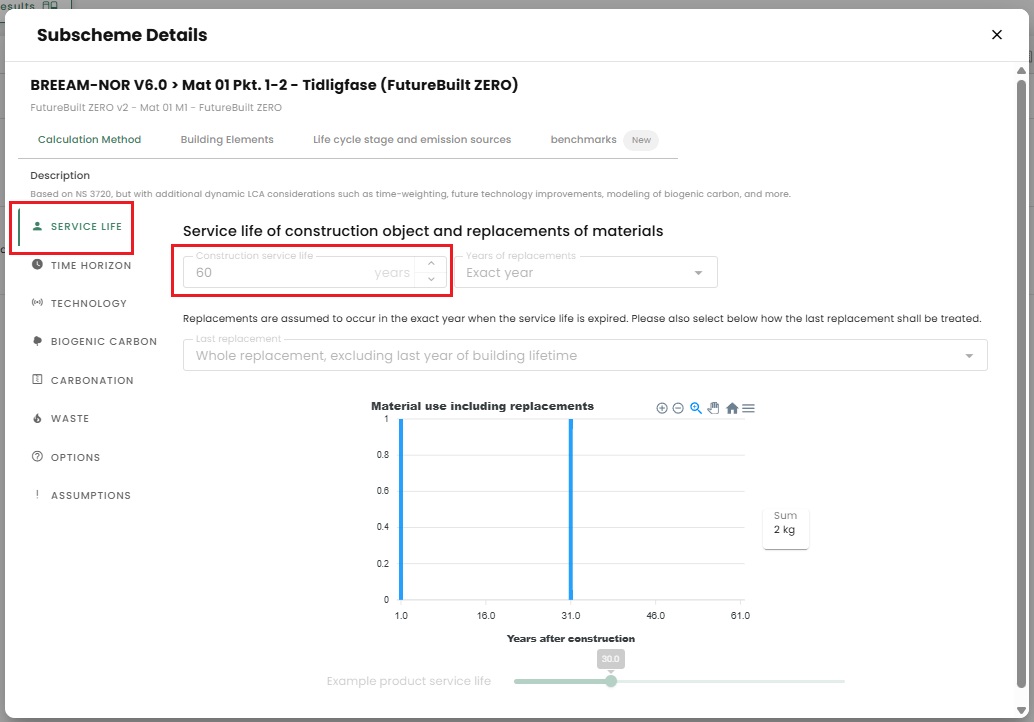
Does Reduzer have plans to include location-specific RVU data (travel habit survey) in the transportation calculations in the near future?
We have plans to implement this in the long term but not in the near future. For now, we are waiting for the work being done by Norconsult, Civitas and FutureBuilt. This will include both methods and calculations that we intend to implement in Reduzer in the long term.
Is there a scheme in Reduzer that covers basis with localization?
We currently do not have a scheme that covers basis with localization in Reduzer. This is because travel emissions (B8) are not yet fully accounted for in Reduzer.
Are generic values for product types given a markup of 25% in A1-A3 in your databases?
The mark-up of 25% for A1-3 is automatically added to all generic values (average subcategory values that are calculated using all the EPDs that exist in each subcategory) and custom study entries in the product library if the selected calculation method states that this should be done. For example, this is automatically added when choosing the TEK17 scheme, but not in the FutureBuilt scheme.
In the product library all EPDs with the "Source type" called "Custom study", "LCA database", "Public data", "Scientific article" or any "Reduzer average values" will automatically have a +25% markup, in line with the TEK17 requirements.
You can find out if a scheme has this 25% markup by selecting the "info" button on each subscheme and going to the "Generic Product Adjustment".
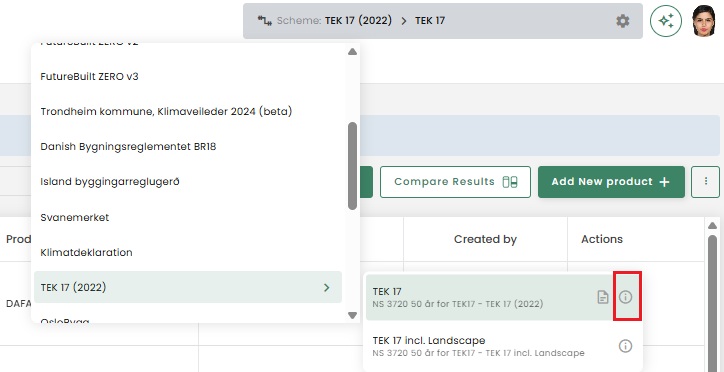
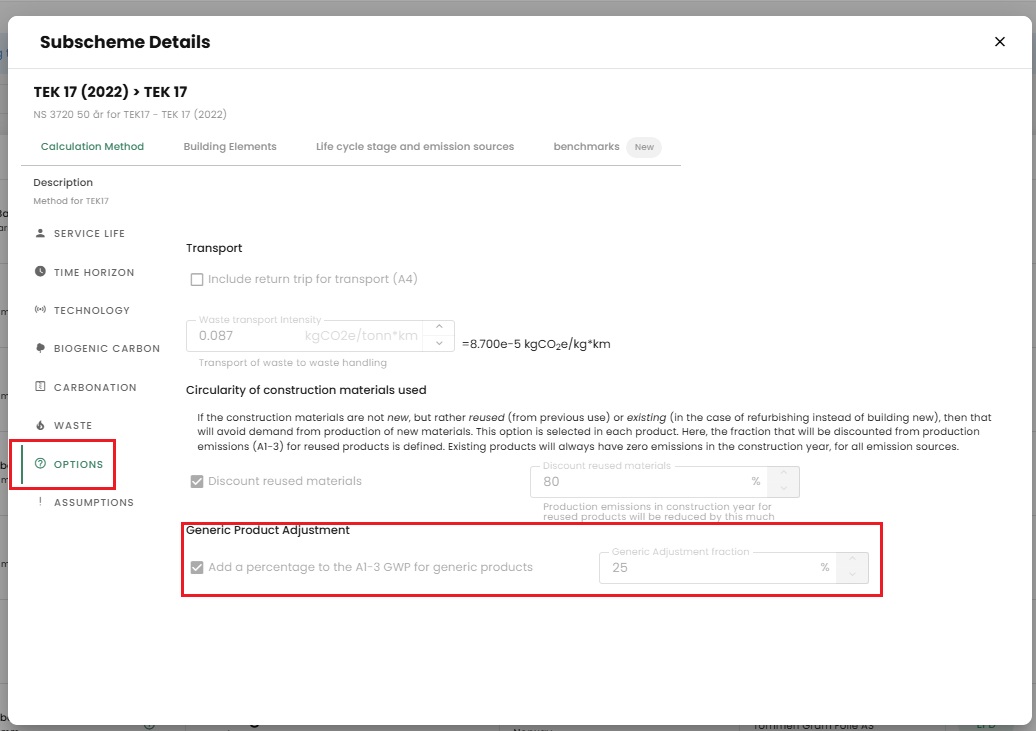
How are the emissions from return trips calculated?
The transport intensity value of 0.087 kgCO₂e/tonne·km from FutureBuilt Zero already includes emissions from return trips. Other schemes may use different transport intensity values, so it is important to check if return trips are accounted for in those values. If not, you can enable the setting "Include return trip for transport (A4)". When this setting is activated, you can specify a "Return trip fraction". For example, selecting a return trip fraction of 50% means that an additional 50% of 0.087 kgCO₂e/tonne·km will be added to the calculation.
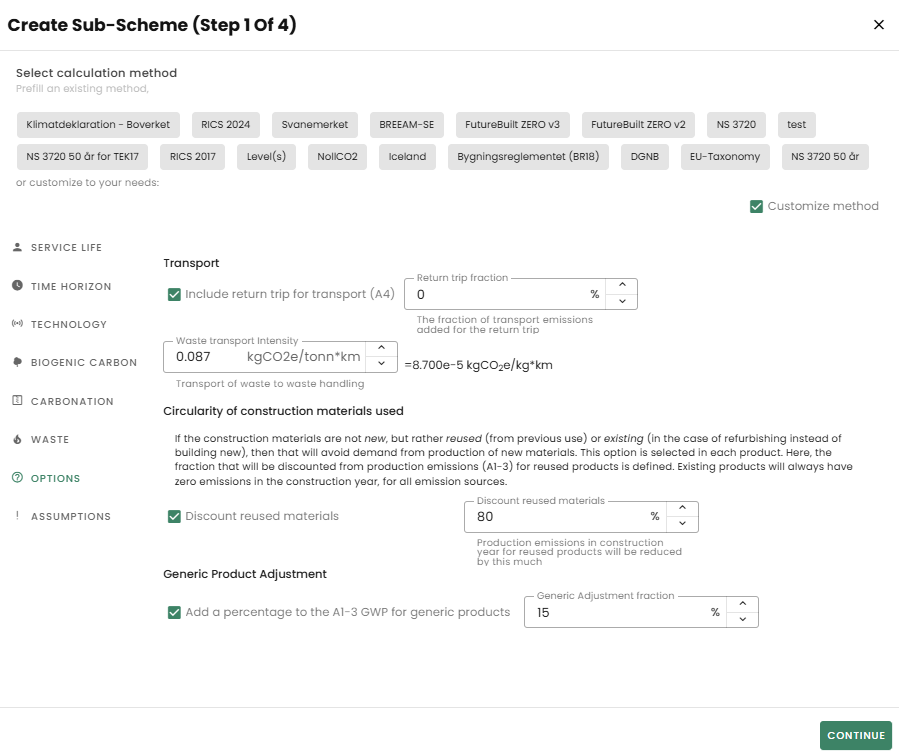
Are there any standard values for energy use or emissions per square meter for C1 demolition?
Unfortunately, we do not have any standard values for demolition in the C1 phase. Emission in the C1 phase is assumed to be a very small part of the total emissions, probably lower than energy use on the construction site. If you happen to come across any good sources, we would love to hear about it!
Does Reduzer cover FB3.1 and DFØ 2023 schemes and subschemes?
Yes, via Reduzer you can get results based on the FB3.1 and DFØ 2023 schemes and subschemes.
Why do I not get any Benchmark values?
The Benchmark is linked to the calculation method and the scheme you've selected in the top-right corner. Schemes that include benchmark data are marked with a "meter" icon.
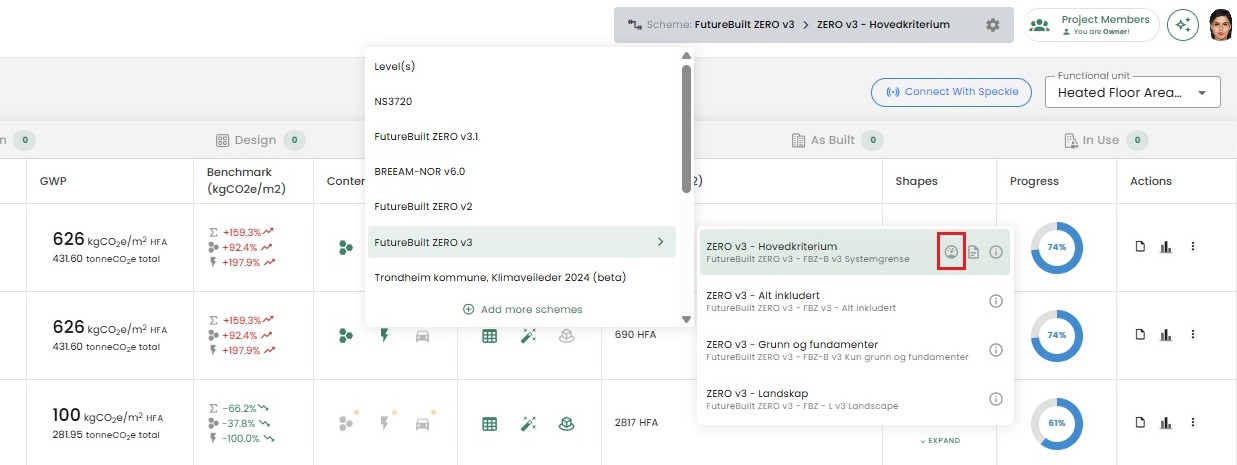
However, not all schemes have benchmark data, and not every building typology within a scheme includes a benchmark. For example, office spaces may have benchmark values, while basements may not. You can review or verify the benchmark values in the scheme settings (see the screenshot below).
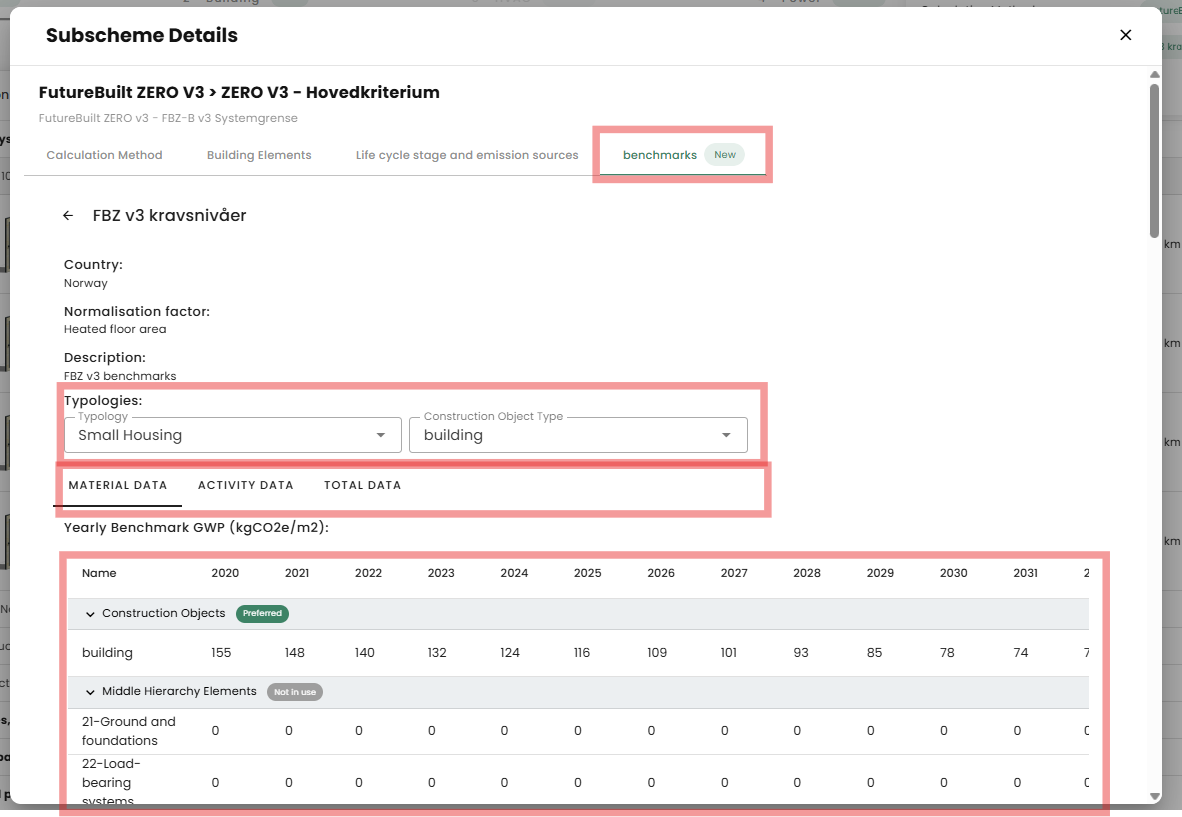
How is the technical development calculated in Reduzer?
The FBZ scheme's calculations incorporate technical development. To see the specific settings, click the information button at the top of the screen. For example, under Technology in the FBZ scheme, transport emissions, material production, and waste incineration are all reduced over time to reflect future advancements. PV panels have an even higher rate of technical development. (Note: the transportation emission apply equally to both reused and new products.)
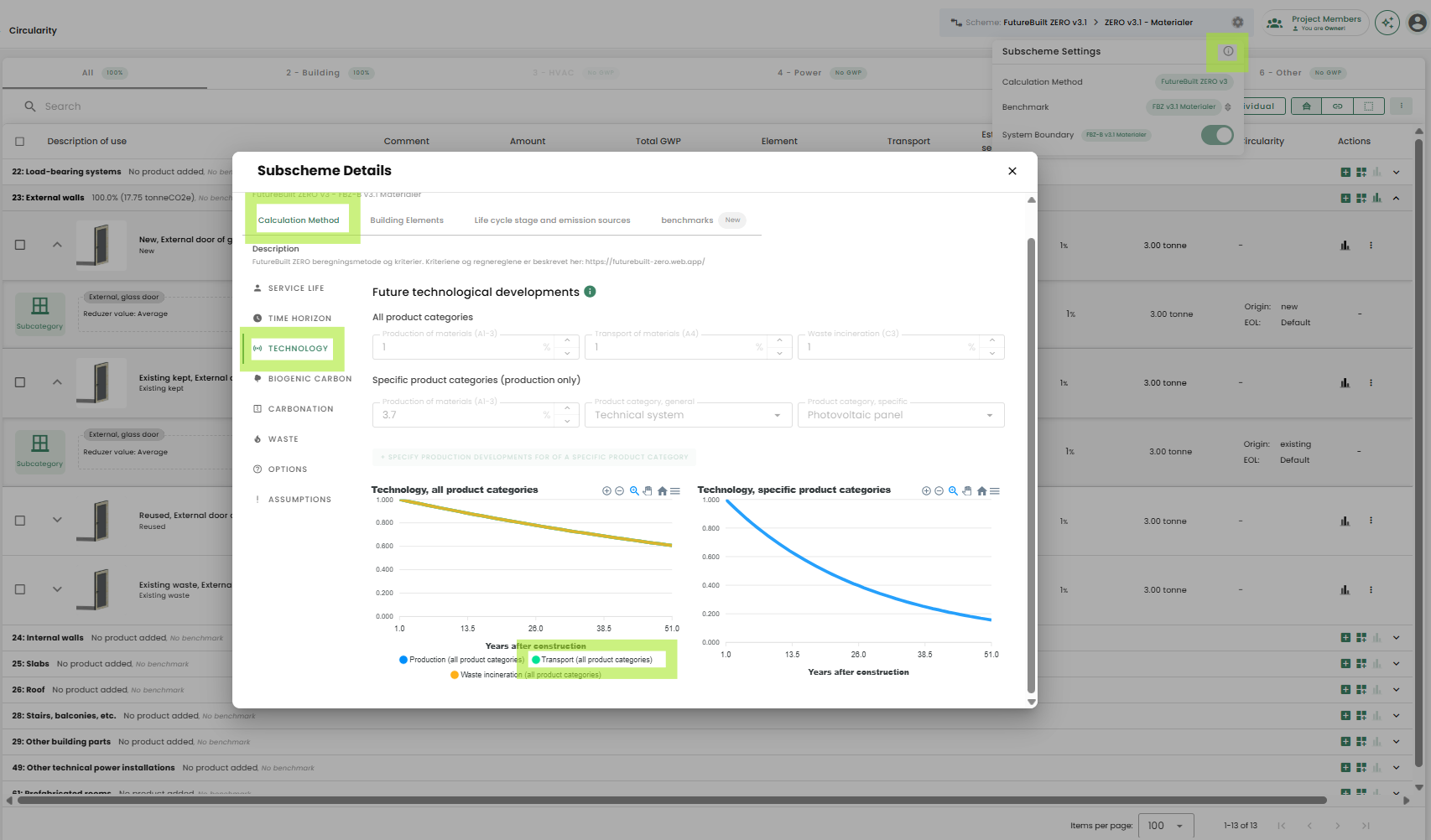
How is the ground and foundation calculated in reduzer?
The ground and foundation are calculated based on the weight of the entire building. If you don’t have specific data for your project, you can estimate it using our ground and foundation automodel. To do this, create a separate version with the automodel to generate a rough geometry of the whole building, check the estimated foundation amount, and then manually add it to your original version. Please note, this will only be an estimate.
Why are the emissions related to ground of foundations not included in my version?
The reason why you might not get results for ground and foundations can be relevant to the scheme that you choose. Not all schemes include emissions from ground and foundations. You can read about the building elements that are included in each scheme/subscheme by selecting the "info" button next to each subscheme.
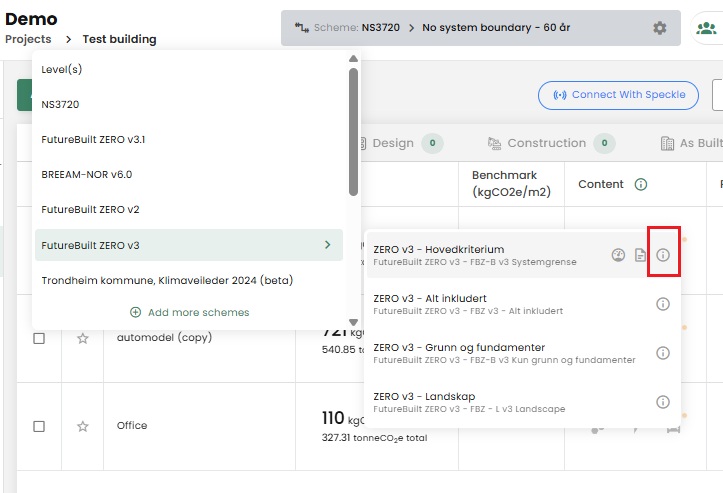
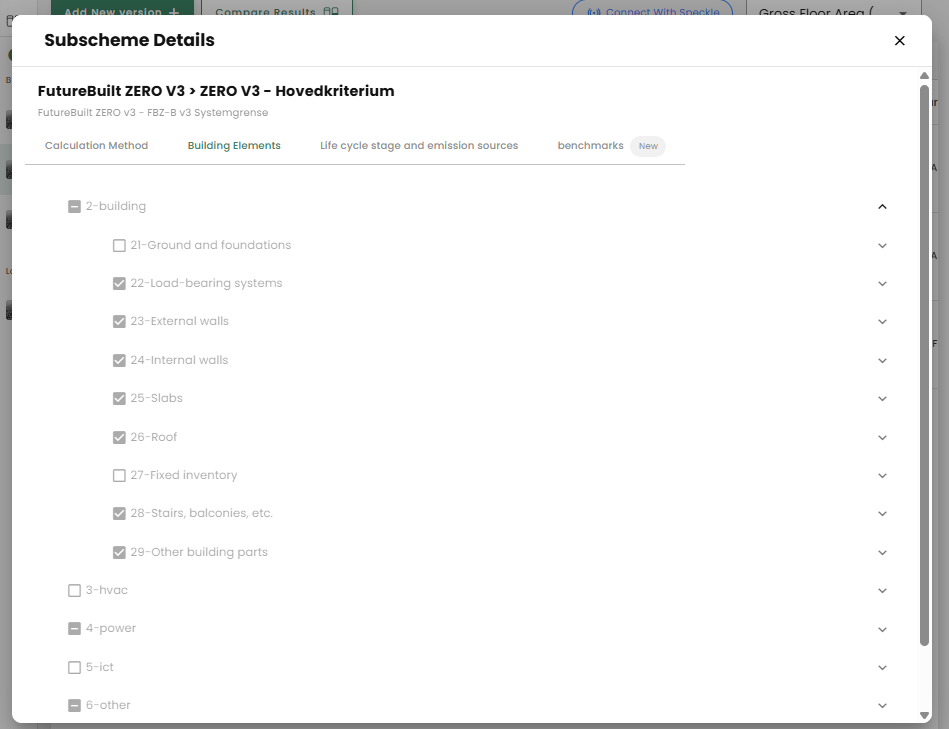
Can a project EPD not have a registration number? Is an EPD without registration number valid for reporting?
According to EPD-Norge, an EPD should include an EPD number. If your project EPD does not include a reference EPD number, we recommend you to contact the EPD owner and request for a reference EPD number.
Below are the routines for reference EPDs and Project EPDs according to EPD-Norge:
- A Reference EPD must be published by EPD Norway
- The Project EPD must refer to a published Reference EPD and include the EPD number
- A Project EPD must be closely related to the Reference EPD (e.g. minor variations, within the same product family etc)
- A Project EPD must contain project related information as production site, volume, transport to project (A4), C and D modules and if relevant A5.
- Unlimited number of Project EPDs can be developed based on published d Reference EPD.
- The Project EPDs must be in accordance to the PCR and standards which the Reference EPD is based on
- The Project EPDs shall not be sent to EPD-Norway, but directly to the user of the Project EPDs.
Can I add land-use changes based on the FutureBuilt ZERO-Områder in Reduzer?
It is possible to add land-use changes to a landscape project in Reduzer. Currently, the beta version of this function is in place, similar to the tree calculations, where the total results are correct, but the allocation to the emission phase is not fully in place.
You can select alternative land-use changes from the Product library. We have currently placed them in the "Other" category, under the "Landscape elements" subcategory. For example, here you can add an area of high-fertility forest that is being developed.
Why the BREEAM NOR 2016 scheme is not available in Reduzer?
Since the BREEAM NOR 2016 scheme does not have very clear instructions we do not have it in Reduzer. To our understanding, the user is quite free to choose the settings of the carbon calculation and to those who use Reduzer, we recommend using the BREEAM v6.0 scheme which is available in Reduzer instead.
Why C1 & C4 are not included in the Oslobygg Scheme?
Based on the guide, we believe that C1-C4 does not have to be included as they are voluntary and the main reasoning behind our choices for the OsloBygg scheme are based on the last attachment in the following report.
Project
How can I add a new a project?
You can do so by simply selecting "projects" from your dashboard and then selecting "add new project". Then you can enter the project's details and select "save". After creating your project, you have to create your building (object) by selecting "add new object" and then create a version of your building by selecting "add new version" (see the screenshots below).
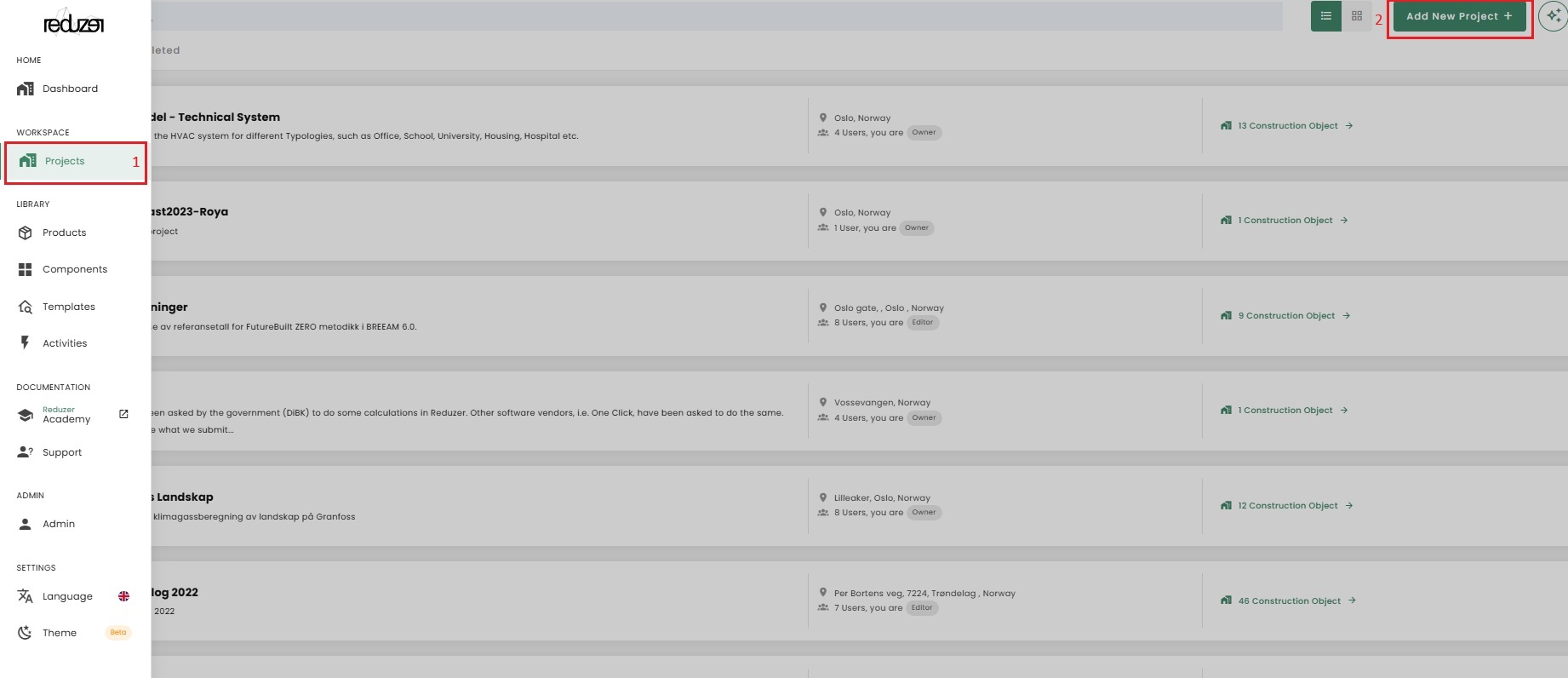
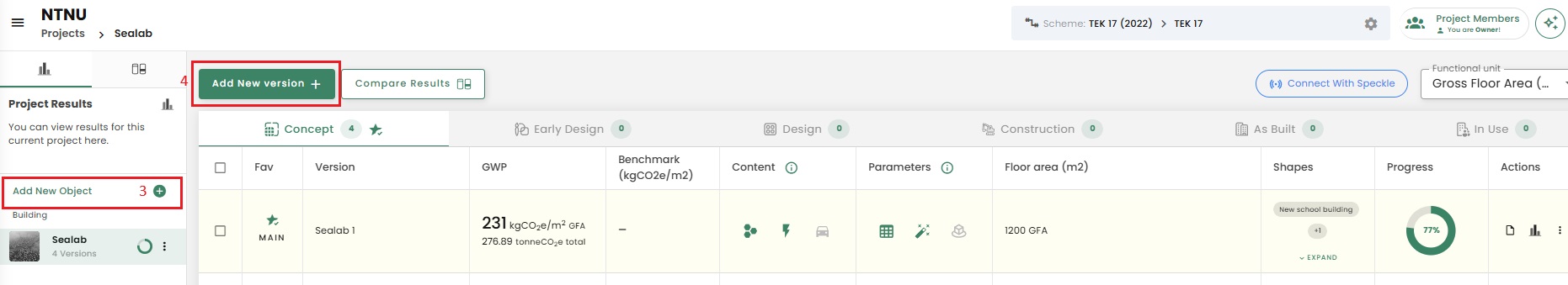
What do the roles within a project mean?
There are 3 different roles (Owner, Editor, Viewer) within a project. These roles are independent to the roles within a company.
Owner: By default, the person who creates the project is called an Owner. This person is in charge of managing the members in a project. They can pass ownership or add new owners by either adding their company colleagues or by adding an external member as an Editor or a Viewer and then changing their role to an Owner.
Editor: an Editor is someone who has been granted an access to a project. They have full access to all the features within a project.
Viewer: a Viewer only has the possibility to view the project and cannot make any changes.
How can I set a product origin to reuse?
To set a product origin in a component to reuse and to compare your results, you can start by duplicating your component and then editing the duplicated component.
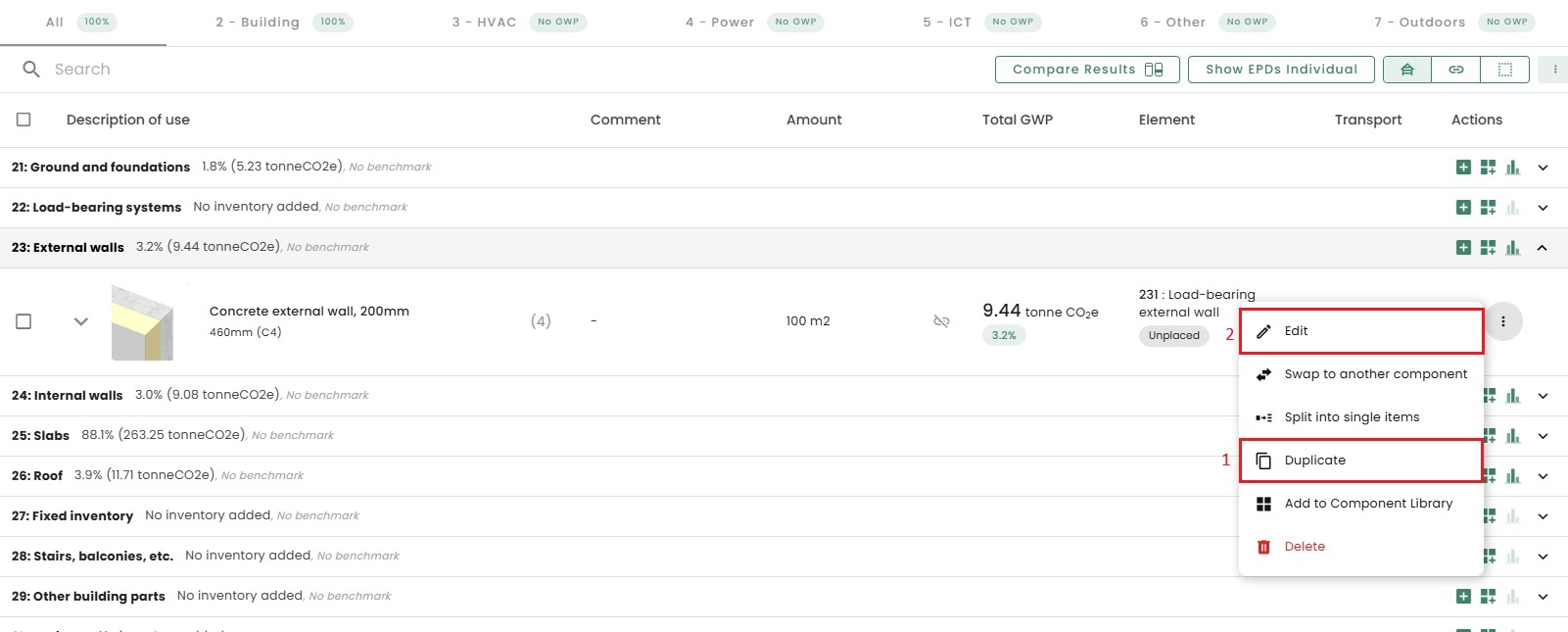
When you are in "Edit Component", you can then edit the product/inventory that you want to set to reuse, for example rebar, by selecting the "3 dots".
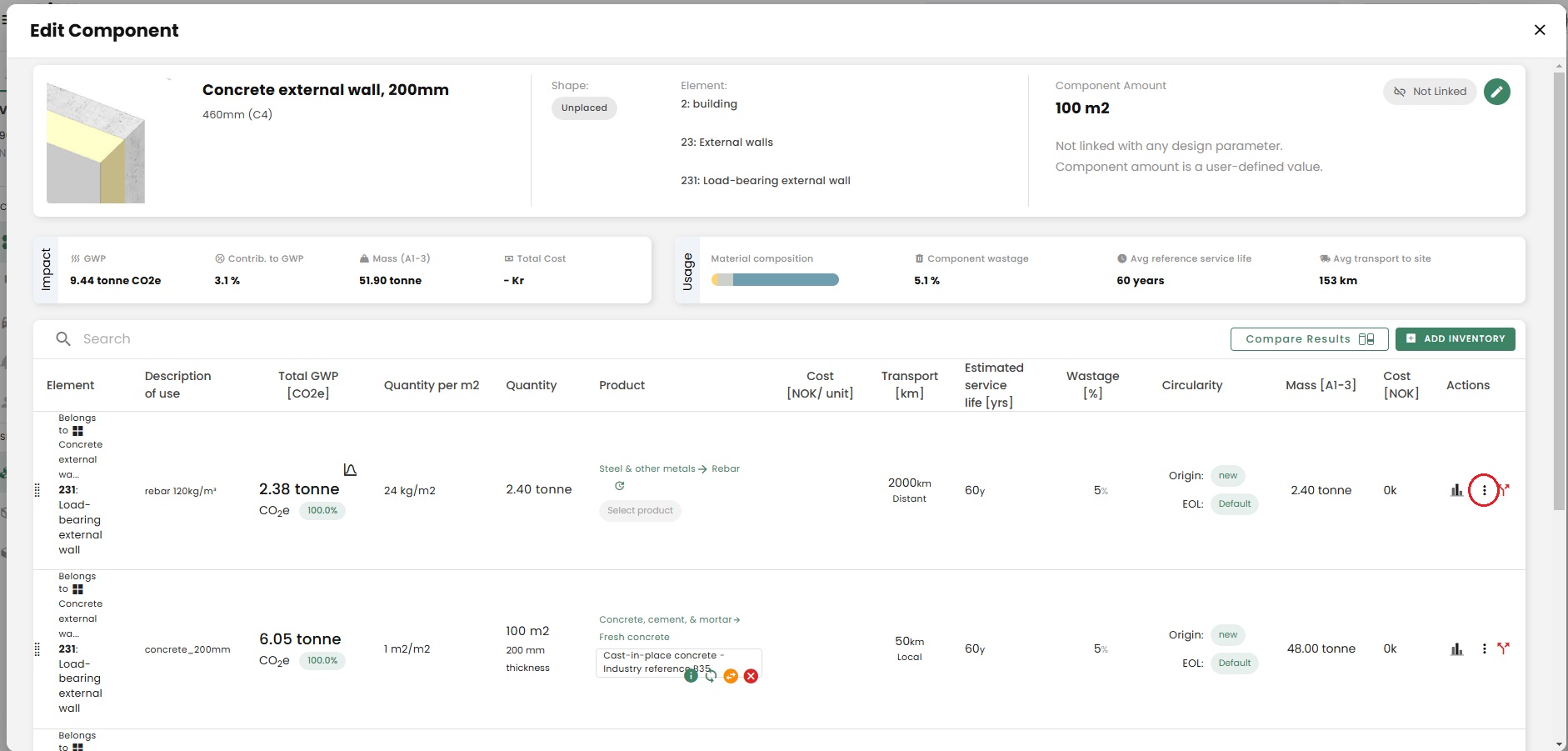
Then, you can scroll down to the bottom of the page, select "Reused" and save your product/inventory.
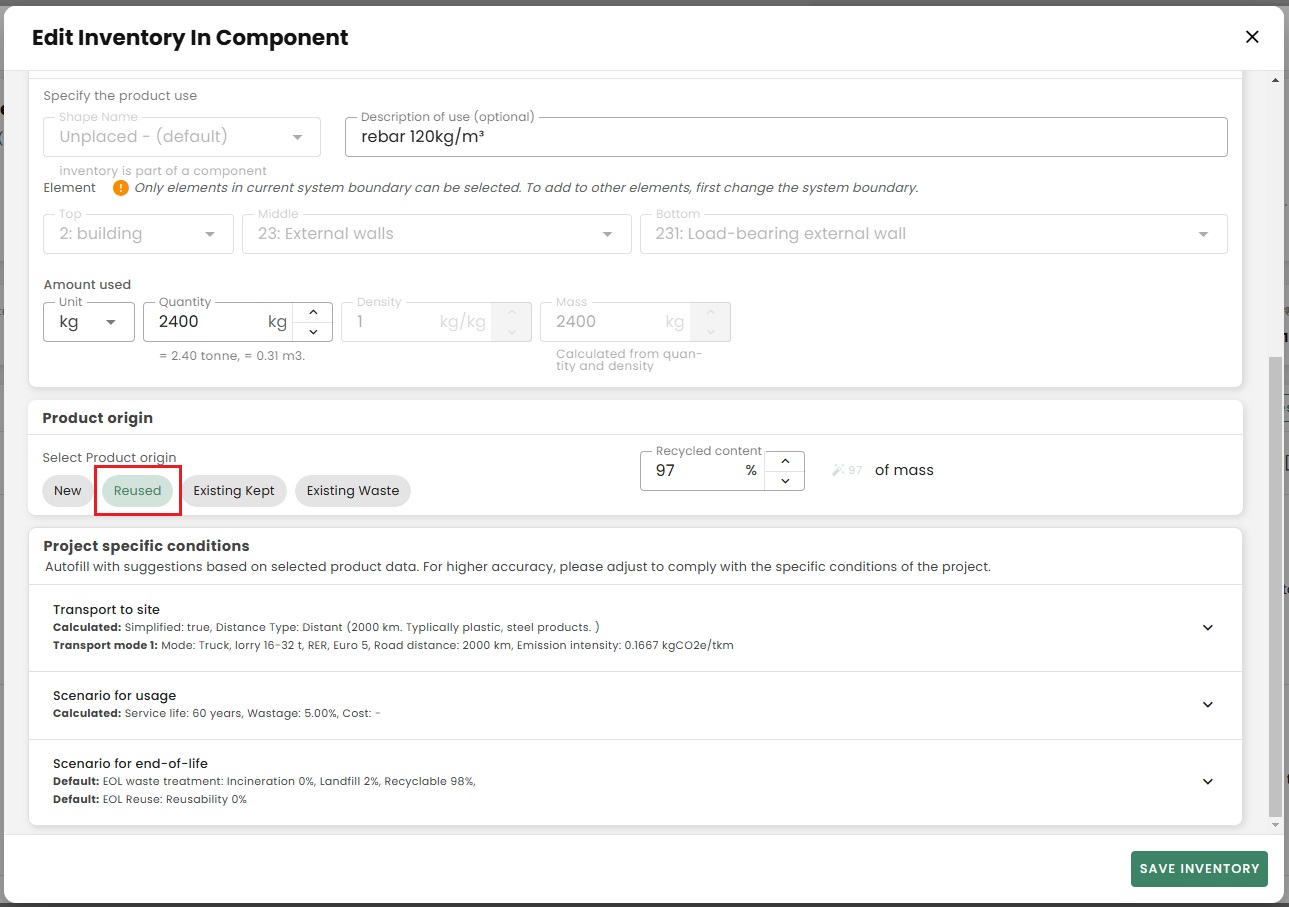
You now have two components and the one with lower emission consists of "reused" rebars.
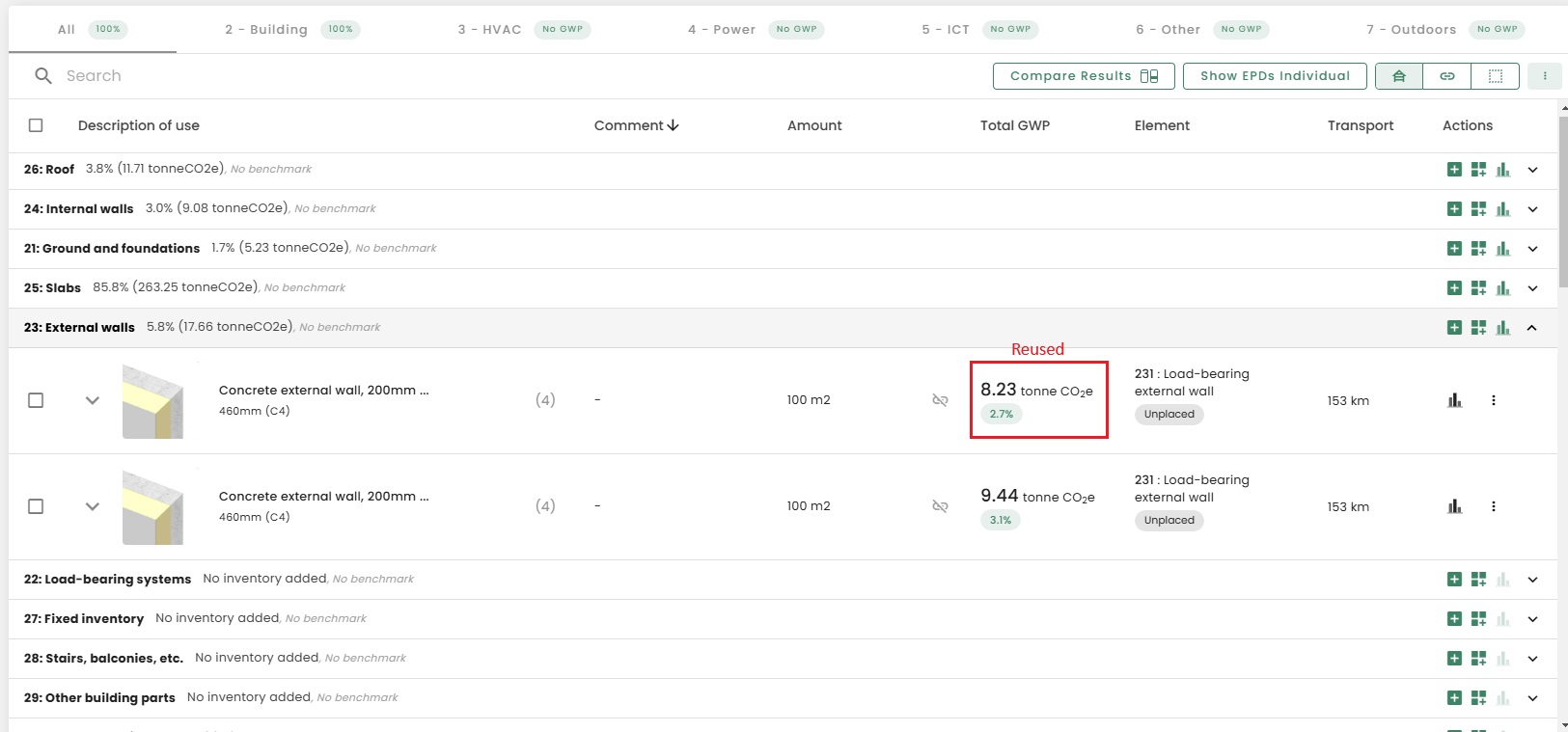
Can I add solar cells/panels to my project?
We have a number of "photovoltaic panels" and "solar thermal collectors" EPDs registered in Reduzer's global library. So you can add any of them as an inventory to your desired building element, for example external walls or roof, to perform calculations (see the screenshot below).
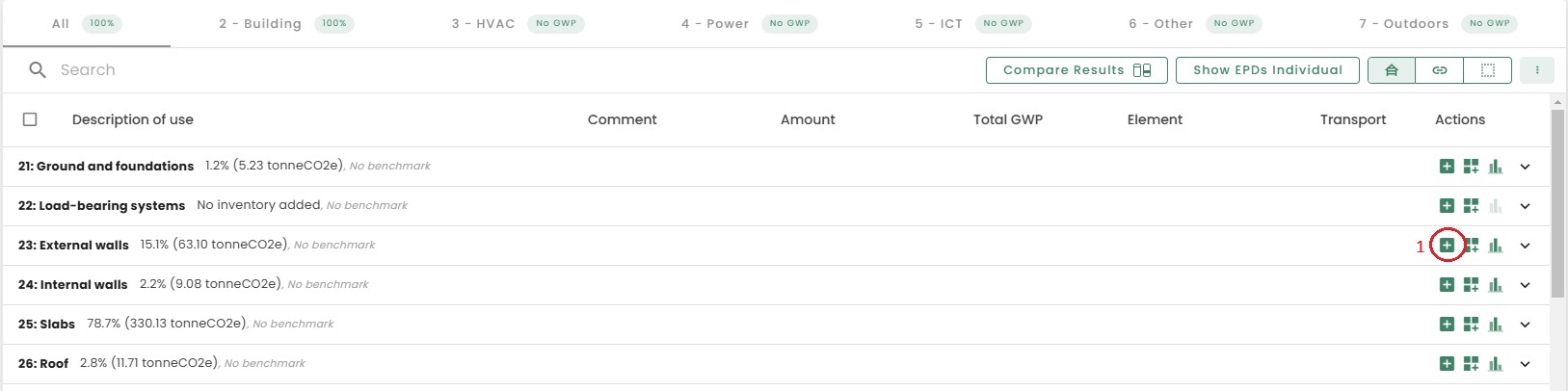
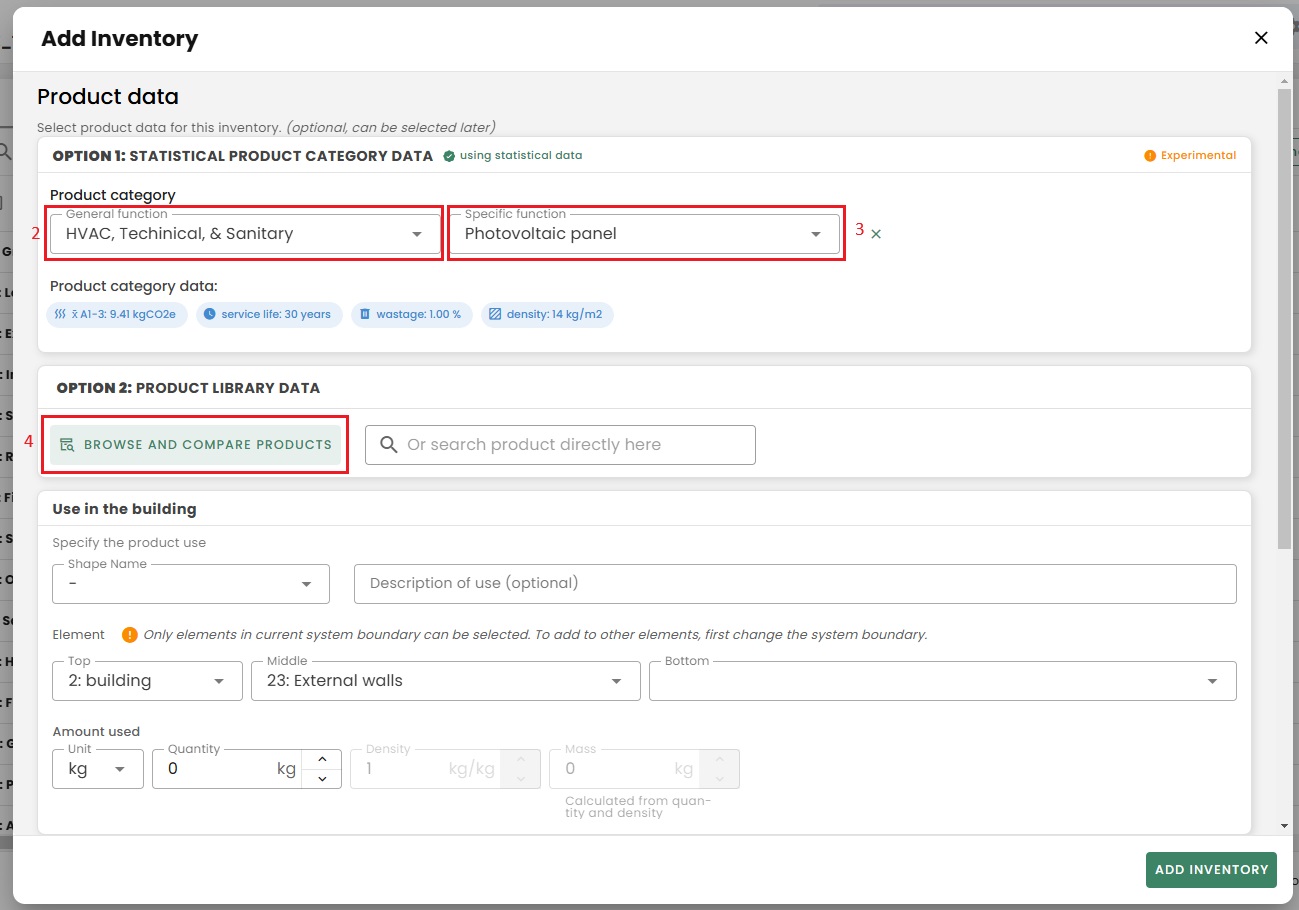
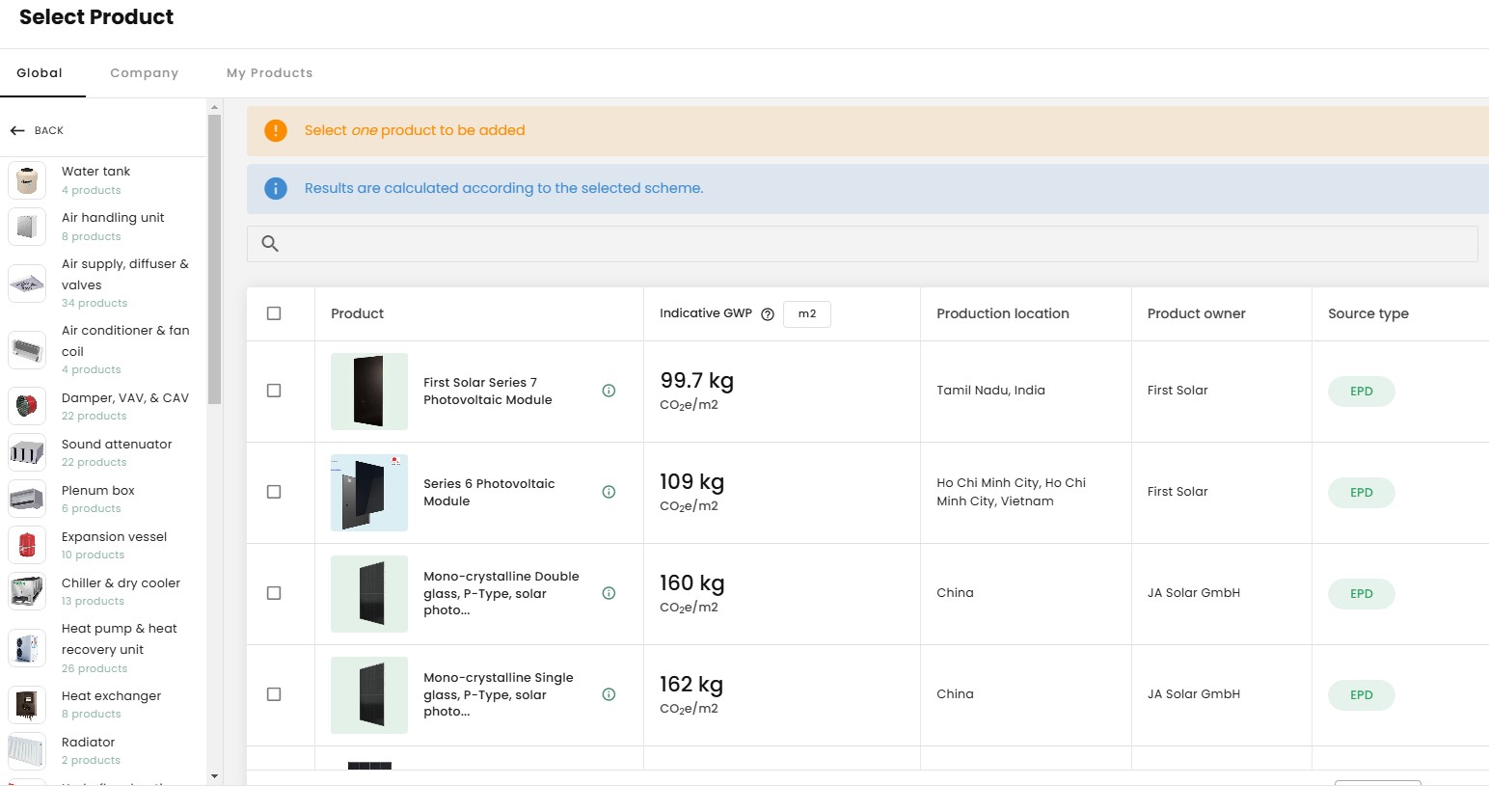
How can I share/add users to my project?
- Add a member in the project overview
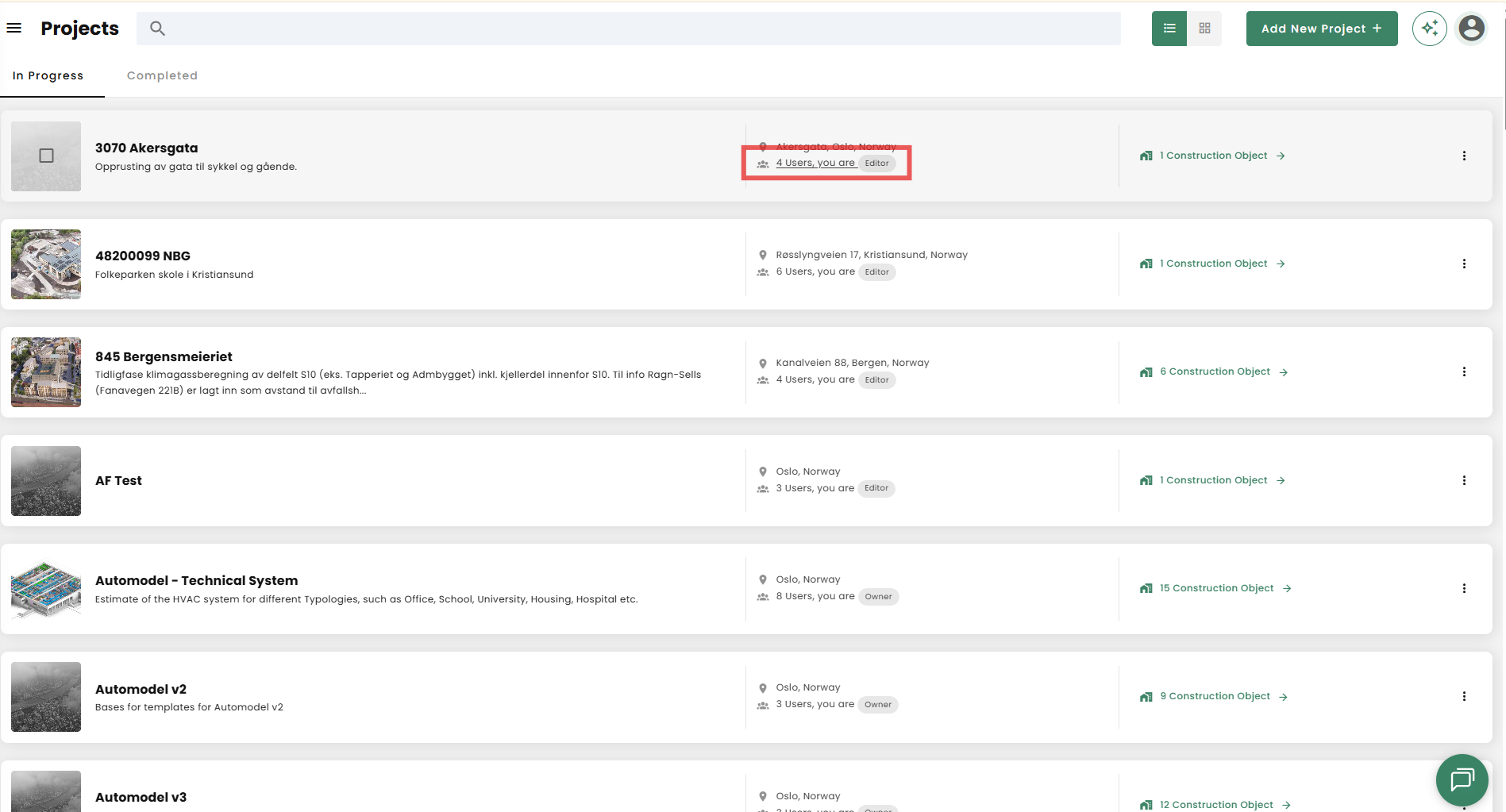
- Add a member inside your project You can also do so by selecting "project members" on the top right corner and then selecting either "add user by email invite" or "add user from company". You can also set a role for your colleague as an "editor" or a "viewer" (see the screenshot below).
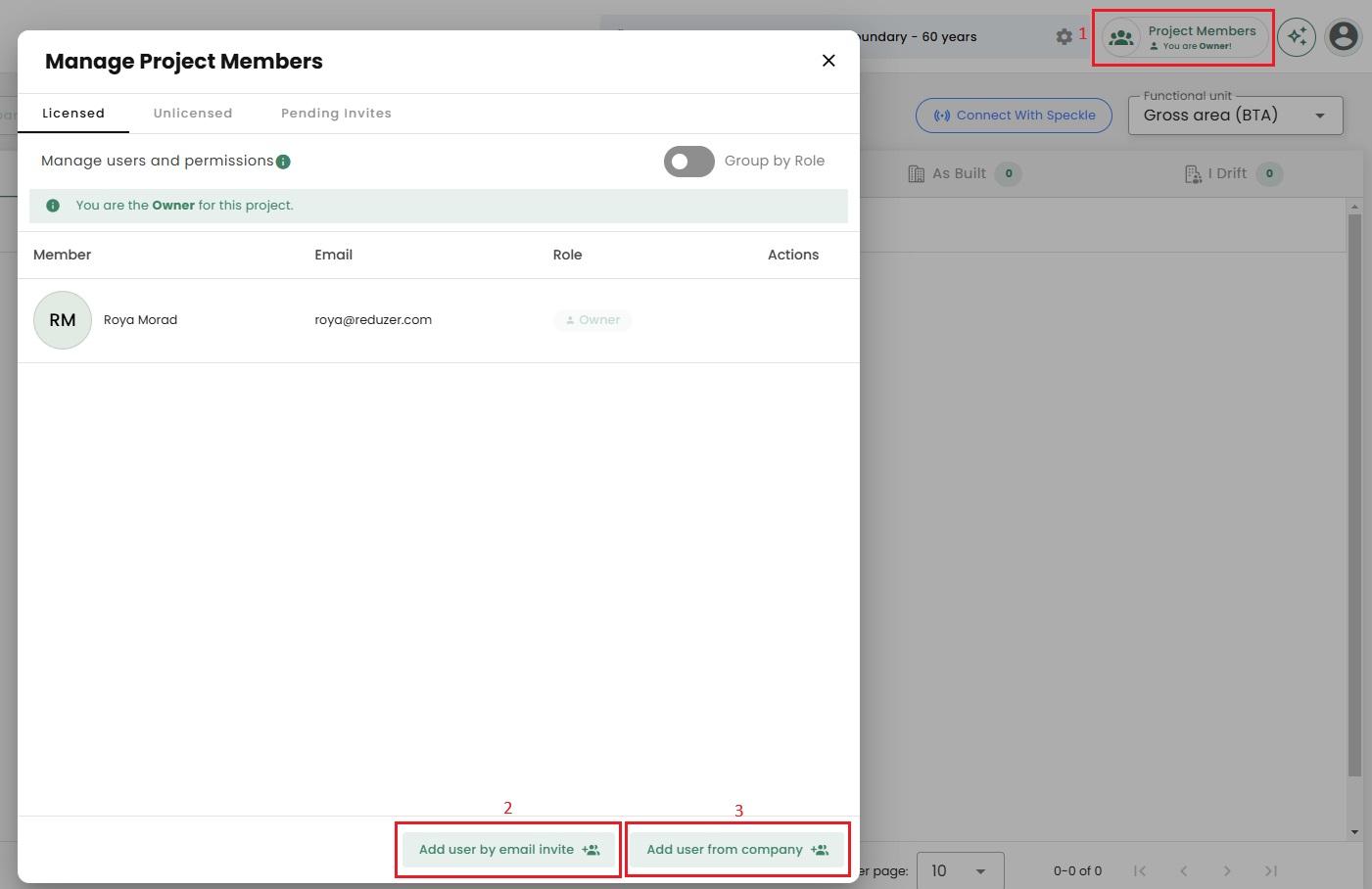
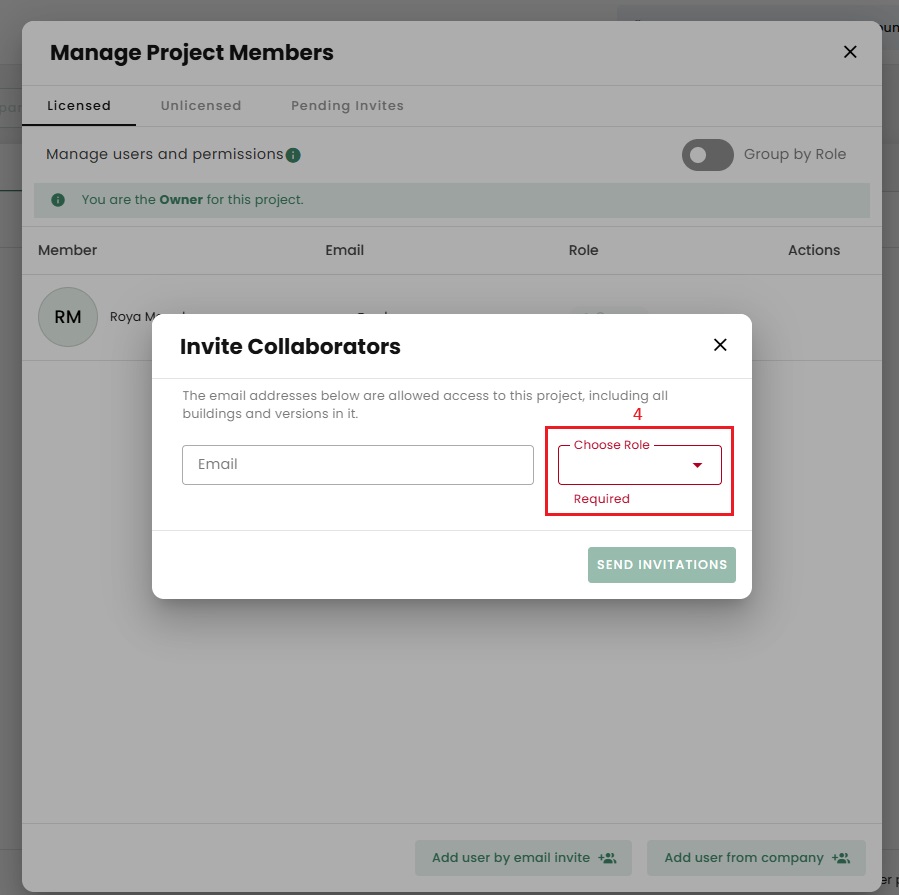
How to import an Excel template?
You can download an Excel file template that we have and then upload it once you have completed filling it out (see the screenshots below).
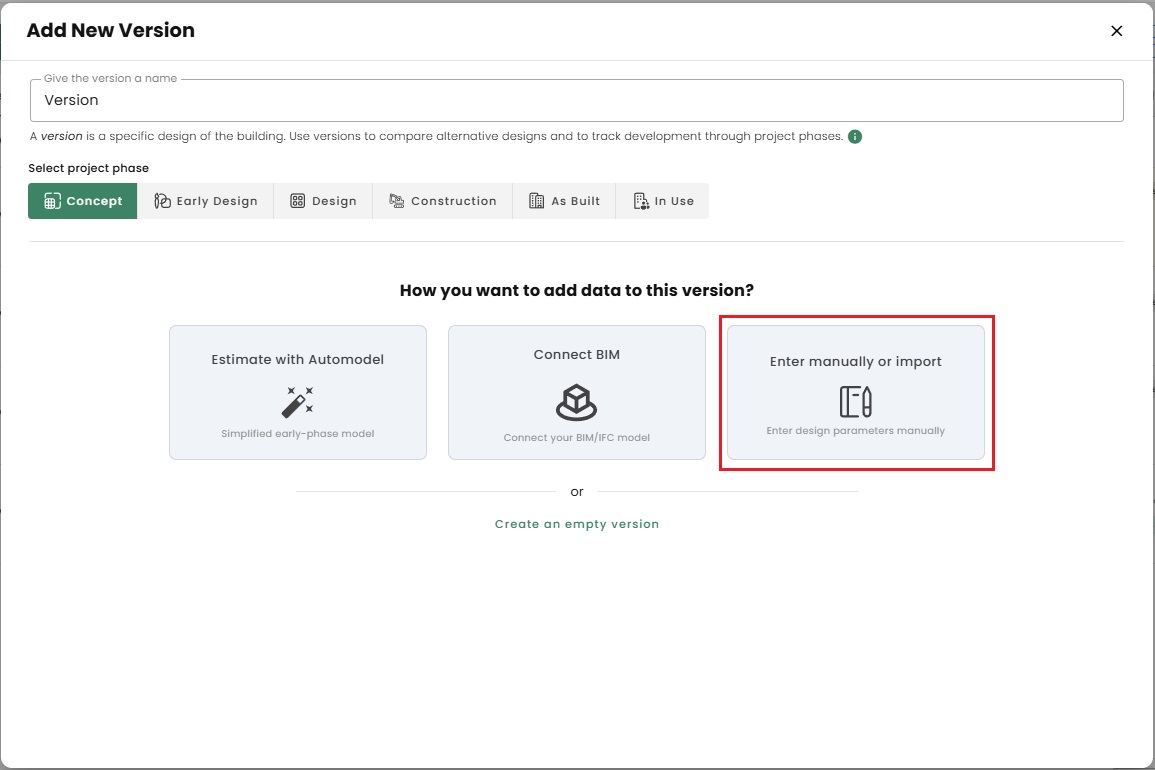
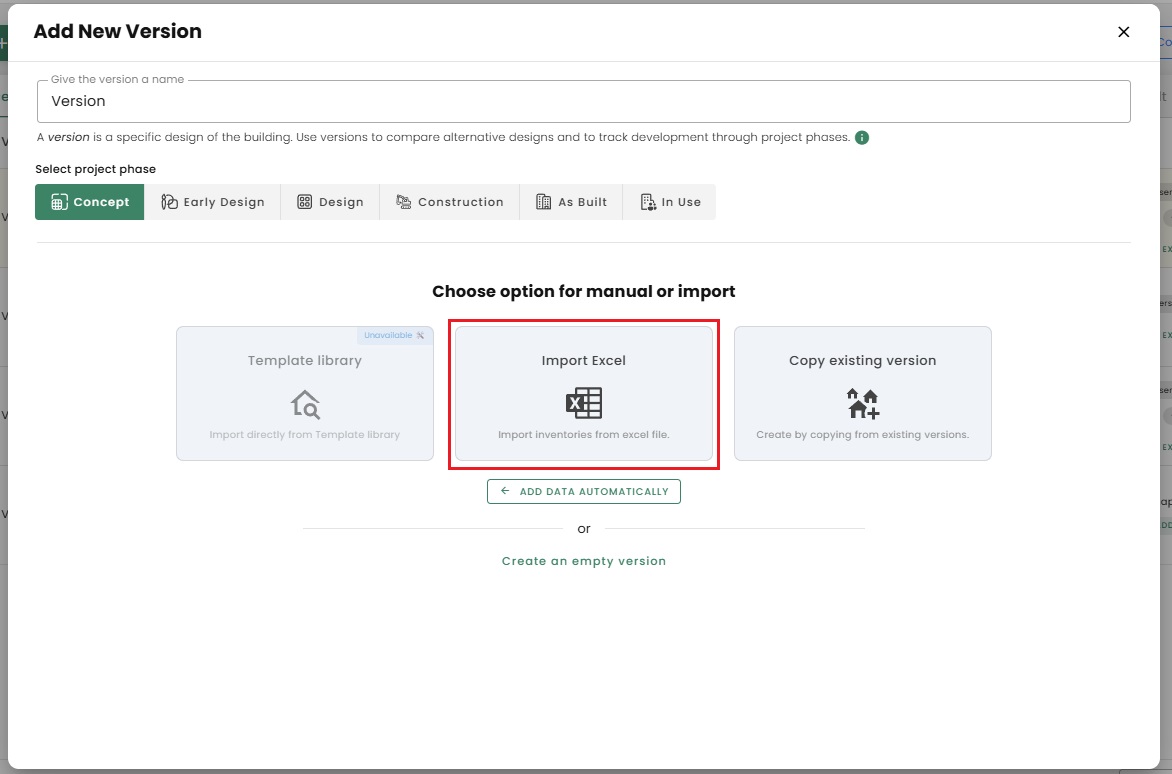
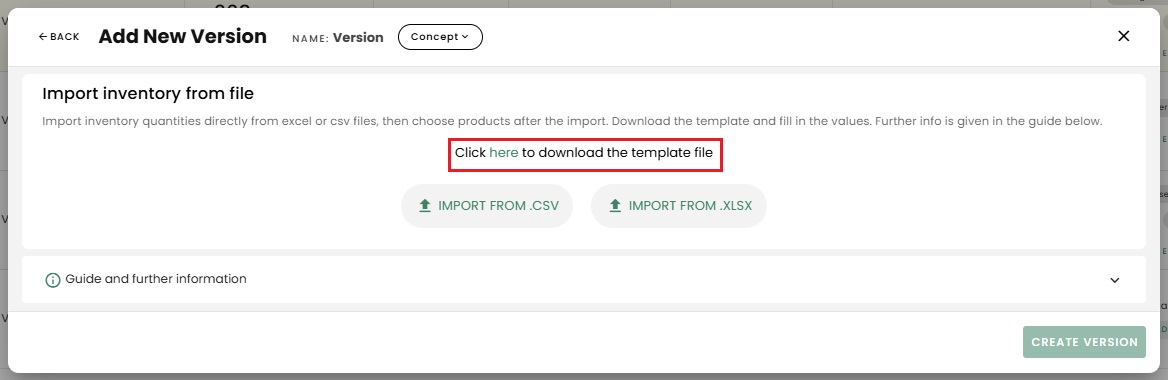
How to add materials in a project?
There are several ways to add materials to a project:
- You can use our Automodel to create a version. Auto models have default average values stored in them. Once you have created the Automodel, you can go into each inventory and select a specific EPD from our product library.
- You can import materials using our Excel import. To use this option, you need to enter the specific EPD number/registration number of the materials in your Excel file before importing the file.
- You can connect to your BIM model and start assigning components that we have in our library to each building element.
- You can also add materials manually by creating an empty version, either by adding inventory or components from our product and component libraries.
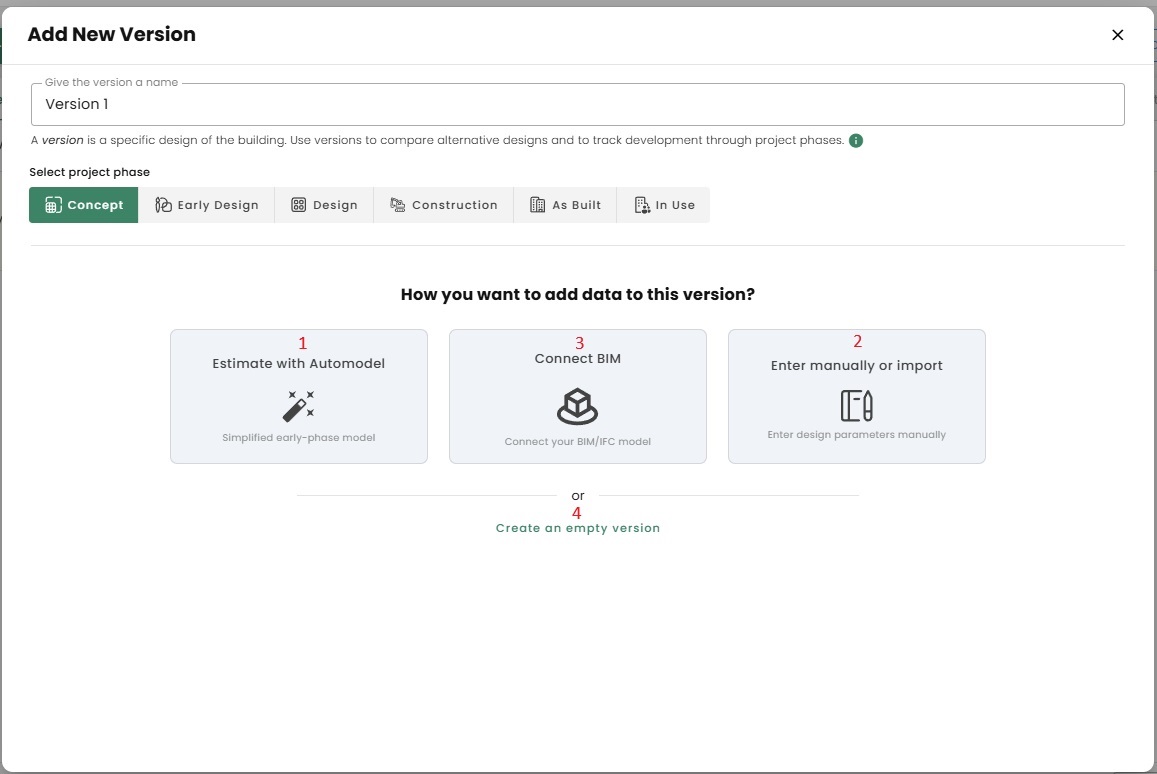
How to set a reusability percentage for a product?
In Reduzer, we currently have the option to set a reusability percentage for products. You can see that option when you are editing your product. When the edit window is open, you have to scroll down to the "scenario for end-of-life", deselect the "use default probability of end-of-life reuse" and then enter the percentage of reusability (see the screenshot below).
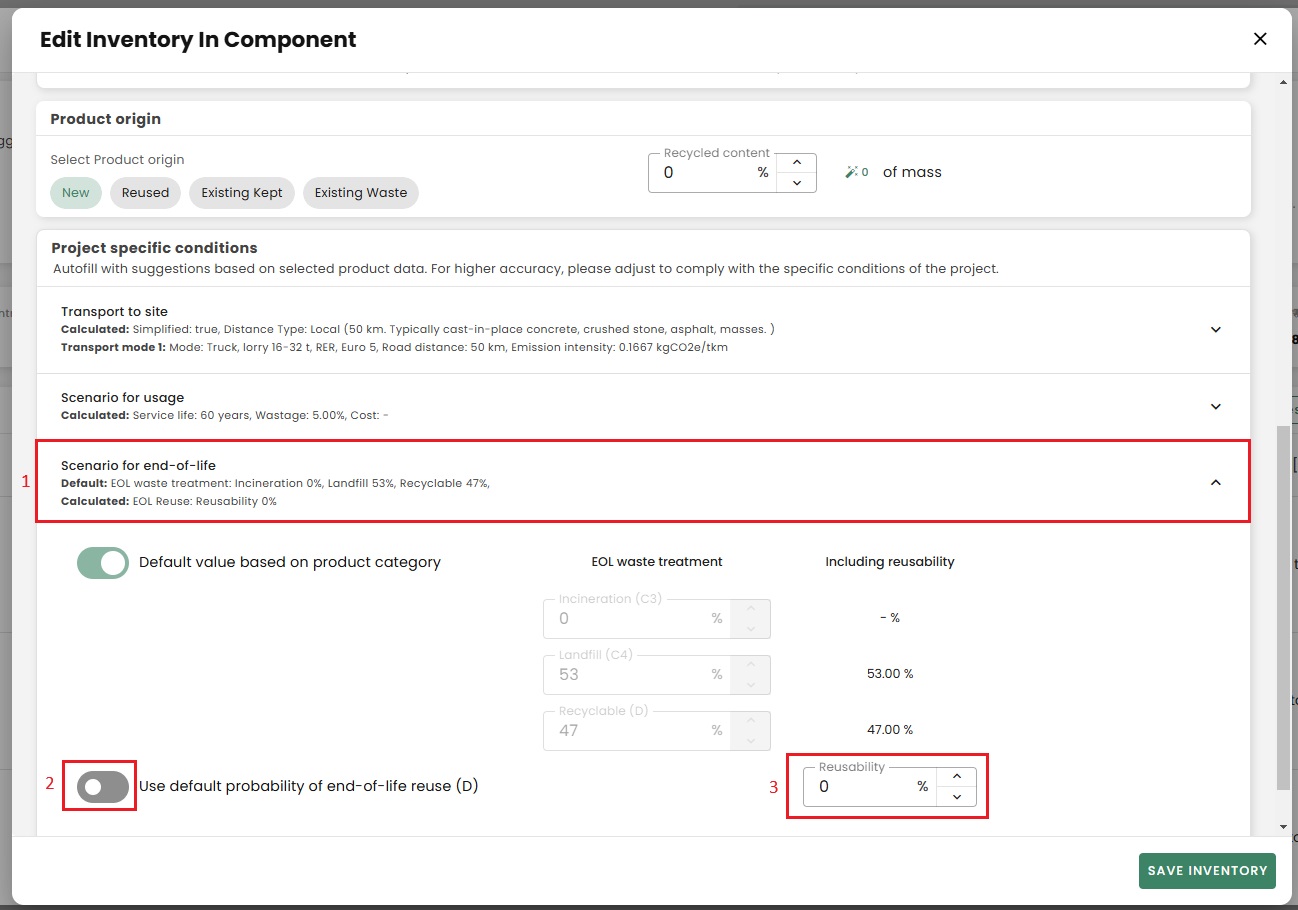
Is it possible to compare the emissions between different buildings in a project?
Yes, it is possible to compare the emissions between different buildings in a project by choosing one version in each building (construction object) as the "main version" and then choosing the buildings you want to compare with one another (see the screenshots).
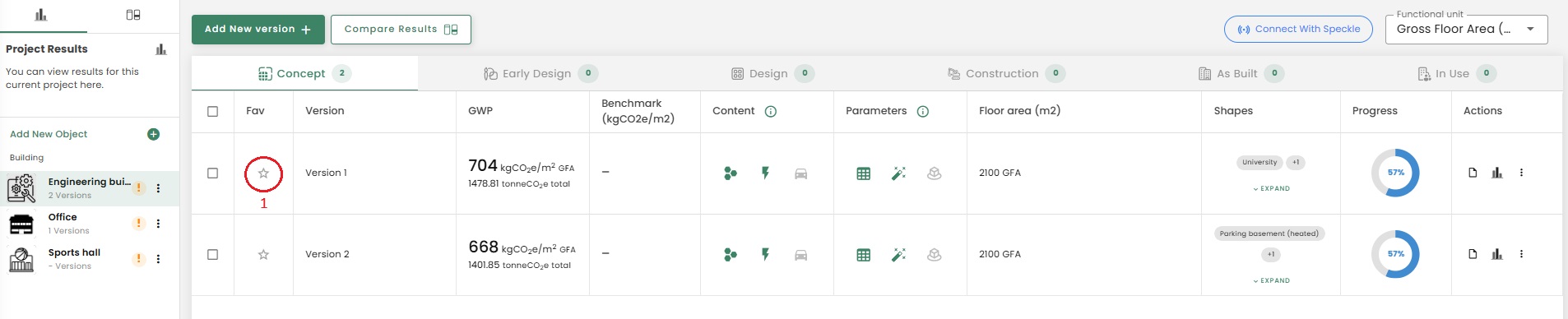
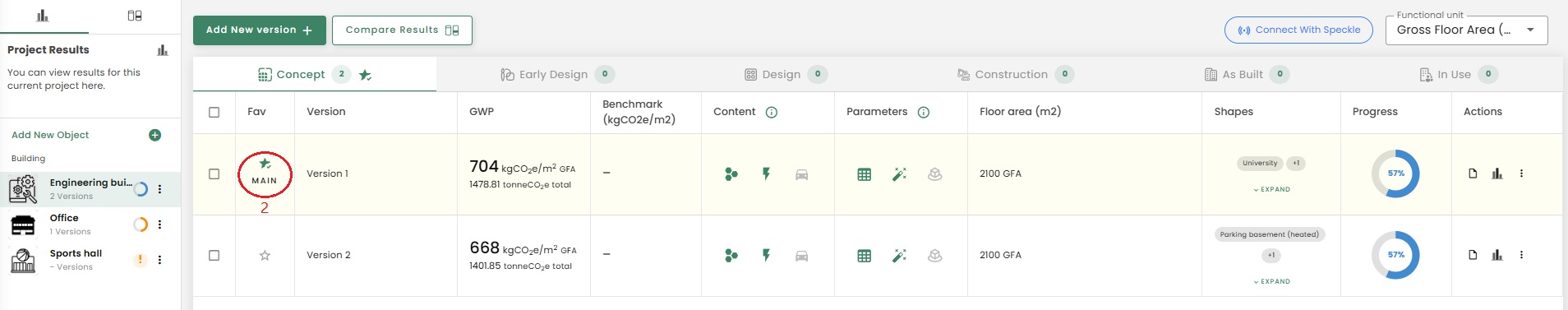
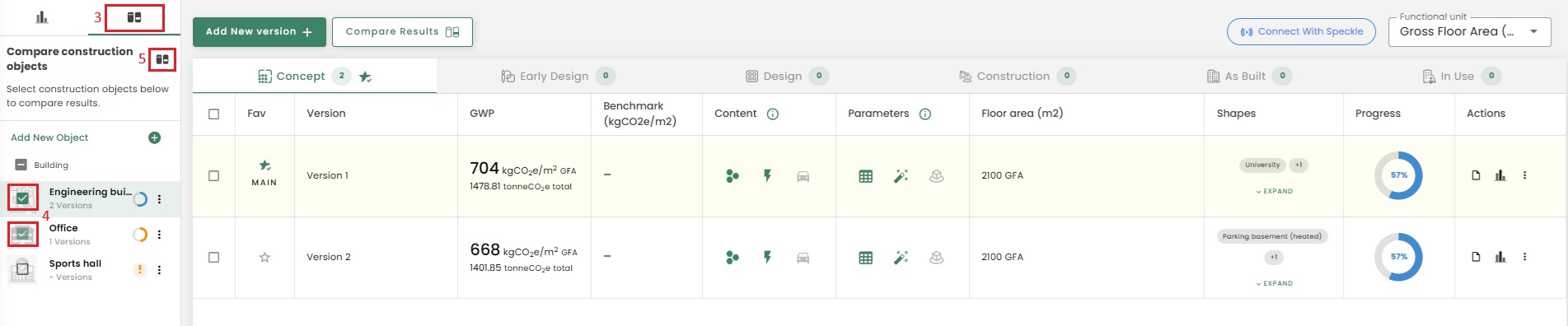
When I try to compare buildings, the graphs are empty – am I doing something wrong?
To compare different buildings in a project, you must first create "favorite" versions in each building (construction object) (this is because in each building you may have several versions). You can do so by starring a version in each building, selecting the "compare construction objects" feature, selecting the buildings that you want to compare and then selecting the compare button.
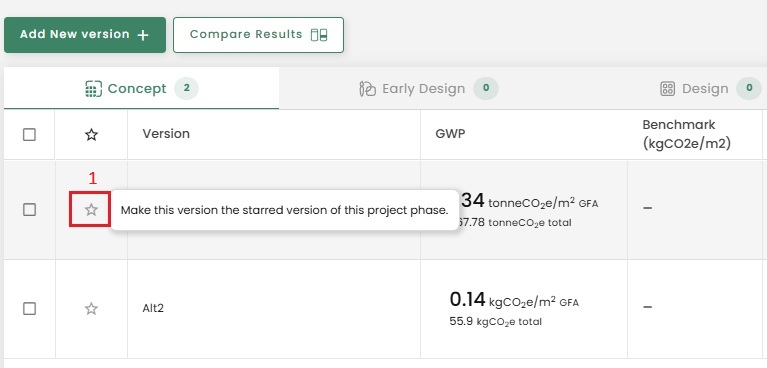
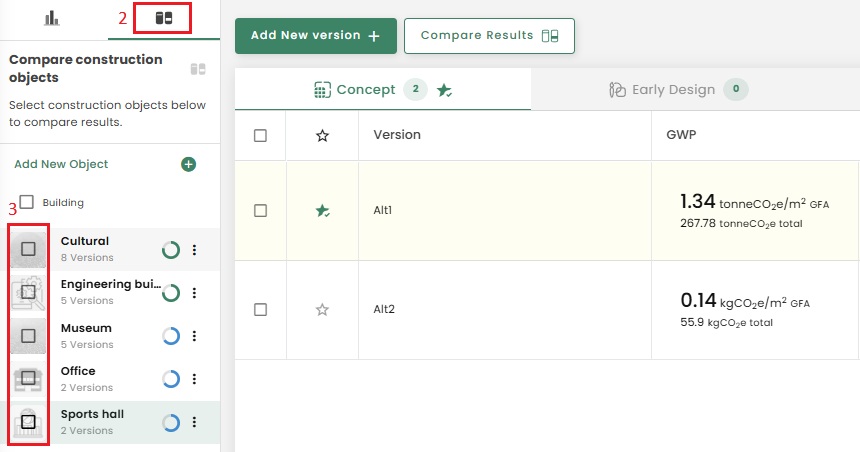
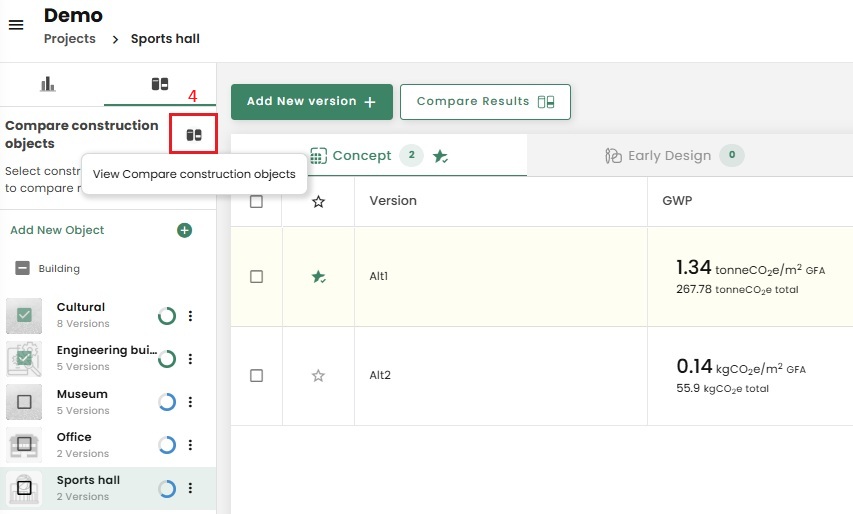
Why am I unable to see certain element numbers?
In order to view the element number that you are looking for, you need to pay attention to the scheme that you have chosen and the 2 filtering options that we currently have (see the screenshot below).
Schemes: In some schemes element number 49 is not included for example in TEK17.
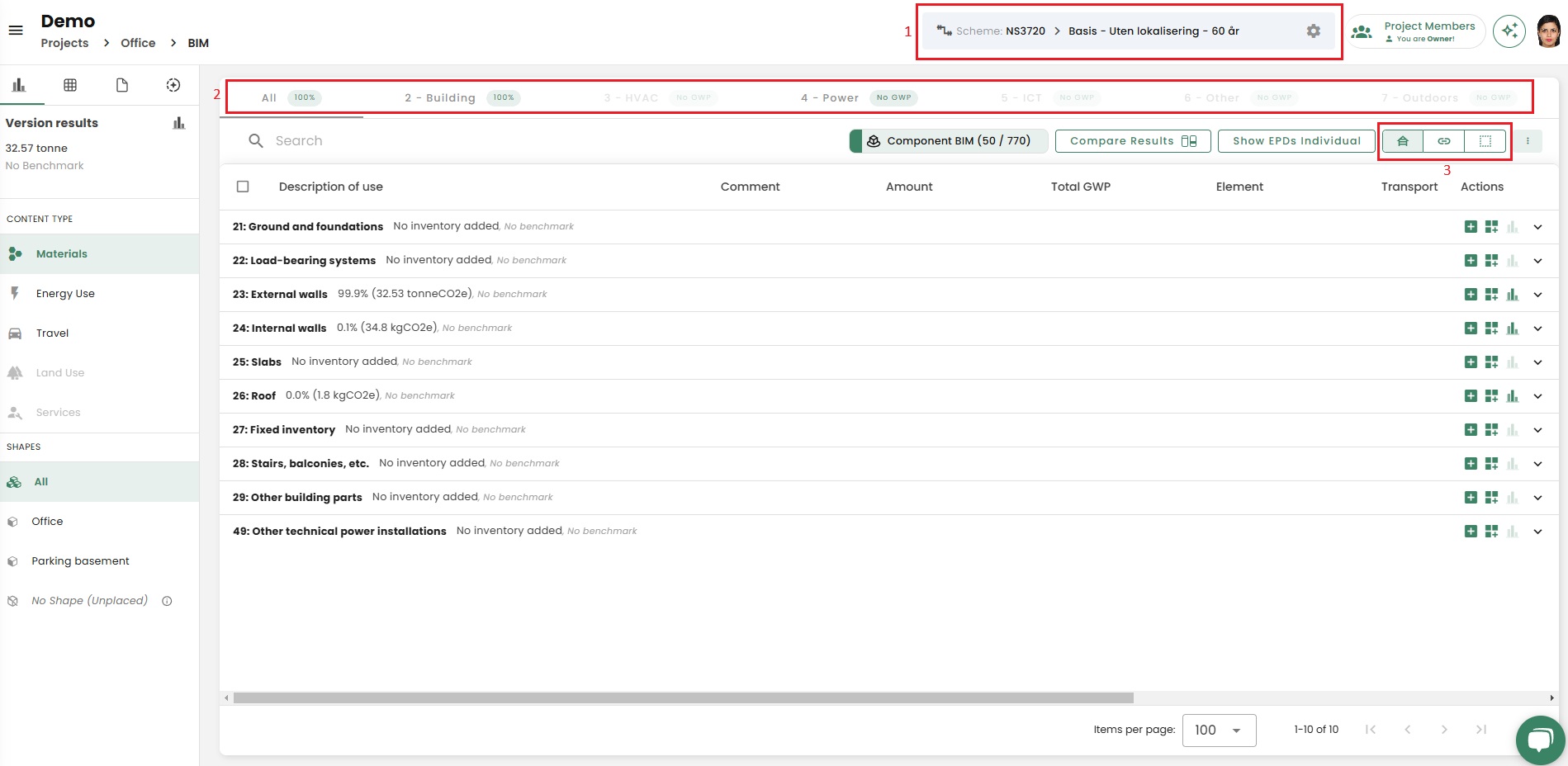
You have to make sure that you are viewing "All" the element numbers or that you are in element number "4 - Power" to view element number 49 for example.
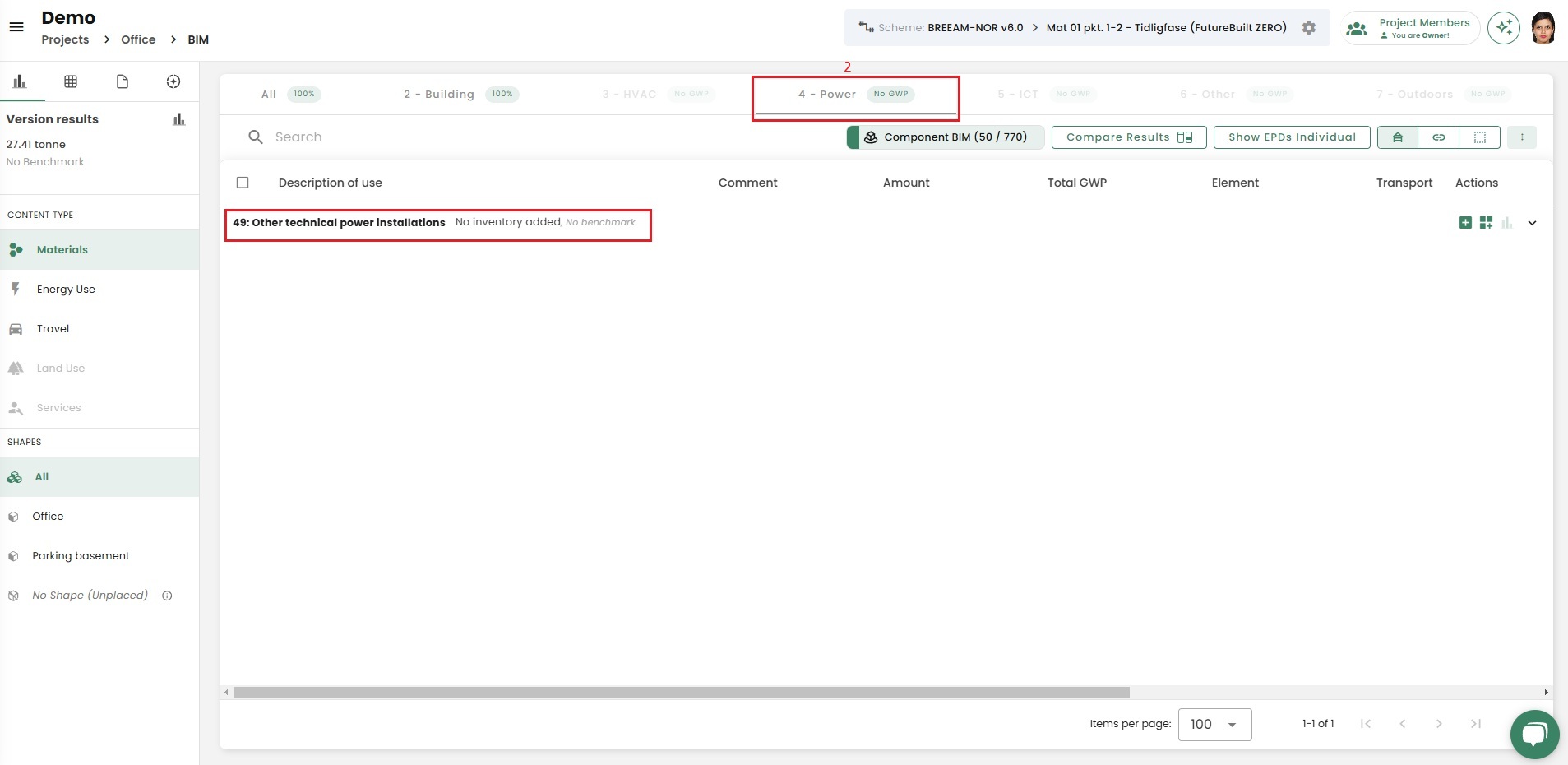
Grouping: If you are grouping your inventories based on "parametric link" or "none", then you would not see any element numbers.
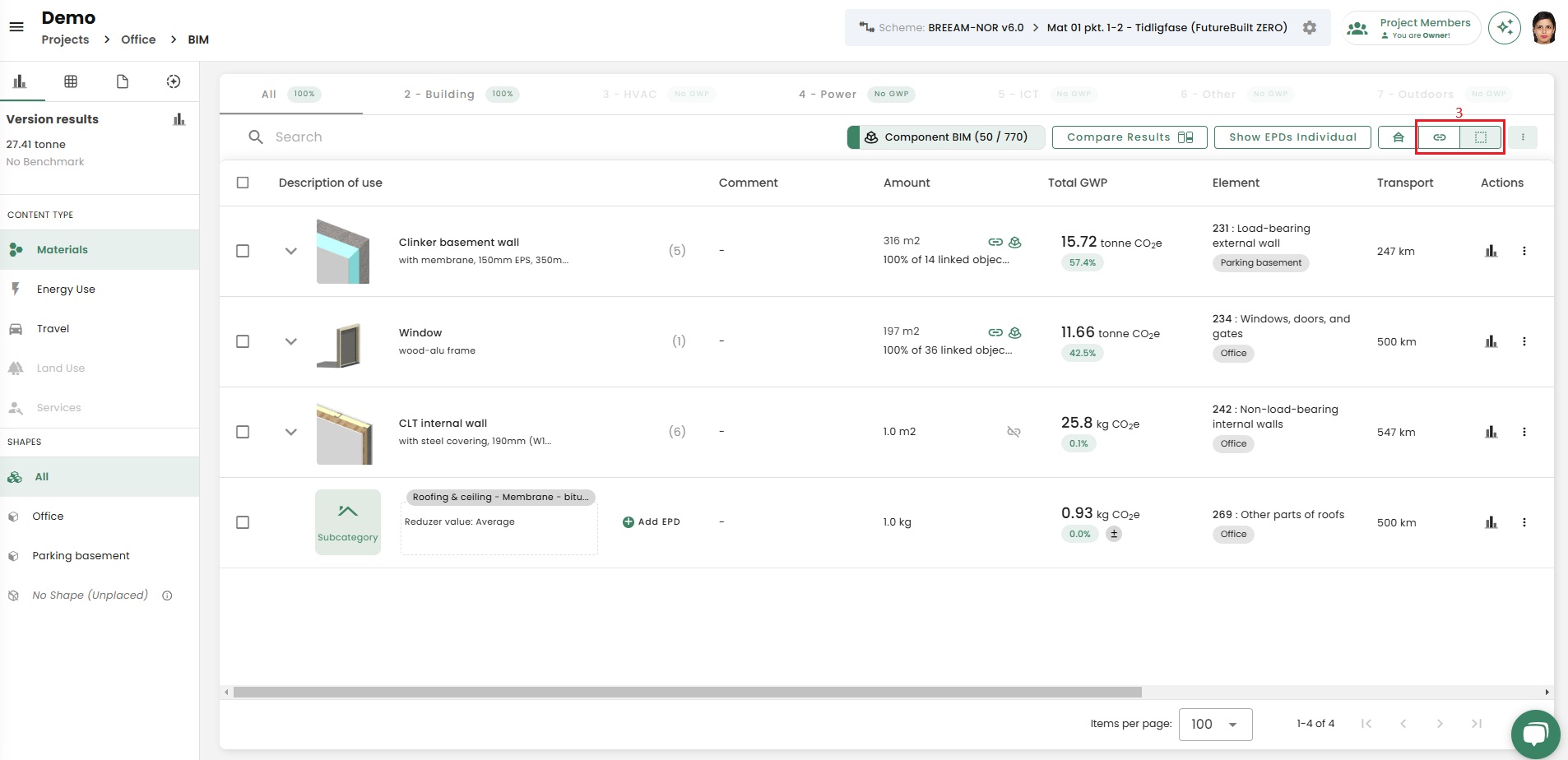
How to handle surplus products?
For greenhouse gas calculation: To get it right, you can add the surplus materials as separate products in My or Company library. It will then be up to you to define an emission factor, and it should be 40% lower than a typical factor for an equivalent new product.
For circularity: If you want to get a circularity index that includes surplus materials, you can download “Inventory list” to Excel, see short video here: Excel export. You can then edit this file by changing the input in the “Product origin” column from ‘New’ to “Surplus”, for all rows that are a surplus material. You will then have a file where you can calculate what proportion of the total weight these materials account for.
Other input data for circularity can be found in this graph: 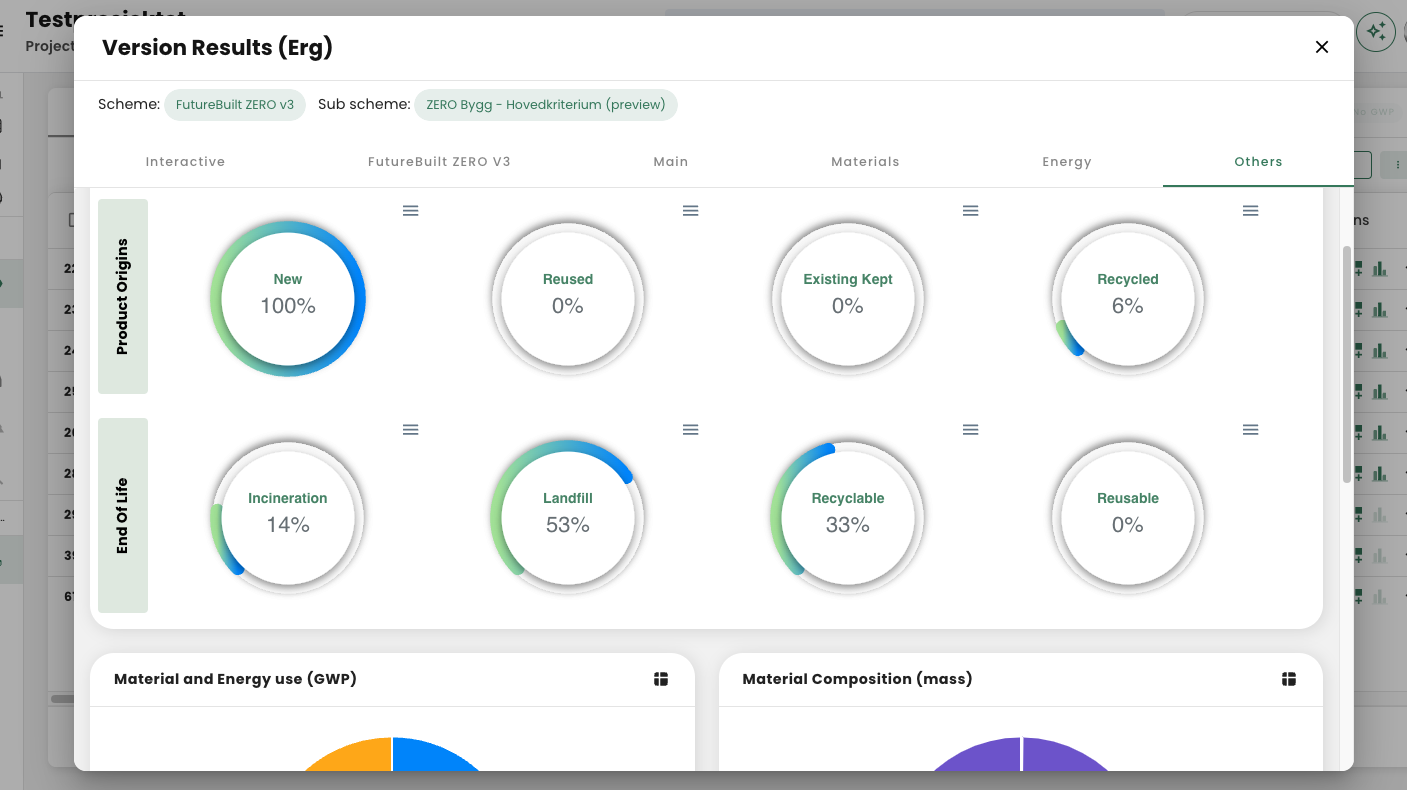
Why do I get "Please fill required fields error" when nothing is missing?
If you have encountered this error, it is because a required field is missing information. If you cannot easily spot the field, it can help to scroll to the bottom of the page and open “project specific conditions” to find the fields that are missing information. For example, maybe the "scenario for end-of-life" is missing some information.
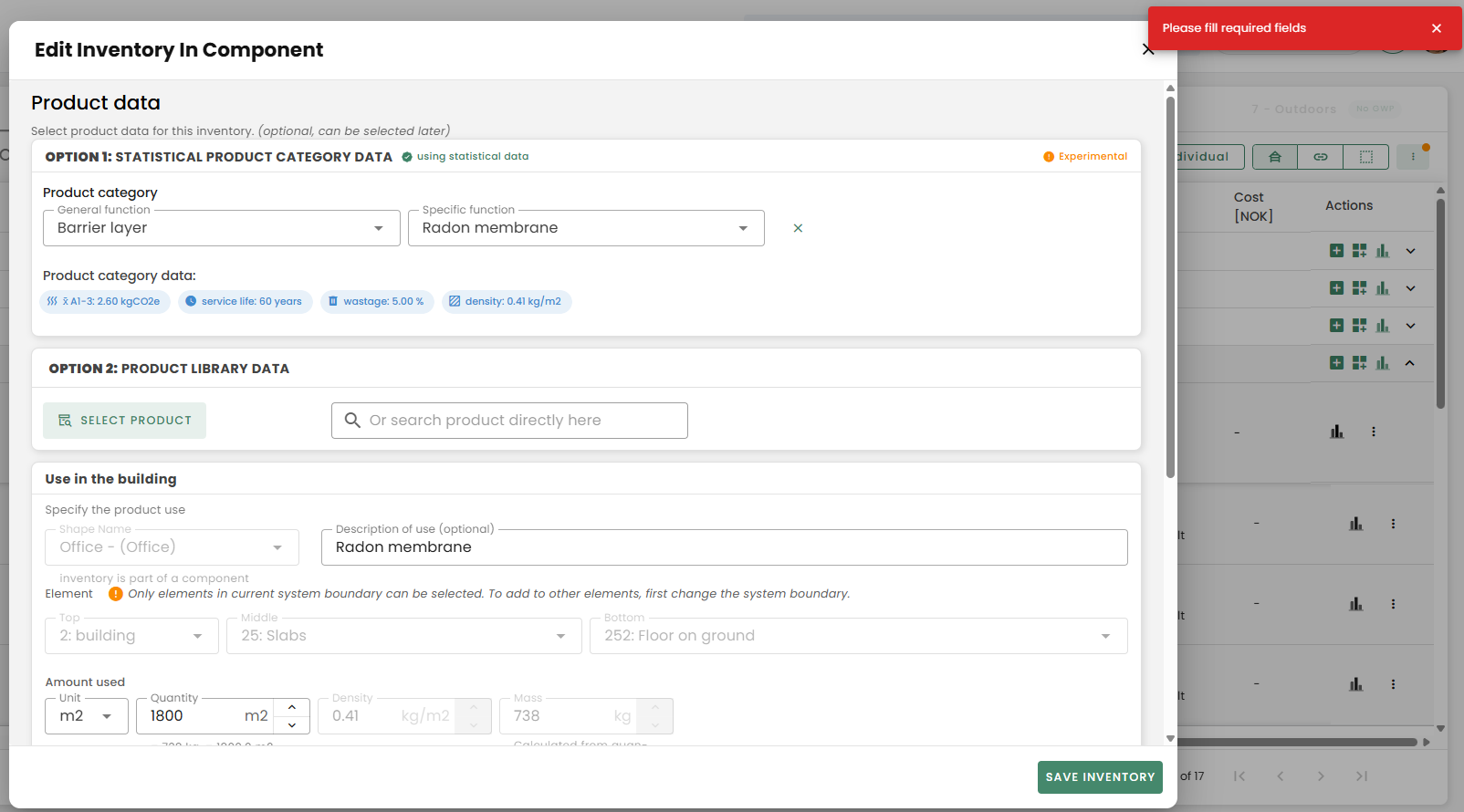
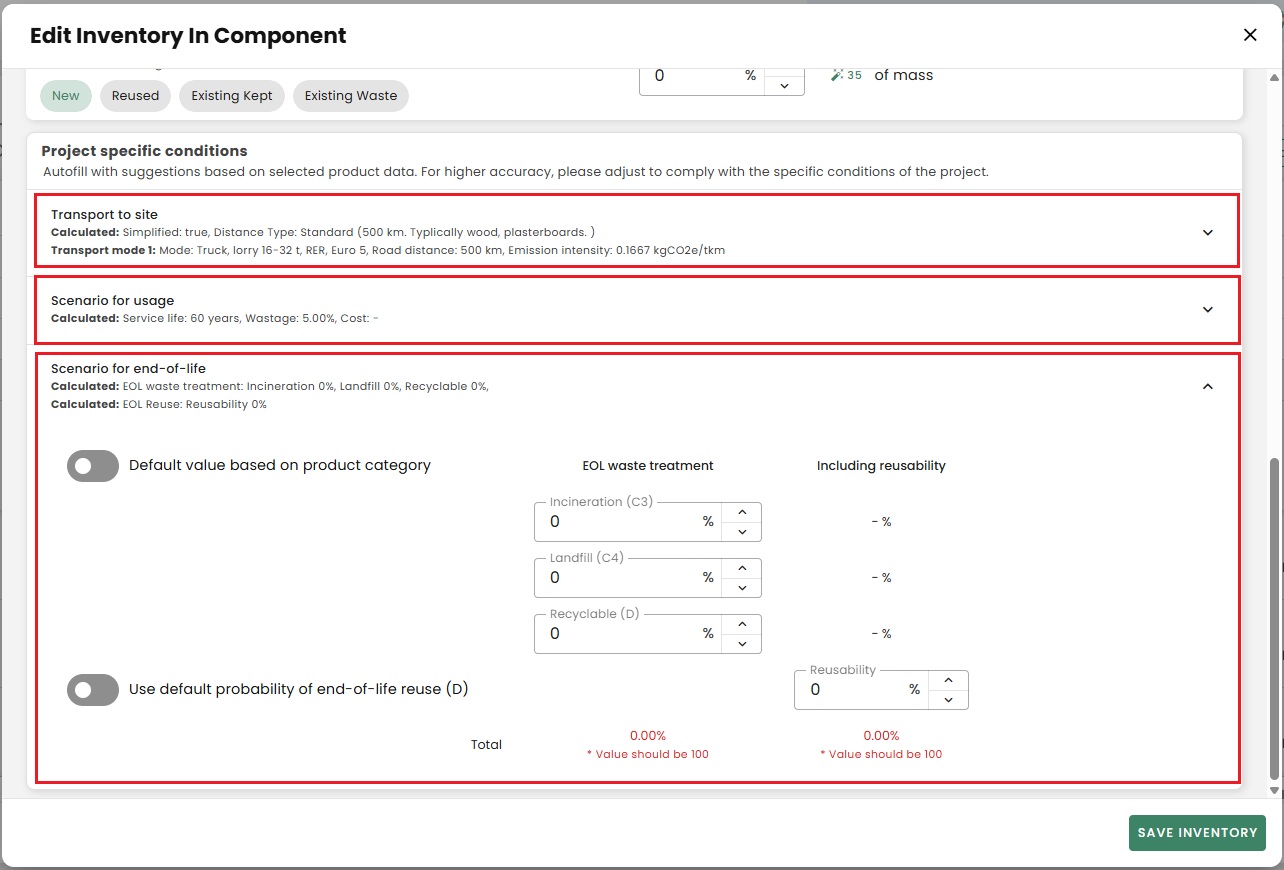
Can I create my own benchmark?
You cannot create your own benchmark but if there is a benchmark that you like us to add into Reduzer, please feel free to reach out to us.
Why the products and components that are used in a project do not become automatically updated?
To allow our users to have full control of their projects, we do not automatically update the Products or Components that are stored in the version.
There may be changes in the registered EPDs due to many reasons, sometimes an EPD gets updated with the same EPD number, sometimes there are minor changes in our average values etc. but because we want our users to have full control of the changes that are made to their project, we do not edit their EPDs.
There are, however, two quick ways in which products can be updated in a project. "Bulk edit" and "sync inventories" are the two functions that allow quick updates. Through our Bulk edit functionality, users can change all the products in one category together and through our Sync inventories function, the entire project will be updated and synchronized with the latest inventory values (refer to the screenshots for visual explanation).
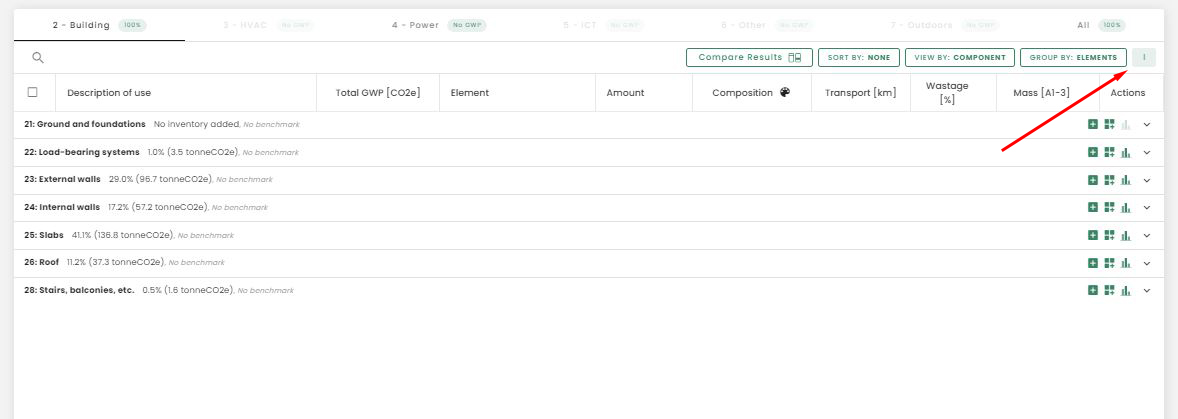
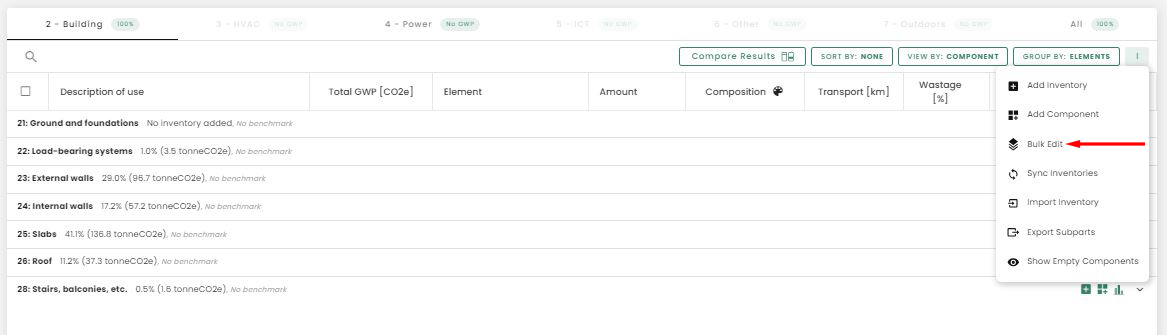
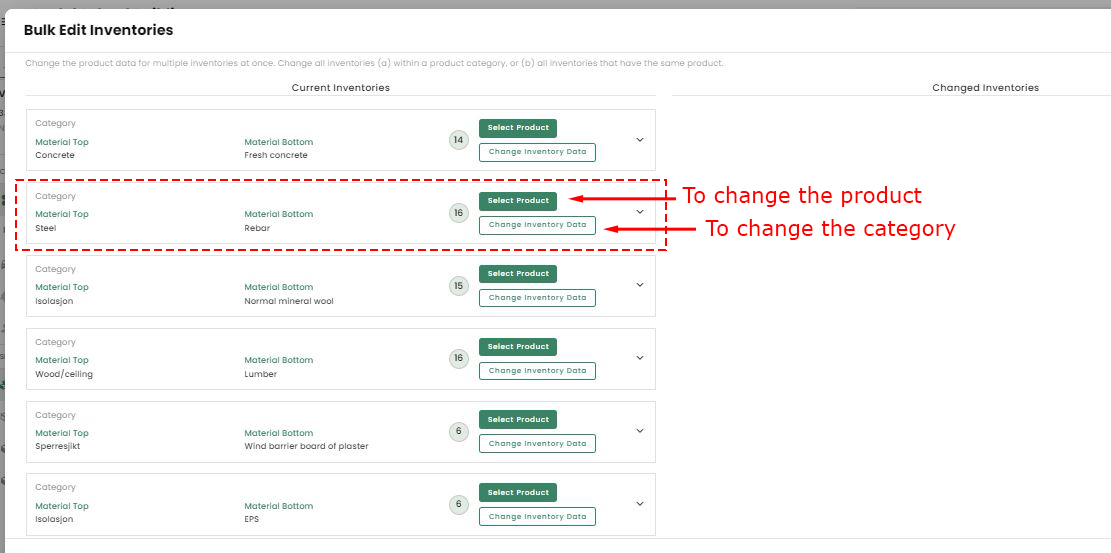
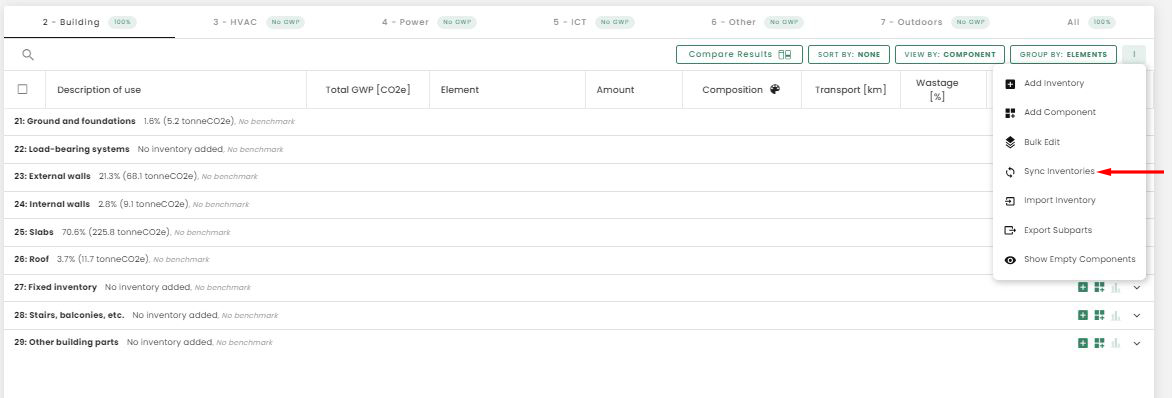

Can I add new schemes to my project after my project is created?
Yes, you can add new schemes to your project after you have created your project in 2 ways.
- When inside your project, you can select the "scheme" field on the top right and then select "Add more schemes".
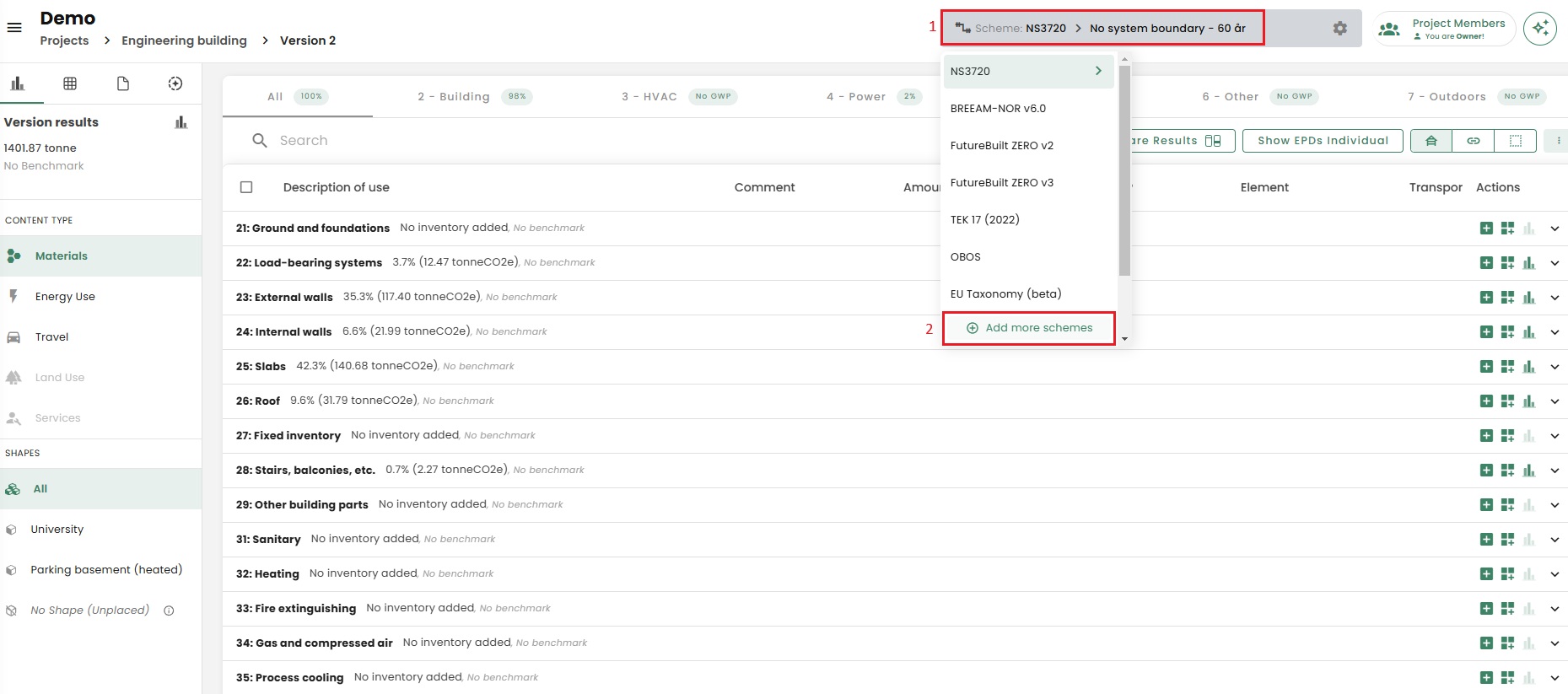
- From the main project list, you can select the "Edit Project Details" and then select "Select Schemes" to make changes to the schemes in your project. Furthermore, you can select "show all" to view all the available schemes and save your changes (see the screenshots below).
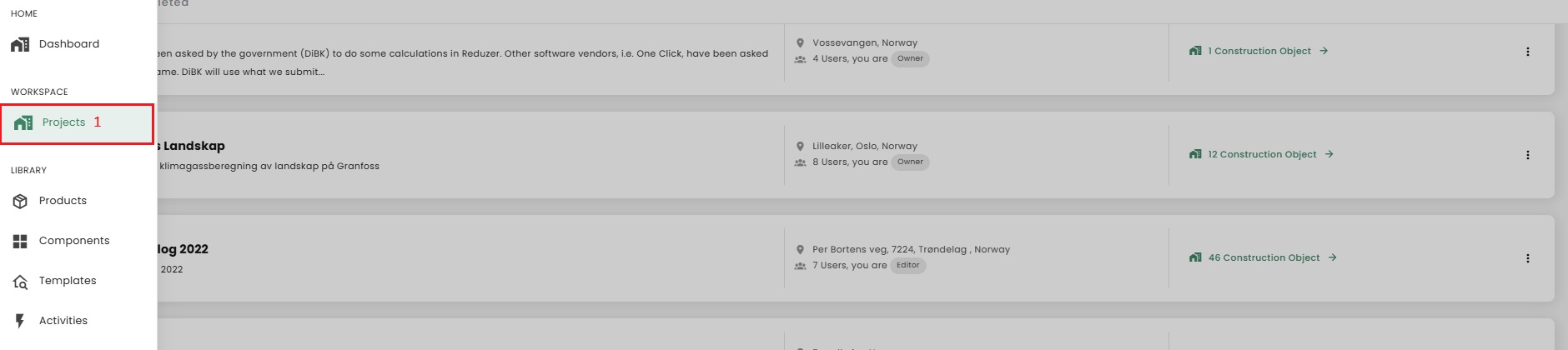
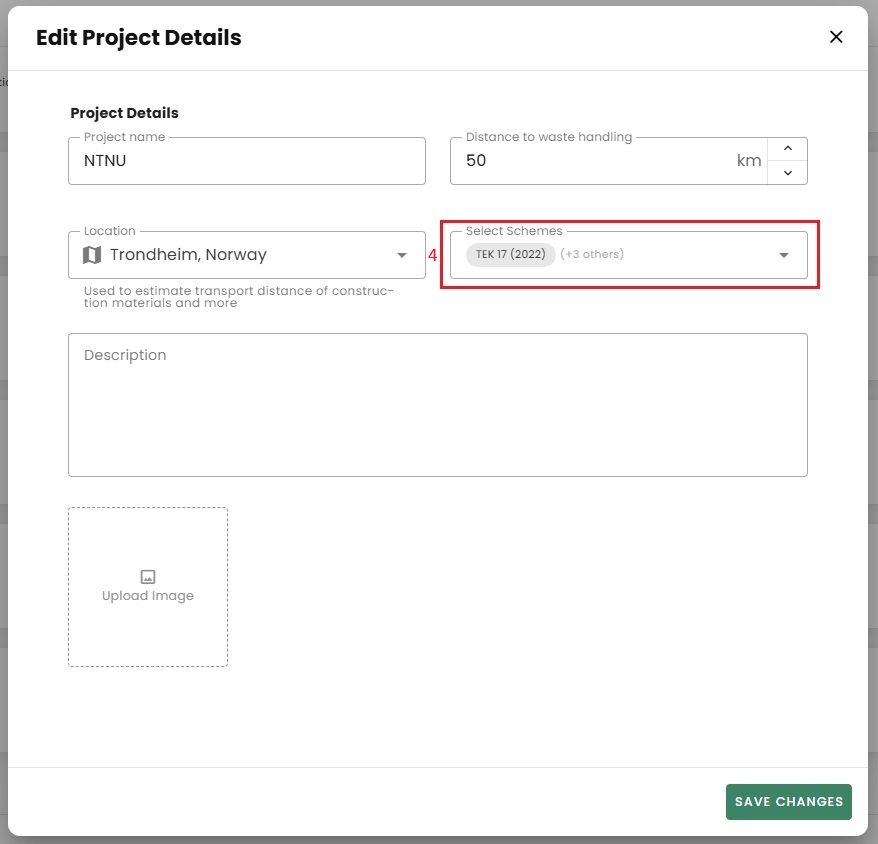
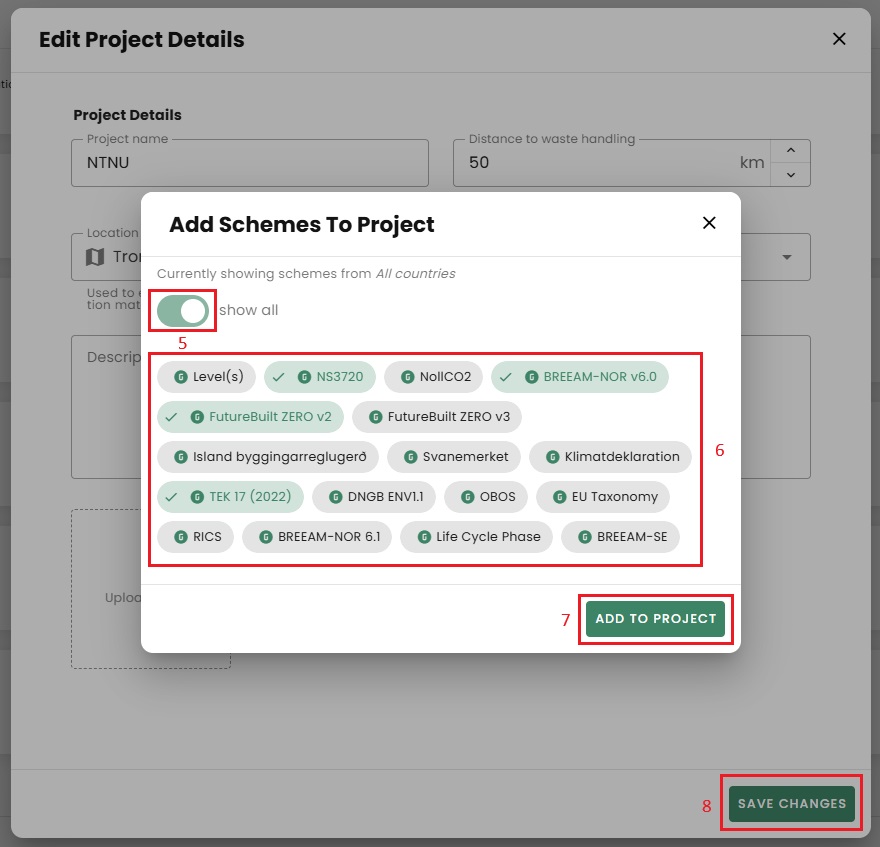
Can I add an EPD to components in the material list?
If the component uses the average value from Reduzer, you can select the "+ add EPD" button to assign an EPD to an inventory (see the screenshot). If an EPD is already selected, you can change (swap) the EPD with another EPD by clicking the orange icon.
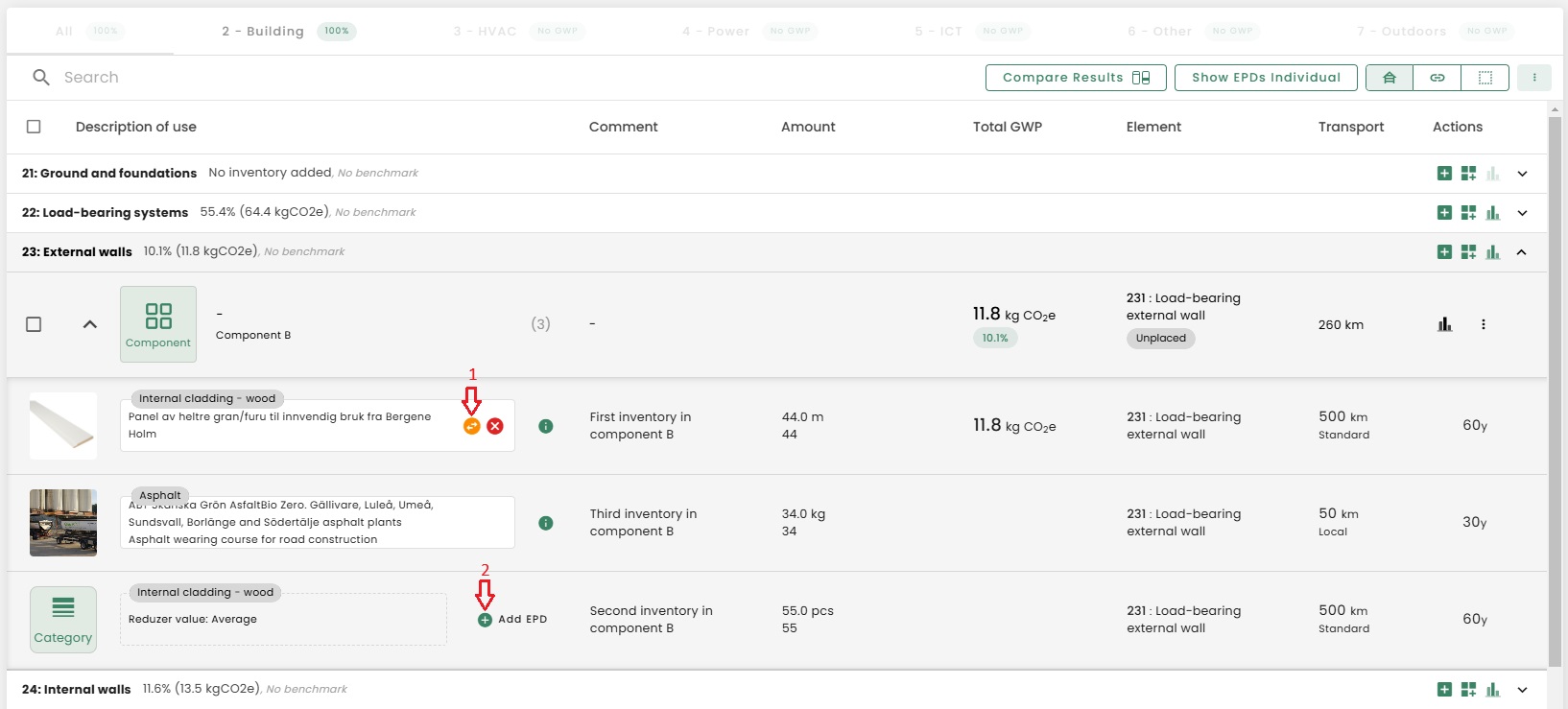
Can I change the transport distance (A4) of inventories in my version?
There are two ways in which you can edit the transport distance (A4).
- You can do so by directly clicking on the transportation distance in the "tranport" column.
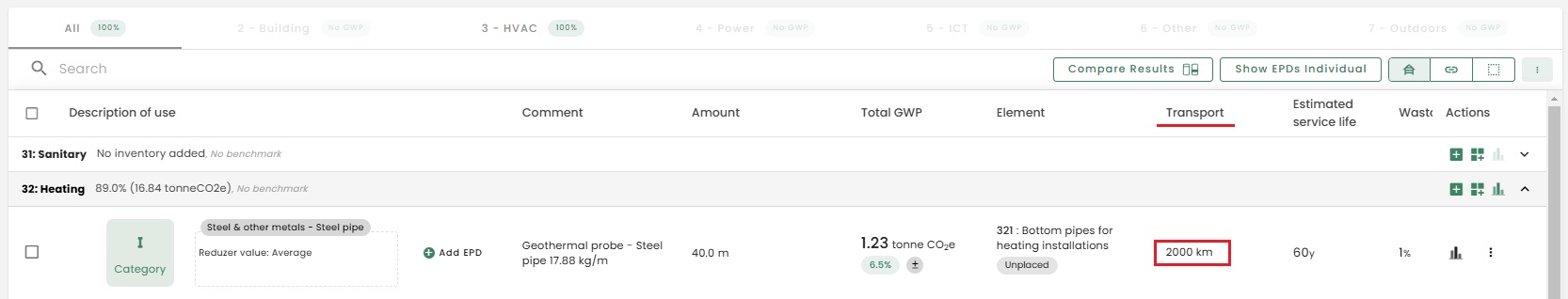
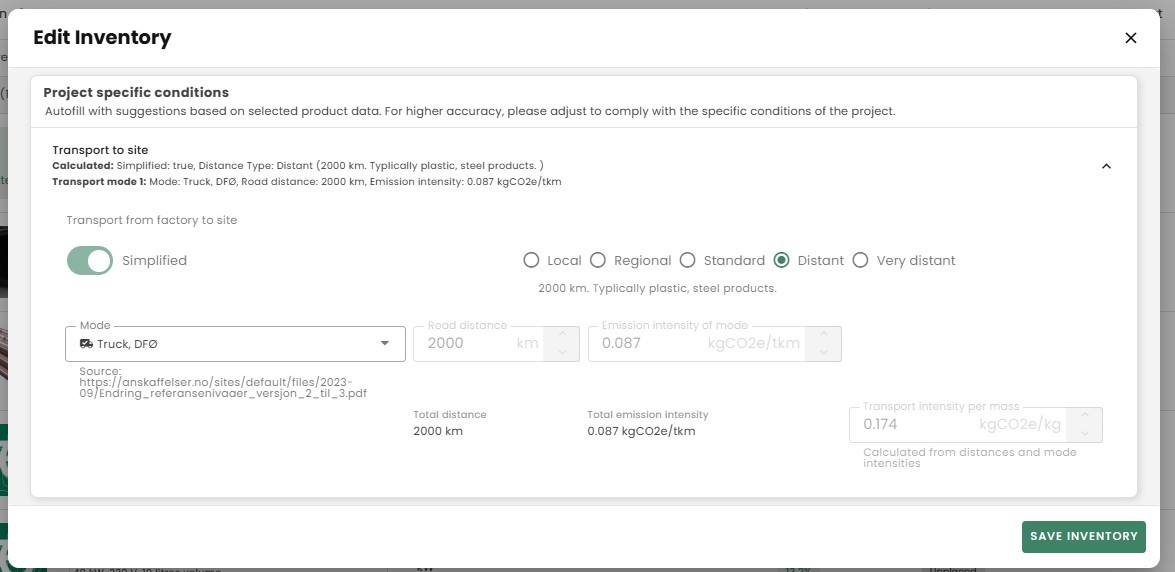
- You can also change the transport distance by editing inventories. This is done by selecting the 3 dots on the far right of each inventory and editing "transport to site" (see the screenshot).
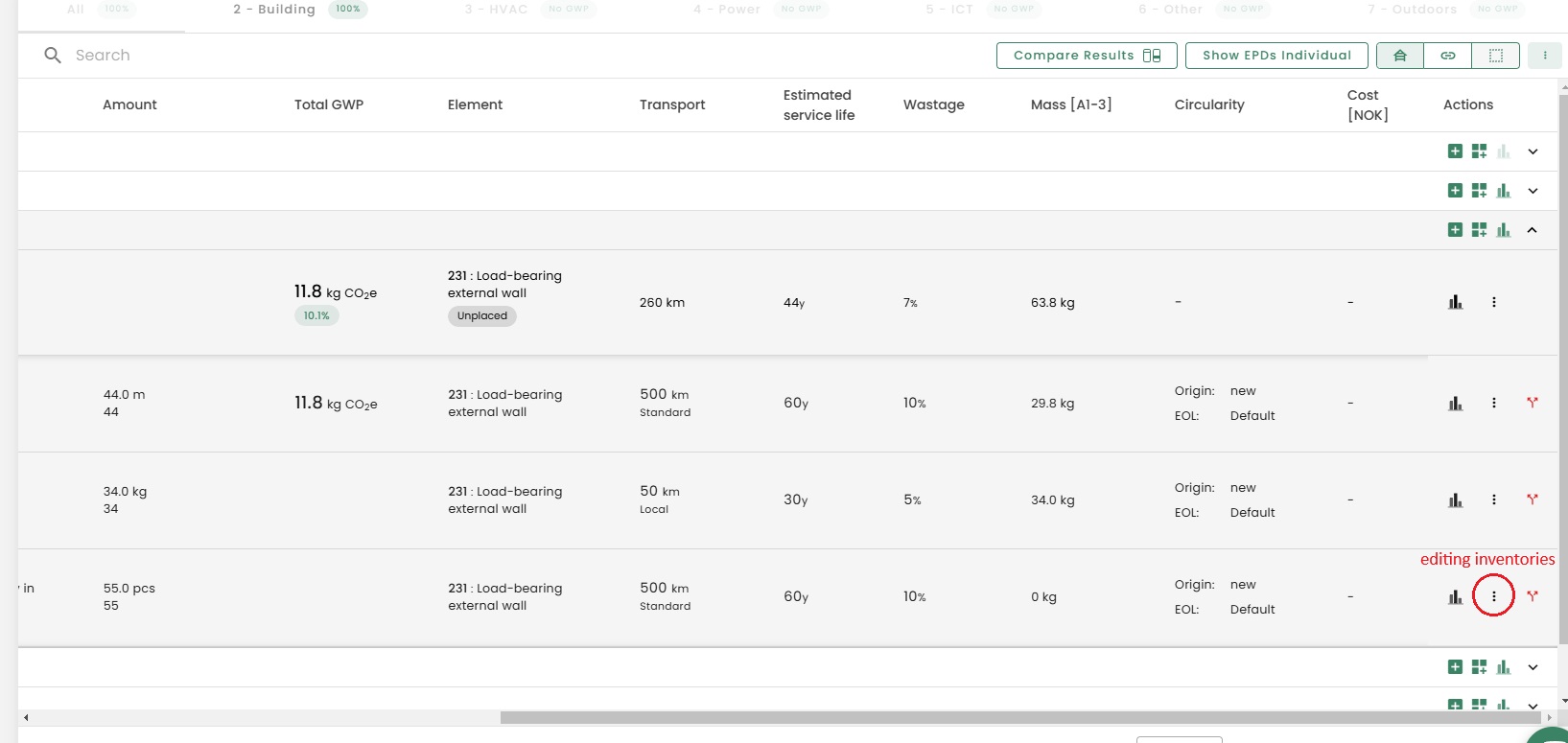
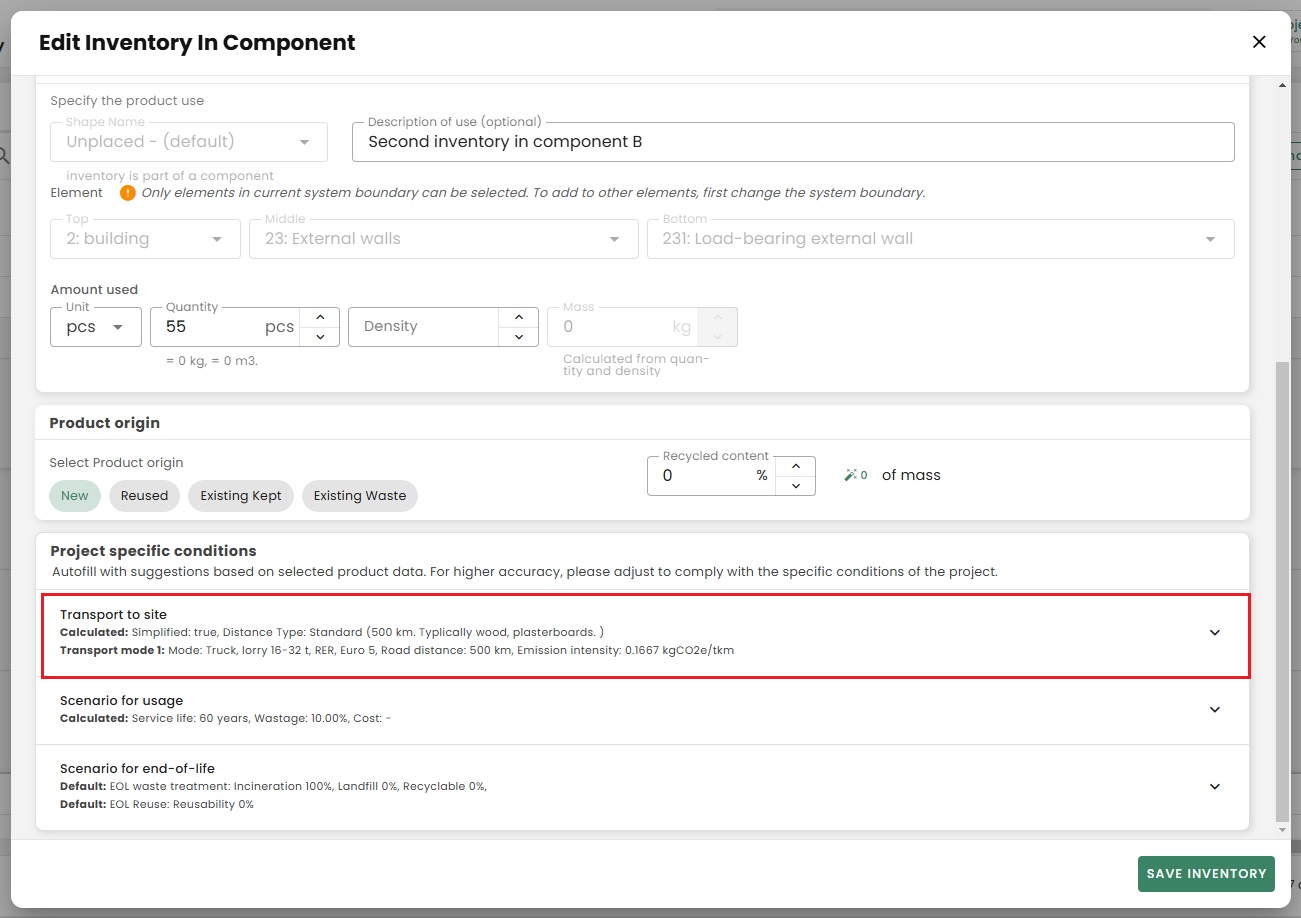
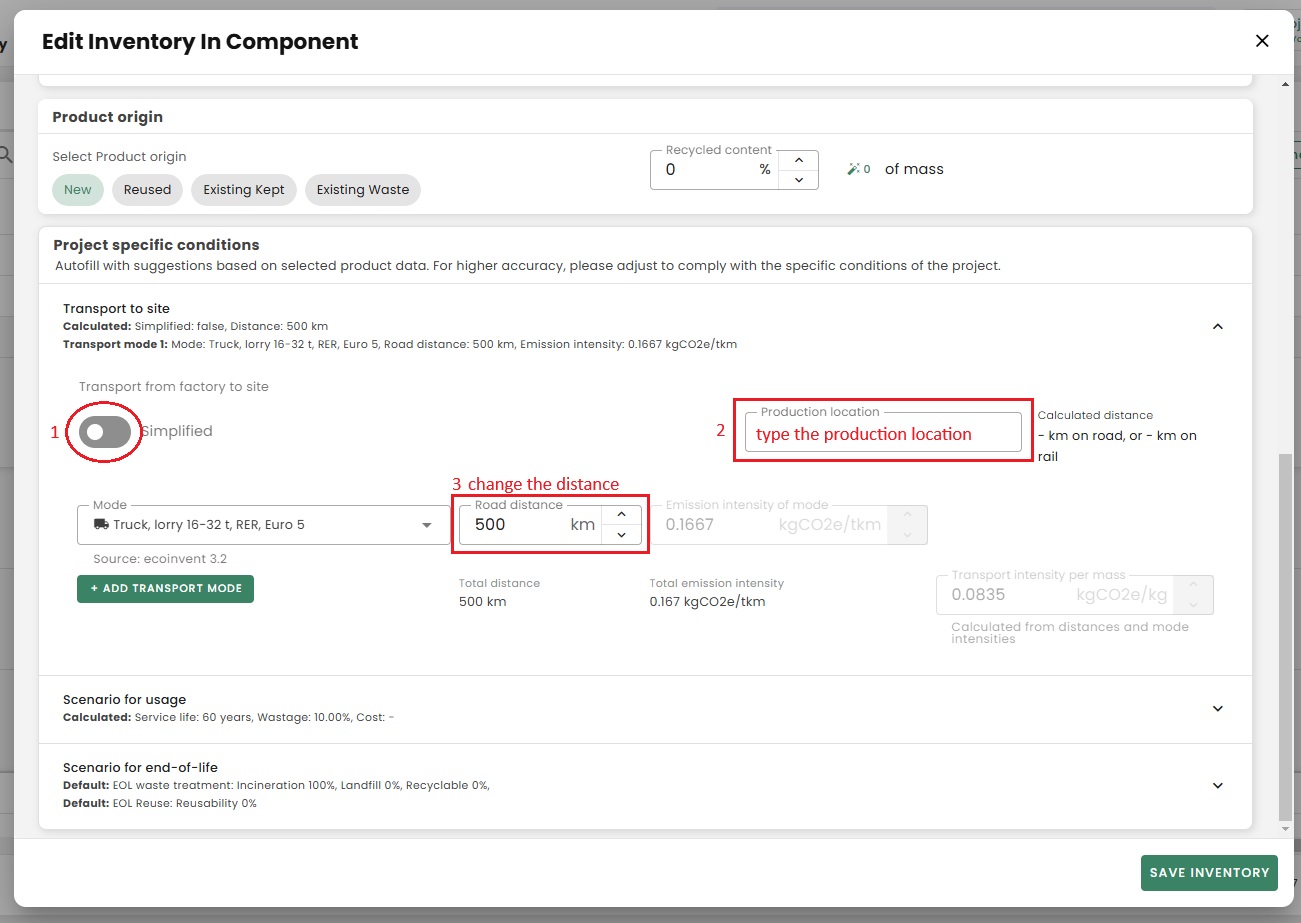
Can I make changes to the template Excel sheet that I have uploaded in a version and re-load it to the same version?
Currently, if you work on your template Excel file after you have uploaded it to a version, you cannot re-load it again to the same version. To have your latest file, you have to create a new version and import your Excel file again.
Can I export the inventory list as an Export file?
You can export the inventory list as an Excel file. You can do so by selecting "show EPDs individual" on the right side of the search bar and then selecting "export inventory".
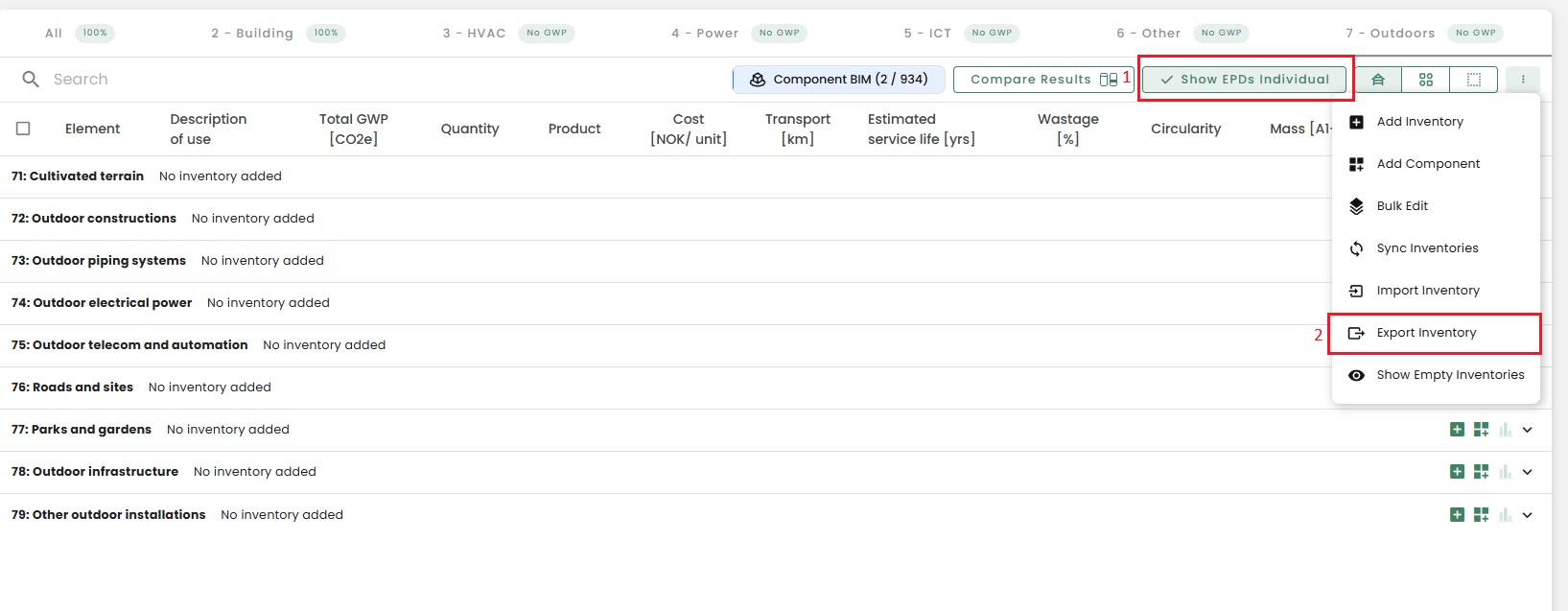
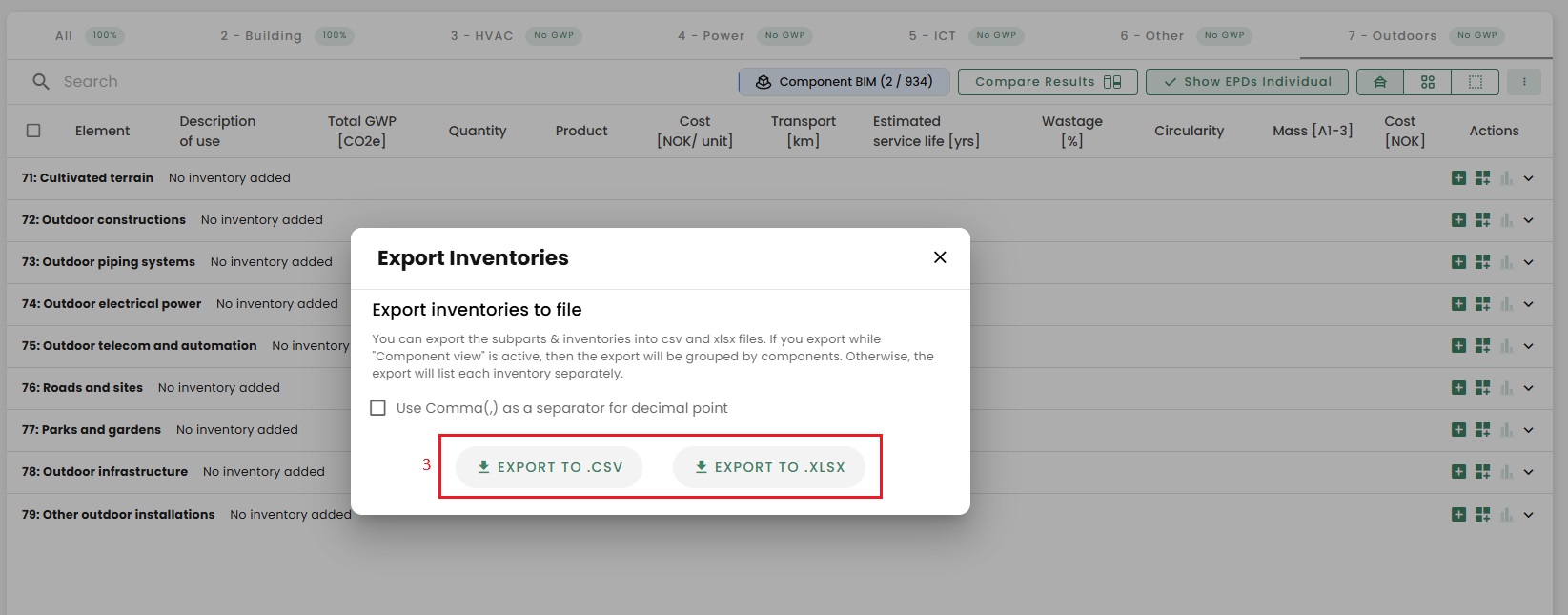
Can I account for the transportation of excavated masses to landfill?
Yes, you can. You can do so by adding an inventory and selecting "Existing waste" under "Product's origin" (see the screenshots below).
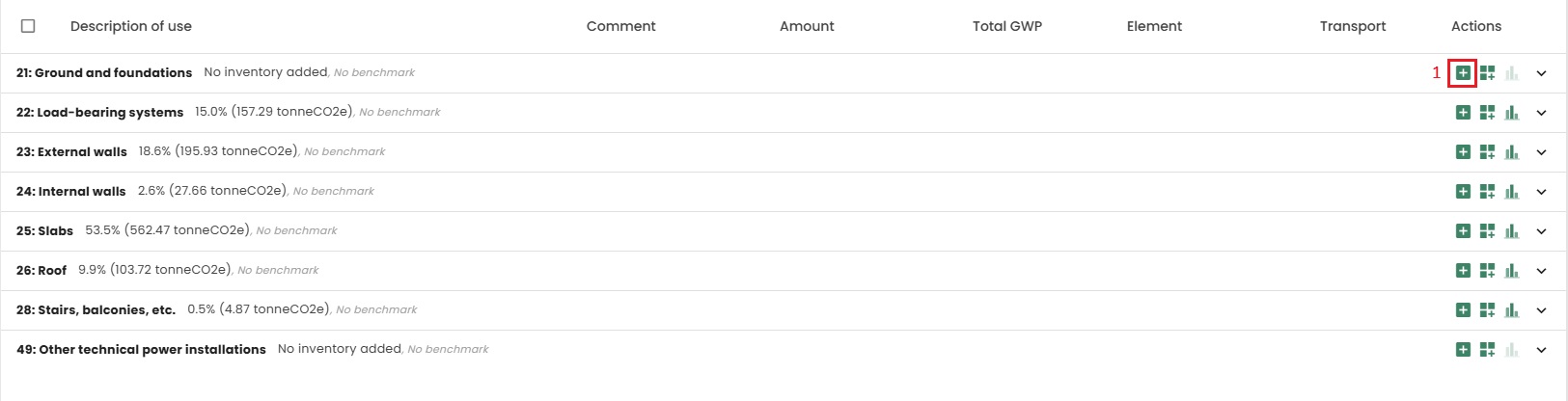
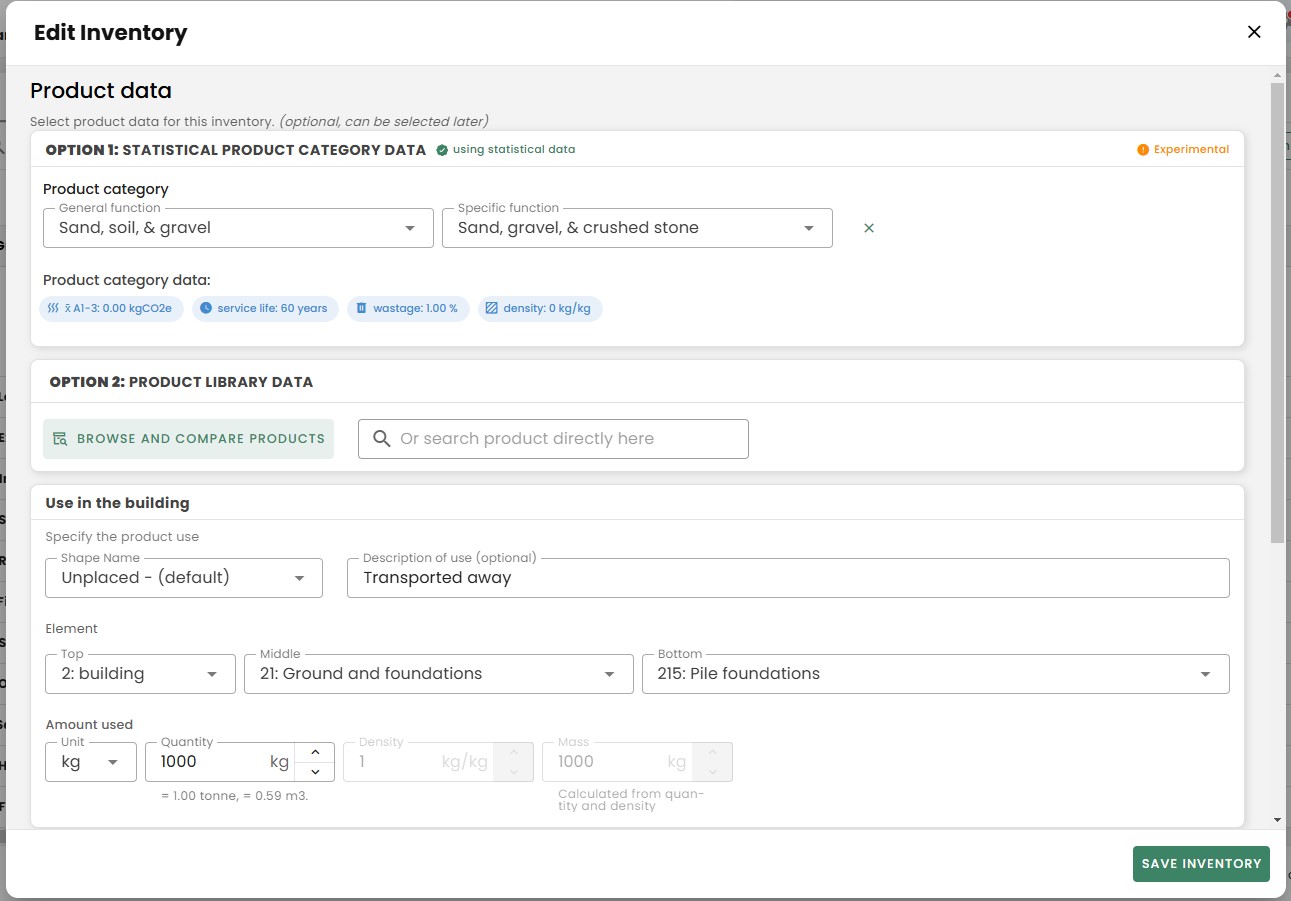
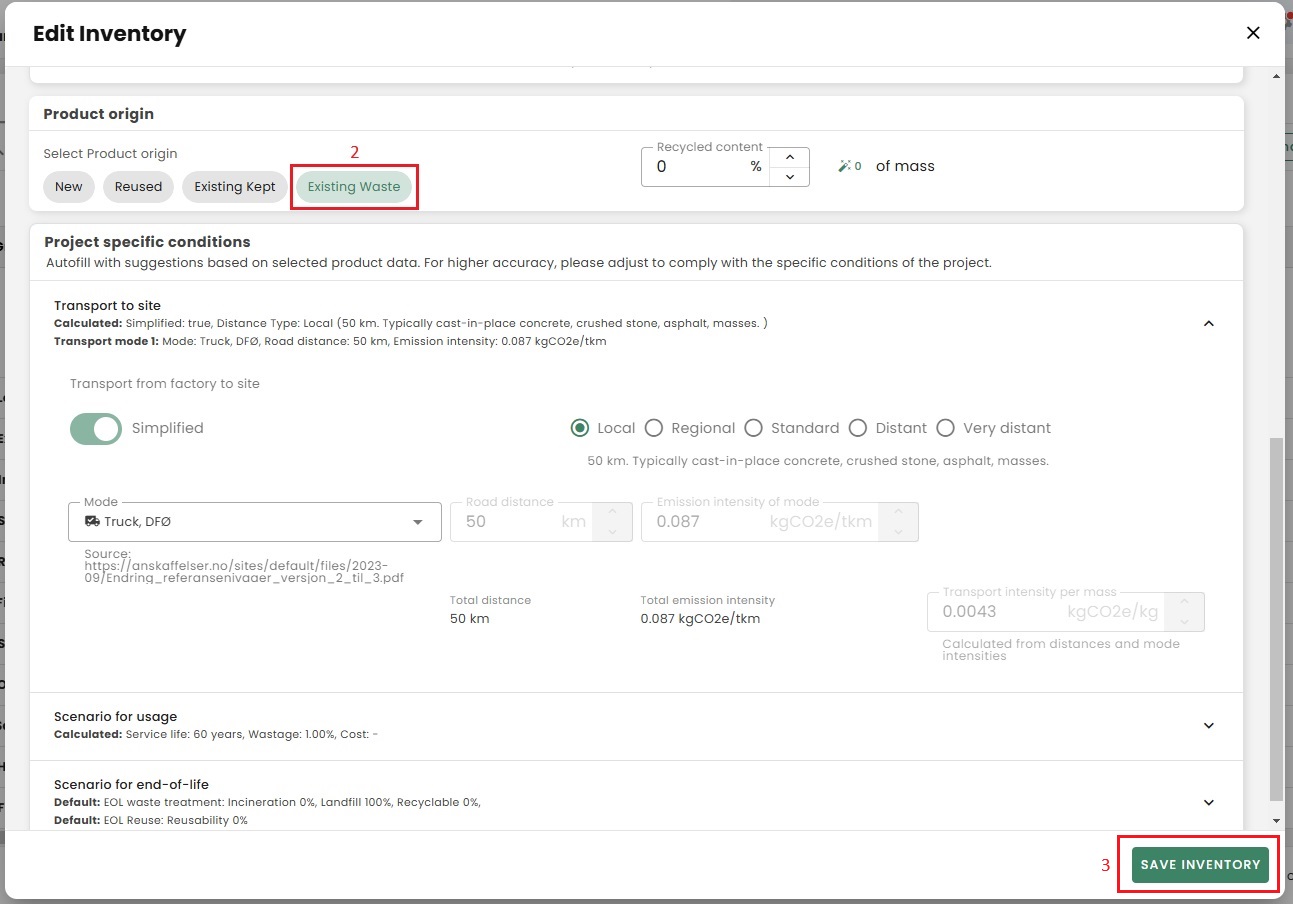
If the emissions do not appear, it is because they are filtered out by the selected scheme, and you can disable the system limit here to view the results (see the screenshot below). 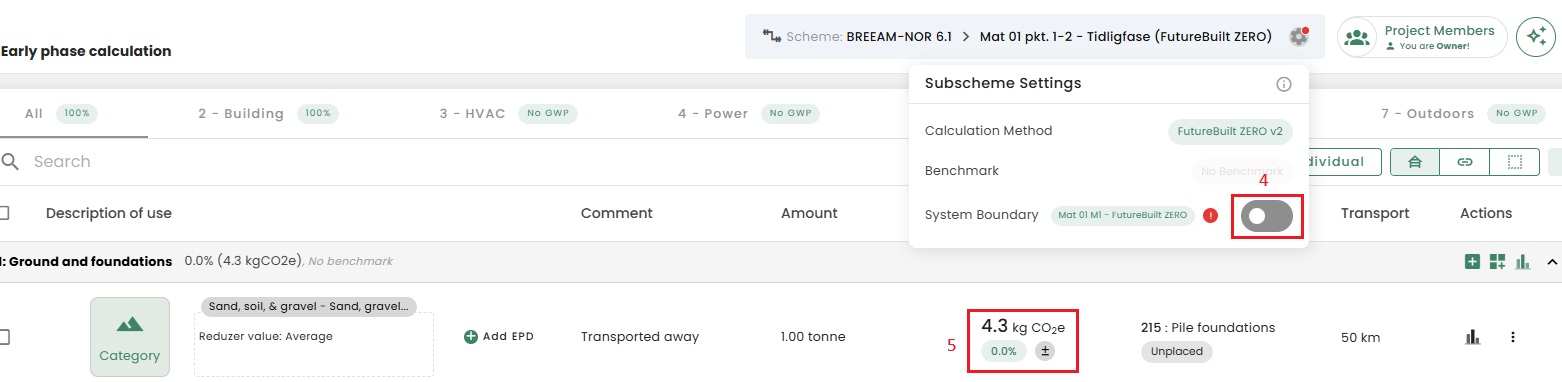
Does Reduzer provide data on demolition-related emissions per square meter?
Unfortunately, we don’t have standard demolition emissions per m². However, they can be estimated in two ways:
- By creating the demolished building in Automodel and selecting "existing waste" for all the elements.
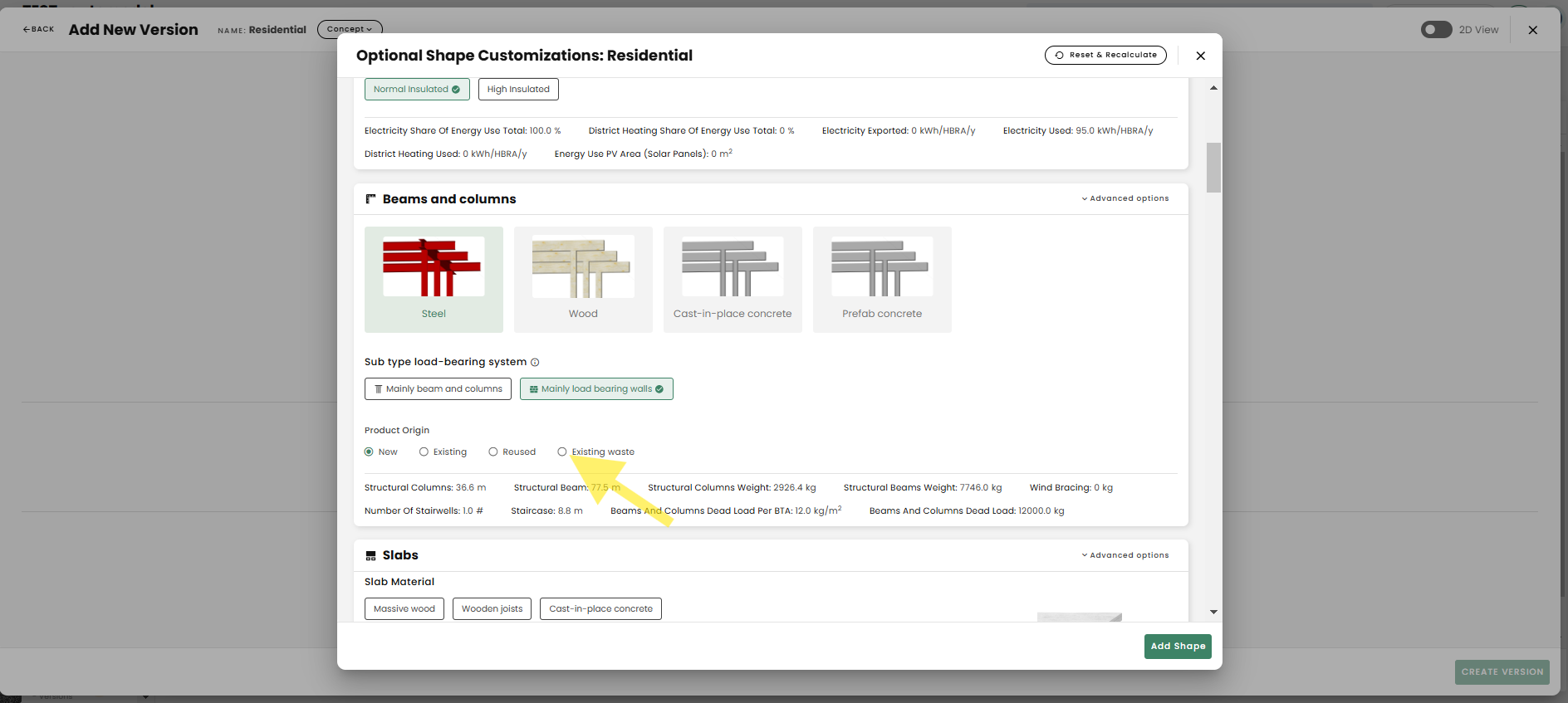
- By changing the product origin of a single product to "existing waste" by editing the product.
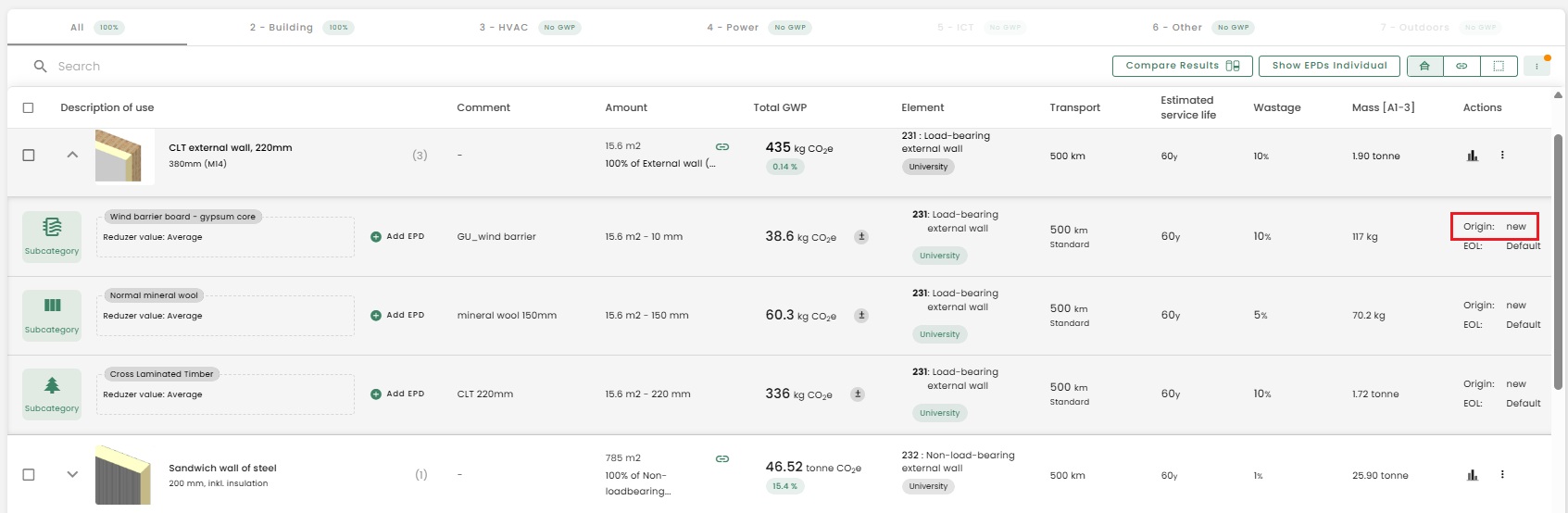
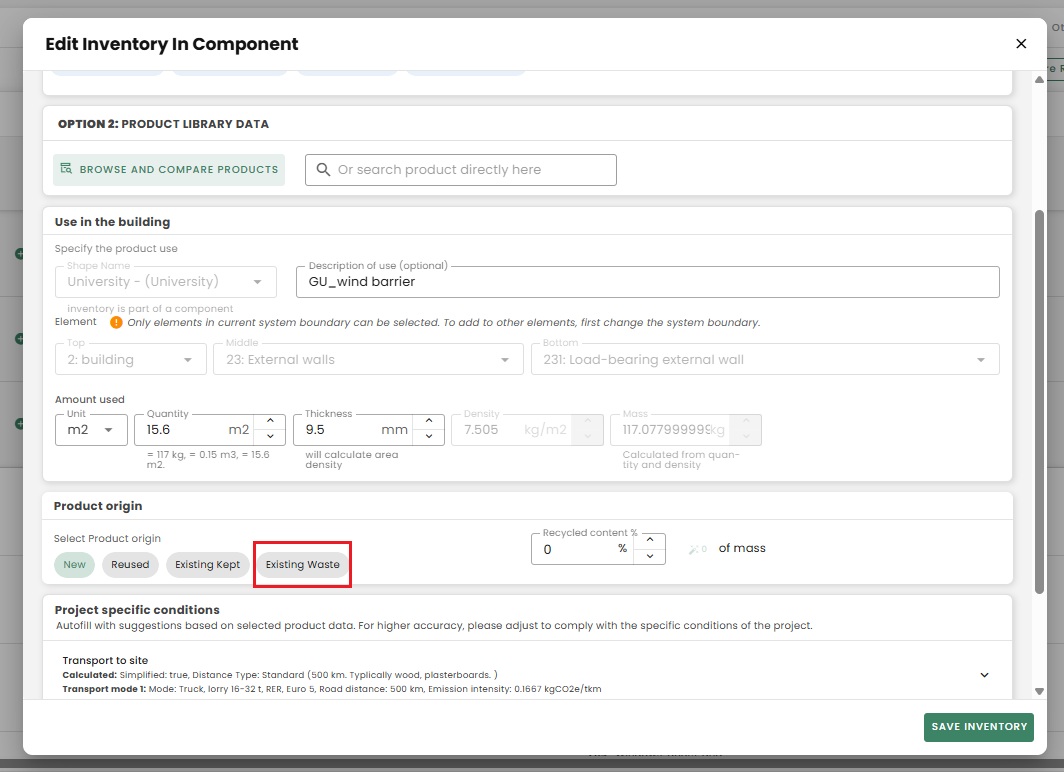
Why can I not export my version in the version overview to Excel?
Currently, you can only able to export the content of your version (materials, energy, travel) separately. To download the material list for example, you have to go inside your materials content by selecting on the "materials" icon, then you can either export subparts or export products.
Note:
We are currently working on a function that enables the users to export the entire version to Excel.
A. Export material list
In Reduzer we have two ways of exporting the material list:
To export materials by subpart click the 3-dots on the upper right and choose Export Subparts
To export as individual products , first enable the Show EPDs Individual, then the 3-dots and select Export Product
B. Export Energy or Travel
The current way to export the energy and travel emissions is by exporting the data via the result charts. Therefore, select the results icon on the version overview, go to the "Main" charts called "Group" that includes the material, energy and travel emissions and finally export them:
a) copy to clipboard.
b) export it to Excel.
You can export all the charts to Excel via the same steps.
Can I change the GWP unit / functional unit of a version?
Yes, you can change the GWP unit of a version by selecting the "functional unit" tab and then choosing your preferred functional unit from the drop down menu.
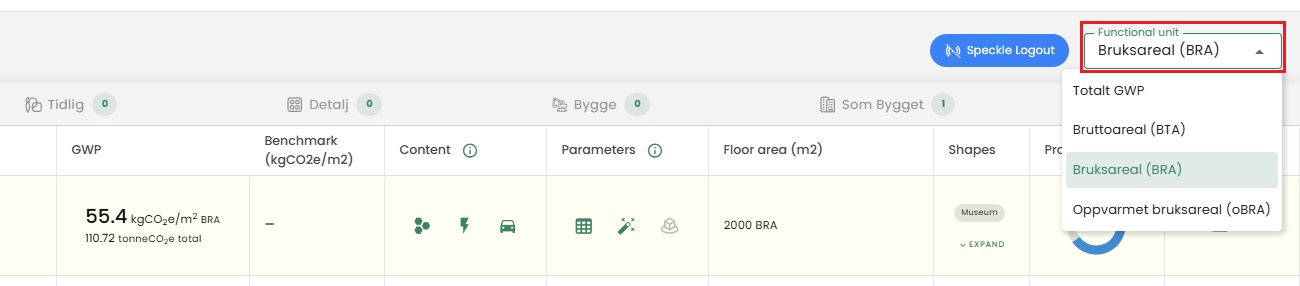
Can I make changes to a version when I mark it as "complete"?
When you mark a version as complete, you cannot make any more changes to that version. If you want to make changes to a version that is marked as complete, you can change the status to “in progress”. You can find this option by selecting the "3 dots" edit icon.
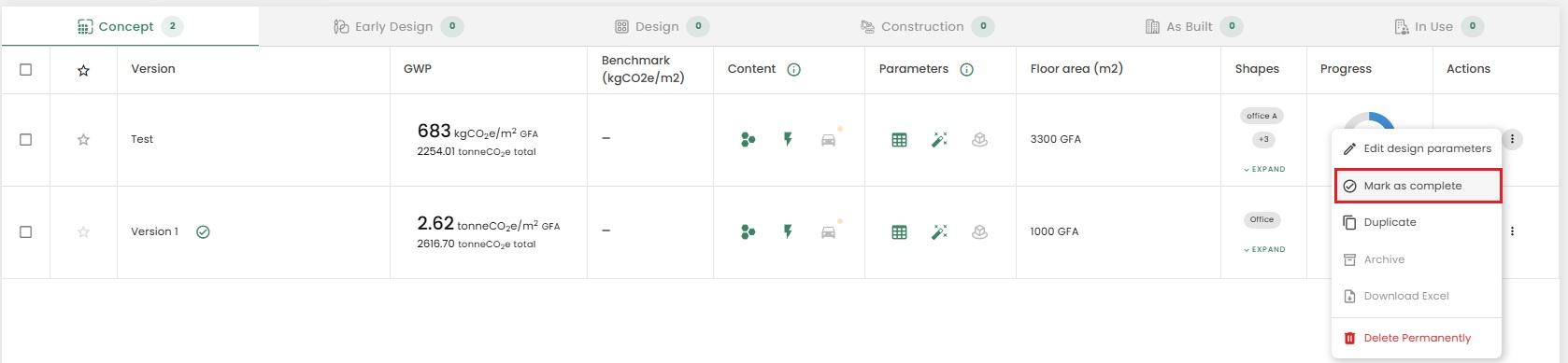
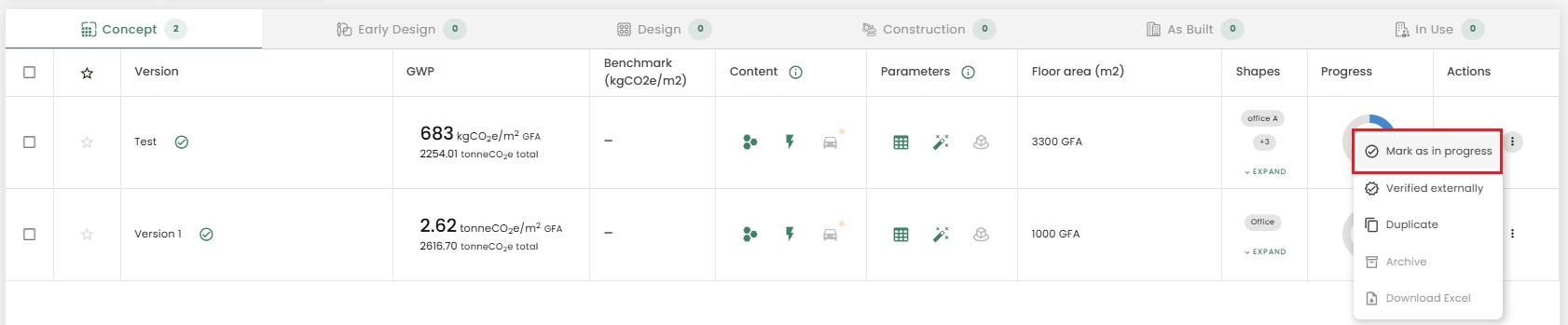
Can I copy a version from one project into another project?
As of today, it is not possible to copy one version that is created in one project into another project.
It is however, possible to export your version as an Excel file, download Reduzer's Excel template, fill up the template from the data you get from the exported Excel file and then upload that file as a version in a new project.
Can I view the different components that I have mapped in my version?
Yes, it is possible to view the different components that have been mapped in a version by selecting the filter option "Group by: None" on the top right corner.
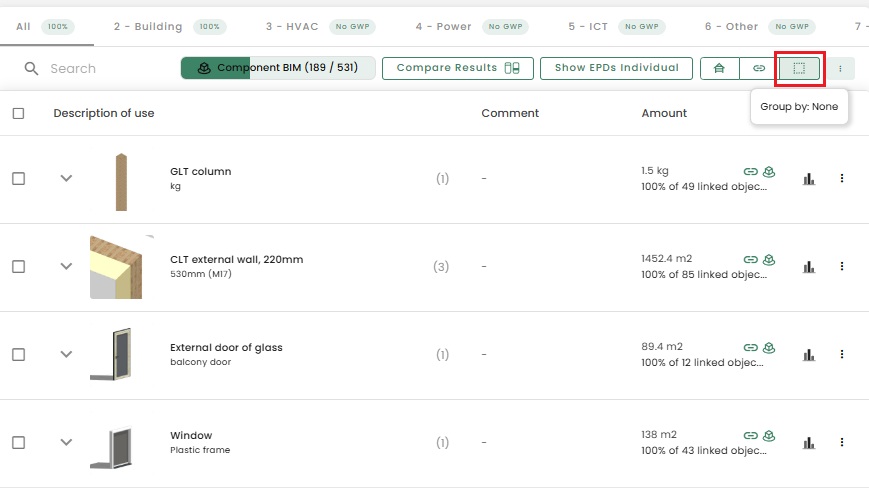
Can I save the components that I have created in my version onto my Component library folders?
Yes, it is possible to save the components that you have edited in your version onto your Component libraries. Simply select "Add to Component Library" and then choose if you want the component to be saved onto the "Company" library or "My Components" library (see the screenshots below).
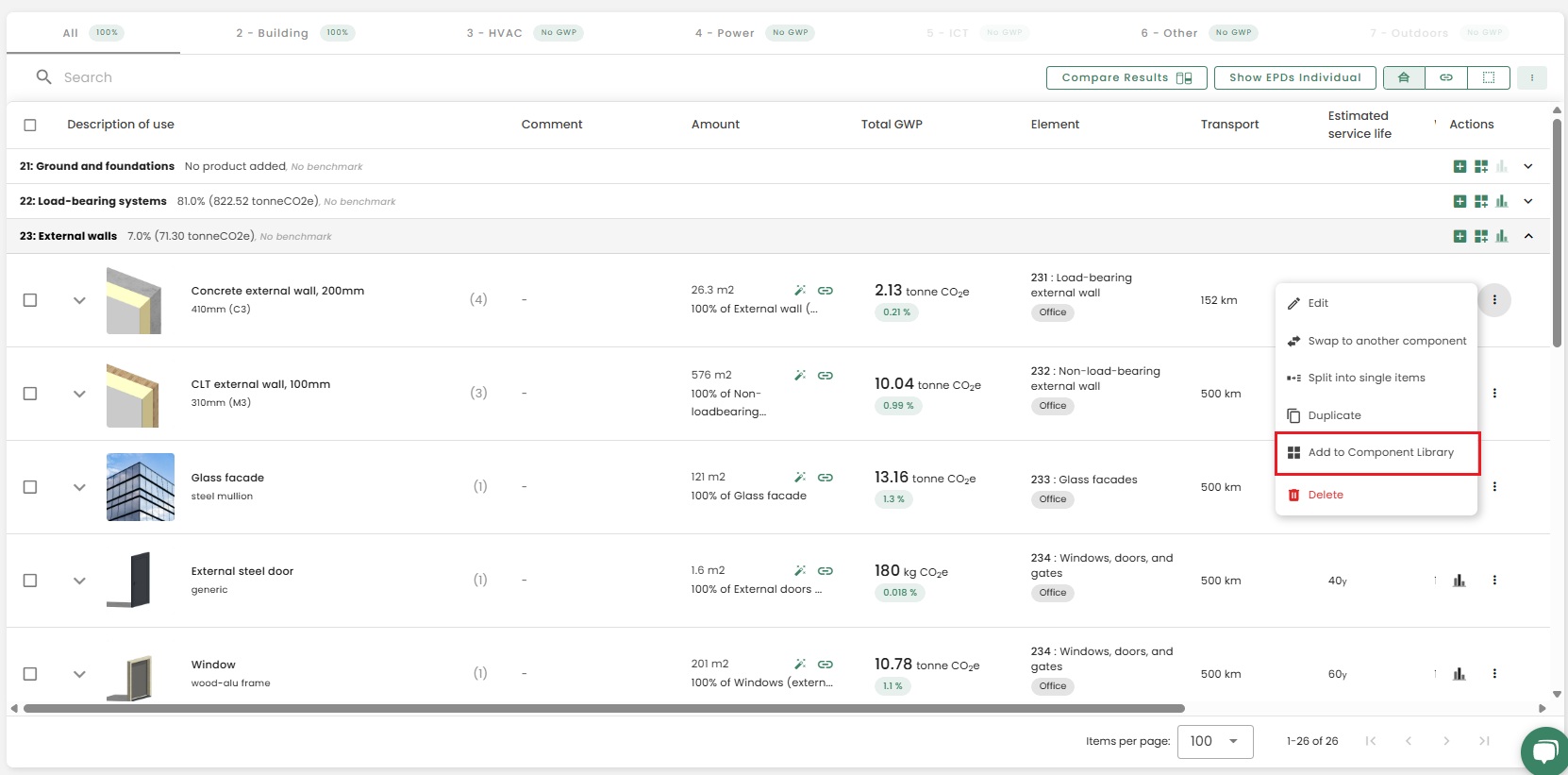
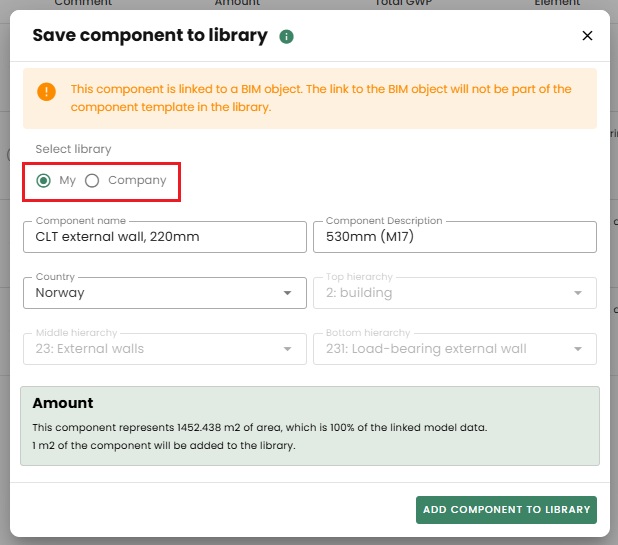
How does the Reduzer Progress button work?
"Life Cycle Phase Progress" is a functionality that is under development. As the functionality currently stands, you may have a complete project even if the progress is not 100%. However, it can be a useful guide.

You can find more details when you click on the progress button. -After selecting the Progress button the "Progress Details" window opens: 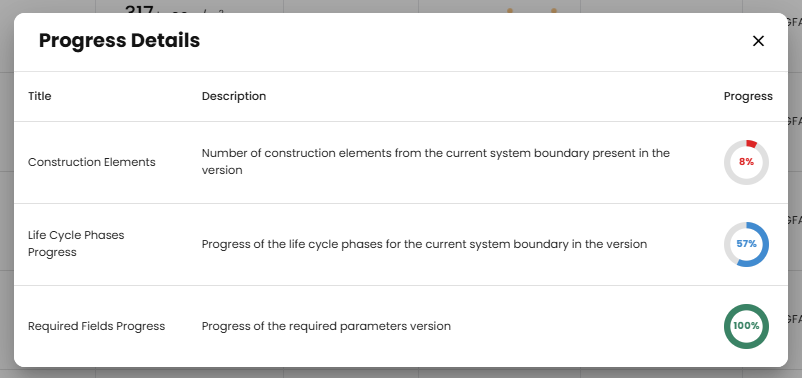
-Construction Elements: Able to sort and organize the element numbers whether they are part of the project or not. 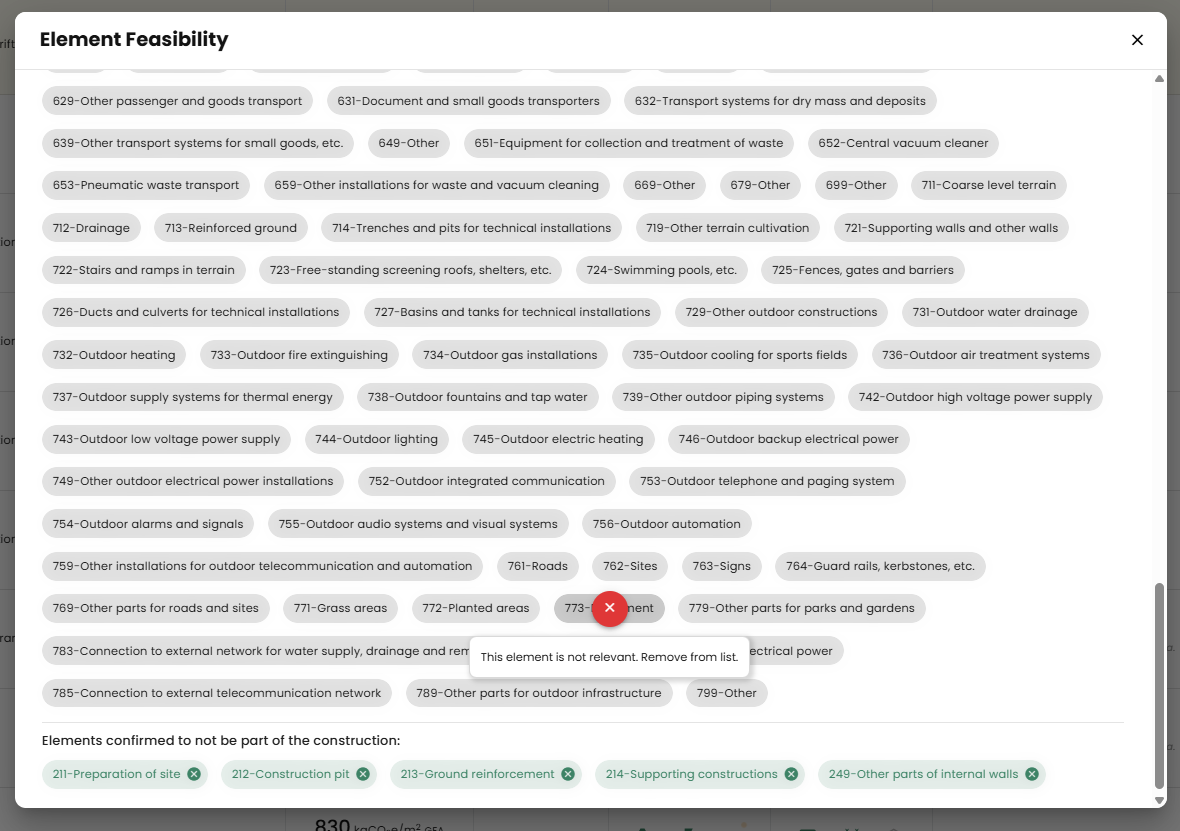
Life Cycle Phase Progress: Overview of phases that are part of the calculation method. However, please note that for example "Transport of dismantled/demolished materials from building site to waste handling (A5)" is not necessarily part of your project. In some projects, there are no elements being demolished during the construction phase. In those cases, the process bar won’t reach 100%, even if all relevant data has been entered.
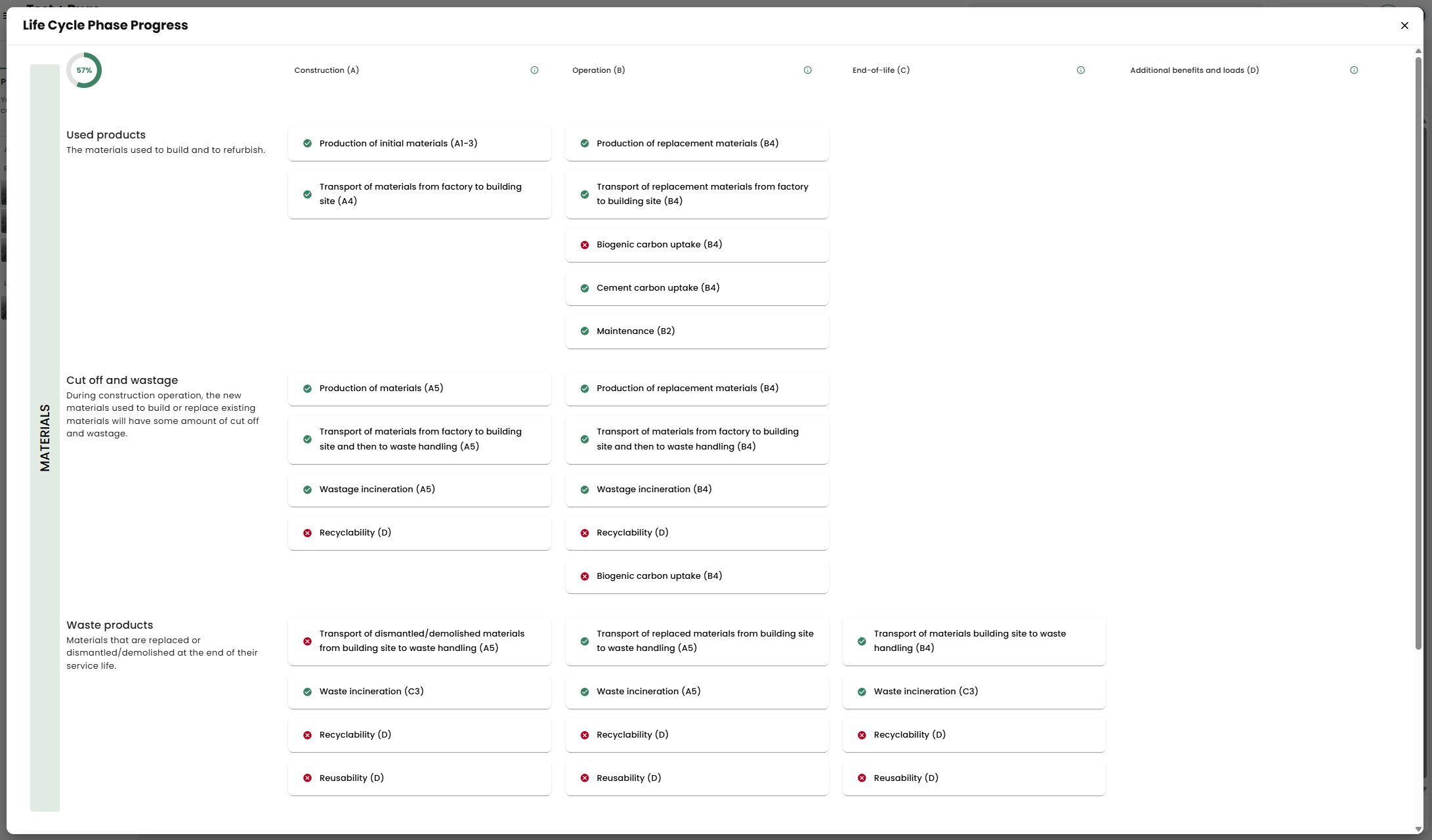
Required Fields Progress: Here you will find all the fields that have missing details.
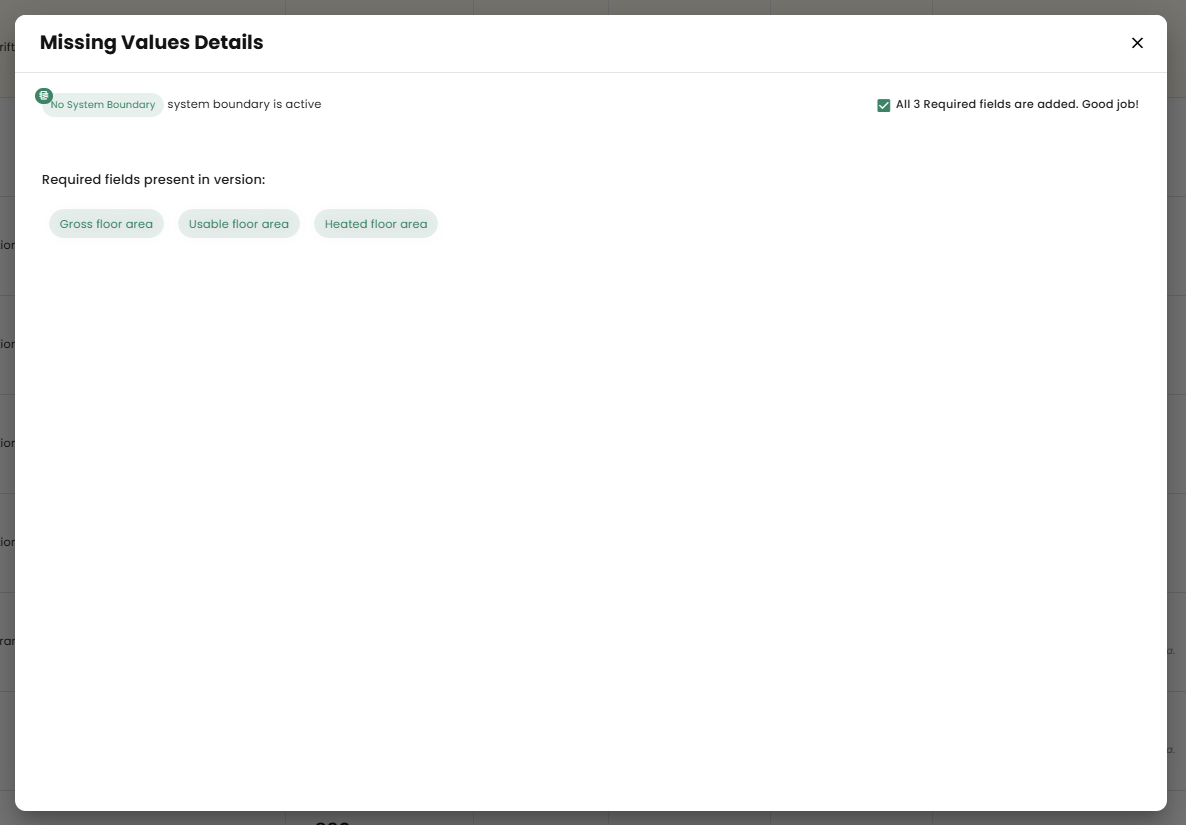
How can I calculate the biogenic carbon of my project?
Unfortunately, Reduzer does not state the biogenic carbon automatically at this moment. But we are looking into it so that those calculations will be more automated. A work around solution can be:
To export all material list to excel. Please note that the view needs to be selected after "show EPDs individual" in order to get the results on a Product level and not Component level.
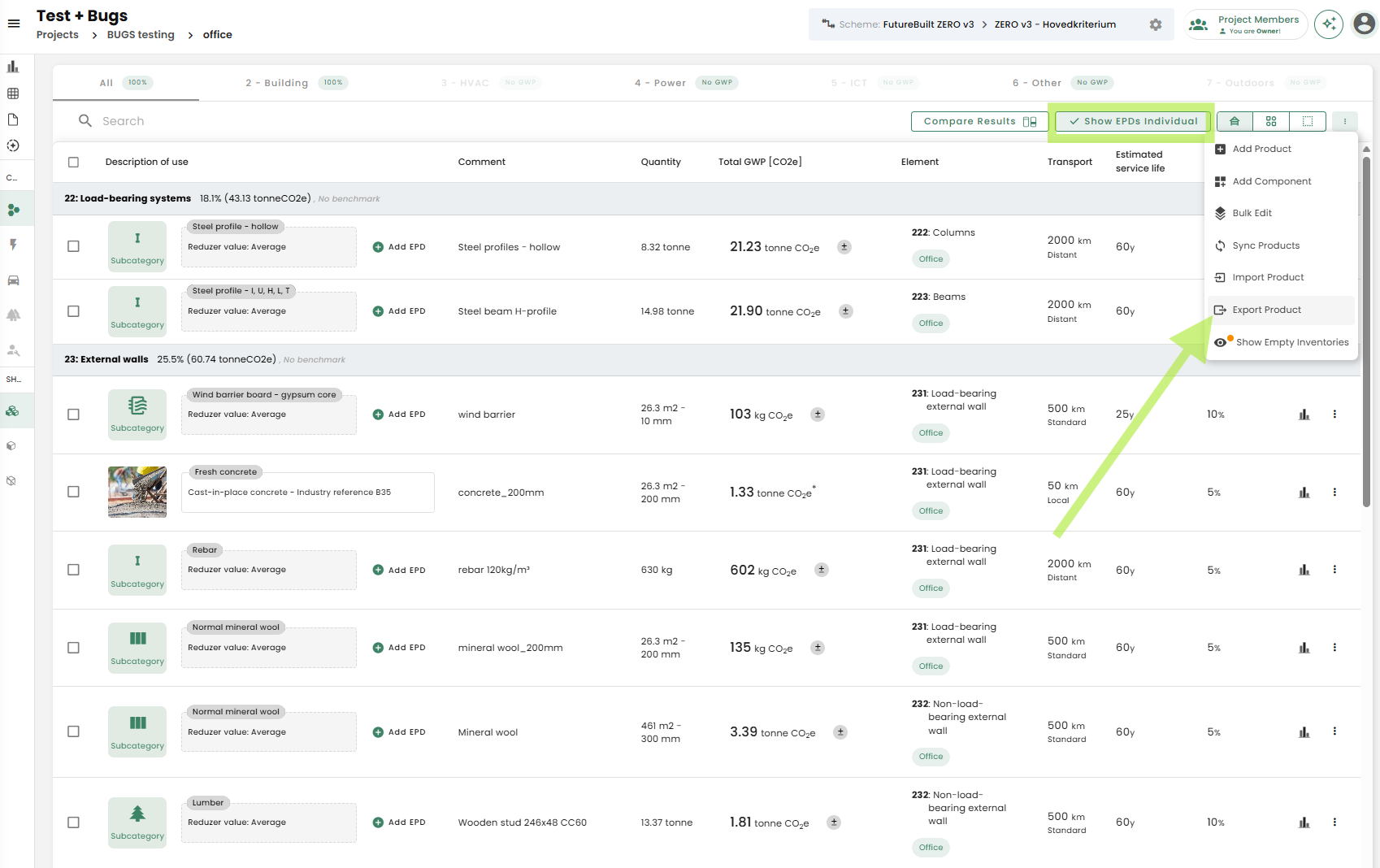
a) The biogenic carbon [kg] is calculated based on the mass and the composition of wood formula: Biogenic carbon = Mass A1-3 [kg] * Composition wood [%] / 100
b) The GWP biogenic carbon [kgCO2e] is calculated based on a factor "1.833 kg CO2 / kg dry wood" formula: GWP Biogenic carbon [kgCO2e] = Biogenic content [kg] * 1.833 [CO2/kg]
Here is an example on how biogenic content and GWP biogenic can be manually calculated in excel:
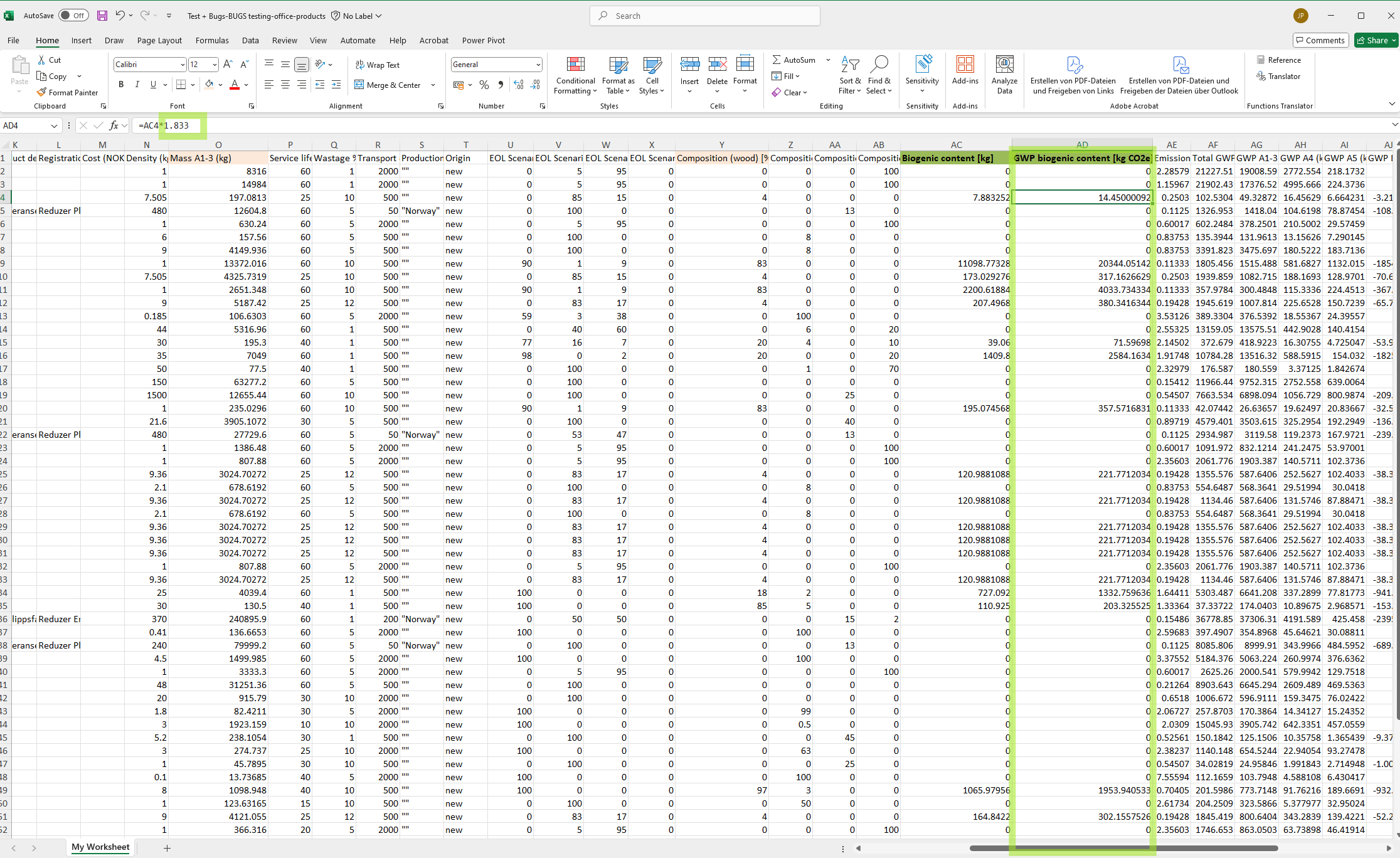
How can I export 2 Excel files for 2 different shapes via one version?
If you want to export two seperate Excel files having a single version, the best way is to create your version using Automodel. Via Automodel, you can have multiple shapes in a single version and you can view each inventory list seperately by selecting on each shape. Once you select a particular shape, then you can select "Export Subparts" by selecting the 3 dots on the top right corner.
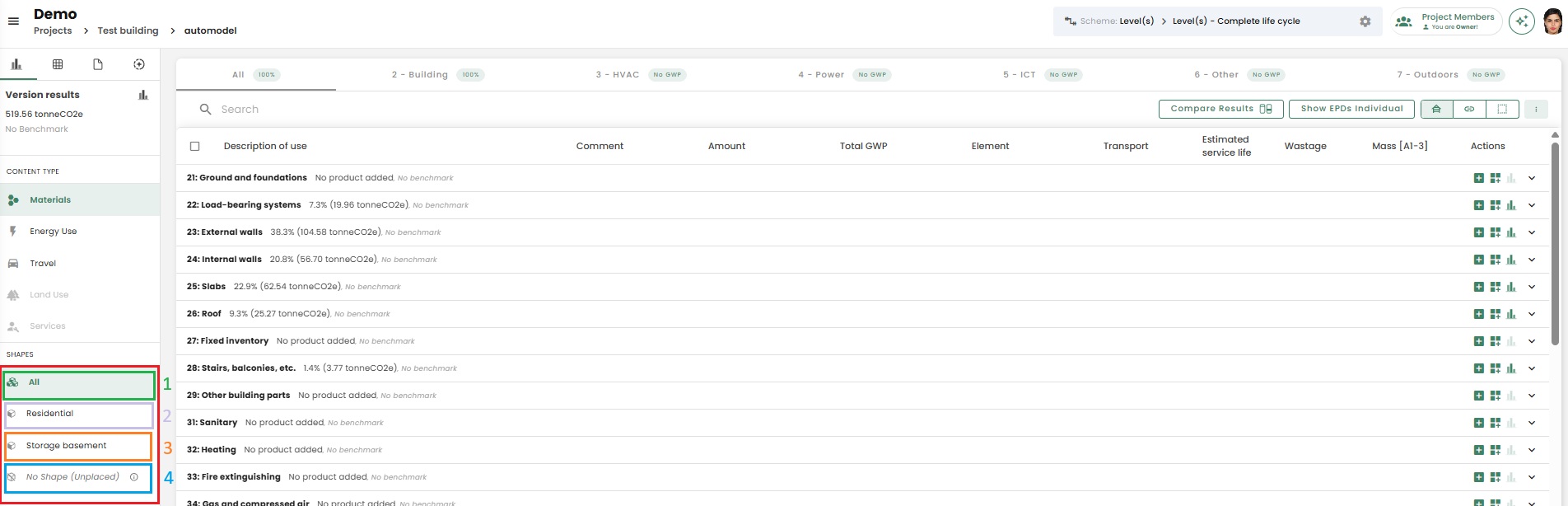
If you have created your version using manual entry, you can place the components that you want in a separate Excel file in the "No shape (Unplaced)" shape by editing the components. After doing this, you can select the "No Shape (Unplaced)" shape and then export the subparts.
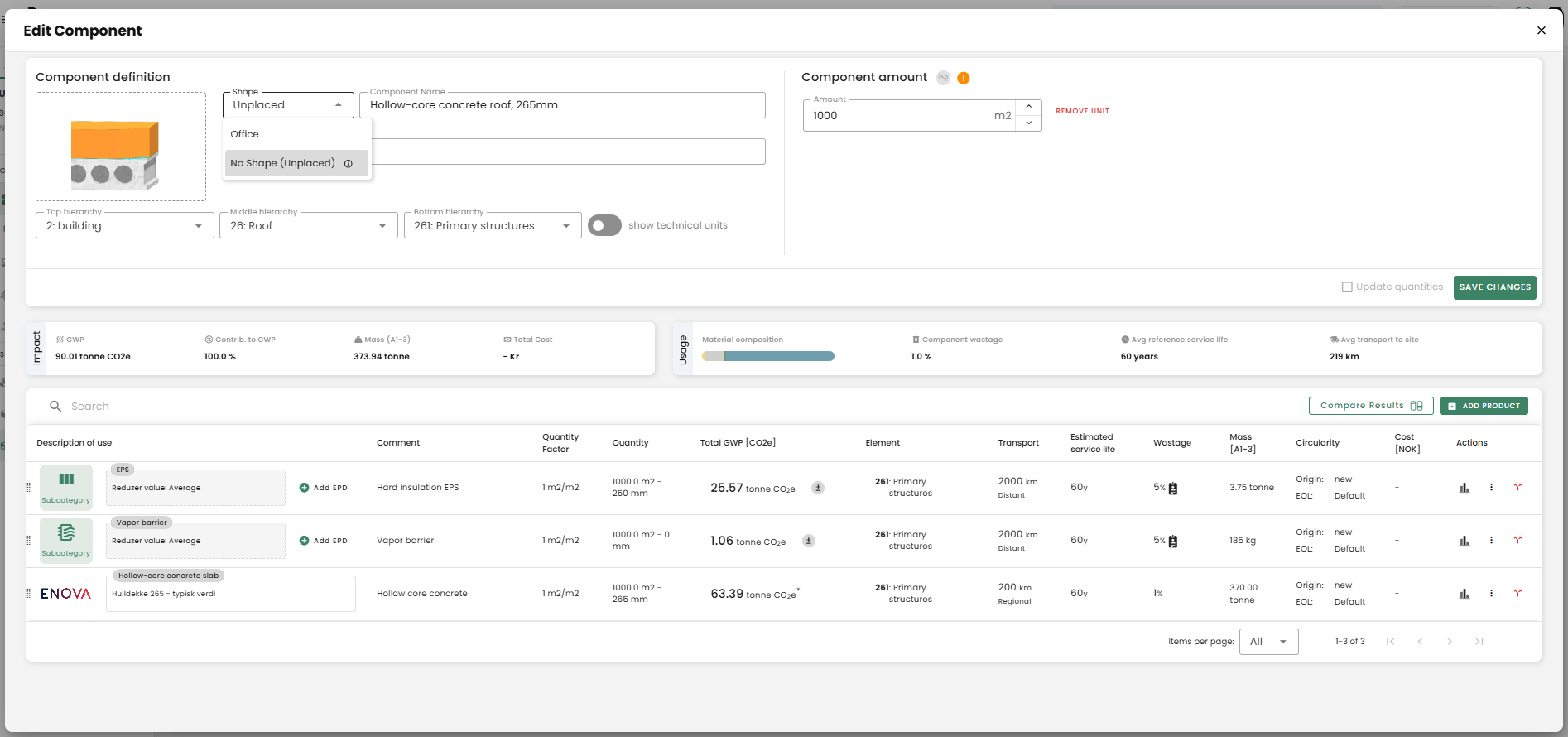
Can I swap/change a component inside my project?
You have two option when you want to swap or change a component in your project that was created with automodel:
- Edit the existing component directly in the material list. For example add a product or delete a product.
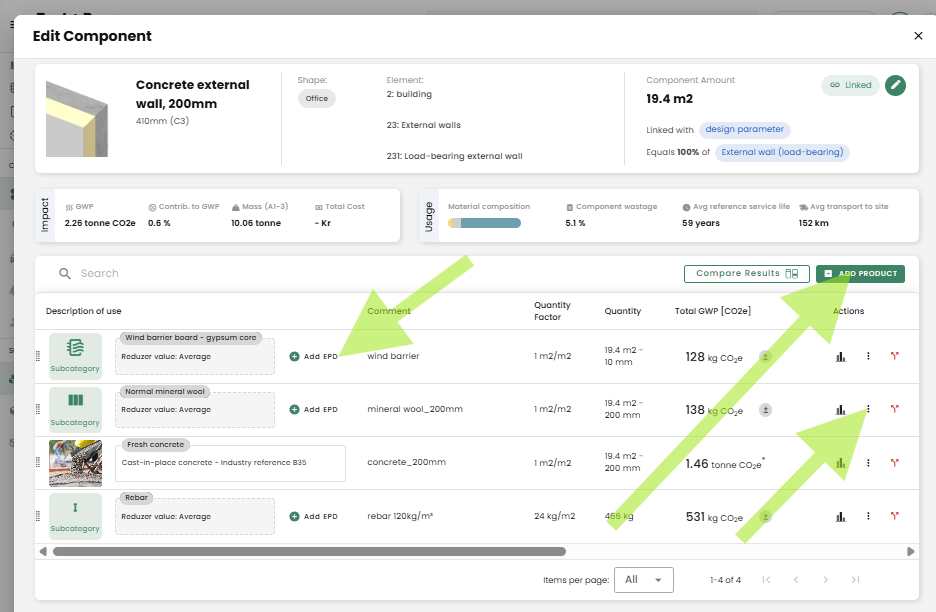
- Create your own component in the company or my library and replace/swap the existing one.
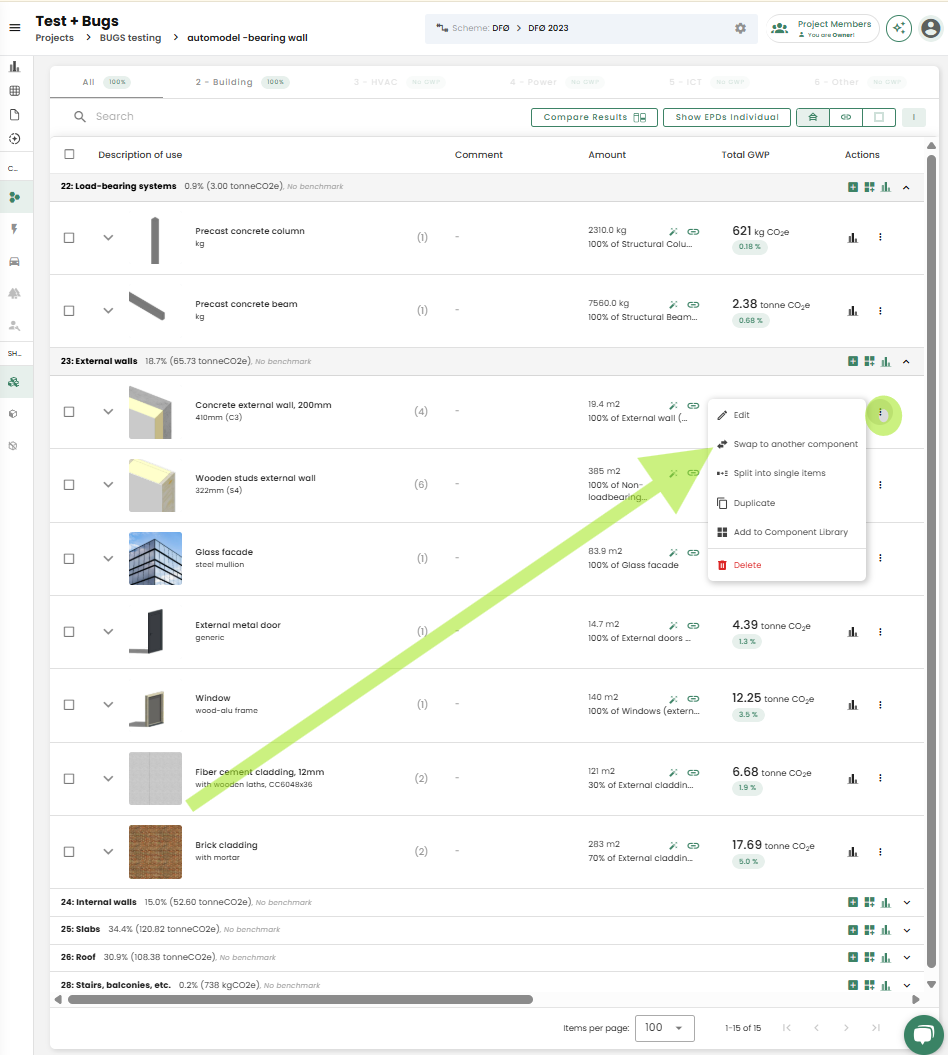
Both options allow you customize the components to fit your needs.
How can I calculate the operational energy usage/ B6 for my project?
You can either add the operational energy use (B6) of your project manually by selecting the energy icon in your version overview or for a quick estimate, you can use our Automodel. In our Automodel, under "Energy use", you can add the energy ambition of your project (by choosing from options such as TEK17, Norwegian NZEB, or FutureBuilt NZEB), the main heat energy source and the insulation standard.
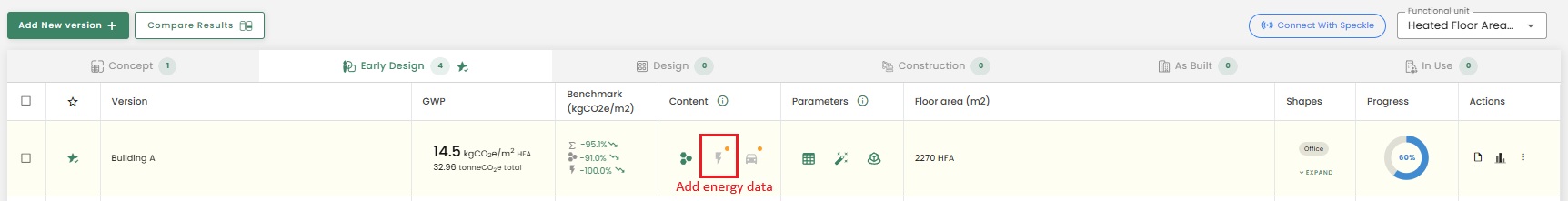
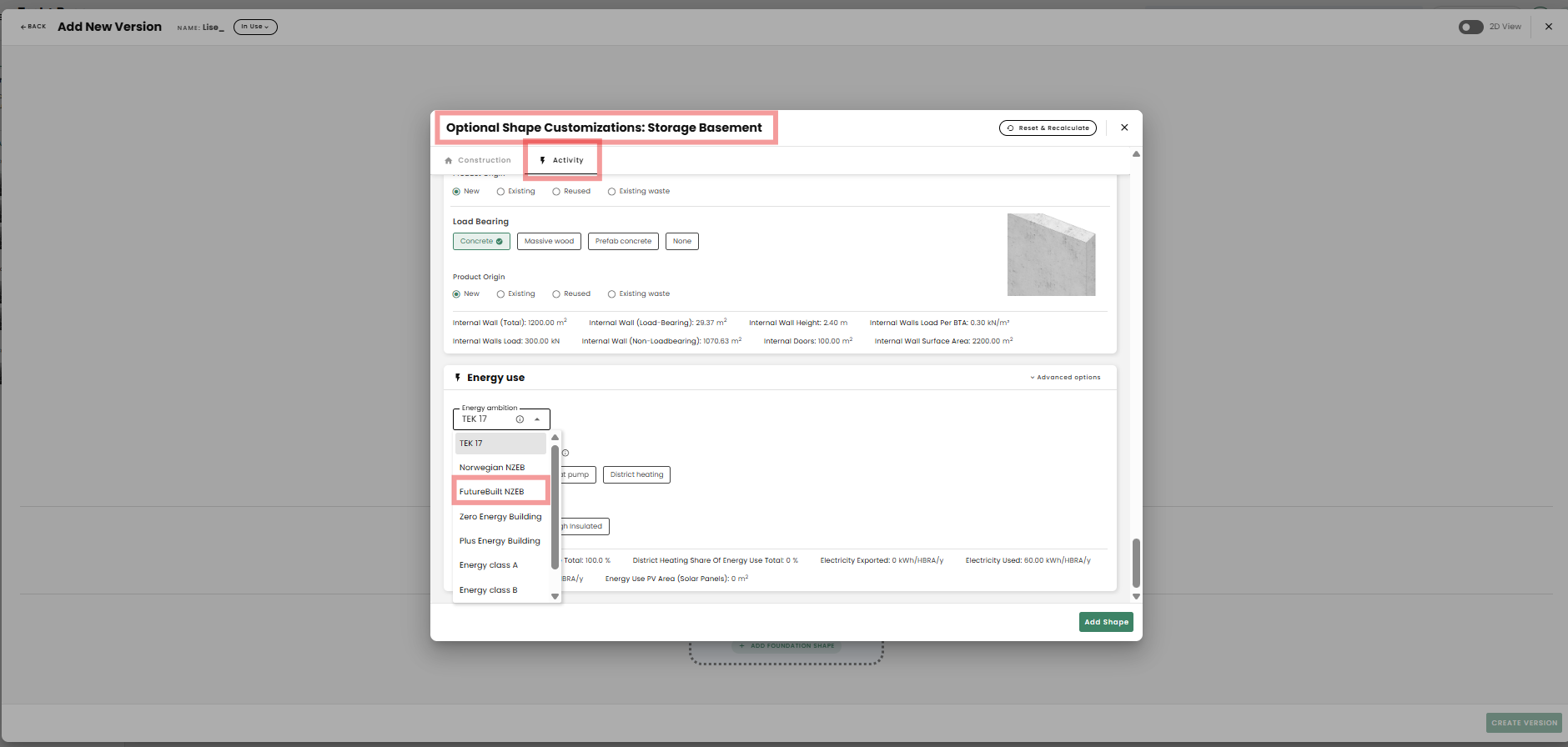
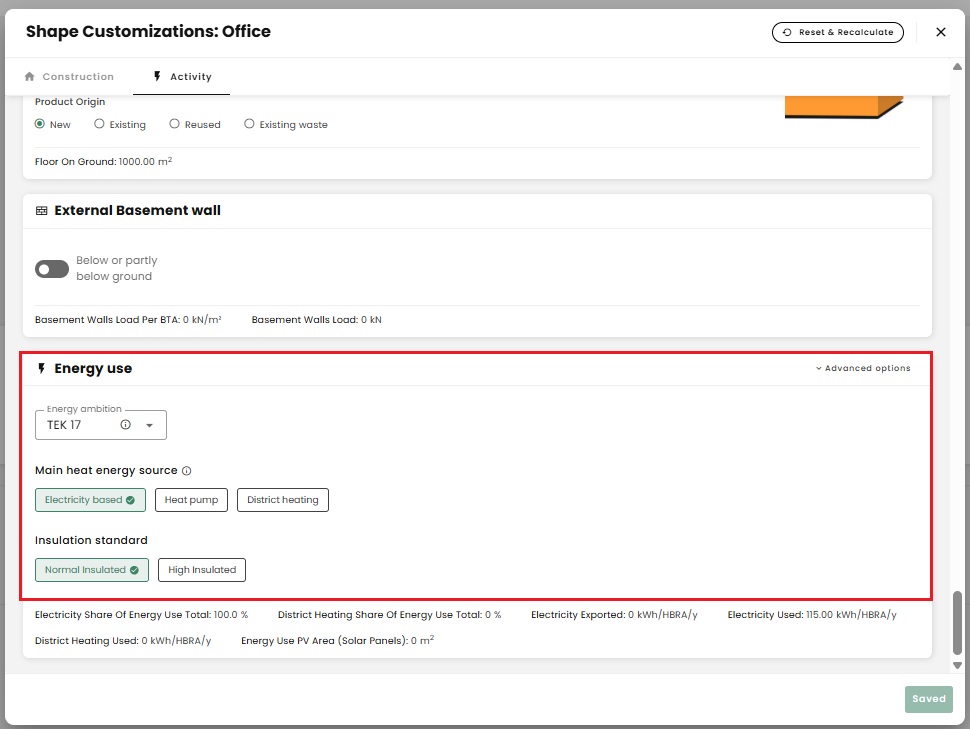
Are there any issues with us working on the same project at the same time?
No, it should not be a problem for you to work on the same project at the same time. If there are unsynchronized changes from one of you, the other person might temporarily be put into a "view-only mode." In this mode, you can see the project but cannot make changes at that moment. Once the changes are saved, both of you can continue to work as normal.
Can I add a description/comment for my versions?
It is possible to add a "description" text for every version that you create by selecting "Edit Version Details" (see the screenshots below). After adding a description, you will have an "info" button next to the version name and by hovering over it, you are able to read the description.
>
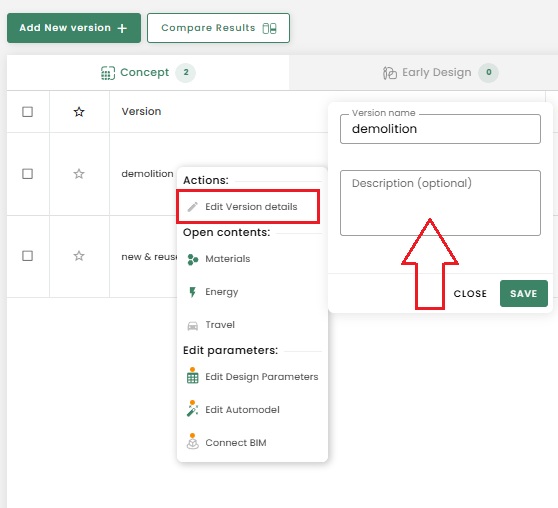
How to change the 3 digit element number of a component or a product?
When you add a component, all the products inside a component have the same 3 digit element numbers. You can change the element numbers of a component by selecting on the "3 dots" to edit the component and then simply changing the element numbers to whichever number that you want (see the screenshots below).
>
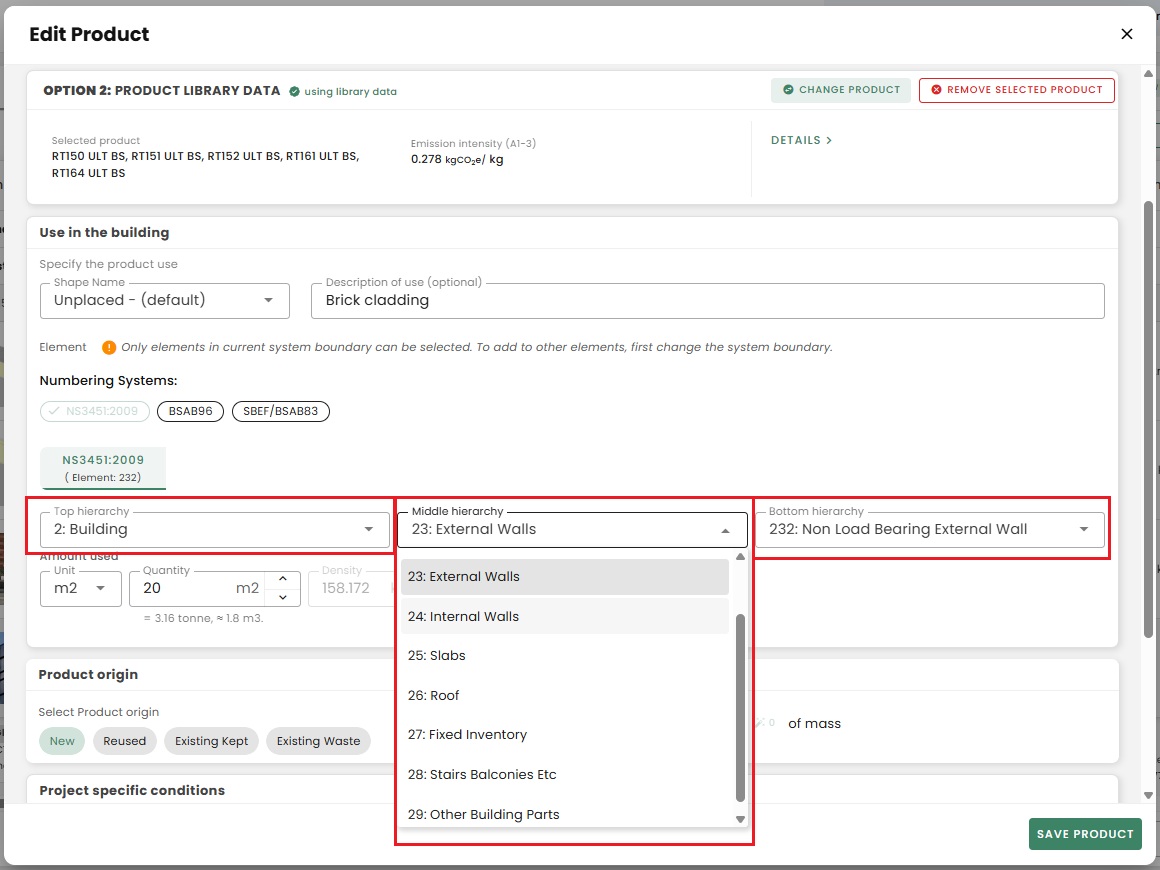
If you have added products, it is possible to change the 3 digit element number of products. Note that by changing the first 2 digits of the product, the product will move into a different element number (see the screenshots below).
>
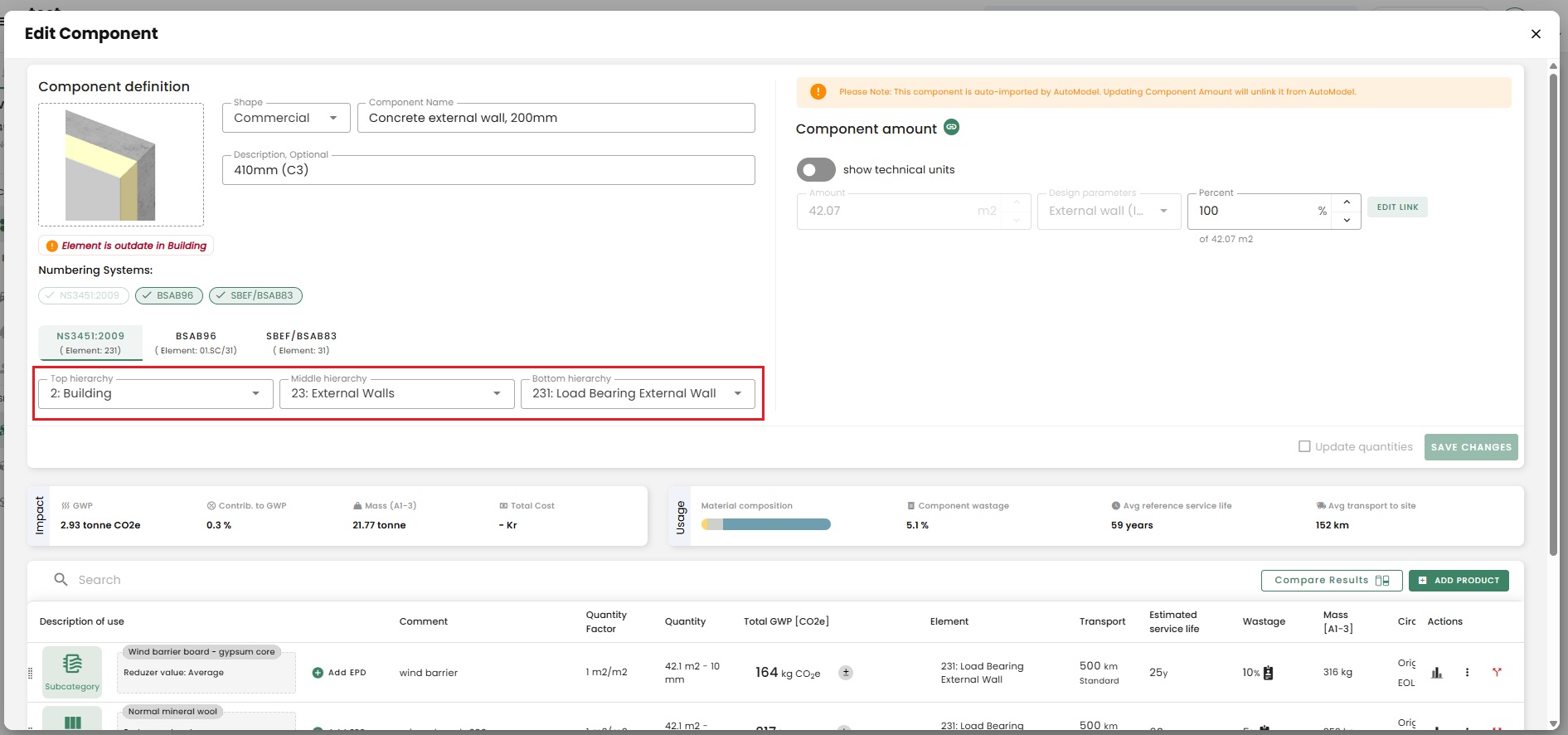
>
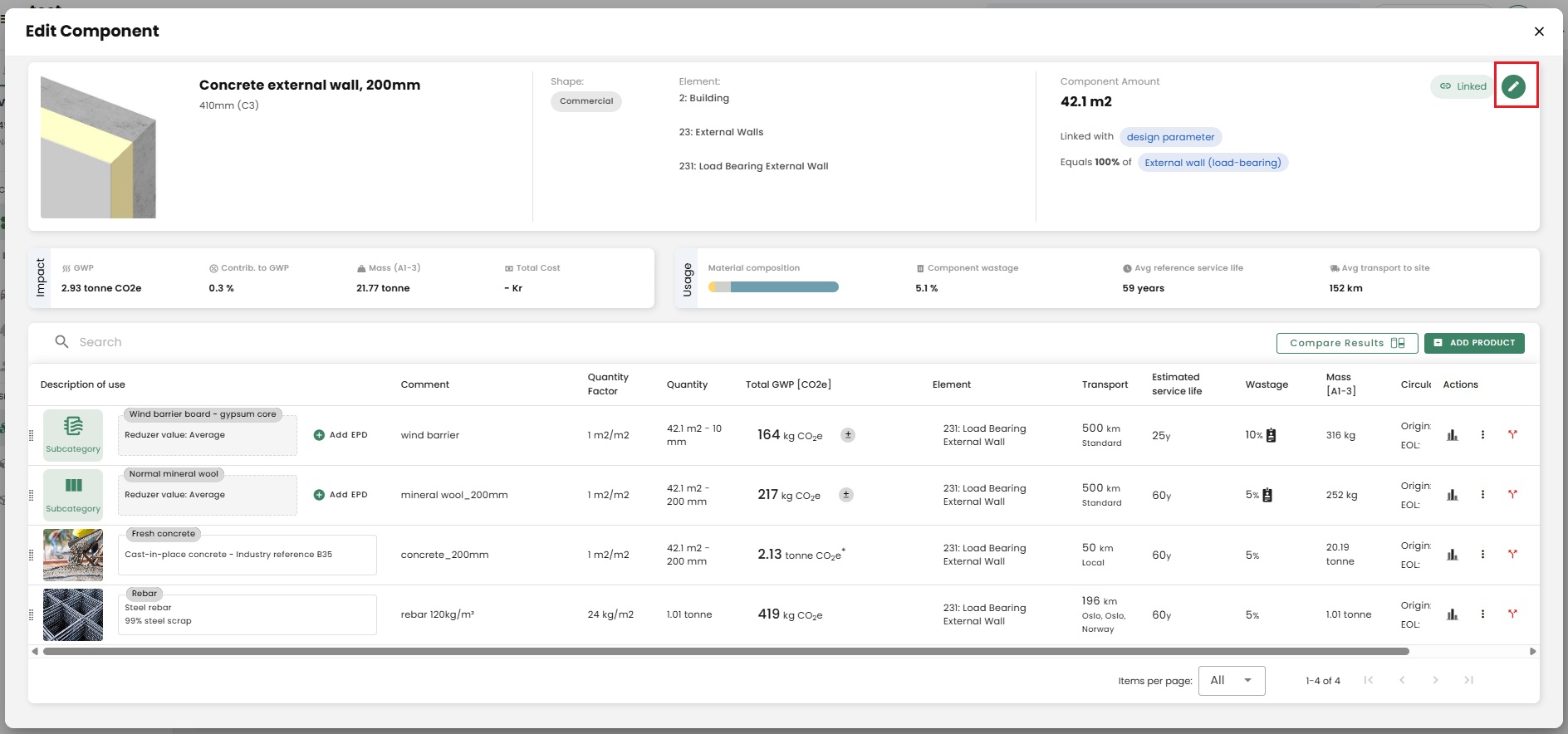
How can I add a comment for the products in a version?
You can add a comment for the products in a version by going to the "edit" section of each product and under "description of use" you can write a text/comment and save it.

Can I duplicate/merge/combine projects or construction objects - buildings?
No, the feature for merging or duplicating projects or construction objects such as building or landscape is not currently available. However, we are planning to introduce it in the future.
Why does bulk edit only work for materials with the same thickness?
The current Bulk Edit function is our initial version. We plan to introduce improvements in future updates to allow for more flexible and easier material editing.
You can find the button in the material list by clicking the three dots menu (...) and selecting "Bulk Edit.":
You should only use the Bulk Edit function on components that share the exact same density value. If you edit items with differing densities using the Bulk Edit function, the density value you choose will incorrectly replace the original density for all selected items.

Example: Insulation materials are often defined by area m2 for a specific thickness, which results in calculated components having different effective densities. Do not use Bulk Edit for this type of product.
Can I join/merge/combine/add two versions or add a BIM model to a existing Automodel version?
It is currently not possible to connect a BIM model to a version that has already been created using Automodel.
The "Connect BIM" button is visible in preparation for a future feature that will allow for a hybrid workflow. However, to ensure version stability and prevent any data issues, we currently recommend using only one method (either Automodel or BIM) per version.
The best workaround is to create two separate starred versions, in two sepparate buildings within your project: One version containing your Automodel design. A second, new version where you connect your BIM model. This way, in the project's main dashboard you can combine the results from both versions, giving you the total for the entire building.
How can I add shape/typology or change the shape/typology of a created version?
You have to assign a shape to a version in order to get GWP per gross floor area. Below you will find different ways in which you can add shape/typology to a version:
- Creating a version via Automodel

- Creating a version via Empty version Select the "typology and design parameters", selecting a shape and adding data to your shape. Note that you need to select "using manual input" if you do not want our Automodel typologies to populate your material inventory list.



Creating a version via Excel import If you have created a version via Empty version, you have to assign a shape in order to get the emissions per gross floor area (either via manual input or Automodel).
Creating a version via BIM connection



Note: As of today (27.02.25), you can only have multiple shapes using Automodel and BIM connection (in addition to "no shape") and in that case, you can change the shape of each component between the existing shapes in your version by editing your component.

Automodel
Are the "external window wall ratio" and the "external glass facade wall ratio" in the automodel relevant to each other?
No, these two parameters are not relevant to each other. The "external window wall ratio" and the "external glass facade wall ratio" are relevant to the total area of the external wall. They both indicate the percentage of the external wall that is dedicated to window and glass facade. For example: if the total area of the external wall is 390 m² and the external window wall ratio is set to 25% and the external glass facade wall ratio is set to 15%, the area of the external window is 97.5m² and the area of the glass facade is 58.5m².
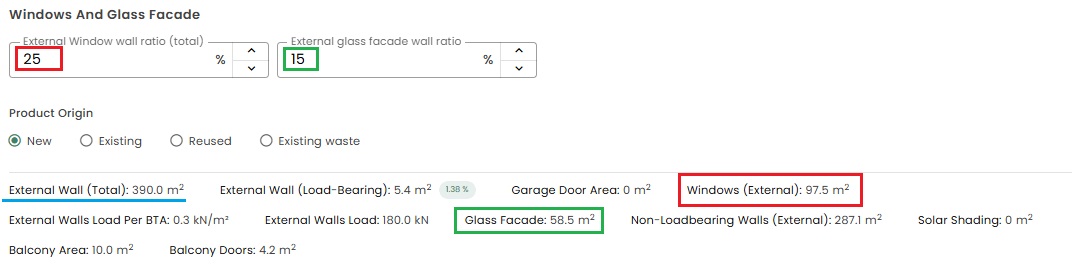
Why are there empty components?
When a version is created using Automodel, in every typology there are several options that you can choose from and each option is tied to a component. An option that is left unselected remains as an empty component which is automatically hidden from users view. To view those empty components, you can select the "3 dots" on the top right corner and select "show Empty Components".
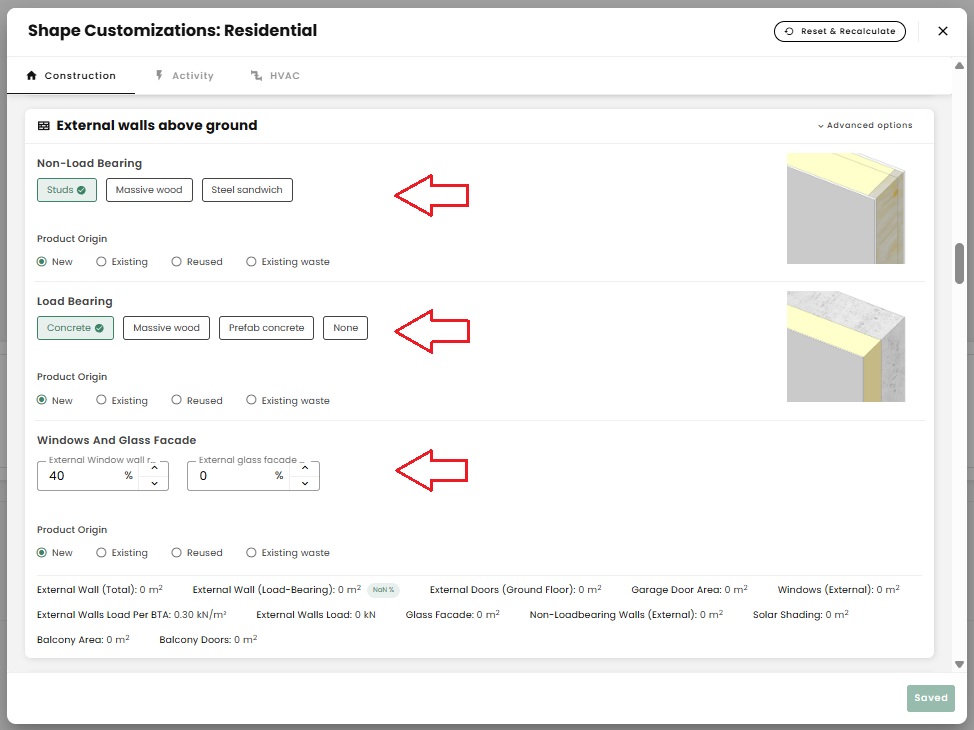
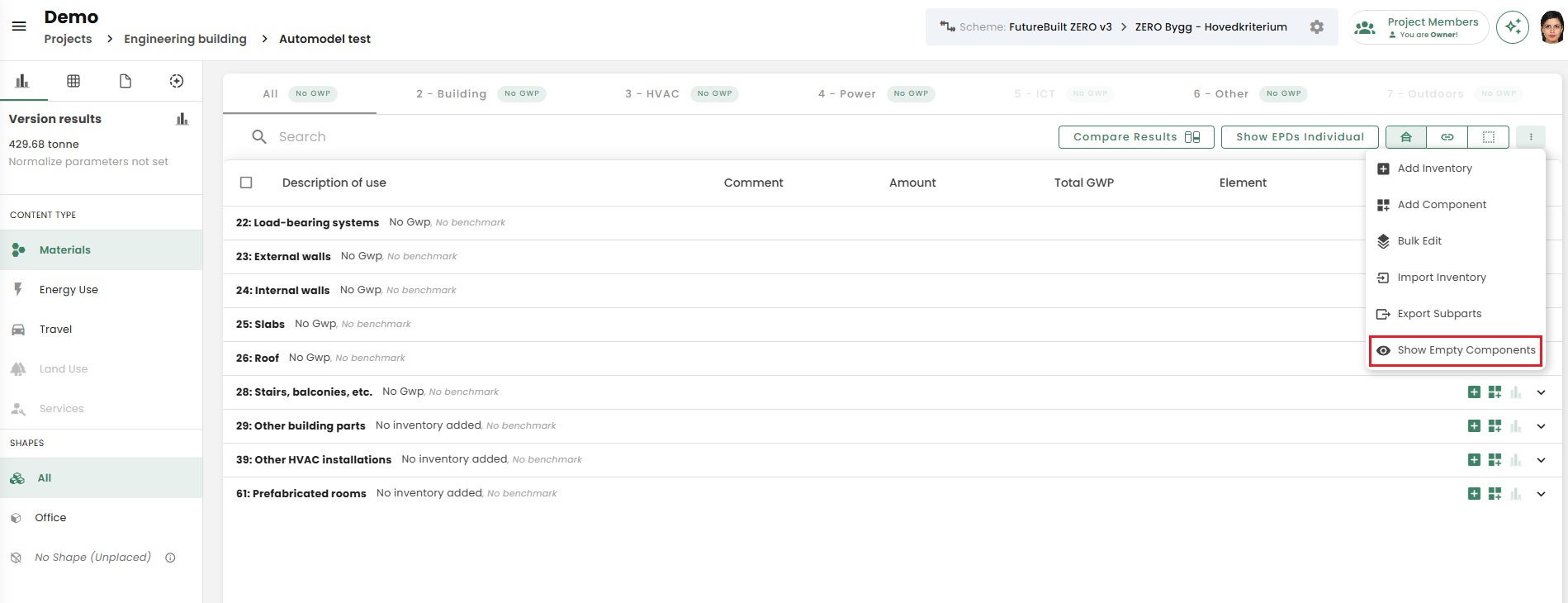
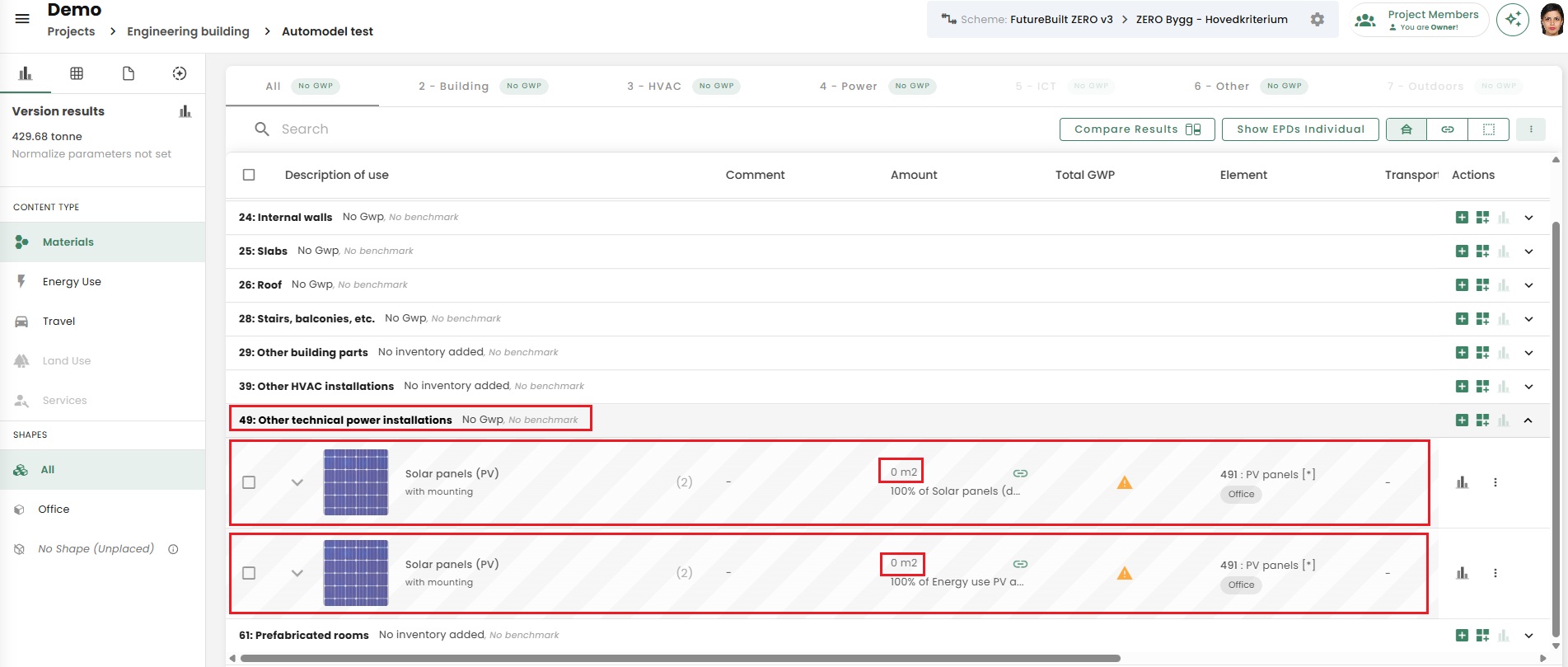
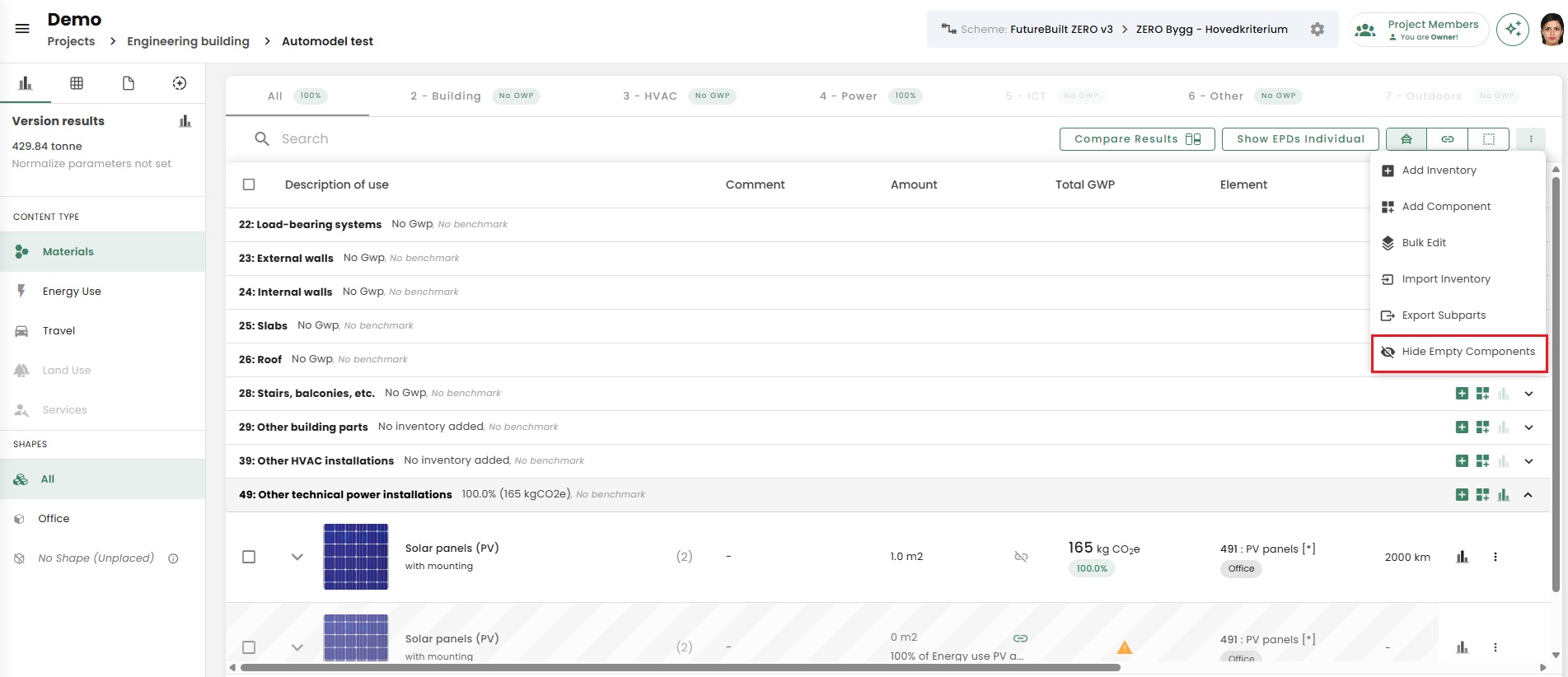
What happens if I make changes to my Automodel? Will the results go higher or lower?
The total emissions you get can either increase or decrease if you make changes to the version you have created. If emissions have increased/reduced too much it is probably because you have made changes that have increased/decreased emissions. You can compare your two versions and use the various graphs we have to find out which product may be the cause (see screenshots below).
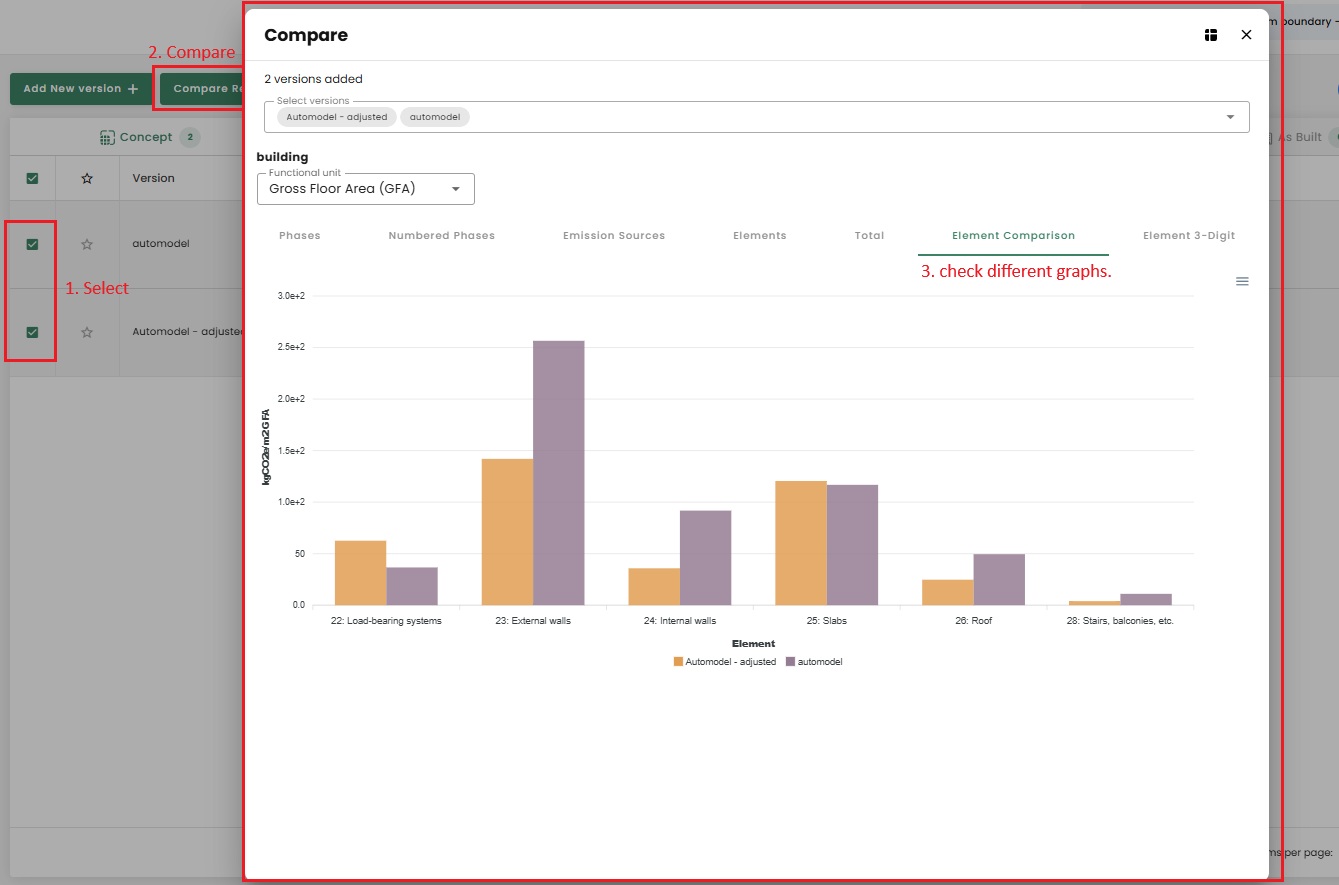
Can I edit/change the gross floor area (GFA/BTA) without changing quantities of other parameters?
Generally, if you have created your version via Automodel, all the parameters are linked. So if you edit the gross floor area (GFA/BTA), all the parameters in your Automodel will get updated. Before accepting the changes, you will see a list of every value that is going to be updated.
But it is possible for you to go to your inventory list and "unlink" anything that you do not want to update and then change the gross floor area (GFA/BTA). In doing so, all the unlinked parameters will not be affected.
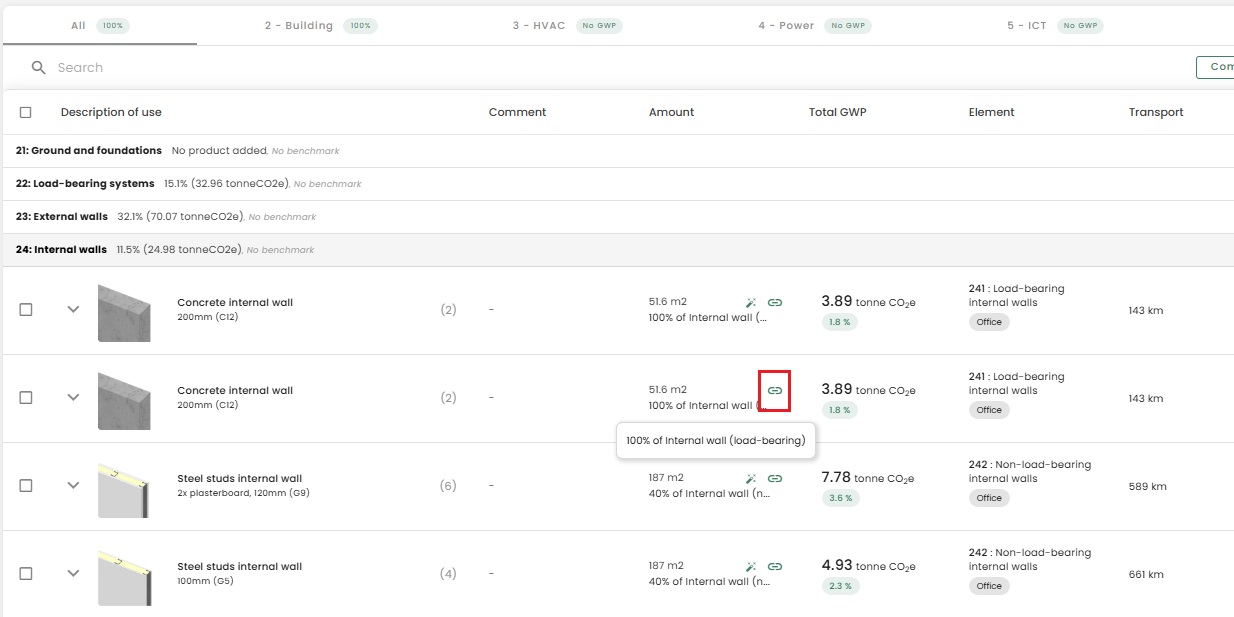
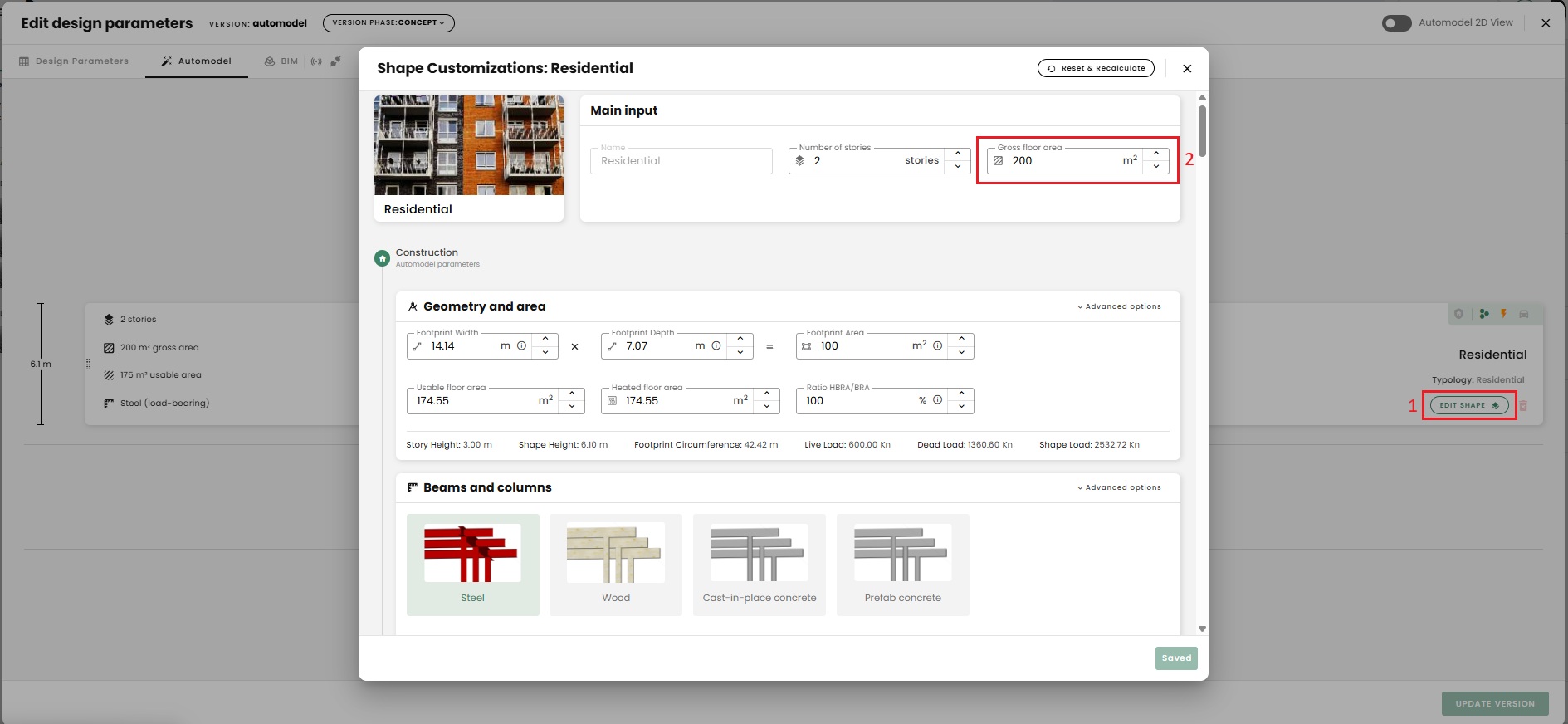
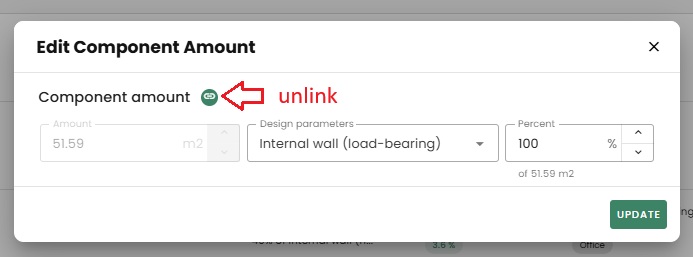
What is included in the "cladding" section of the Automodel?
In the cladding section of the Automodel, the final finish layer of the external wall is identified. At this stage, if the available claddings do not exactly match what you are looking for, you can select the closest alternative. Later, in the next stage, you can specifically choose the desired cladding and/or edit the added types of claddings.
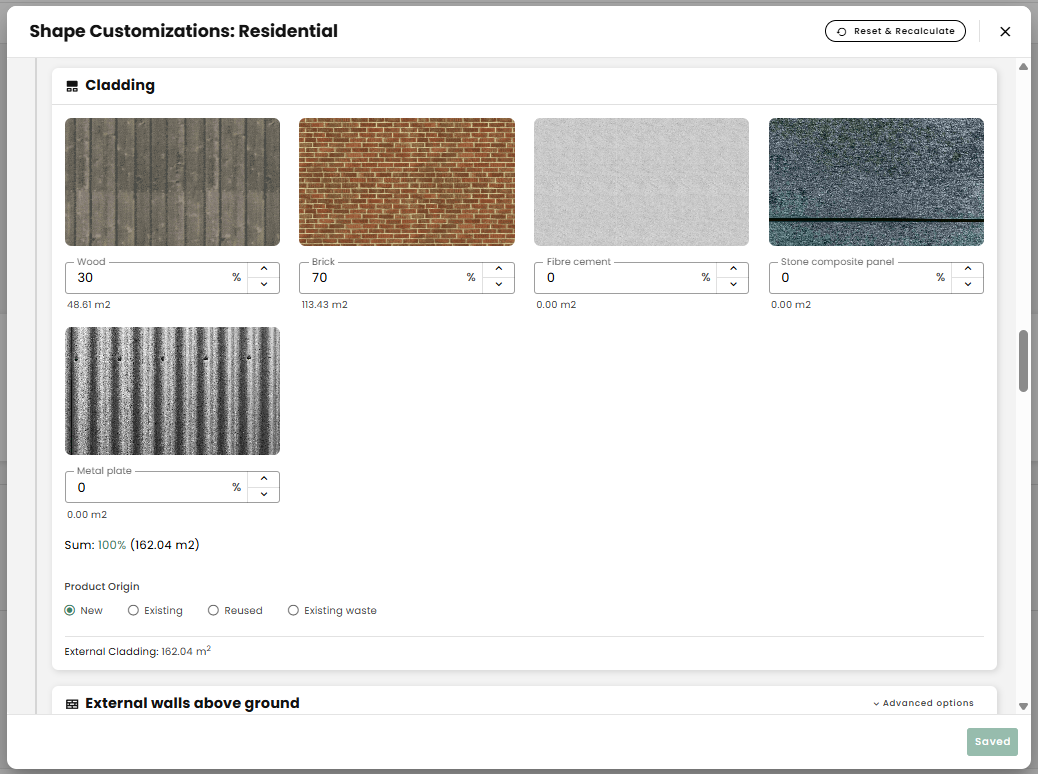
Whats the difference between the automodel selection of "Mainly beam and columns" and "Mainly load bearing walls"
The difference between the two structural systems is illustrated below:
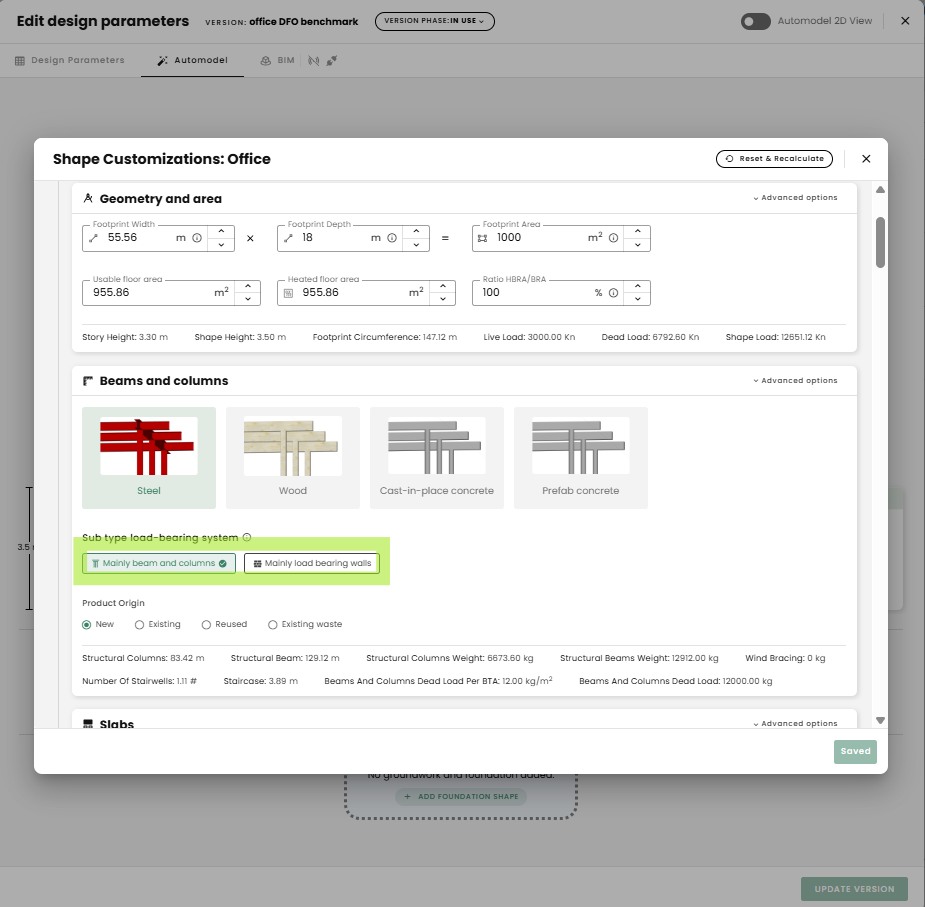
- Beam and Column System: This system relies mainly on beams and columns, with load-bearing walls only around the shaft to handle lateral forces (e.g. wind).
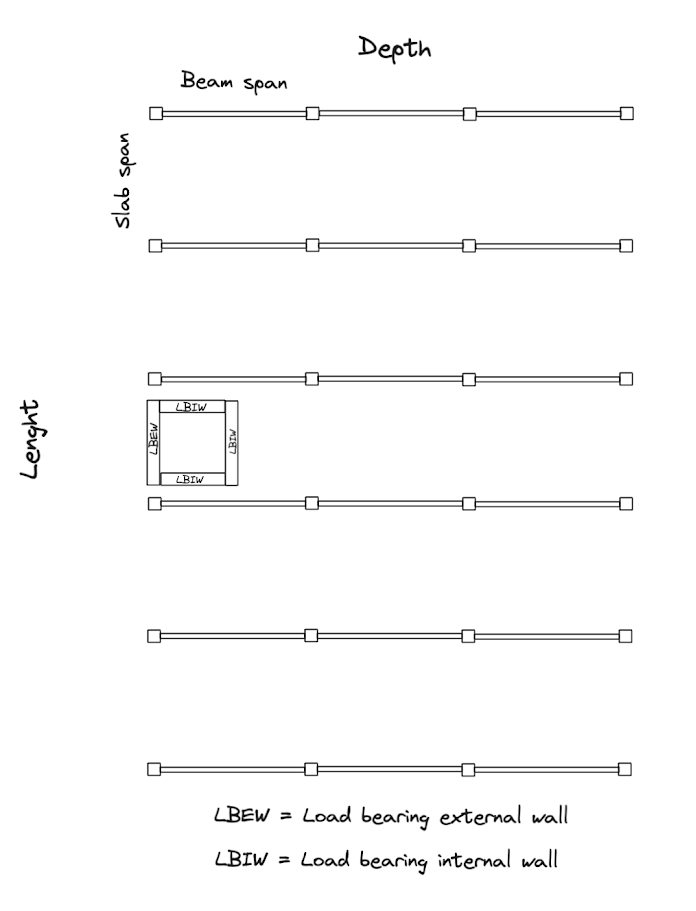
- Load-Bearing Wall System: The columns along the main axes are replaced with load-bearing walls, oriented perpendicular to the length of the building. However, columns and beams are still used at both ends of the building. As a result, only internal walls are load-bearing. / This setup reflects how most large residential buildings in Norway are currently constructed.
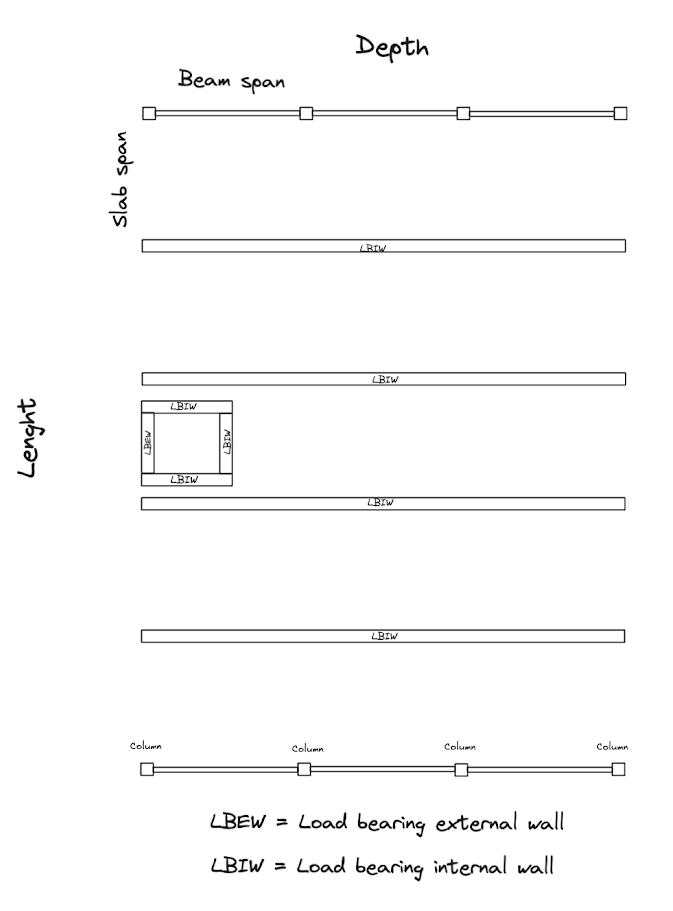
How to delete an automodel?
If you want to delete an Automodel that you have created, you can do so simply by selecting the "3 dots" icon on your version and then select "Delete Permanently". 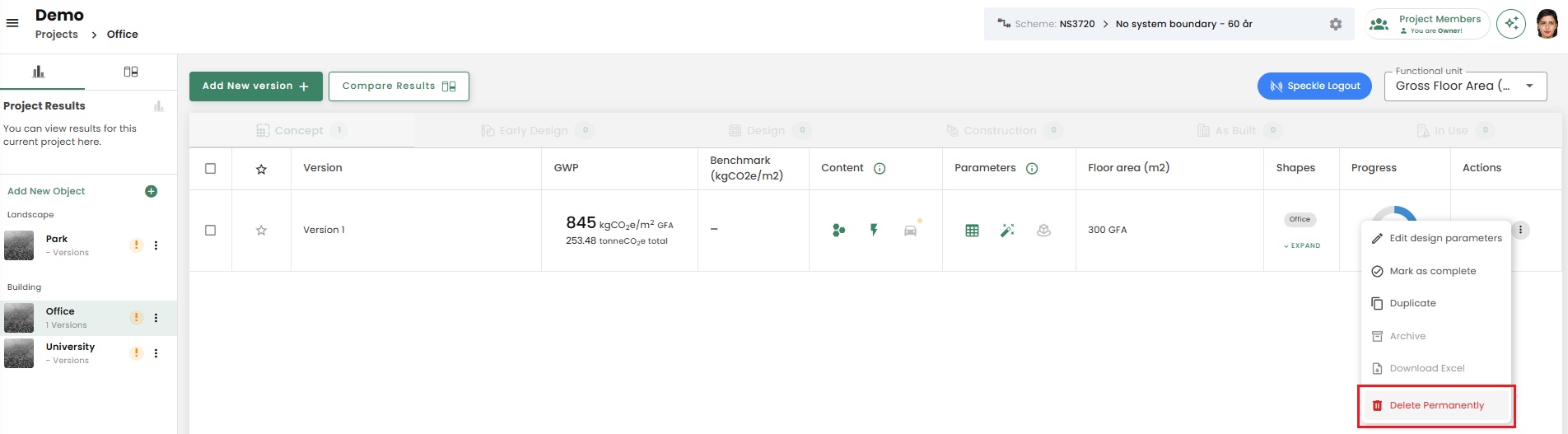
Why do the changes in the "Edit Design Parameters" do not apply to the amounts in the inventory list?
This is most likely because the version was created using Automodel and the "Edit Design Parameters" only directly work if you have created your version manually.
If you have used Automodel to create your version, your inventory list is linked to the Automodel. In order to make the changes in the "Edit Design Parameters" you have to "unlink" the inventory, that you want to make changes to, from the Automodel and "relink" it to connect it to "Edit Design Parameters". And only then, if you make changes in the "Edit Design Parameters", your inventory list will also get updated (see the video recording below)
If you do so, you have to keep in mind that if you make changes to your Automodel using "Edit Automodel" and update the version, one of the inventories is not linked so changes will not be applied to that and that inventory might be flagged as "missing" so it would be added again unless you deselect it from the list.
How can I add a parking basement above ground?
Yes, you can create a parking basement above ground via Automodel. In Reduzer, a parking basement via Automodel can be added using the "Add basement shape" tool. Although the shape is called "basement," you can specify in the detailed settings how much of the external walls are below or above ground (see the screenshots).
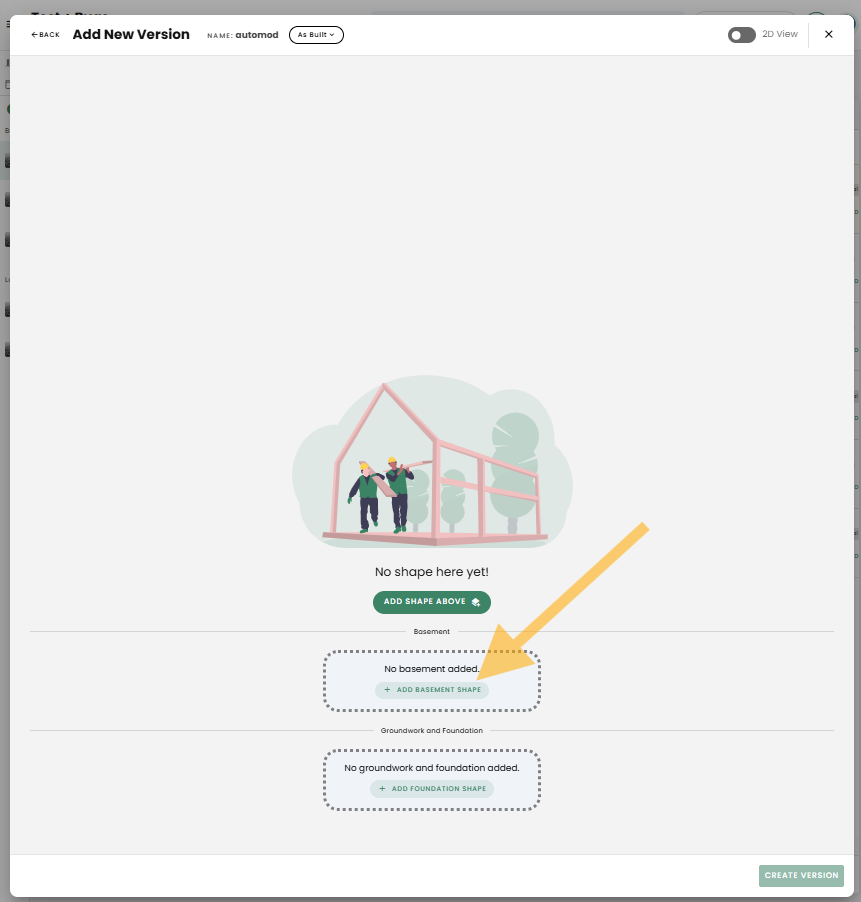
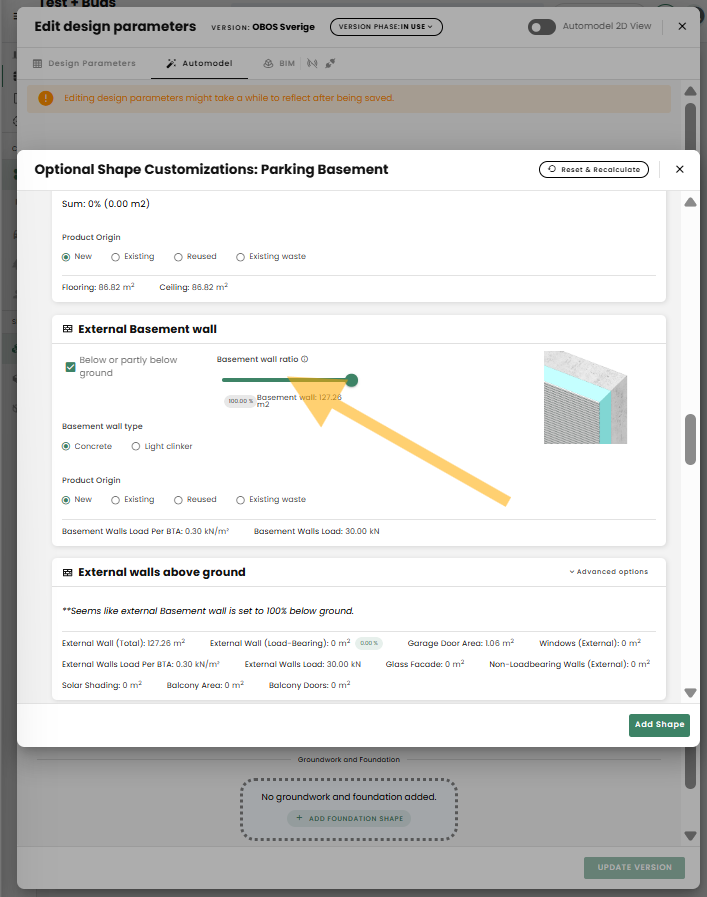
Can Reduzer's automodel create complex shapes?
Reduzer’s automodel currently supports only simple geometric shapes stacked vertically. Placing shapes side by side is not yet possible. If you add a new shape on top of an existing one, keep in mind that Reduzer will only display a single floor/roof element where they overlap. This means some manual adjustments are needed when you have an existing building with a new building part, and the best approach depends on your building's geometry. Here are two possible methods: Create one shape and duplicate the elements that are new and existing, then manually adjust the share and origin (e.g., existing/new). Use the automodel for the main shape (e.g., the existing building) and add new elements manually. If you don’t have quantities, you can create a second automodel to use as a reference—just remember to subtract overlapping walls.
BIM
Where is the BIM mapping button?
You can start mapping components to your BIM model by going into your version's material list via the 3 greyed circles and then selecting "Component BIM" (see the screenshot below).
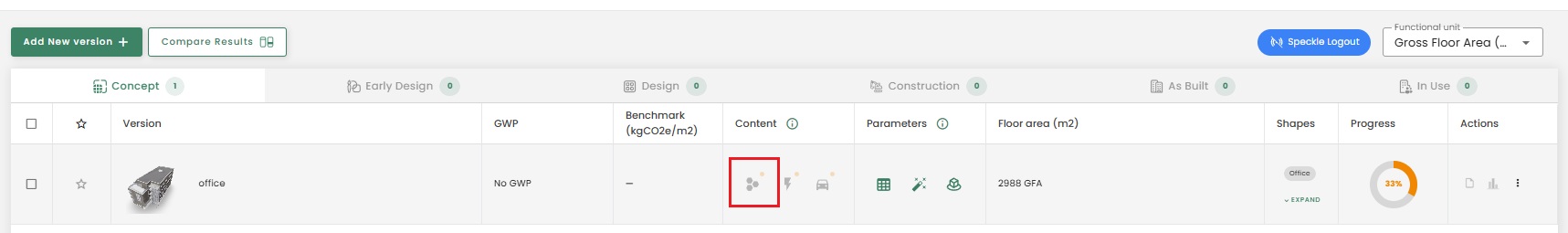
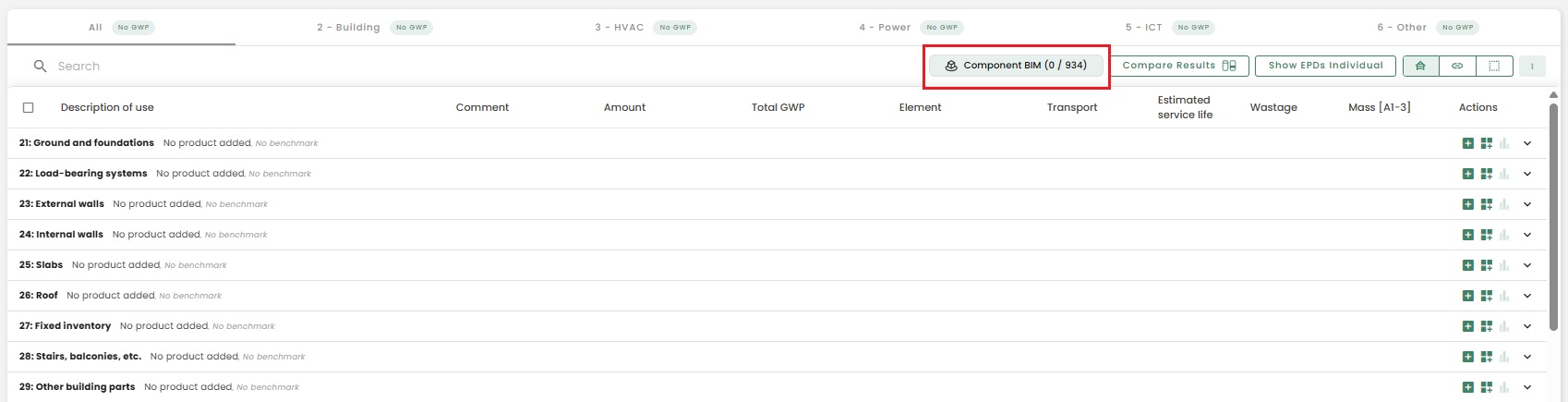
How to reuse the mapping for different versions when the components are the same?
If the materials used were modified (ex. insulation was deleted from the standard component or an EPD was added) then these "modified components" can be stored in your personal library or company library, and then used when mapping the other model. To do so, you can click on the 3 dots icon and select "Add to Component library".
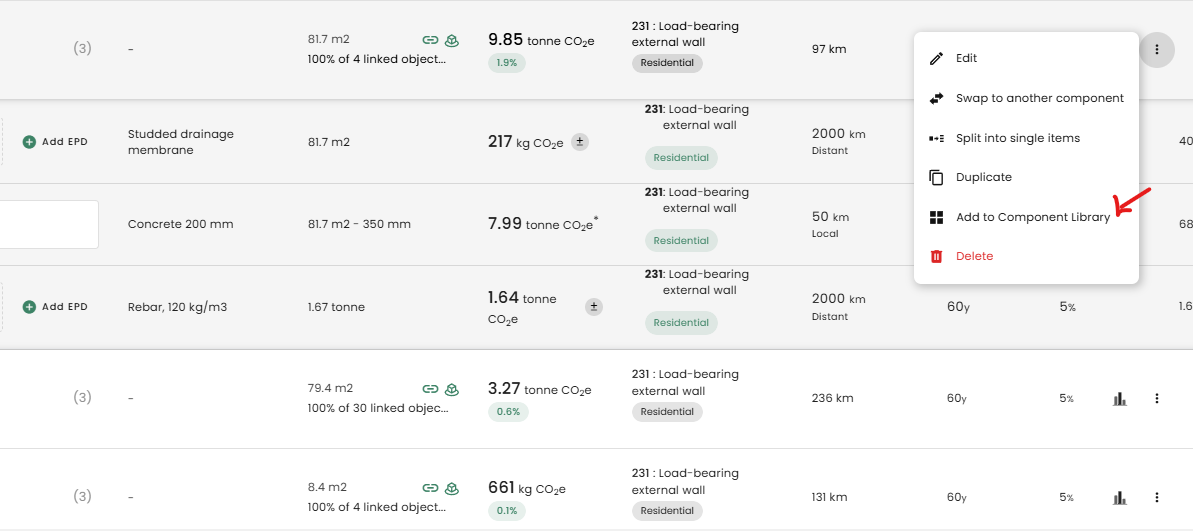
Choosing "My" will store the component in your personal library. To avoid confusion, it would be good to change the names and description of these components to something fitting (ex. specify whether or not the component has insulation). This can be done in the tab shown in the screenshot, but also before adding it to the company/ my library by editing the component first.
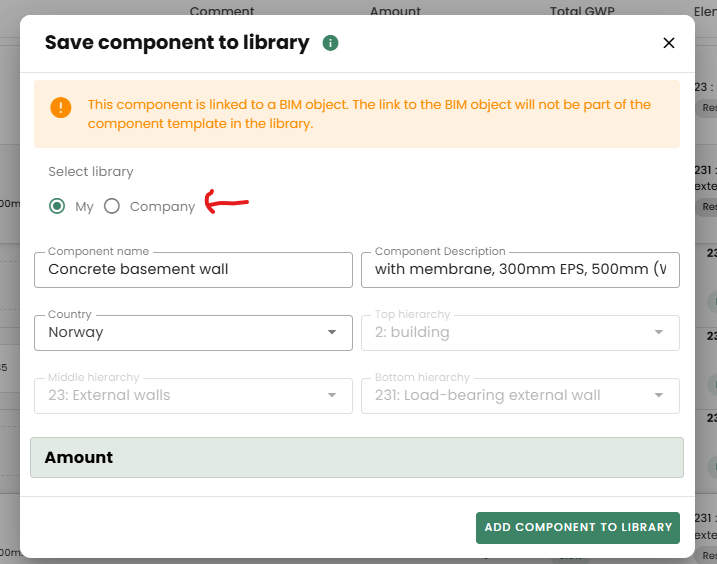
Once such components are added to "library" you can find them while in the other model inside Company or My Components library (depending where they were added) and map as the normal procedure for mapping.
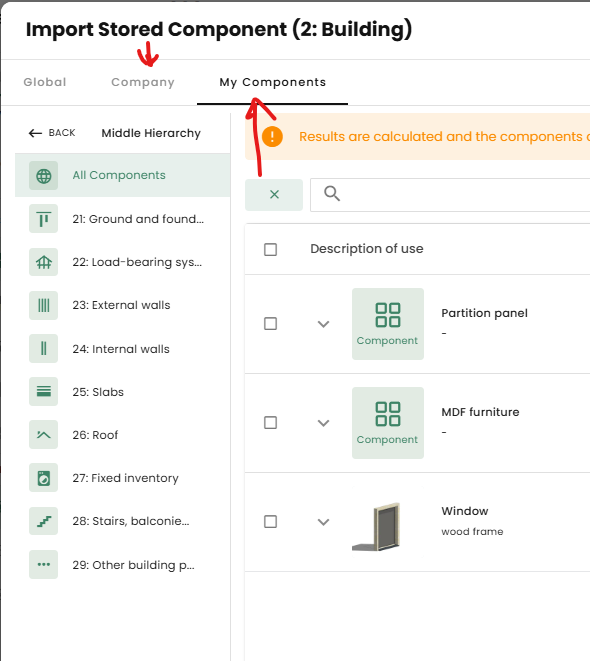
How do I upload my model onto Speckle and connect Reduzer to Speckle for using the BIM connection?
Below are the steps to successfully install the Speckle plugin and connect Reduzer to Speckle.
Download and install the Speckle plugin, for Archicad or Revit through Speckle Manger App.
Information on how the plugin works for Archicad and Revit, and other Speckle features
BIM walkthrough. Get started quickly!
Join our expert on an introduction to BIM moduke. In a step by step, easy to follow tutorial you will learn everything you need to get started!
- The attached guideline also includes step for uploading models to Speckle.
Can I import different BIM models together?
There are two options and you can choose either one based on your requirement.
You can combine all your BIM models in one file, upload it to Speckle, and then connect that one Speckle Model to Reduzer. In that case, you will have a single "Version", a single "Report" as well as combined "Results". [Not recomended for really large and detailed projects, because the processing time could be affected][Or without proper model handling with a BIM manager and clash detections]. This approach requiers to choose a "Primary" BIM software (ArchiCAD or Revit) and Import other IFC files there. Each one requiere a specifc workflow. (Different parts of a project can be modeled in different programs for HVAC, Strucutre etc... and/or even different companies sometimes.)
If you want to have different reports for each BIM model and want to compare your models to one another, then you need to create different objects/buildings via our "Add New Object" on the left column, and then connect each BIM model (stored in Speckle) separately as a different version in each object/building. This approach also allows different people or companies to send each discipline (ARK, RIB, etc...) to a Speckle project, which can contain different models.
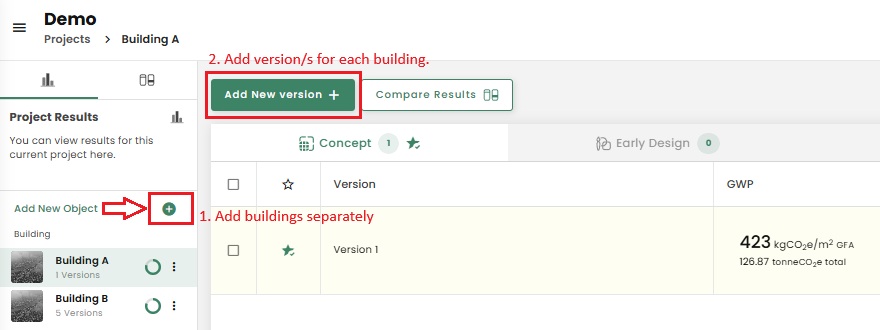
Can I upload my IFC file for the BIM connection?
As of today, you can use the BIM integration in Reduzer if you have an Archicad and a Revit file only. We are working on our IFC integration and hope to launch it as soon as possible.
In the meantime, if you have an IFC file, you have two options, either contact the person who created the model and ask them to upload the Revit or the Archicad file onto Speckle or share the IFC file with us so we can upload the file for you.
Why do we have to assign a shape to a version or every level of my BIM model?
By assigning a shape to every level, while connecting your BIM model to Reduzer, you will then be able to set a typology to every shape. This allows you to later compare your version with typology benchmarks.
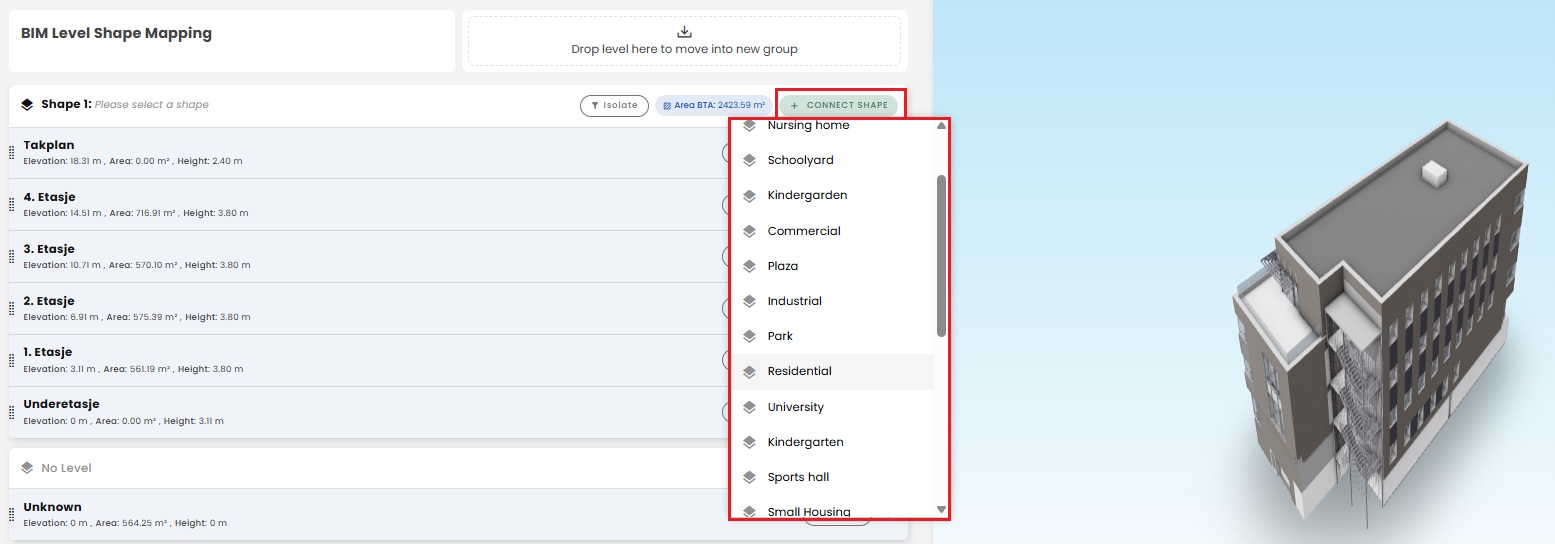
Are components automatically mapped to our BIM model if we use the BIM connection to create a version?
In Reduzer, the feature that allows automatic component mapping is called Component ID and it is currently available for our users as an add-on. If you want further information regarding this, please contact our team to book a demo meeting.
Via our standard BIM connection function, you will only be able to get quantities of building parts and not components. For example, by using our BIM connection, you would know that you have 200 m2 of internal door but you still have to map (assign) a component to it (see the screenshot below that shows you mapped and unmapped building parts). So, you either have to use/map the components that you have previously created in your Company library, or you have to use/map the components in our Global library and later edit them if they do not match your preferences.
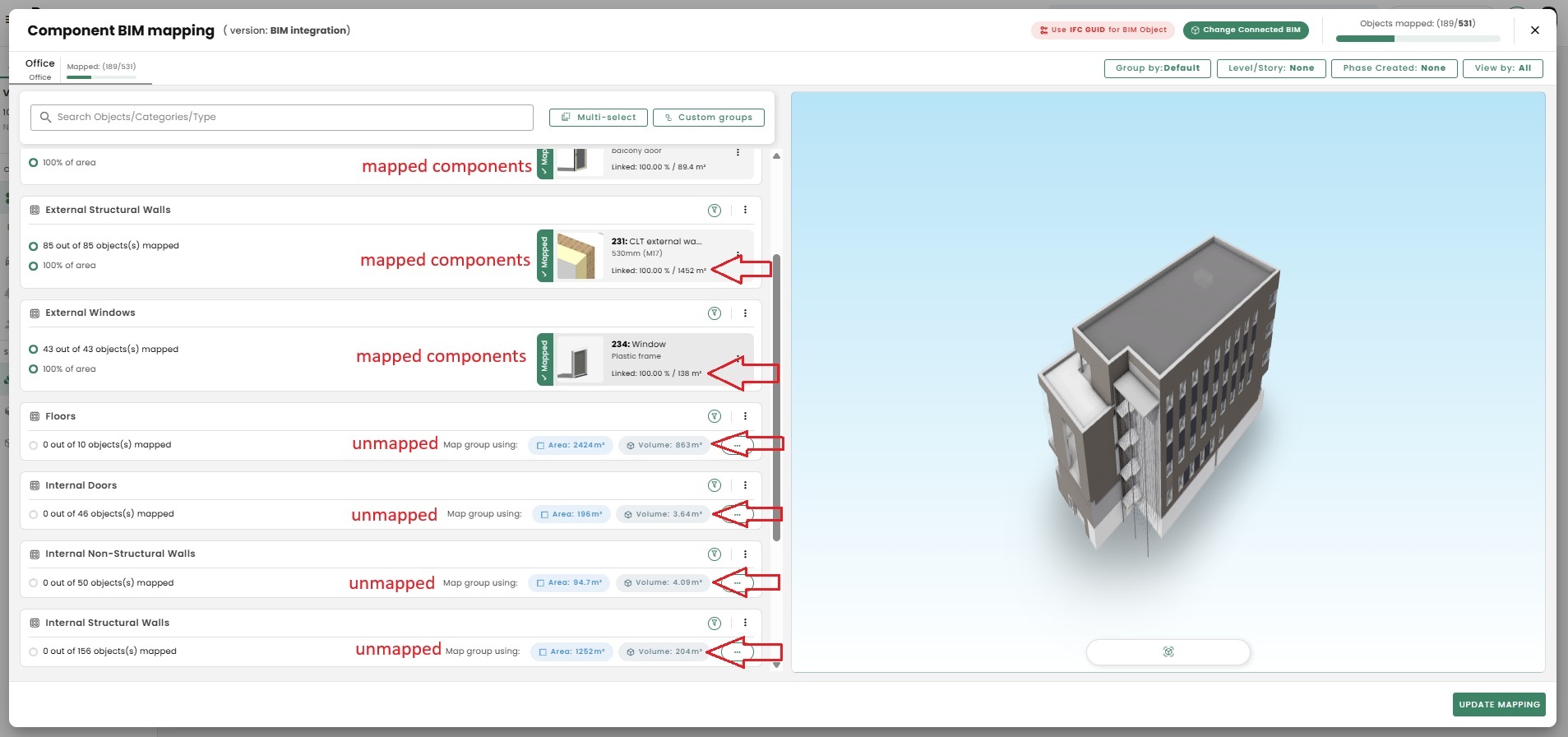
Product & component library
Can we register/add a product using an EPD that does not exactly represent our product's specification?
If there are missing EPDs in the product library, you can either add the EPDs yourself in your "My Products" or "My Company" folder or request us to register the EPD for you and make it available in the Global product library. You can do so by either filling out the "Request New EPD" form, send us an email or use the Reduzer Support chat to share the EPD number with us. We usually try to register the EPDs within 48 hours.
How can I send an EPD request?
If there are missing EPDs in the product library, you can either add the EPDs yourself in your "My Products" or "My Company" folder or send us a request so we can add the EPD for you and make it available in the Global product library. You can do so by either filling out the "Request New EPD" form, send us an email or use the Reduzer Support chat to share the EPD number with us.
You can find the EPD request buttons in several locations:
- Select the "Request New EPD" button on the far right of the search bar.
- Select the "All products" category and then in the middle of the page select the "Request New EPD" button.
- Select "Add New product" and then select the "Request EPD" button.
How can I request for a component to be added to the library?
The Components in the global library are meant to be typical, generic components. This means that we cannot add every single variation of all components; for that you can duplicate a component to your Company or My library, and then make the wanted changes yourself.
However, if you find that the Global Component Library is missing any component that you think should be there, we would be happy to hear your suggestion! We have a request formular that you can find when searching for a component name that does no exist (see screenshot) Just list the details of the Component(s) that you want us to add, and if possible you should also include quantities of materials, description, a weblink to any relevant info/data, and/or upload PDF or similar below.
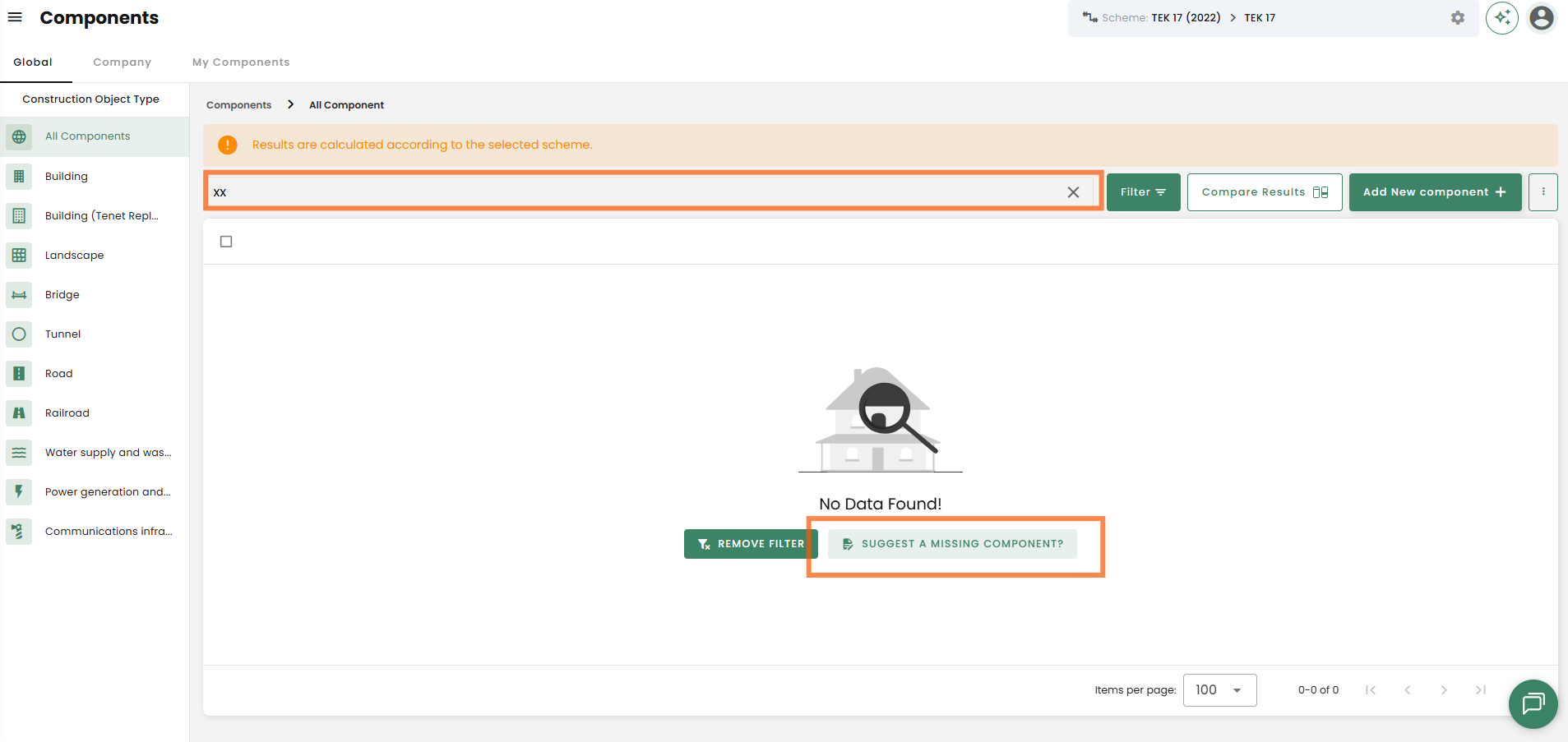
I have added EPDs in "My Products" and "Company" folders in Product library. Can they be checked/ quality assured by you?
The "My Products" and "Company" folders in the Products and Components libraries are personal folders for you and your colleagues to create and share EPDs and Components. The EPDs created in "My Products" are only visible to you and the EPDs that are created in "Company" are visible to all your colleagues. We at Reduzer, do not have access to those EPDs.
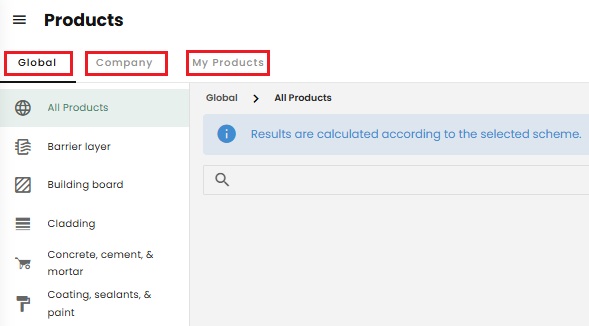
If you want to double check your entry, you can share the EPD number with us so we can add the EPD to our Global library. Then you can compare the Reduzer-added EPD with the EPD that you have created by duplicating it from Global to My Products or Company folder.
How can I add/change the production location of an EPD?
If a product has multiple production locations, you can add them when adding the EPD (see the screenshot below).
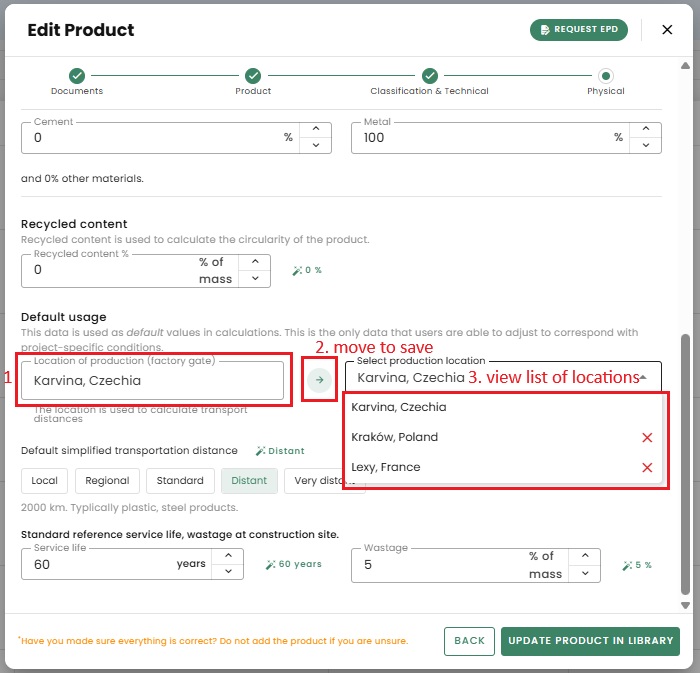
When you add the EPD in a project, you can then change the production site to the location of your choice.
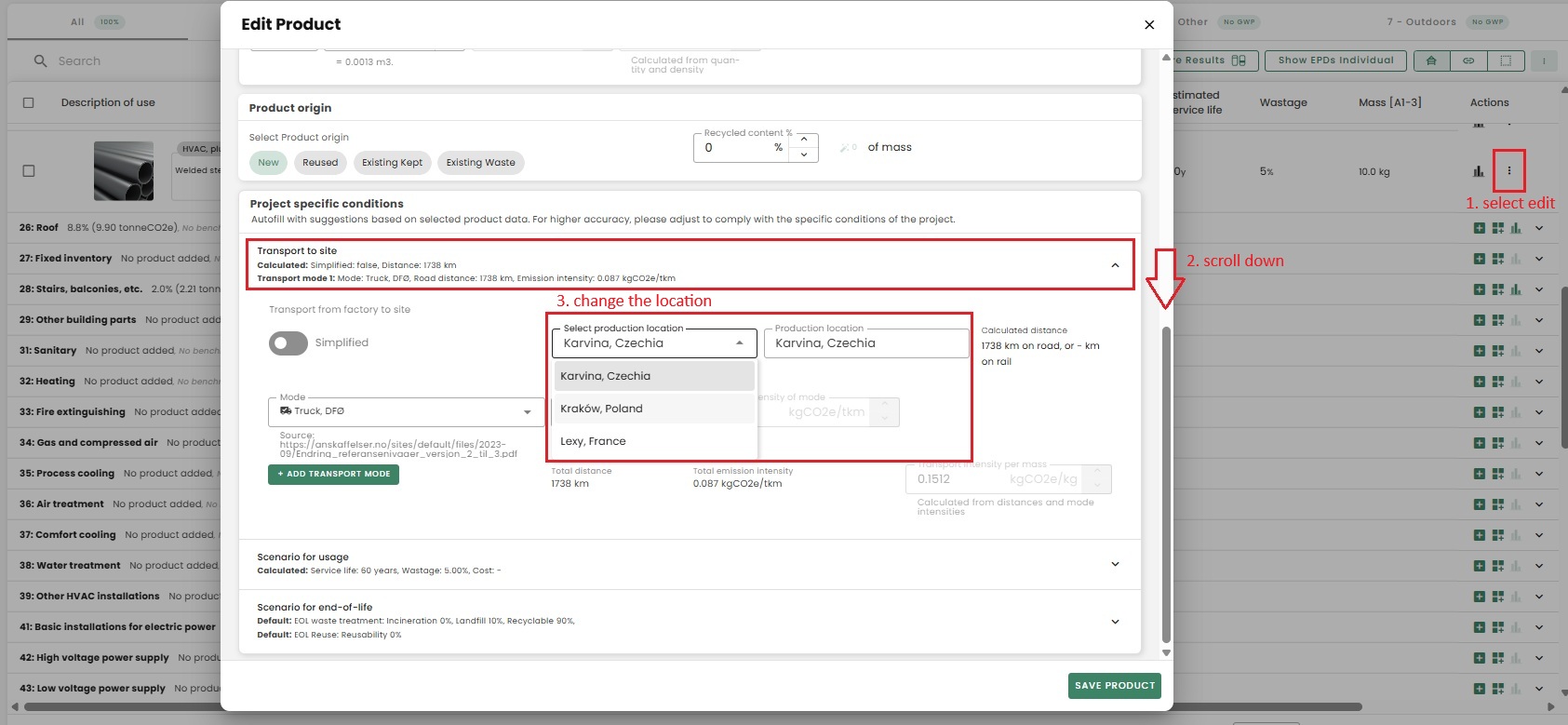
As an example, you can duplicate the EPD and change the production site to another location in order to compare the emissions (see screenshots below).
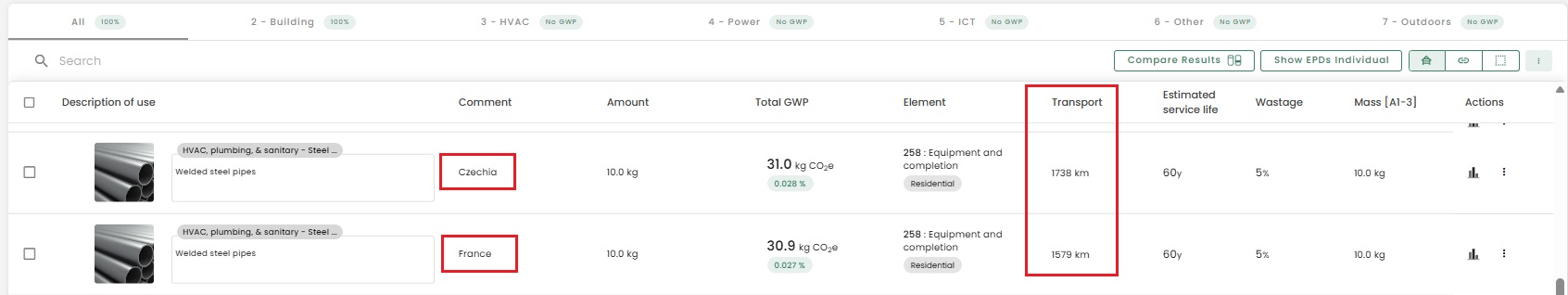
When adding an EPD, can we register A1, A4 & A5 instead of A1-A3?
The GWP value that we register when adding an EPD in Reduzer should include phase A1, A2, A3 only. We cannot register any other phase instead of A1, A2, & A3. A4 & A5 are calculated seperately in Reduzer, so combining these phases with A1-A3 values may introduce double calculation and an error.
Why do the GWP (A1-A3) values of carpet vary a lot?
The GWP (A1-A3) values of carpet varies a lot due to different reasons.
- Materials: Synthetic fibers, like nylon or polyester, generally have higher GWPs than natural fibers.
- Manufacturing: Energy use and emission source used in manufacturing significantly impact GWP.
- Recycled Content: Higher recycled content usually means lower GWP.
- Service Life: Even small GWP differences add up over a building's life, especially given carpets' relatively short lifespan.
Why are the service lives of door products in Reduzer different from the EPDs?
In general, we do not solely rely on the reference service life that is stated in the EPDs for two reasons.
One is that in the EPDs, the stated service life may refer to the most optimal use of the product or the most conservative value which may not be the case in real scenarios; in other words, the service life that is provided may be too high or too low.
For similar products you may find different service lives in different EPDs which makes them difficult to compare
So, at Reduzer we have set values for the service life of each subcategory which are derived from values provided by Sintef Byggforsk and DFØ buildings. These set values therefore allow easy comparison between different EPDs and are more unbiased values.
Where can I read more about each subcategory?
On the bottom right of each subcategory there is an "info" bottom that contains general information such as the environmental impact, technical specifications, end of life scenarios and the default values in each subcategory.
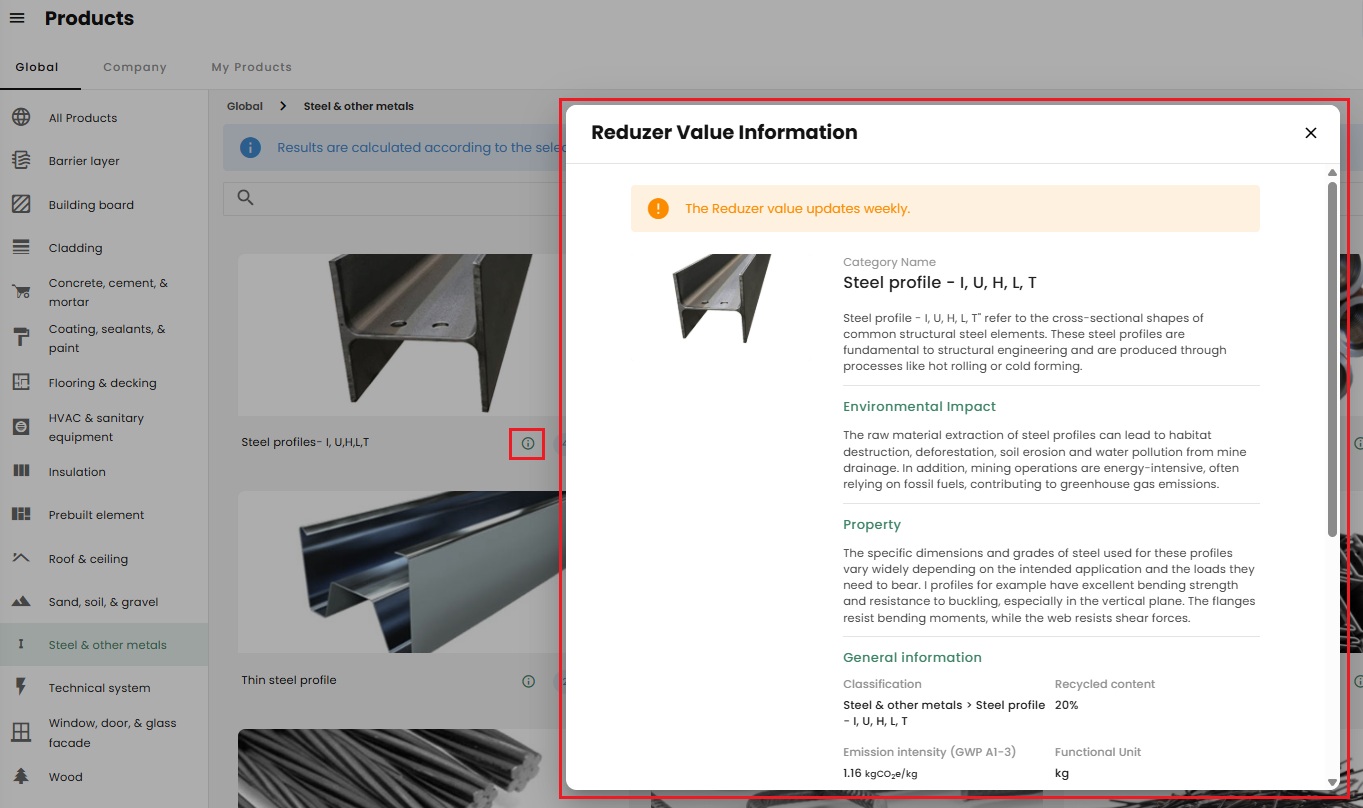
How much rebar/steel is in reinforced concrete?
The amount of rebar in concrete can vary quite a lot between different building elements. For example, slabs and columns may contain different amounts of rebar. Therefore, please ask your structural engineer for the amount of your specific project.
If you just need an estimate for rebar, you can use the following numbers:
| Building elements | kg rebar pr m3 concrete | Source / comment |
|---|---|---|
| Load bearing internal walls | 120 | Feedback from structural engineer |
| Slabs | 100 | Reduzer |
| Beams | 200 | Reduzer |
| Columns | 200 | Reduzer |
| Foundations | 150 | Reduzer |
| Screed flooring layer | 50 | Reduzer |
| Stairs | 120 | Reduzer |
Why isn't this EPD marked as expired, even though it expired this year?
When we add EPDs to our library, we only note the year they expire. Therefore, an EPD that expires in February 2025 will not be marked as expired until the end of 2025.
How do I change dimension of the steel studs?
To change the dimensions of the steel studs, you must adjust them independently of the insulation thickness. Reduzer calculates the estimated weight of the steel studs using a separate Excel sheet. This attached excel calculation can help you determine the weight of the steel studs.
How to search for an EPD?
The quickest way to search for an EPD/ a product is by using our search bar. In the search bar, you can either type the EPD number, the name of the product or a key word. If the product exists in our library, you will easily find it and if it is not available in our database, you can send us a request to add the EPD.
>
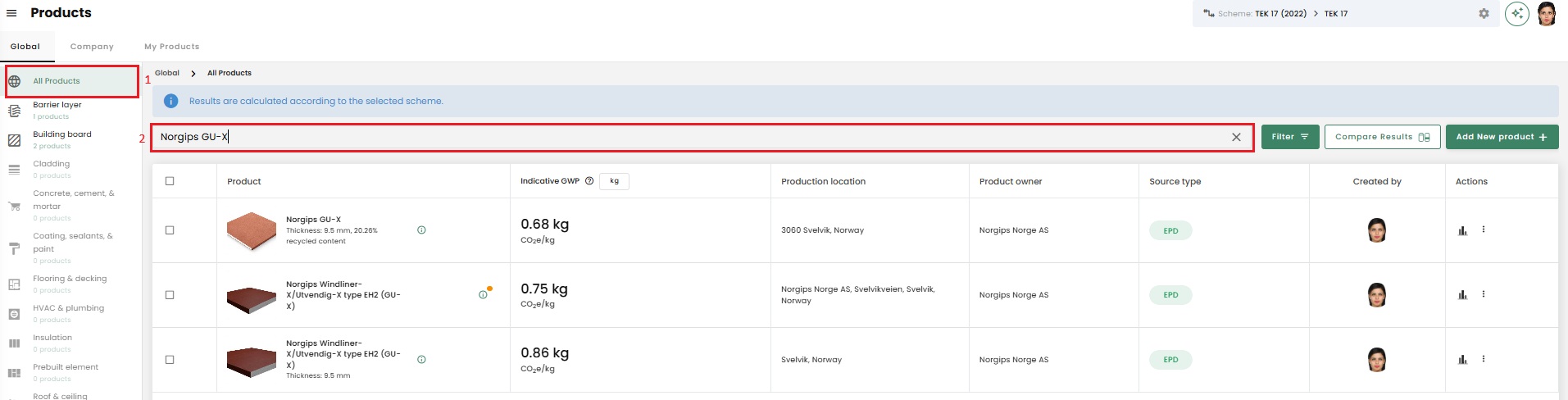
To find the product's category and subcategory, you can select the "info" icon next to the EPD/product name and find these details under the classification section.
Can I create a library with our company's components/ products?
In Reduzer, you can add your products or components to either the Company library or My library.
- Company library: This makes the product or component visible and editable by all users within your company's license.
- My library: This grants access only to you.
- Global library: This is accessible to the entire Reduzer community. To add a product or component here, please submit a request via the request form, and we will add it for you.
Component library: 
Product library: 
Additionally, we have received a request to add a new folder structure within the Company library (for example, a folder for a specific project) and are considering implementing this feature in the future.
How do I change dimension of the steel studs?
Steel studs can be tricky since each profile has a different weight. To address this, we use an internal stud calculator to estimate the steel stud weight in kg/m² for a wall. In our global component library, you’ll find reference components in various steel stud thicknesses - each with its own calculated kg/m² value. Alternatively, you’re welcome to provide your own kg/m² number based on your project’s information. Sometimes EPDs provide some additional information
If you change the thickness of the wall/ component, be aware that you need to adjust the elements that are connected to it accordingly.
Why the "material type tags" not working in filtering the EPDs?
Currently, the "Material Type Tags" that are connected to each product entry (EPD) can not be used in the search bar to filter through the products in the Product Library. In the future, these tags can be used to filter the products.

Activity library
What can I find in the activities library?
In the activities library we have activities related to Travel and Energy. Travel activities are relevant to phase B8 (transport in use) and Energy activities can be relevant to phases A5 (construction), B6 (operational energy use) and C1 (demolition) in a project.
Are energy emissions included in the total GWP value of projects?
Whether energy is included or not, that depends on the scheme that you have chosen. For example in Tek17, emissions from energy are not included but in FutureBuilt, energy is included in the calculation.
Why some of the energy use activity graphs are linear and some non-linear?
The linear graphs consider that the developments today are optimised to the maximum level and that there will be no further future development for that activity. The non-linear graphs show technological developments and they tend to be relevant to the FutureBuilt Zero scheme.

How are the district heating entries calculated?
Couple of useful information:
We have used "https://www.fjernkontrollen.no" as the base for our calculation for district heatings in Norway.
For every place (sted), we have 2 entries based on the electricity mix type (Norwegian electricity (a constant yearly emission intensity is considered) or European mix + Norwegian electricity (a decline in the yearly emission intensity is considered until 2050 and then the yearly emission intensity is considered linear until 2080), and whether biogenic carbon is included or excluded. These criteria only makes a difference if the place has an energy source that uses electricity (for example: electric boiler) and/or an energy source that has biogenic content (for example: biogas).
The emissions you see for every district heating covers all the different sources that are used to create energy in that district heating facility.
How to add operational energy use to a project?
You can add operational energy use (such as district heating) to a project by selecting the "add energy data" button and "add emission source". Then you have to select a typology for which you want to add the district heating and import the emissions source by selecting "Import emission". You can then choose "district heating" from the left ribbon and type the location of the district heating via the search field.
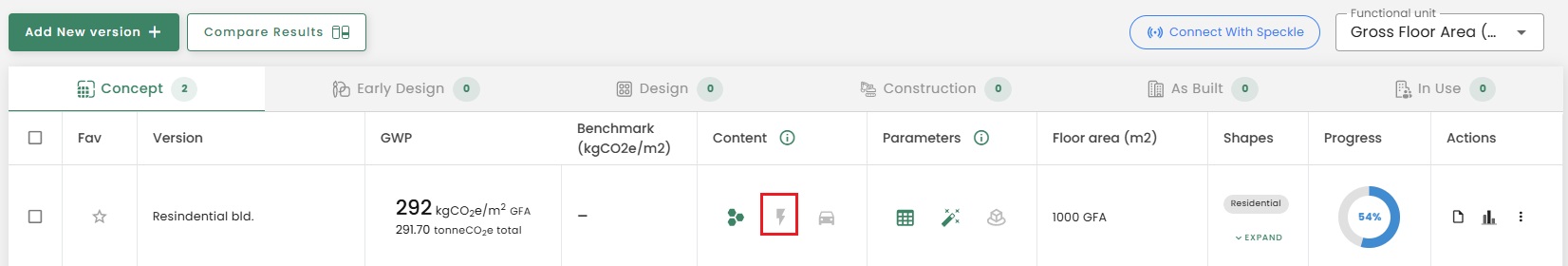
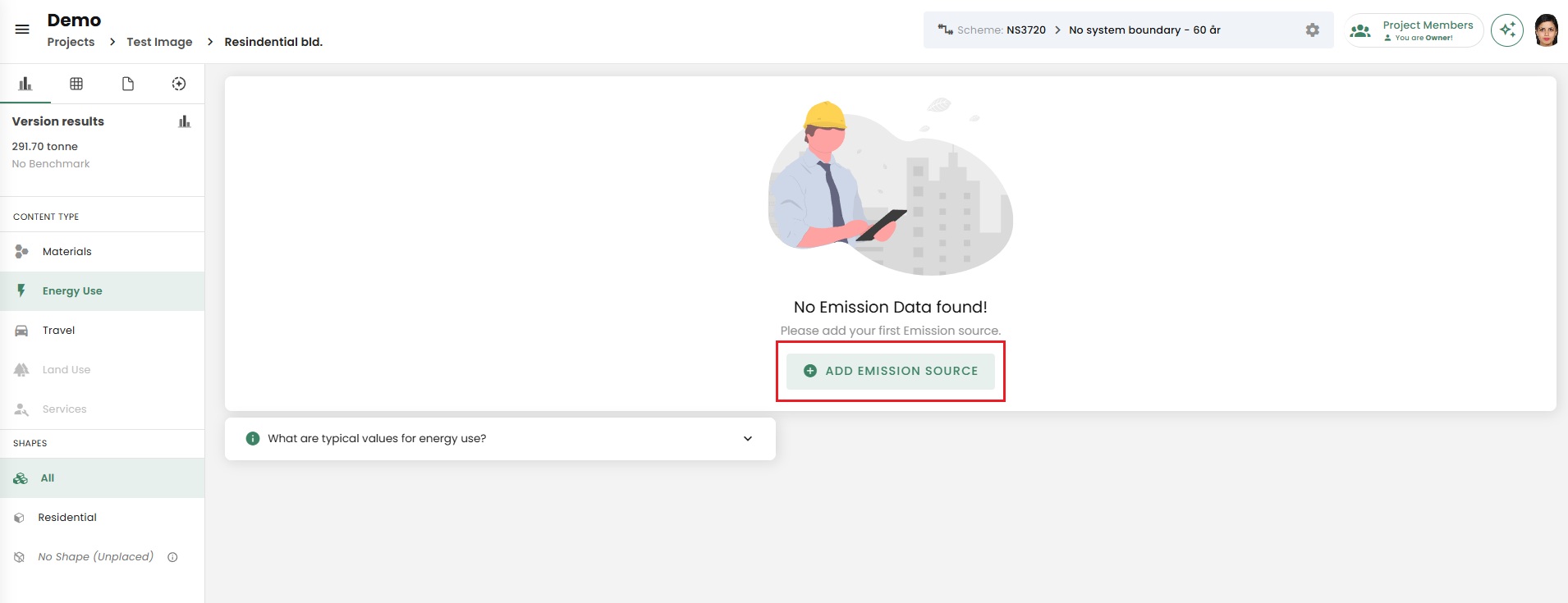
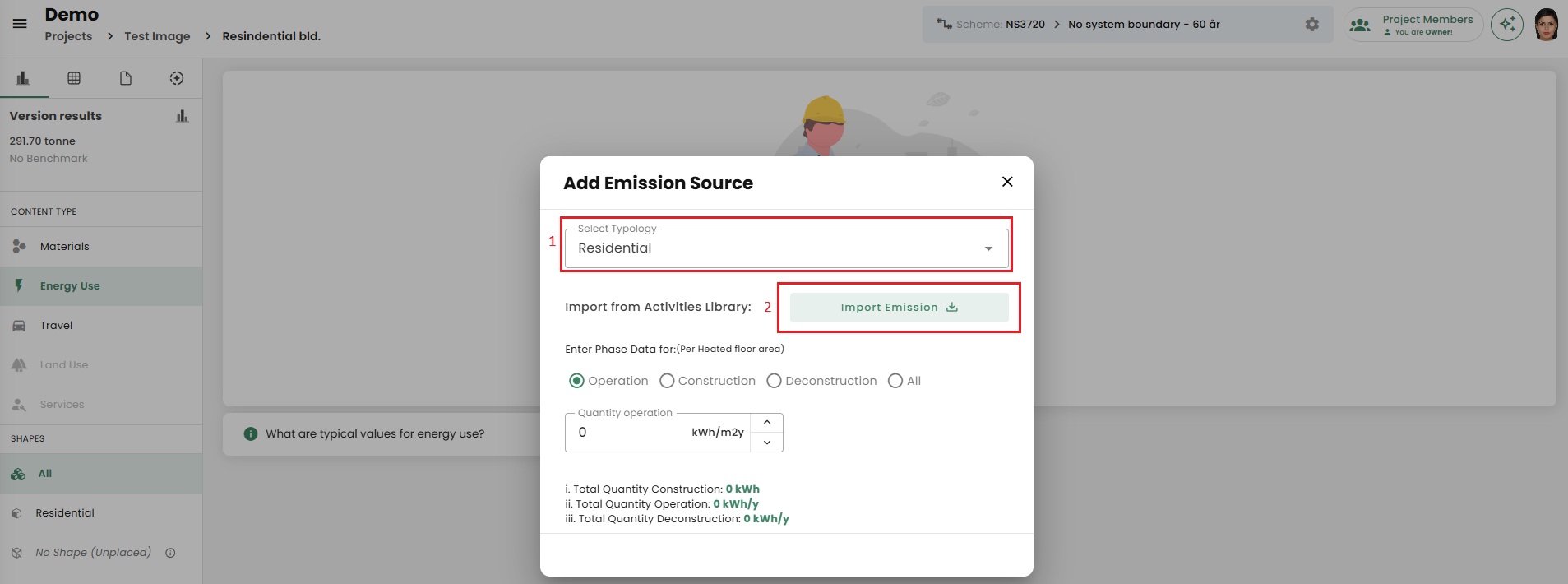
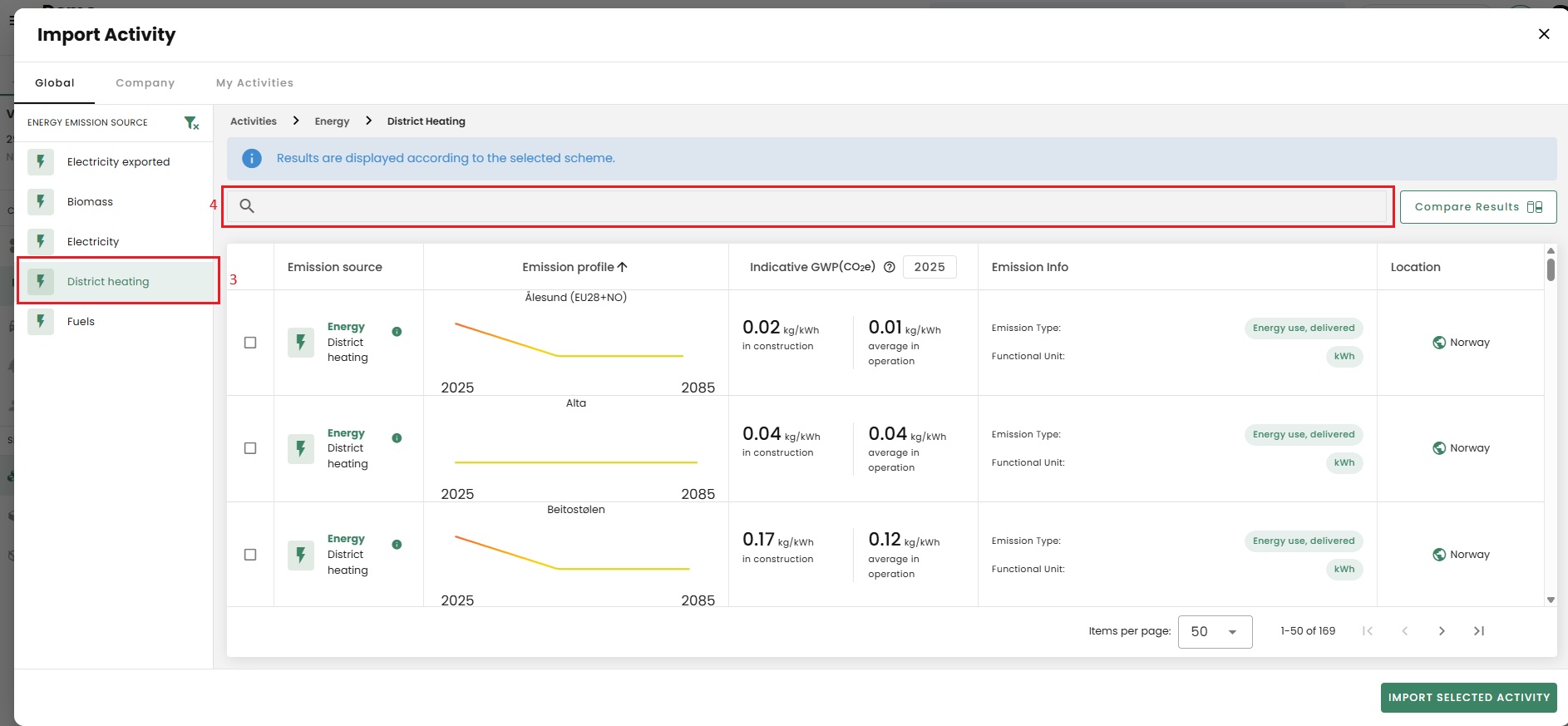
What is needed to calculate the energy emissions?
To calculate greenhouse gas emissions for energy use, we need the delivered energy. Additionally, if the building uses district heating or possibly bioenergy, we also need the number of delivered energy for each individual energy source to get correct results. These numbers are needed before we can proceed. Usually, the project's consultant has access to these information.
Can I choose the unit that an energy activity is linked to, or does it have to be linked to a specific unit?
Yes, you can choose which unit the activity is linked to. For example, you can choose not to link your energy activity to anything (not linked = total), or you can link it to a specific unit (Heated floor area [oBRA] in the bottom left corner, see the screenshots).
Linked to Heated Floor area:

Not linked = Total:

Why are there two district heatings for every place in the library? What is the difference between the two district heatings from the same location?
For every place (sted), we have 2 entries based on the electricity mix type (Norwegian electricity (a constant yearly emission intensity is considered) or European mix + Norwegian electricity (a decline in the yearly emission intensity is considered until 2050 and then the yearly emission intensity is considered linear until 2080), and whether biogenic carbon is included or excluded. These criteria only makes a difference if the place has an energy source that uses electricity (for example: electric boiler) and/or an energy source that has biogenic content (for example: biogas).
Reports & charts
How to paste tables from Reduzer into Norwegian Excel
- Paste the table from Reduzer
- Press Ctrl and then select "Bruk tekstimportveiviser"
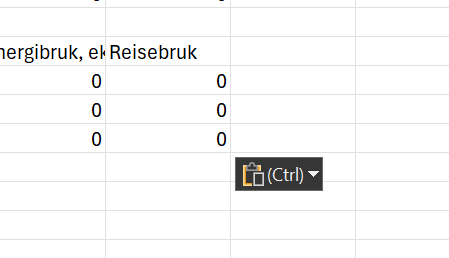
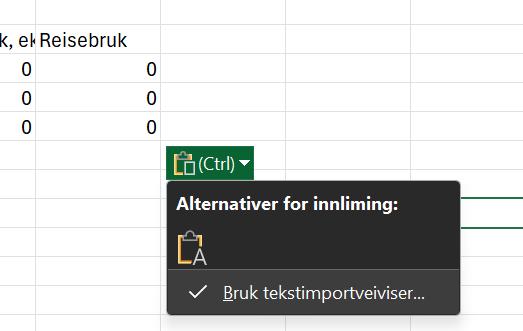
- In the first window, click "Neste". Then uncheck "Mellomrom" and check "Tabulator".
Next, click "Avansert" and change the "Desimalskilletegn" to "."
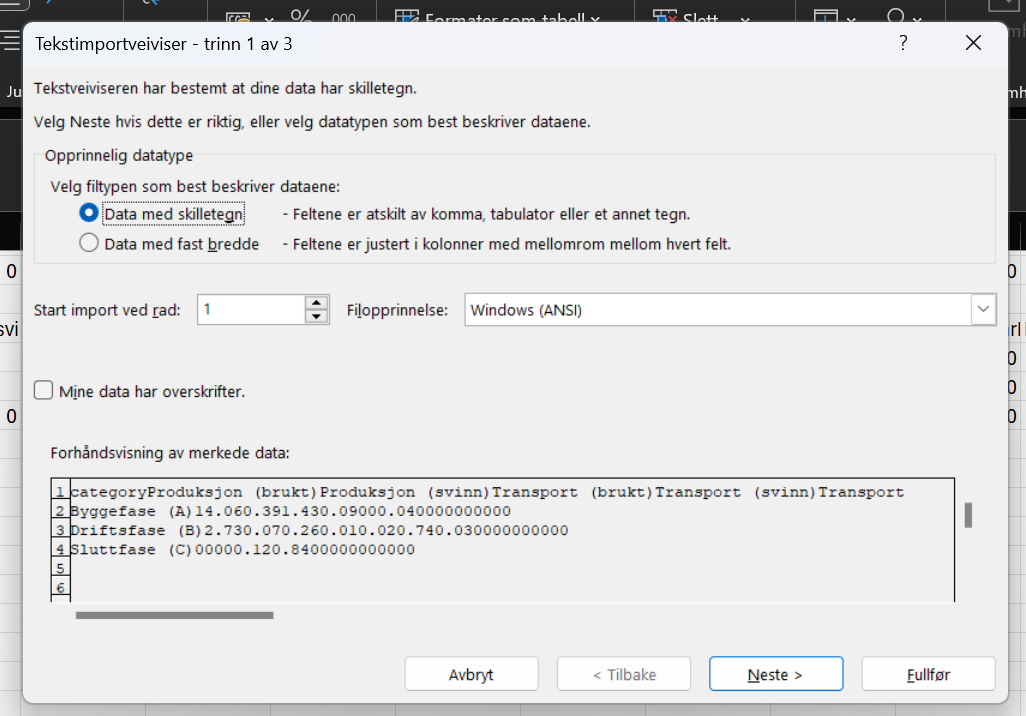
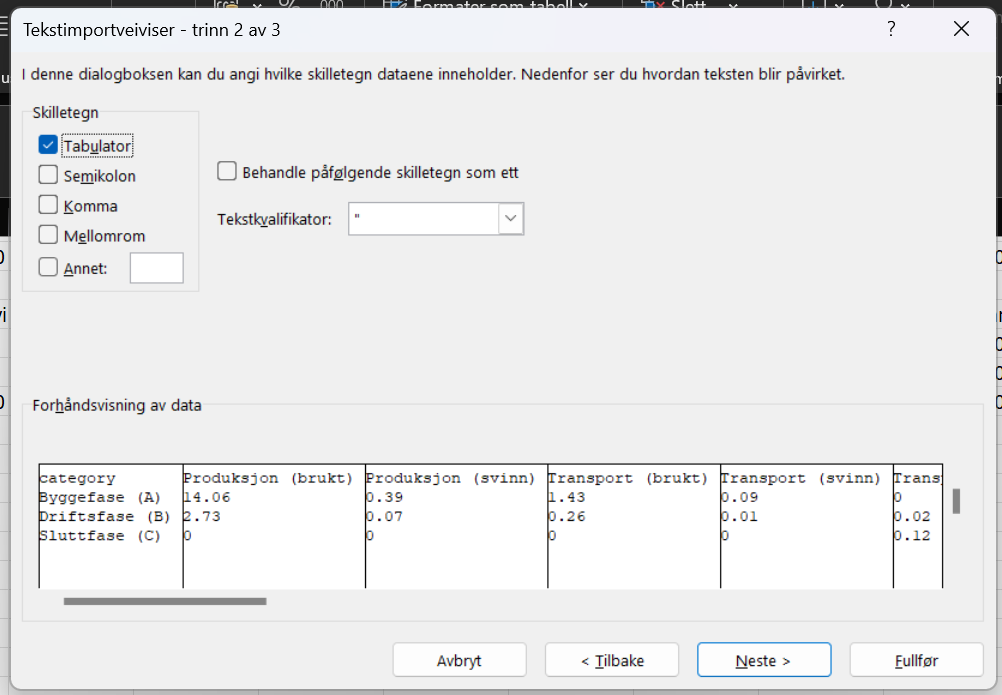
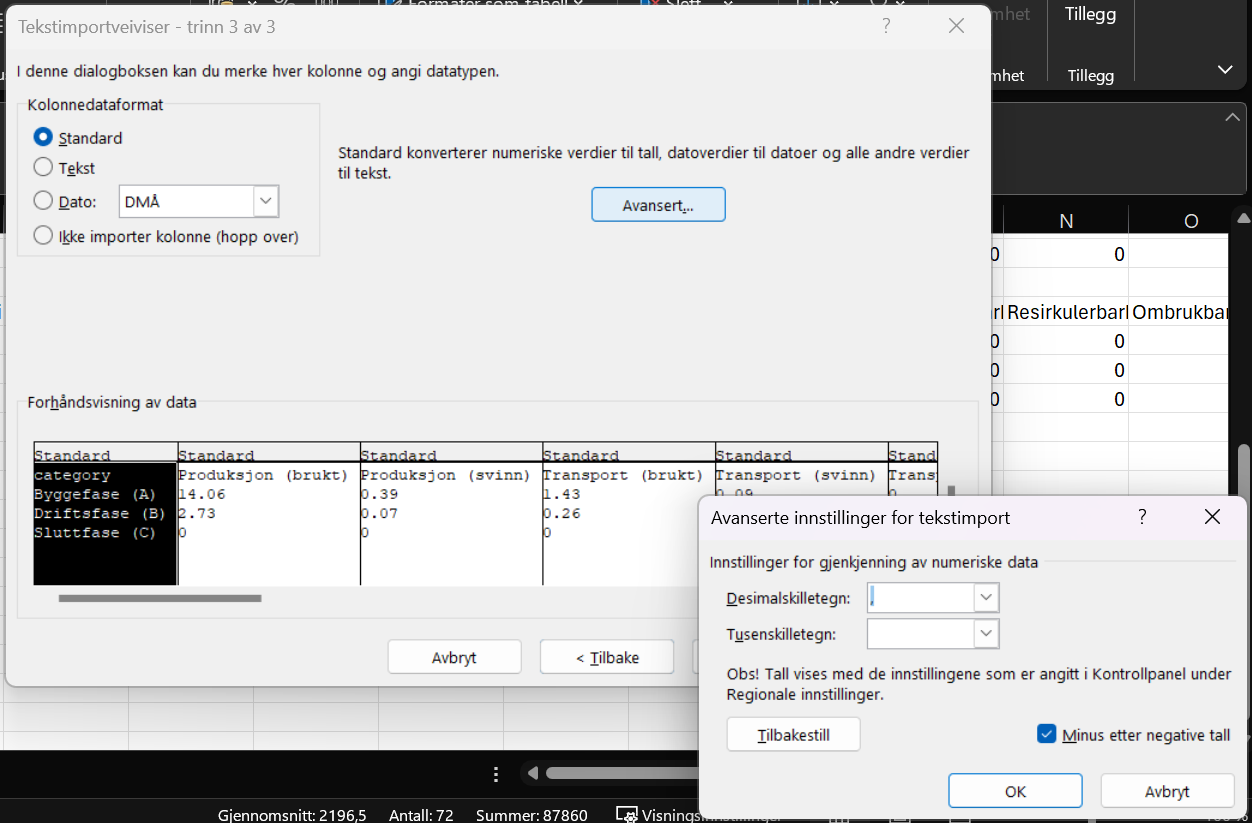
How can I download a report for my project?
You can download a report for your project by selecting the "report" button on the right side of your version. And then selecting the "share" button to either download the report as a PDF file or share the link of your project (see the attached screenshots).
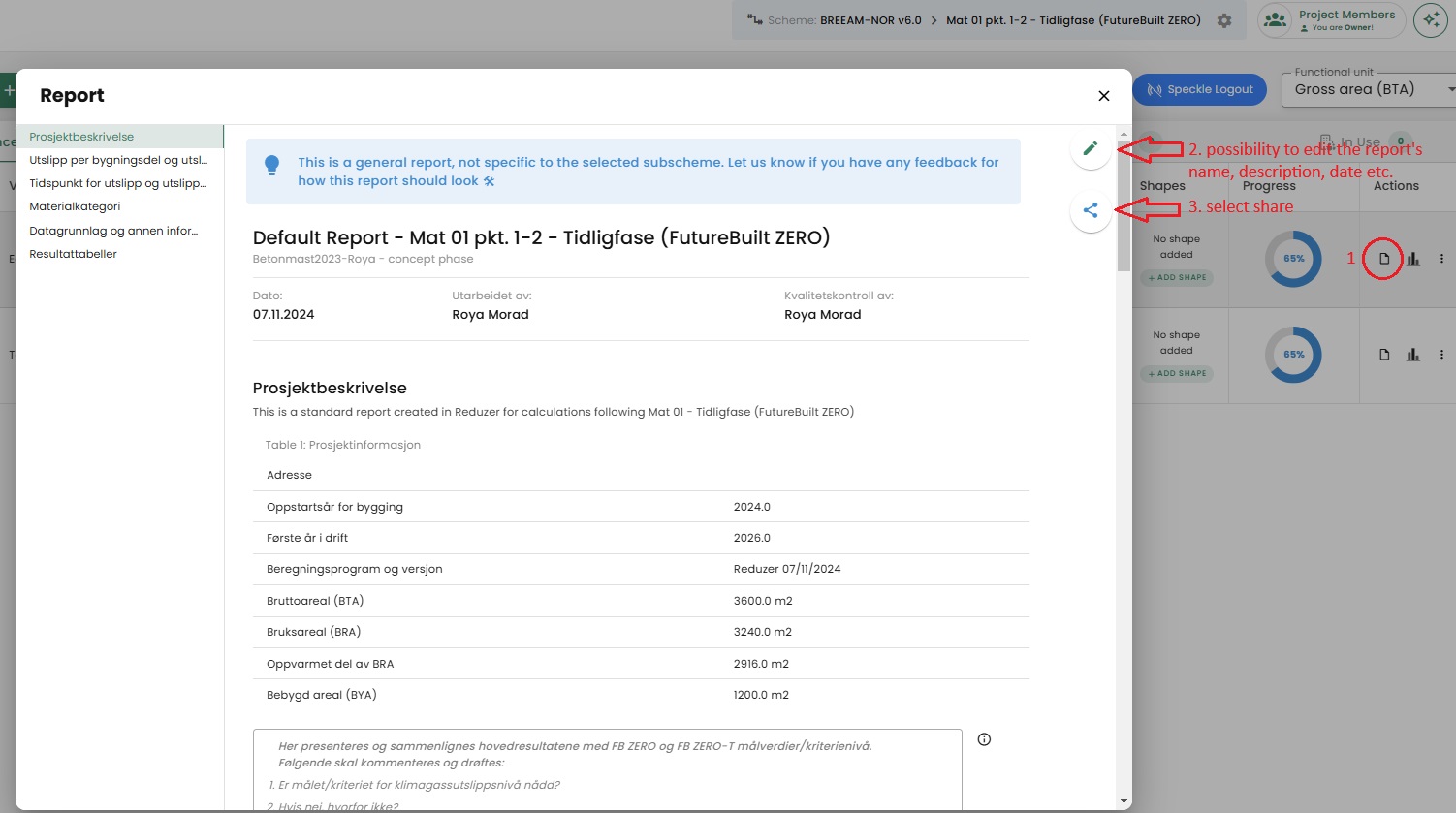
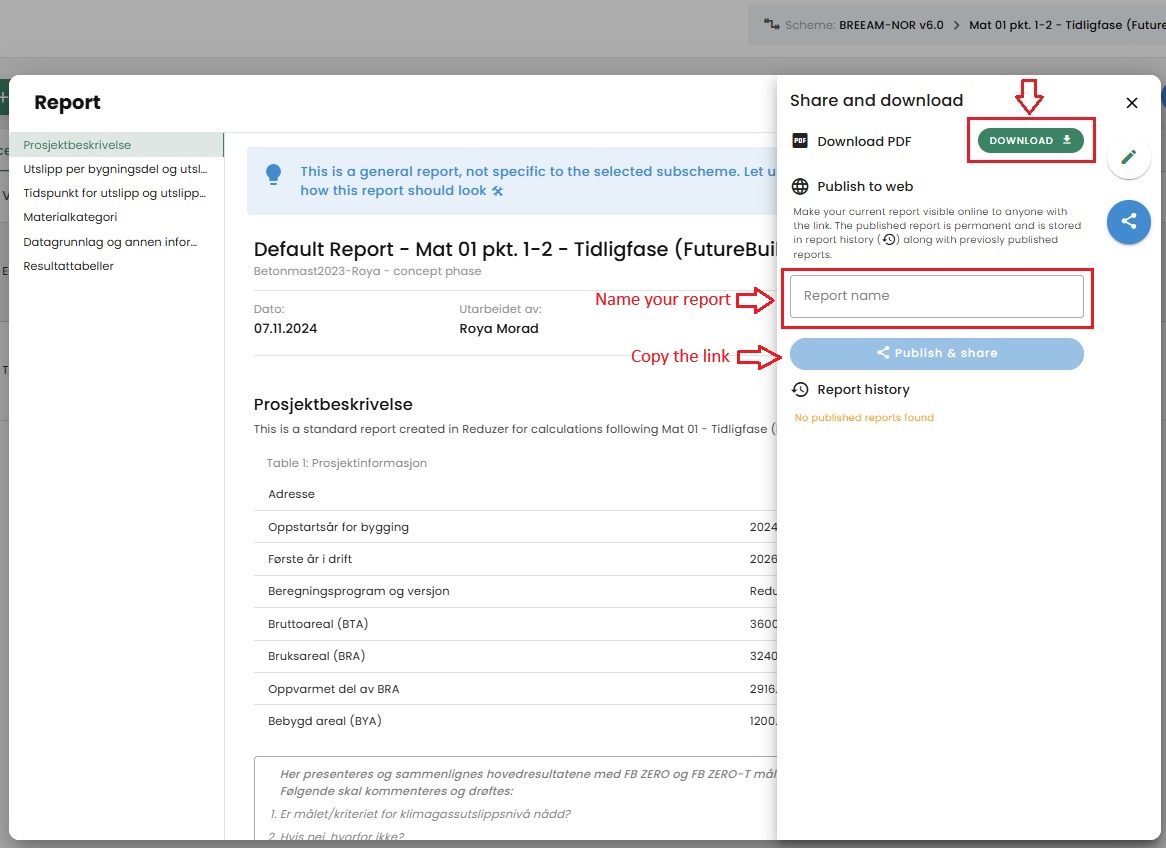
How to create my own charts and figures?
The current way in which customers can create their own charts and figures is by copying the results onto an Excel file and then creating charts based on their preferences.
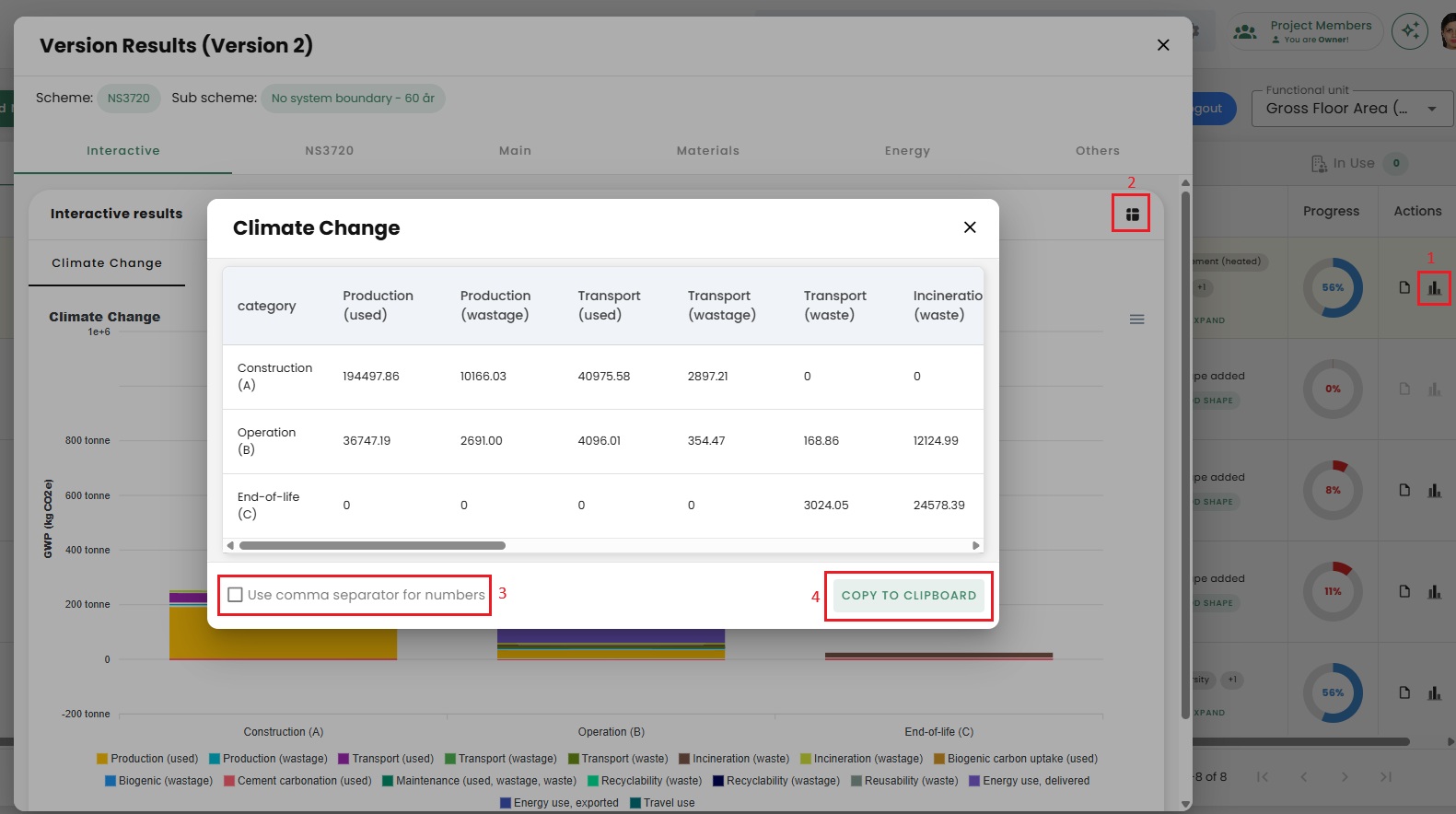
Can I export directly from Reduzer to the futurebuilt circularity index?
You can get circularity figures, which are calculated according to FutureBuilt from the graph below.
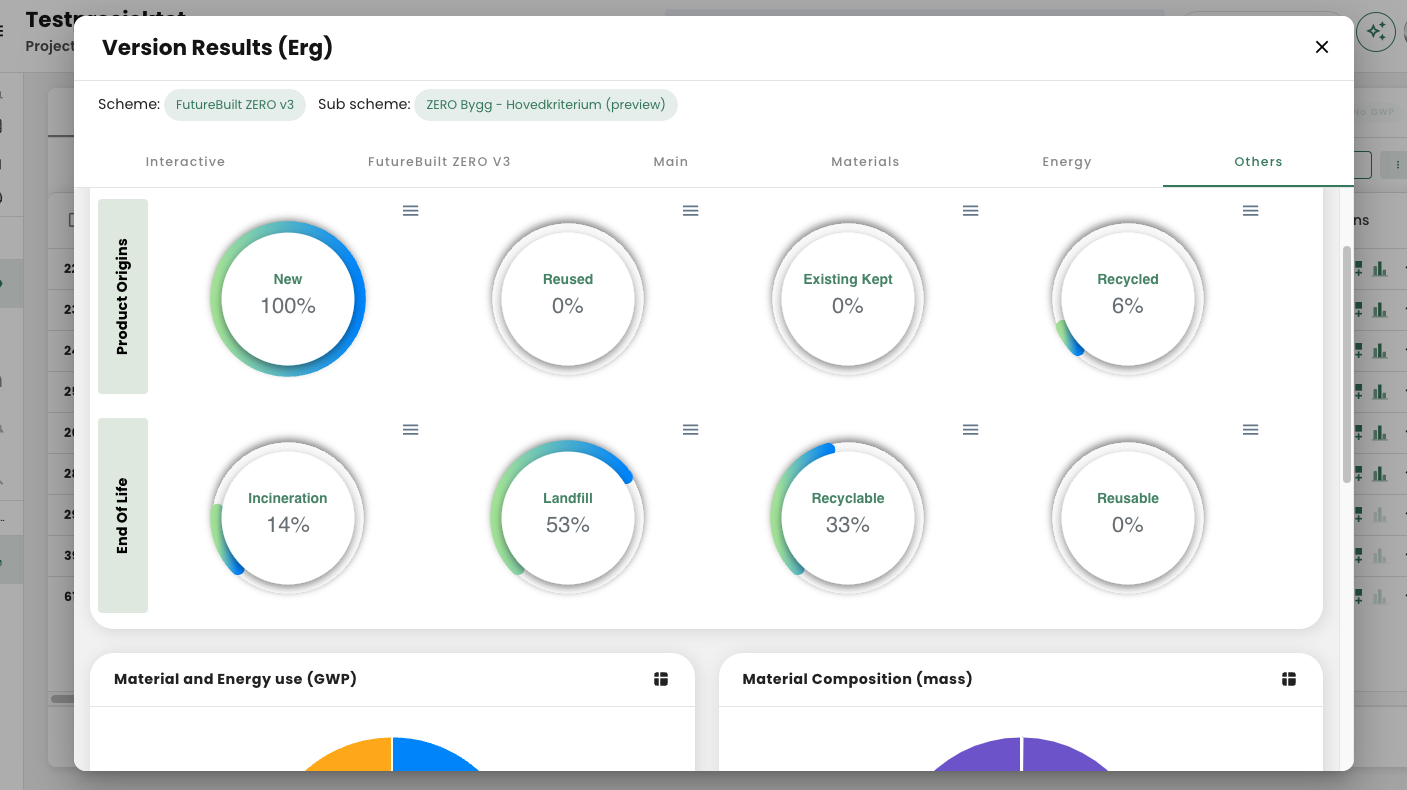
Unfortunately, we do not have any functionality for surplus materials yet. But we can find some solutions anyway. You can process the figures via Excel by downloading the inventory list, see short video here: Excel export Then you can change the input in the column "Product origin" from New to Surplus, for the rows that are surplus materials, and then calculate what proportion of the total weight these materials account for.
In the long term, we want to get all this into a separate circularity report, but that's probably a few months in the future.
How do I get environmental impact categories (indicators) other than greenhouse gas emissions when I want to get results in accordance with BREEAM. BREEAM 6.1 Mat 01 pt. 5-8?
For now, the results for these indicators have to be extracted manually but we are working on improving the process so that they are calculated automatically for BREEAM.
The data can be found from the materials inventory list when you select "export products". You can follow the steps from this video.
GWP: is found in multiple places. Secondary material: can be calculated from the spreadsheet. We have the total weight of each material, and the recycled content percentage. Components for reuse: can be calculated if a material is recorded as "reused". Materials for energy recovery: can be calculated from weight and EOL scenario for incineration. Exported energy: it is in the graph in the energy section (if exported energy is added). Embodied carbon: there is no clear definition for this, but in short it is the same as emissions from materials. Circularity: can be calculated from the weight, the product origin and the EOL scenario or from the circularity graphs in the results for a version. Operational carbon: there is no clear definition for this but can be defined as energy emissions in operations and the B phase of materials can also be included.
Does the use of Reduzer qualify for 2 points in the MAT01 calculator in the BREEAM-NOR manual?
Yes, it is possible to achieve full score in the Mat01 calculator with Reduzer.
Why is the scheme specific results tab not loading?
That tab is designed to show custom graphs that are unique to certain schemes (like the ones for FutureBuilt). For other schemes that do not have these specific visualizations, the tab will be left empty. This is not an error, but a feature that is reserved for specific reporting standards.

Support & technical
How can I book a support meeting?
You can simply go to the "support" page from your dashboard and select "book a meeting". 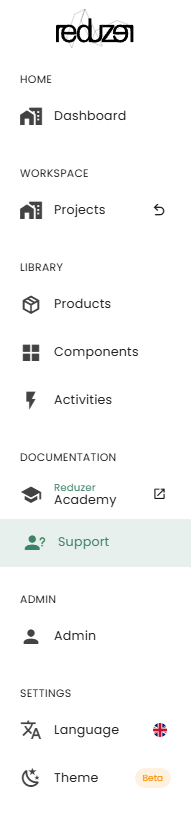

Why am I having language and translation issues?
If you are noticing language and translation related problems, make sure that your browser's auto-translation is not turned on as this can result in some strange translations. After that, it is recommended that you go to the side menu and select your preferred language in Reduzer (see the screenshot). Note that, we are currently working on translating everything in Reduzer from Norwegian to English and vice versa, so until this process is fully completed you may encounter some issues.
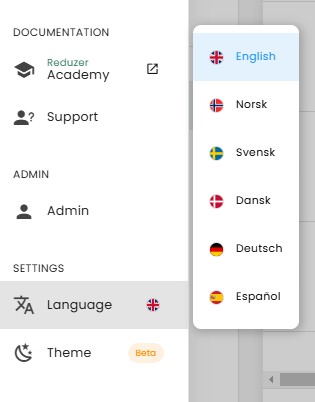
Does Reduzer offer any courses or workshops?
Upon our customers request, we can arrange for different types of Refresher and Pro courses as well as workshops within a company or a group of companies together. Included in the package is a 2 - 5 days free course/workshop license for all the participants. Contact us if you are interested to sign up for our courses and workshops.
How can I access the Academy page?
Before reaching out to the support team, we recommend that you visit Reduzer's Academy page where you can find useful tips and information about how to get started.
You can access our Academy page, by selecting "Academy" on the dashboard panel and then selecting "Open Documentation".
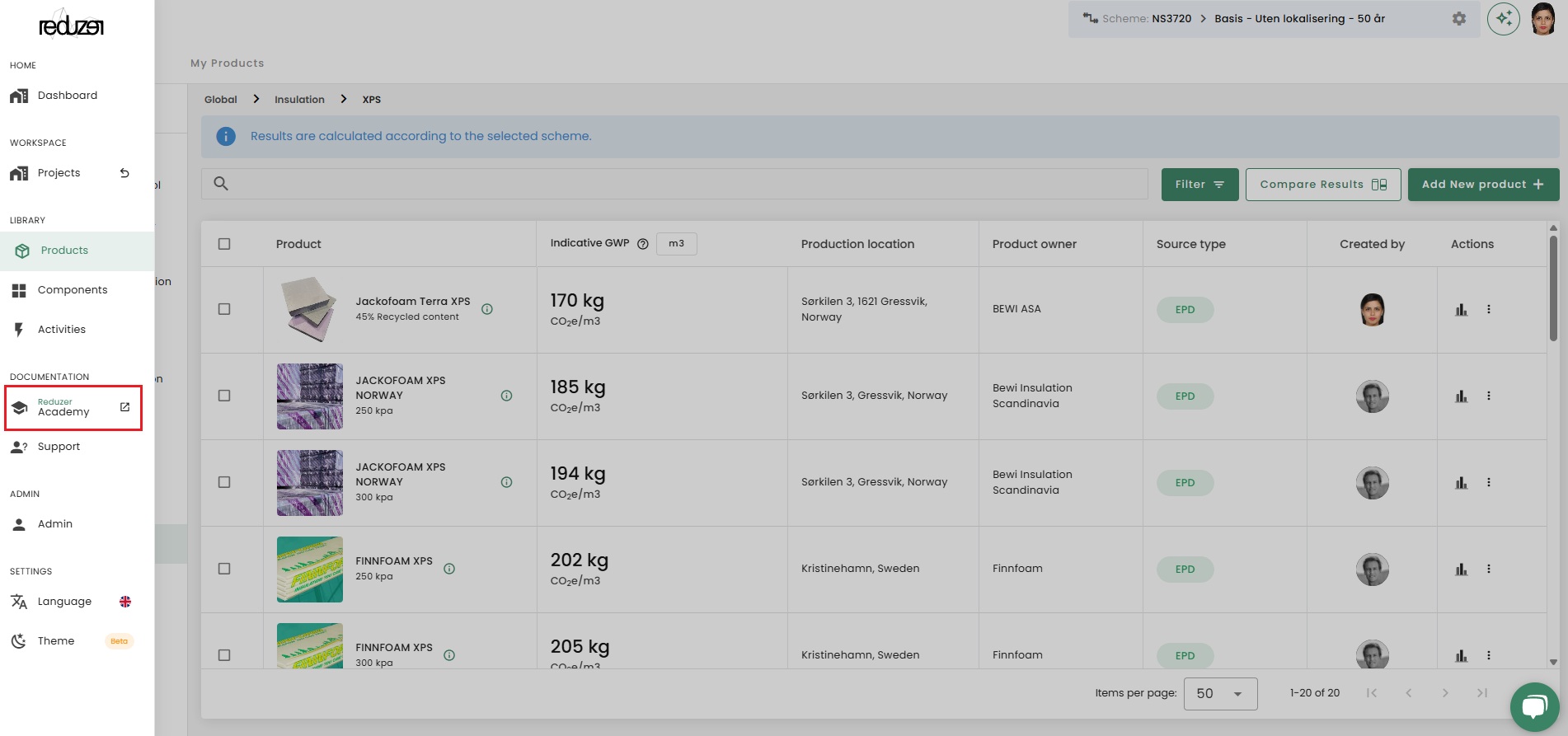
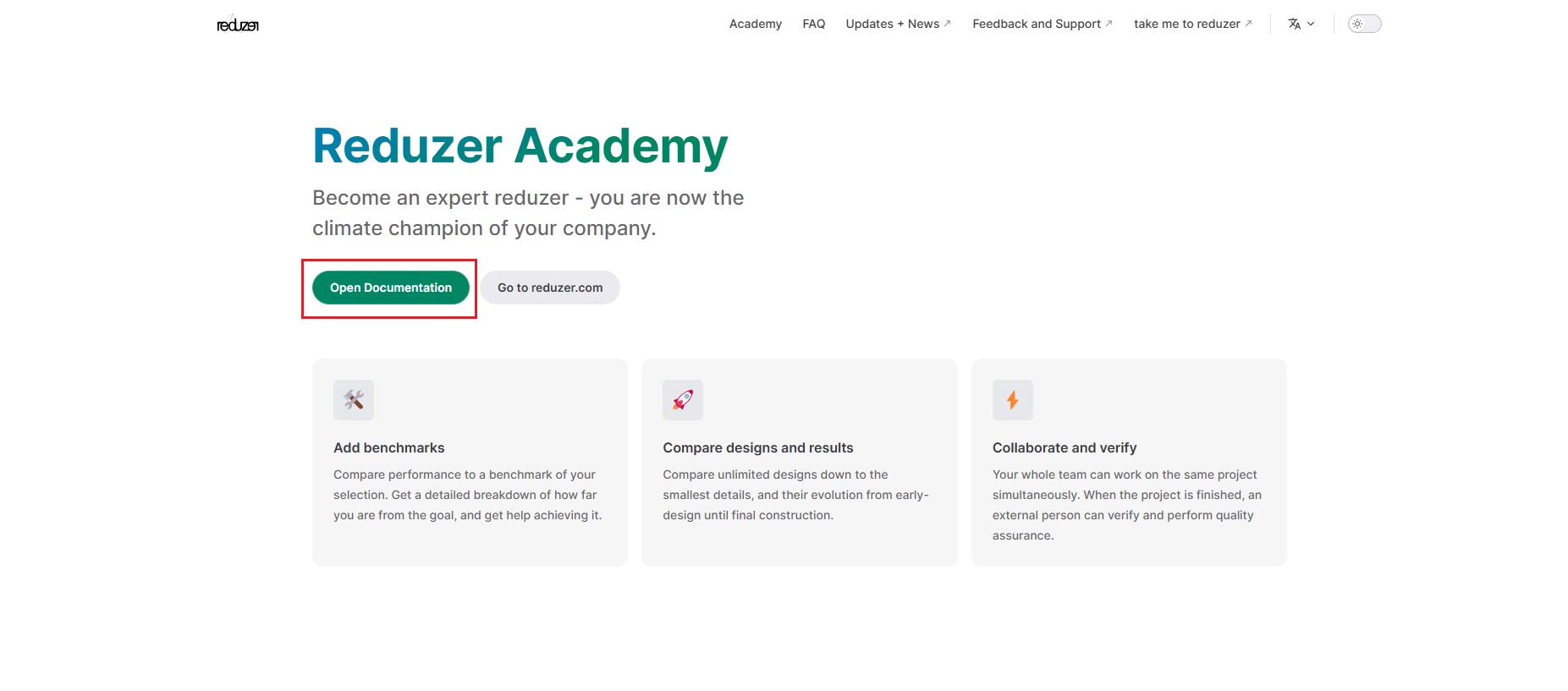
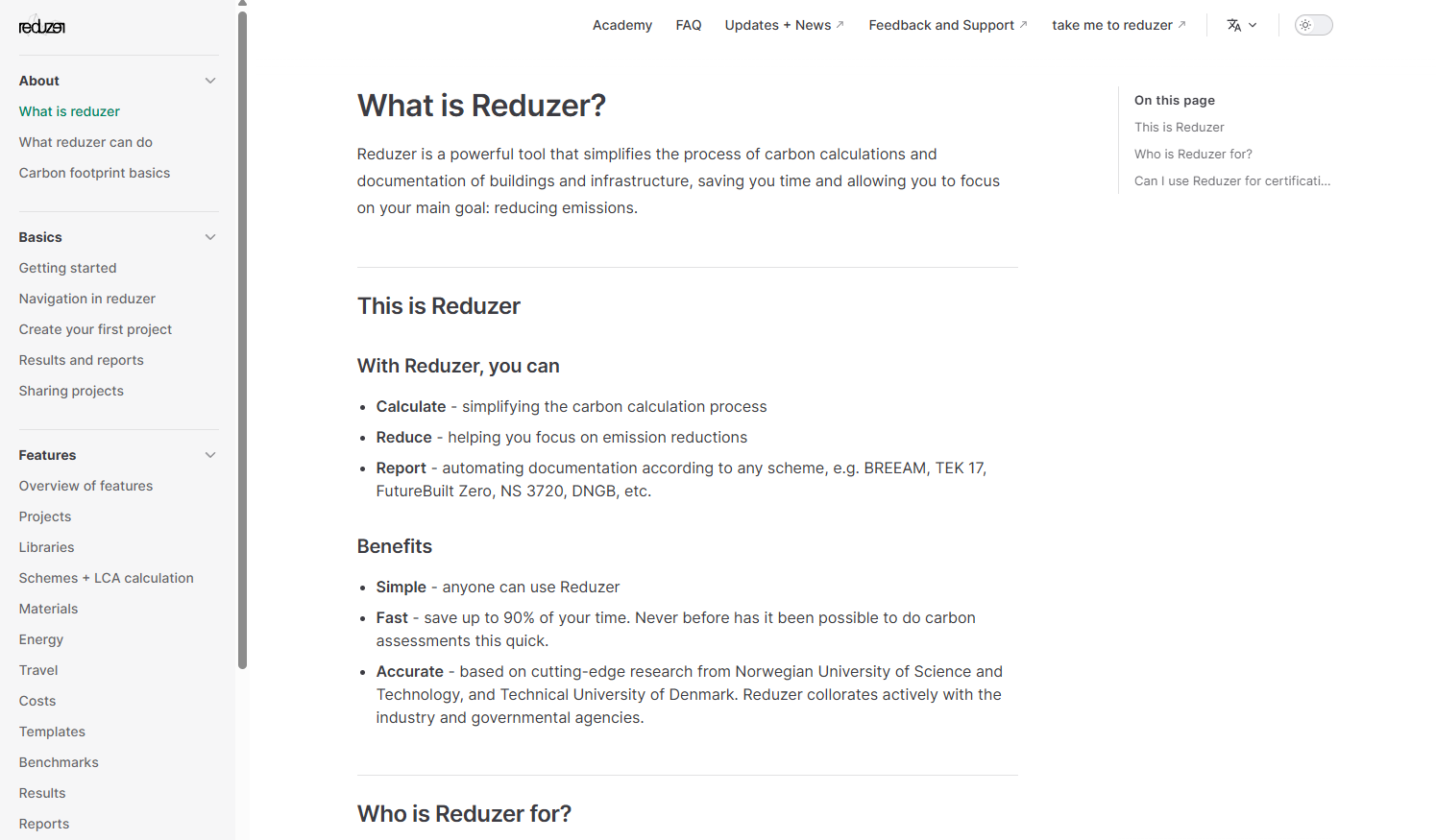
How can I access the FAQ page?
You can access our FAQ page through our Academy page. To do so, you can select "Academy" on the dashboard panel on the left side and then select "FAQ" to access the FAQ page.